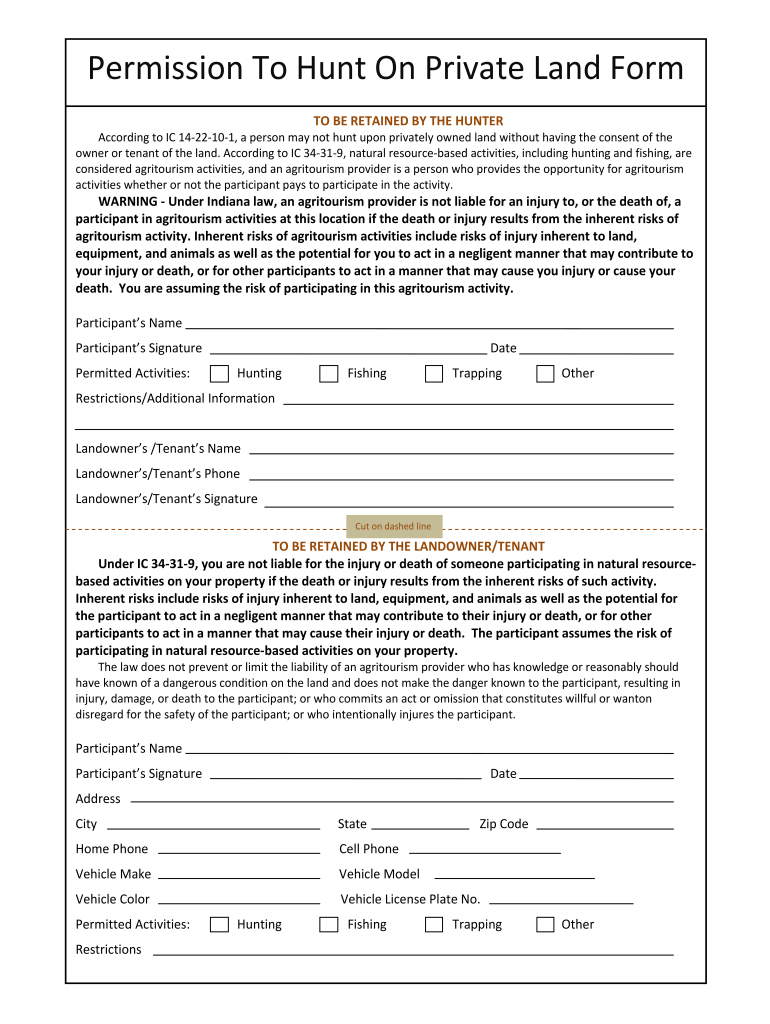
Indiana Hunting Permission Form


What is the Indiana Hunting Permission Form
The Indiana Hunting Permission Form is a legal document that grants permission to an individual to hunt on private land. This form serves as a written agreement between the landowner and the hunter, ensuring that both parties understand the terms and conditions of hunting on the property. It is essential for protecting the rights of landowners while allowing hunters to pursue their activities legally and responsibly. The form typically includes details such as the landowner's name, the hunter's name, the specific location of the hunting area, and the duration of the permission granted.
How to use the Indiana Hunting Permission Form
Using the Indiana Hunting Permission Form involves several straightforward steps. First, the landowner should download or create the form, ensuring it includes all necessary information. Next, both the landowner and the hunter should review the terms outlined in the form, such as the type of game allowed, the hunting dates, and any restrictions on the land. Once both parties agree to the terms, they should sign and date the form. It is advisable for both the landowner and the hunter to keep a copy for their records, as this helps prevent misunderstandings and provides proof of permission if needed.
Steps to complete the Indiana Hunting Permission Form
Completing the Indiana Hunting Permission Form requires careful attention to detail. Follow these steps to ensure the form is filled out correctly:
- Obtain the form from a reliable source or create one that meets legal requirements.
- Fill in the landowner's full name and contact information.
- Provide the hunter's full name and contact information.
- Specify the location where hunting is permitted, including any boundaries or specific areas.
- Indicate the dates during which the permission is valid.
- Outline any specific rules or restrictions regarding hunting activities.
- Both parties should sign and date the form to validate it.
Legal use of the Indiana Hunting Permission Form
The Indiana Hunting Permission Form is legally binding when properly completed and signed by both the landowner and the hunter. It serves as a safeguard against unauthorized hunting and ensures that hunters have explicit permission to access private property. To maintain its legal standing, it is crucial that the form is filled out accurately and that both parties adhere to the terms outlined within it. Additionally, the form should be kept on hand during hunting activities to provide proof of permission if questioned by law enforcement or other authorities.
Key elements of the Indiana Hunting Permission Form
Several key elements must be included in the Indiana Hunting Permission Form to ensure its effectiveness and legality. These elements typically consist of:
- Landowner Information: Full name, address, and contact details of the landowner.
- Hunter Information: Full name, address, and contact details of the hunter.
- Hunting Location: A detailed description of the property where hunting is permitted.
- Permission Dates: The specific time frame during which hunting is allowed.
- Rules and Restrictions: Any limitations or guidelines that the hunter must follow while on the property.
State-specific rules for the Indiana Hunting Permission Form
In Indiana, there are specific regulations that govern the use of the Hunting Permission Form. It is essential for both landowners and hunters to be aware of these rules to ensure compliance with state laws. For instance, hunters must possess a valid hunting license and adhere to all state hunting regulations, including seasons and bag limits. Additionally, landowners may have their own rules regarding the type of game that can be hunted and the methods used. Familiarizing oneself with both state laws and personal stipulations is crucial for a successful and lawful hunting experience.
Quick guide on how to complete indiana hunting permission form
Complete Indiana Hunting Permission Form easily on any device
Digital document management has gained popularity among businesses and individuals. It offers an ideal environmentally-friendly substitute for traditional printed and signed paperwork, allowing you to locate the needed form and securely store it online. airSlate SignNow equips you with all the resources required to create, edit, and electronically sign your documents promptly without delays. Manage Indiana Hunting Permission Form on any device using airSlate SignNow's Android or iOS apps and simplify any document-related task today.
How to modify and electronically sign Indiana Hunting Permission Form effortlessly
- Locate Indiana Hunting Permission Form and click Get Form to begin.
- Utilize the tools we offer to submit your form.
- Emphasize important parts of the documents or obscure sensitive information with tools designed specifically for that purpose by airSlate SignNow.
- Create your signature with the Sign tool, which takes mere seconds and carries the same legal validity as a conventional wet ink signature.
- Review all the details and click on the Done button to save your changes.
- Select your preferred method to send your form: via email, SMS, invitation link, or download it to your computer.
Eliminate the worry of lost or misplaced documents, the hassle of searching for forms, or the need to print new copies due to errors. airSlate SignNow meets all your document management needs with just a few clicks from your chosen device. Modify and electronically sign Indiana Hunting Permission Form to ensure effective communication at every stage of the form creation process with airSlate SignNow.
Create this form in 5 minutes or less
Create this form in 5 minutes!
How to create an eSignature for the indiana hunting permission form
How to create an electronic signature for a PDF online
How to create an electronic signature for a PDF in Google Chrome
How to create an e-signature for signing PDFs in Gmail
How to create an e-signature right from your smartphone
How to create an e-signature for a PDF on iOS
How to create an e-signature for a PDF on Android
People also ask
-
What is a hunting permission form?
A hunting permission form is a document that grants authorization for individuals to hunt on specified land. This form outlines the terms and conditions of the permission, ensuring both the landowner and hunter are protected. Using tools like airSlate SignNow can streamline the process of creating and signing these forms.
-
How can I create a hunting permission form using airSlate SignNow?
Creating a hunting permission form with airSlate SignNow is simple and user-friendly. You can start by choosing a template and customizing it to suit your needs. Once your form is set up, you can easily send it for eSignature to ensure a quick turnaround.
-
What features does airSlate SignNow offer for managing hunting permission forms?
airSlate SignNow provides various features that enhance the management of hunting permission forms. You can create templates, track document statuses, and securely store completed forms. Additionally, it offers mobile compatibility, enabling you to manage permissions from anywhere.
-
Are there any costs associated with using airSlate SignNow for hunting permission forms?
Yes, there are associated costs when using airSlate SignNow, but it offers various pricing plans to suit different budgets. Whether you’re a solo hunter or part of a larger organization, you can find a plan that fits your needs while efficiently managing your hunting permission forms.
-
Can I integrate airSlate SignNow with other applications for my hunting permission forms?
Absolutely! airSlate SignNow integrates seamlessly with many popular applications, such as Google Drive and Microsoft Office. This integration allows you to import and export hunting permission forms easily, enhancing your overall workflow.
-
How does airSlate SignNow ensure the security of my hunting permission forms?
Security is a top priority at airSlate SignNow. All hunting permission forms are encrypted, ensuring that your data remains private and secure. Additionally, the platform adheres to industry standards and compliance regulations, giving you peace of mind.
-
What are the benefits of using airSlate SignNow for hunting permission forms?
Using airSlate SignNow for your hunting permission forms streamlines the signing process and ensures quick approvals. The digital nature of the platform reduces paperwork, saves time, and helps organize your permissions effortlessly. Plus, it enhances communication between landowners and hunters.
Get more for Indiana Hunting Permission Form
Find out other Indiana Hunting Permission Form
- eSign Delaware Software Development Proposal Template Free
- eSign Nevada Software Development Proposal Template Mobile
- Can I eSign Colorado Mobile App Design Proposal Template
- How Can I eSignature California Cohabitation Agreement
- How Do I eSignature Colorado Cohabitation Agreement
- How Do I eSignature New Jersey Cohabitation Agreement
- Can I eSign Utah Mobile App Design Proposal Template
- eSign Arkansas IT Project Proposal Template Online
- eSign North Dakota IT Project Proposal Template Online
- eSignature New Jersey Last Will and Testament Online
- eSignature Pennsylvania Last Will and Testament Now
- eSign Arkansas Software Development Agreement Template Easy
- eSign Michigan Operating Agreement Free
- Help Me With eSign Nevada Software Development Agreement Template
- eSign Arkansas IT Consulting Agreement Computer
- How To eSignature Connecticut Living Will
- eSign Alaska Web Hosting Agreement Computer
- eSign Alaska Web Hosting Agreement Now
- eSign Colorado Web Hosting Agreement Simple
- How Do I eSign Colorado Joint Venture Agreement Template