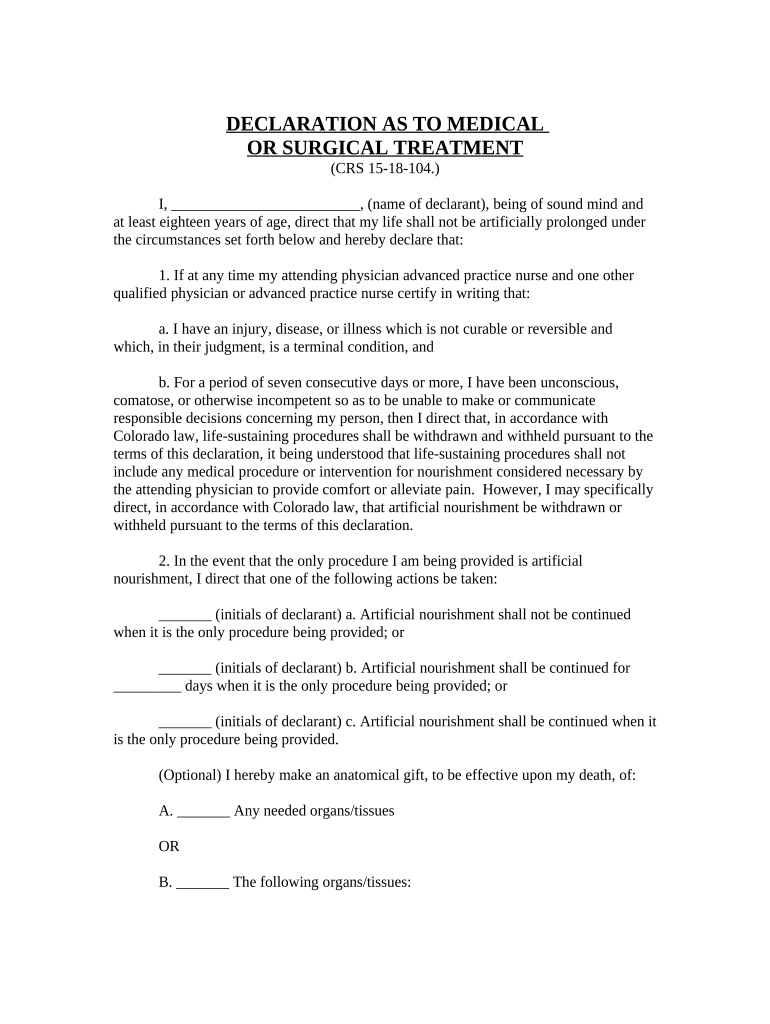
Health Declaration Form


What is the health declaration form?
The health declaration form is a document that individuals complete to disclose their current health status. This form is often required for travel, employment, or participation in certain events. It typically includes questions about recent illnesses, symptoms, and any exposure to contagious diseases. The purpose of this form is to ensure the safety and well-being of individuals and the broader community by identifying potential health risks.
Steps to complete the health declaration form
Completing the health declaration form involves several straightforward steps:
- Gather necessary personal information, including your name, contact details, and any relevant identification numbers.
- Carefully read each question on the form, ensuring you understand what is being asked.
- Provide accurate and honest answers regarding your health status, recent travel, and any symptoms you may have experienced.
- Review your responses for accuracy before submitting the form.
- Sign and date the form to confirm that the information provided is true and complete.
Legal use of the health declaration form
The health declaration form holds legal significance, particularly in contexts such as travel and employment. For a signed declaration to be legally binding, it must meet specific criteria, including the signer's consent and the use of an electronic signature that complies with relevant laws. In the United States, the ESIGN Act and UETA provide the legal framework for electronic signatures, ensuring that documents signed digitally have the same legal standing as those signed on paper.
Key elements of the health declaration form
Essential components of a health declaration form typically include:
- Personal information: Name, address, and contact details.
- Health questions: Inquiries about symptoms, recent illnesses, and exposure to contagious diseases.
- Travel history: Details about recent travel, particularly to areas with known health risks.
- Signature: A declaration that the information provided is accurate, often accompanied by a date.
How to obtain the health declaration form
Individuals can typically obtain the health declaration form from various sources, including:
- Employers or organizations requiring the form for participation.
- Airlines or travel agencies for travel-related declarations.
- Health departments or government websites that provide access to necessary forms.
Examples of using the health declaration form
The health declaration form is utilized in various scenarios, such as:
- Travel: Airlines may require passengers to complete a health declaration before boarding flights, especially during health crises.
- Employment: Employers may ask employees to submit a health declaration to ensure workplace safety.
- Events: Organizers of large gatherings may require attendees to complete a health declaration to minimize health risks.
Quick guide on how to complete health declaration
Complete Health Declaration seamlessly on any device
Digital document management has gained traction among companies and individuals alike. It offers an ideal environmentally-friendly alternative to traditional printed and signed documents, allowing you to find the right form and securely store it online. airSlate SignNow provides you with all the tools necessary to create, modify, and eSign your documents swiftly without delays. Manage Health Declaration on any platform with airSlate SignNow's Android or iOS applications and enhance any document-centric process today.
How to modify and eSign Health Declaration effortlessly
- Obtain Health Declaration and click Get Form to begin.
- Utilize the tools we provide to complete your form.
- Highlight key sections of your documents or redact sensitive details using tools that airSlate SignNow offers specifically for that purpose.
- Create your electronic signature with the Sign feature, which takes mere seconds and holds the same legal validity as a conventional wet ink signature.
- Verify all the details and click on the Done button to save your changes.
- Choose how you wish to send your form: via email, text message (SMS), invite link, or download it to your computer.
Eliminate concerns about lost or misplaced documents, tedious form searching, or errors that necessitate printing new document copies. airSlate SignNow meets all your document management needs in just a few clicks from any device you prefer. Modify and eSign Health Declaration and ensure outstanding communication at every stage of the form preparation process with airSlate SignNow.
Create this form in 5 minutes or less
Create this form in 5 minutes!
People also ask
-
What is a medical declaration form and why is it important?
A medical declaration form is a vital document used to disclose an individual's medical history, conditions, and treatment details. This form is essential for health insurance, employment, or any situation where medical information is required for assessment. Filling it out accurately ensures that all parties have a clear understanding of any medical factors that could affect decisions.
-
How can airSlate SignNow help me with my medical declaration form?
airSlate SignNow provides a streamlined solution for creating, sending, and eSigning medical declaration forms. With our platform, you can easily customize the form to fit your requirements and ensure that it's securely signed by the necessary parties. Our user-friendly interface simplifies the entire process, making it quicker and more efficient.
-
Is there a cost associated with using airSlate SignNow for medical declaration forms?
Yes, airSlate SignNow offers flexible pricing plans tailored to individual needs, including options for businesses that frequently use medical declaration forms. Pricing varies based on the features you require, such as document storage and user collaboration. We encourage prospective customers to explore our pricing page for specific details and a calculator tool.
-
What are the key features of airSlate SignNow for medical declaration forms?
airSlate SignNow comes equipped with features like customizable templates, secure eSigning, and automated workflows specifically for medical declaration forms. These features enhance efficiency and reduce the time it takes to obtain necessary signatures. Additionally, our platform ensures compliance with legal standards for electronic signatures.
-
Can I integrate airSlate SignNow with other applications for managing medical declaration forms?
Absolutely! airSlate SignNow offers seamless integrations with a variety of applications, which can help streamline the management of your medical declaration forms. Whether you use CRM systems, cloud storage, or project management tools, our platform can easily connect to enhance your workflow.
-
What are the benefits of using an electronic medical declaration form?
Using an electronic medical declaration form signNowly reduces paperwork, allowing for quicker submissions and responses. It enables real-time updates and secure sharing of sensitive information, while also ensuring that documents are easily retrievable. This approach minimizes errors often associated with manual entries and enhances overall efficiency.
-
How secure is my information when I use airSlate SignNow for a medical declaration form?
Security is a top priority at airSlate SignNow. When you use our platform for a medical declaration form, all data is protected through advanced encryption methods and complies with industry-standard security protocols. Our commitment to data privacy ensures that your sensitive information remains confidential and secure.
Get more for Health Declaration
- License ampamp rabies vaccination certificate form
- City of miramar form
- Forms bureau of cannabis control state of california
- Uncashed benefit payment check or unclaimed electronic benefit payment claim form
- Lic 610e form 100097598
- Disclosure of social security number andor federal taxpayer identification number 390634456 form
- Escort service license form
- Caloptima prior authorization form
Find out other Health Declaration
- eSignature Mississippi Government Limited Power Of Attorney Myself
- Can I eSignature South Dakota Doctors Lease Agreement Form
- eSignature New Hampshire Government Bill Of Lading Fast
- eSignature Illinois Finance & Tax Accounting Purchase Order Template Myself
- eSignature North Dakota Government Quitclaim Deed Free
- eSignature Kansas Finance & Tax Accounting Business Letter Template Free
- eSignature Washington Government Arbitration Agreement Simple
- Can I eSignature Massachusetts Finance & Tax Accounting Business Plan Template
- Help Me With eSignature Massachusetts Finance & Tax Accounting Work Order
- eSignature Delaware Healthcare / Medical NDA Secure
- eSignature Florida Healthcare / Medical Rental Lease Agreement Safe
- eSignature Nebraska Finance & Tax Accounting Business Letter Template Online
- Help Me With eSignature Indiana Healthcare / Medical Notice To Quit
- eSignature New Jersey Healthcare / Medical Credit Memo Myself
- eSignature North Dakota Healthcare / Medical Medical History Simple
- Help Me With eSignature Arkansas High Tech Arbitration Agreement
- eSignature Ohio Healthcare / Medical Operating Agreement Simple
- eSignature Oregon Healthcare / Medical Limited Power Of Attorney Computer
- eSignature Pennsylvania Healthcare / Medical Warranty Deed Computer
- eSignature Texas Healthcare / Medical Bill Of Lading Simple