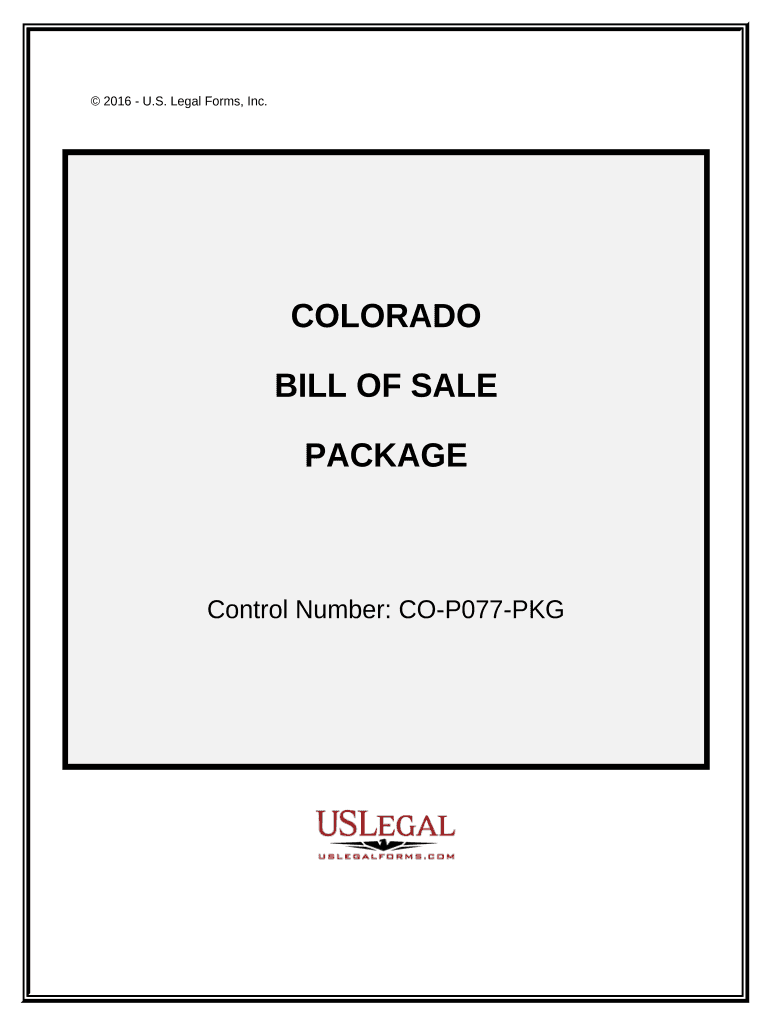
Co Bill Sale Form


What is the Co Bill Sale
The co bill sale is a legal document used to transfer ownership of a vehicle from one party to another. This form is essential in the United States, as it serves as proof of the sale and helps establish the new owner's rights to the vehicle. The co bill sale typically includes details such as the vehicle identification number (VIN), make, model, year, and the names and addresses of both the seller and buyer. It is crucial for ensuring that the transaction is recorded properly and can be referenced in the future if any disputes arise.
How to use the Co Bill Sale
Using the co bill sale form involves several straightforward steps. First, both the seller and buyer should gather necessary information about the vehicle and each other. Next, they should complete the form accurately, ensuring all details are correct. After filling out the document, both parties must sign it to validate the transaction. Finally, the buyer should keep a copy of the co bill sale for their records, as it may be required for registration or title transfer with the state’s Department of Motor Vehicles (DMV).
Steps to complete the Co Bill Sale
Completing the co bill sale involves the following steps:
- Gather necessary information: Collect details about the vehicle, including the VIN, make, model, year, and odometer reading.
- Fill out the form: Enter the names and addresses of both the seller and buyer, along with the vehicle details.
- Sign the document: Both parties should sign the co bill sale to confirm the agreement.
- Make copies: Each party should retain a copy of the signed document for their records.
Legal use of the Co Bill Sale
The co bill sale is legally recognized in the United States, provided it meets specific requirements. To ensure its validity, the document must be signed by both the seller and buyer, and it should accurately reflect the details of the transaction. Additionally, it is advisable to have the document notarized, as this can further establish its authenticity and can be beneficial if any legal issues arise later. Understanding state-specific regulations regarding vehicle sales is also important, as these can vary across jurisdictions.
Key elements of the Co Bill Sale
Several key elements must be included in a co bill sale to ensure its effectiveness:
- Vehicle Information: This includes the VIN, make, model, year, and odometer reading.
- Seller and Buyer Information: Names and addresses of both parties involved in the transaction.
- Sale Price: The agreed-upon price for the vehicle.
- Date of Sale: The date when the transaction occurs.
- Signatures: Signatures of both the seller and buyer to validate the agreement.
State-specific rules for the Co Bill Sale
Each state in the U.S. may have its own regulations regarding the co bill sale. It is essential to familiarize yourself with these rules to ensure compliance. For instance, some states may require additional documentation or specific forms to be filled out during the sale. Additionally, the process for transferring the title and registering the vehicle can vary, so checking with the local DMV or relevant authority is advisable to avoid any issues.
Quick guide on how to complete co bill sale
Complete Co Bill Sale effortlessly on any device
Managing documents online has gained popularity among businesses and individuals. It serves as an ideal eco-friendly alternative to traditional printed and signed documents, allowing you to obtain the right form and securely store it online. airSlate SignNow provides all the necessary tools to create, modify, and electronically sign your documents swiftly without delays. Manage Co Bill Sale on any device using airSlate SignNow's Android or iOS applications and enhance any document-related task today.
The easiest way to modify and eSign Co Bill Sale effortlessly
- Obtain Co Bill Sale and click Get Form to begin.
- Utilize the tools available to fill out your document.
- Highlight important sections of the documents or obscure sensitive information with the tools specifically provided by airSlate SignNow.
- Create your signature using the Sign feature, which takes just seconds and holds the same legal validity as a traditional wet ink signature.
- Verify all the details and click on the Done button to save your changes.
- Select your preferred method to send your form, whether by email, SMS, invitation link, or download it to your computer.
Eliminate the worry of lost or misplaced files, tedious form searches, or errors that necessitate reprinting new document copies. airSlate SignNow fulfills your document management needs in just a few clicks from any device you choose. Modify and eSign Co Bill Sale to ensure excellent communication at every stage of your form preparation process with airSlate SignNow.
Create this form in 5 minutes or less
Create this form in 5 minutes!
People also ask
-
What is a co bill sale?
A co bill sale is a legal document that reflects the transfer of ownership related to a bill or debt between two parties. In the context of airSlate SignNow, this document can be easily created and signed electronically, streamlining the transfer process. Understanding the specifics of a co bill sale can help keep your transactions transparent and efficient.
-
How can airSlate SignNow facilitate a co bill sale?
airSlate SignNow simplifies the co bill sale process by providing an intuitive platform for drafting, sending, and eSigning necessary documents. With our tools, you can ensure that all involved parties can review and sign the co bill sale without hassle. This increases efficiency and reduces the chances for errors or misunderstandings during transactions.
-
What are the pricing options for using airSlate SignNow for co bill sales?
airSlate SignNow offers a variety of pricing plans suitable for businesses of all sizes, allowing you to choose the one that best fits your needs for co bill sales. Generally, our plans provide access to essential features needed to manage documents efficiently. Plus, we often offer trials so you can experience our services before committing.
-
What features does airSlate SignNow include for managing co bill sales?
airSlate SignNow provides several essential features for co bill sales, including customizable templates, secure cloud storage, and automated document workflows. These tools help streamline the process, making it easy to track and manage your transactions. Additionally, our mobile app ensures that you can handle co bill sales on the go.
-
Are there any benefits to using eSigning for co bill sales?
Yes, using eSigning for co bill sales offers numerous benefits, such as faster turnaround times and enhanced security. Electronic signatures are legally recognized and signNowly reduce the time it takes to finalize transactions. With airSlate SignNow, you can also ensure that your documents are stored securely in compliance with industry standards.
-
Can I integrate airSlate SignNow with other software for my co bill sale documents?
Absolutely, airSlate SignNow offers robust integrations with many popular business tools like CRM and accounting software. This allows you to easily manage your co bill sale documents alongside other business processes. By linking these tools, you can create a more streamlined workflow and improve overall efficiency.
-
How does airSlate SignNow ensure the security of my co bill sale documents?
At airSlate SignNow, the security of your co bill sale documents is a top priority. We implement advanced encryption methods and adhere to strict compliance standards to protect your sensitive information. Our platform also includes audit trails and secure storage, offering peace of mind that your documents are safe.
Get more for Co Bill Sale
- Canada application c a form
- Tilley hat guarantee claim form
- Building permit application saskatoon form
- Contractor pre qualification form st clair
- Printable teeth whitening consent form
- Polygraph test consent form securis polygraph services securis co
- Application to be consecrated to the office of bishop aabc form
- Ems application form
Find out other Co Bill Sale
- How To Sign Delaware Trademark License Agreement
- How To Sign Nevada Retainer for Attorney
- How To Sign Georgia Assignment of License
- Sign Arizona Assignment of Lien Simple
- How To Sign Kentucky Assignment of Lien
- How To Sign Arkansas Lease Renewal
- Sign Georgia Forbearance Agreement Now
- Sign Arkansas Lease Termination Letter Mobile
- Sign Oregon Lease Termination Letter Easy
- How To Sign Missouri Lease Renewal
- Sign Colorado Notice of Intent to Vacate Online
- How Can I Sign Florida Notice of Intent to Vacate
- How Do I Sign Michigan Notice of Intent to Vacate
- Sign Arizona Pet Addendum to Lease Agreement Later
- How To Sign Pennsylvania Notice to Quit
- Sign Connecticut Pet Addendum to Lease Agreement Now
- Sign Florida Pet Addendum to Lease Agreement Simple
- Can I Sign Hawaii Pet Addendum to Lease Agreement
- Sign Louisiana Pet Addendum to Lease Agreement Free
- Sign Pennsylvania Pet Addendum to Lease Agreement Computer