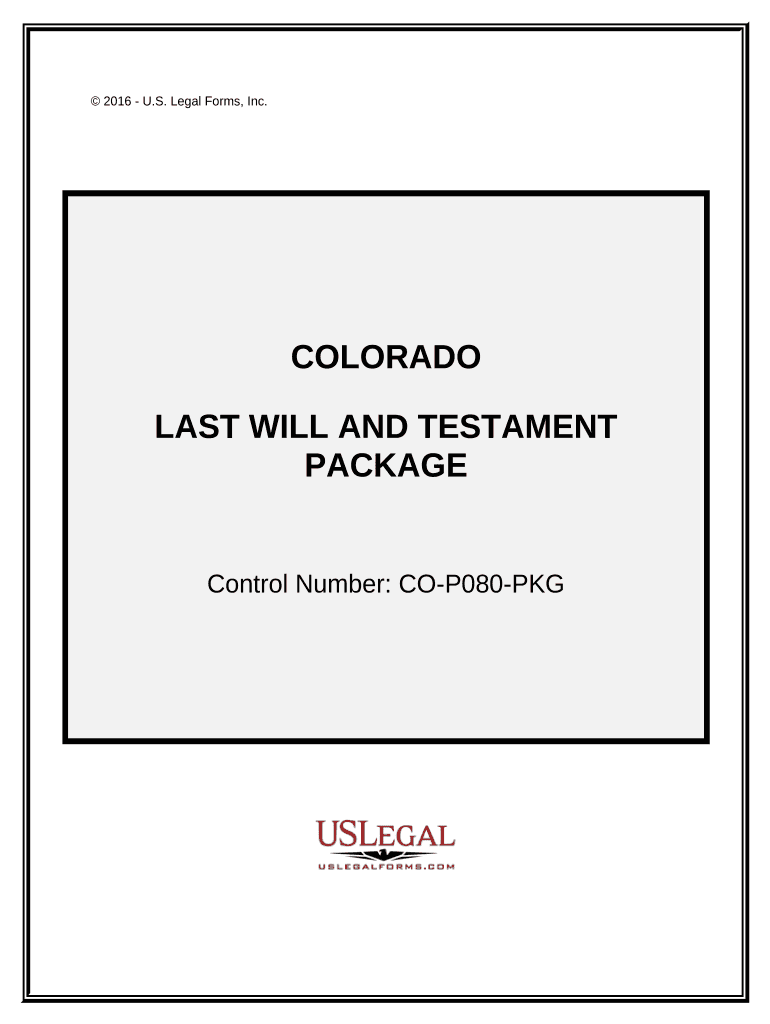
Colorado Will File Form


What is the Colorado Will File
The Colorado Will File refers to the legal document that outlines an individual's wishes regarding the distribution of their assets after death. This document is essential for ensuring that your estate is handled according to your preferences. In Colorado, a valid will must meet specific legal requirements to be recognized by the courts. These include being in writing, signed by the testator, and witnessed by at least two individuals who are not beneficiaries. Understanding the Colorado Will File is crucial for anyone looking to secure their legacy and provide clear instructions for their loved ones.
Steps to Complete the Colorado Will File
Completing the Colorado Will File involves several important steps to ensure its validity. First, gather necessary information about your assets, debts, and beneficiaries. Next, draft the will, clearly stating your wishes regarding asset distribution and appointing an executor to manage your estate. After drafting, review the document for clarity and completeness. The next step is to sign the will in the presence of at least two witnesses, who must also sign the document. Finally, store the will in a safe place and inform your executor of its location. Following these steps helps ensure that your last will testament is legally binding and reflects your intentions.
Legal Use of the Colorado Will File
The legal use of the Colorado Will File is governed by state laws that dictate how wills must be executed and enforced. A properly executed will is recognized by the Colorado probate court, which oversees the distribution of assets according to the decedent's wishes. It is important to note that any changes to the will must be made following legal procedures, such as creating a codicil or drafting a new will. Additionally, the will must comply with Colorado's specific requirements to ensure its enforceability. Understanding these legal aspects is essential for anyone preparing a last will testament in Colorado.
Key Elements of the Colorado Will File
Several key elements must be included in the Colorado Will File to ensure its effectiveness. These elements typically include:
- Identification of the Testator: Clearly state your full name and address.
- Revocation of Prior Wills: Include a statement revoking any previous wills to avoid confusion.
- Appointment of Executor: Designate an executor who will be responsible for managing your estate.
- Distribution of Assets: Clearly outline how your assets will be distributed among beneficiaries.
- Signatures: Ensure your signature and those of the witnesses are included to validate the document.
Incorporating these elements helps create a comprehensive and legally sound last will testament.
State-Specific Rules for the Colorado Will File
Colorado has specific rules governing the execution and validity of wills. For instance, the state allows handwritten wills, known as holographic wills, provided they are signed by the testator and reflect their intentions. Additionally, Colorado does not require wills to be notarized, although notarization can simplify the probate process. It is also important to note that certain assets, such as jointly owned property and life insurance policies, may pass outside the will. Familiarity with these state-specific rules is vital for ensuring that your last will testament is enforceable in Colorado.
Form Submission Methods (Online / Mail / In-Person)
Submitting the Colorado Will File can be done through various methods, depending on your preferences and circumstances. While the will itself does not need to be filed with the court until after death, it is advisable to keep it in a safe place. You can choose to store it at home, in a safe deposit box, or with an attorney. If you wish to have the will probated, it must be submitted in person to the appropriate probate court after your passing. Understanding these submission methods can help ensure that your last will testament is accessible when needed.
Quick guide on how to complete colorado will file
Effortlessly prepare Colorado Will File on any device
Online document management has gained traction among businesses and individuals. It serves as an ideal eco-friendly alternative to traditional printed and signed documents, allowing you to locate the necessary form and securely store it online. airSlate SignNow offers all the tools you require to create, modify, and eSign your documents efficiently without delays. Manage Colorado Will File on any platform with airSlate SignNow Android or iOS applications and enhance any document-focused process today.
The easiest way to edit and eSign Colorado Will File with ease
- Locate Colorado Will File and click on Get Form to begin.
- Utilize the tools we provide to fill out your form.
- Highlight pertinent sections of your documents or obscure sensitive details with tools that airSlate SignNow offers specifically for that purpose.
- Create your signature using the Sign feature, which takes seconds and holds the same legal validity as a conventional ink signature.
- Verify all the information and click on the Done button to save your modifications.
- Select your preferred method to send your form, via email, text message (SMS), or an invitation link, or download it to your computer.
Put an end to lost or misplaced documents, tedious form retrieval, or errors that necessitate printing new document copies. airSlate SignNow fulfills all your document management requirements in just a few clicks from any device you choose. Edit and eSign Colorado Will File to ensure excellent communication throughout the form preparation process with airSlate SignNow.
Create this form in 5 minutes or less
Create this form in 5 minutes!
People also ask
-
What is a last will testament?
A last will testament is a legal document that outlines how your assets and affairs will be handled after your passing. It allows you to specify beneficiaries, appoint an executor, and make decisions about guardianship for minor children. Utilizing tools like airSlate SignNow can streamline the process of creating and signing your last will testament.
-
How can airSlate SignNow help with my last will testament?
airSlate SignNow provides an easy-to-use platform for drafting, sending, and eSigning your last will testament. The intuitive interface ensures you can easily navigate through the creation process, allowing you to focus on the important details. By choosing airSlate SignNow, your last will testament can be securely managed and executed online.
-
Is there a cost to use airSlate SignNow for creating a last will testament?
Yes, airSlate SignNow offers various pricing plans to cater to your needs, including options for individual users or businesses. The platform provides a cost-effective solution to manage your last will testament, ensuring you get the best value while maintaining legal compliance. Check out our website for the latest pricing details.
-
Are there any templates available for last will testament on airSlate SignNow?
Absolutely! airSlate SignNow offers various customizable templates for your last will testament. These templates guide you through the key components needed to fulfill legal requirements, making the process efficient and straightforward. You can personalize them according to your unique needs.
-
What features does airSlate SignNow provide for signing a last will testament?
airSlate SignNow includes features such as eSigning, document sharing, and audit trails, ensuring your last will testament is securely signed and documented. The platform's robust encryption and security measures safeguard your personal information throughout the process. You can also invite multiple signers if needed.
-
Can I integrate airSlate SignNow with other applications for my last will testament?
Yes, airSlate SignNow offers integration with various applications and tools, enhancing the management of your last will testament. This allows for seamless document handling within your existing workflow, ensuring a smooth user experience. Explore our integration options to customize your setup.
-
Is my last will testament secure with airSlate SignNow?
Yes, security is a top priority at airSlate SignNow. Your last will testament is protected by advanced encryption and secure access protocols, ensuring that your documents are safe from unauthorized access. You can rest assured that your sensitive information remains confidential.
Get more for Colorado Will File
- Form a rera
- Jamaica application tax administration form
- Knox community college nursing application form 2021
- Bdo affidavit of loss sample with answer form
- Application educational service contracting form
- Application for a possession licence under the firearms act minorspdf form
- New zealand health insurance form
- Producer statement construction ps3 general construction form
Find out other Colorado Will File
- eSignature New Mexico Doctors Business Associate Agreement Later
- eSignature North Carolina Doctors Executive Summary Template Free
- eSignature North Dakota Doctors Bill Of Lading Online
- eSignature Delaware Finance & Tax Accounting Job Description Template Fast
- How To eSignature Kentucky Government Warranty Deed
- eSignature Mississippi Government Limited Power Of Attorney Myself
- Can I eSignature South Dakota Doctors Lease Agreement Form
- eSignature New Hampshire Government Bill Of Lading Fast
- eSignature Illinois Finance & Tax Accounting Purchase Order Template Myself
- eSignature North Dakota Government Quitclaim Deed Free
- eSignature Kansas Finance & Tax Accounting Business Letter Template Free
- eSignature Washington Government Arbitration Agreement Simple
- Can I eSignature Massachusetts Finance & Tax Accounting Business Plan Template
- Help Me With eSignature Massachusetts Finance & Tax Accounting Work Order
- eSignature Delaware Healthcare / Medical NDA Secure
- eSignature Florida Healthcare / Medical Rental Lease Agreement Safe
- eSignature Nebraska Finance & Tax Accounting Business Letter Template Online
- Help Me With eSignature Indiana Healthcare / Medical Notice To Quit
- eSignature New Jersey Healthcare / Medical Credit Memo Myself
- eSignature North Dakota Healthcare / Medical Medical History Simple