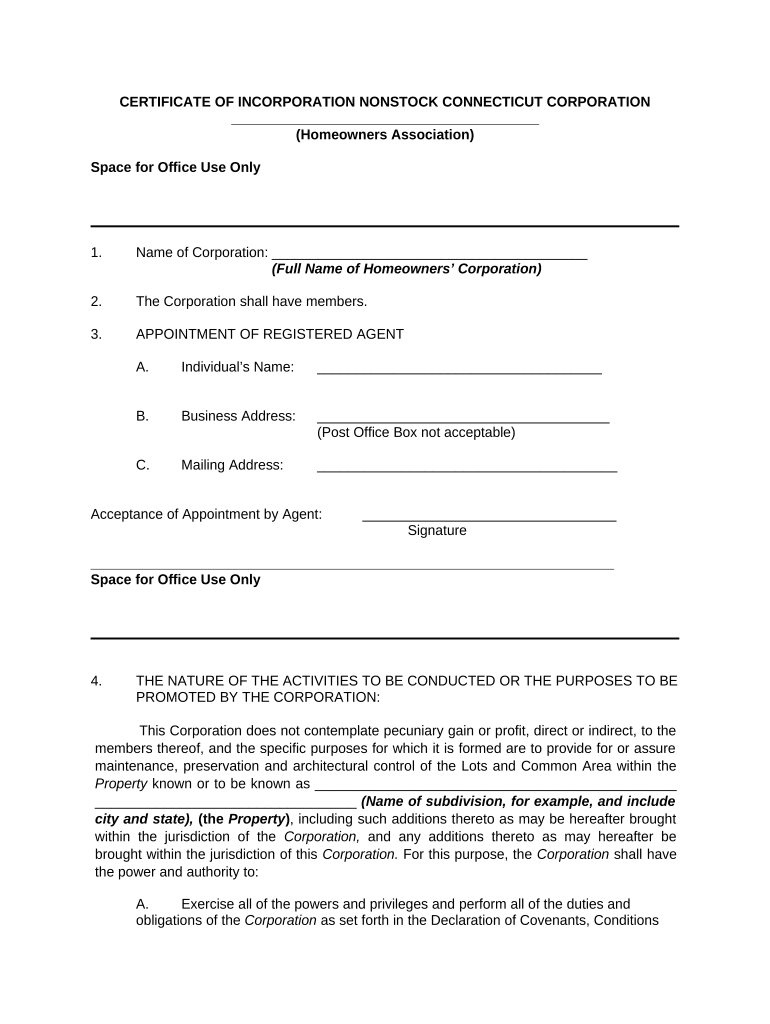
Ct Certificate Incorporation Form


What is the Connecticut Certificate of Incorporation?
The Connecticut Certificate of Incorporation is a legal document that establishes a nonstock corporation in the state of Connecticut. This certificate is essential for the formal recognition of the corporation by the state and outlines key details such as the corporation's name, purpose, and the duration of its existence. It serves as proof that the corporation has been legally formed and is compliant with state regulations.
How to Obtain the Connecticut Certificate of Incorporation
To obtain a Connecticut Certificate of Incorporation, you must file the appropriate forms with the Connecticut Secretary of State. This process typically involves completing the Articles of Incorporation, which includes necessary information about the corporation. You can submit the forms online, by mail, or in person. Ensure that all required fees are paid at the time of submission to avoid delays in processing.
Steps to Complete the Connecticut Certificate of Incorporation
Completing the Connecticut Certificate of Incorporation involves several key steps:
- Choose a unique name for your corporation that complies with state naming requirements.
- Prepare the Articles of Incorporation, including the corporation's purpose and duration.
- Designate a registered agent who will receive legal documents on behalf of the corporation.
- File the Articles of Incorporation with the Connecticut Secretary of State, along with the required fee.
- Receive confirmation of incorporation and maintain records of all documents submitted.
Legal Use of the Connecticut Certificate of Incorporation
The Connecticut Certificate of Incorporation is legally binding and provides the framework for the corporation's operations. It allows the corporation to conduct business, enter contracts, and protect its owners from personal liability. Compliance with state laws regarding the maintenance and reporting of corporate activities is essential to uphold the legal status granted by this certificate.
Key Elements of the Connecticut Certificate of Incorporation
Key elements included in the Connecticut Certificate of Incorporation are:
- The name of the corporation, which must be distinguishable from other entities registered in Connecticut.
- The purpose of the corporation, which outlines the activities it intends to engage in.
- The duration of the corporation, which can be perpetual or for a specified term.
- The address of the corporation's principal office and the name and address of the registered agent.
Eligibility Criteria for Nonstock Corporations in Connecticut
To establish a nonstock corporation in Connecticut, certain eligibility criteria must be met. These include:
- The corporation must be formed for a specific purpose, such as charitable, educational, or religious activities.
- At least one incorporator must be designated to sign the Articles of Incorporation.
- The corporation must comply with state laws governing nonstock entities, including operational and reporting obligations.
Quick guide on how to complete ct certificate incorporation
Effortlessly prepare Ct Certificate Incorporation on any device
Managing documents online has gained popularity among businesses and individuals. It serves as an ideal eco-friendly alternative to traditional printed and signed paperwork, enabling you to access the right form and securely keep it online. airSlate SignNow equips you with all the tools necessary to create, modify, and electronically sign your documents promptly without delays. Manage Ct Certificate Incorporation on any device using the airSlate SignNow Android or iOS applications and enhance any document-centric task today.
How to modify and electronically sign Ct Certificate Incorporation with ease
- Find Ct Certificate Incorporation and click on Get Form to begin.
- Utilize the tools we offer to complete your document.
- Emphasize important sections of the documents or redact sensitive information using tools specifically provided by airSlate SignNow for this purpose.
- Create your signature with the Sign tool, which takes moments and holds the same legal validity as a traditional handwritten signature.
- Review the details and click on the Done button to finalize your changes.
- Select your preferred method to send your form, whether by email, text message (SMS), invitation link, or download it to your computer.
Eliminate the hassle of lost or misplaced files, tedious document searches, or errors that necessitate printing new copies. airSlate SignNow handles all your document management needs in just a few clicks from your chosen device. Edit and electronically sign Ct Certificate Incorporation to ensure outstanding communication at every step of your document preparation process with airSlate SignNow.
Create this form in 5 minutes or less
Create this form in 5 minutes!
People also ask
-
What is a nonstock corporation ct and how does it differ from other business structures?
A nonstock corporation ct is a type of legal entity that does not issue shares of stock. Instead, it is often organized for non-profit purposes, such as charitable, educational, or social initiatives. This structure allows for more flexibility in management and governance compared to stock corporations.
-
How can airSlate SignNow help with managing documents for a nonstock corporation ct?
airSlate SignNow offers features that simplify document management for nonstock corporations ct. Users can easily create, send, and eSign important documents necessary for compliance and operational tasks. This ensures that all paperwork is handled efficiently and securely.
-
What are the pricing options for airSlate SignNow for a nonstock corporation ct?
airSlate SignNow provides various pricing plans tailored for organizations, including nonstock corporations ct. Plans typically include features like unlimited eSignatures and document storage at competitive rates, making it an affordable choice for managing documents effectively.
-
What benefits does a nonstock corporation ct gain by using airSlate SignNow?
By utilizing airSlate SignNow, a nonstock corporation ct can enhance its productivity and reduce turnaround times for document approvals. The platform's user-friendly interface allows for easy document customization and sharing, contributing to improved collaboration among team members.
-
Are there any integrations available with airSlate SignNow for a nonstock corporation ct?
Yes, airSlate SignNow supports multiple integrations that can benefit a nonstock corporation ct. Users can connect with popular tools like Google Drive, Dropbox, and Salesforce to streamline their workflow, making document management even more efficient.
-
Is airSlate SignNow secure for use by a nonstock corporation ct?
Absolutely, airSlate SignNow is designed with security in mind, providing robust measures to protect sensitive information for nonstock corporations ct. The platform complies with industry standards and offers features like encryption and audit trails to ensure document integrity.
-
Can airSlate SignNow assist in the formation of a nonstock corporation ct?
While airSlate SignNow specializes in document management and eSigning, it can certainly facilitate the formation process by providing necessary templates and forms for a nonstock corporation ct. This simplifies the preparatory steps needed to establish legal compliance.
Get more for Ct Certificate Incorporation
- Due on or before february 1 2022 tax year state of rhode form
- Estate tax 706memaine revenue servicesestate income tax return when is it dueinstructions for form 706 092020internal revenue
- 2017 new mexico net operating loss carryforward schedule for corporate income tax form
- Wwwuslegalformscomform library535801 20212021 live freshwater bait fish license application cagov
- Www1mainegov revenue sitesform maine w 4me employees withholding allowance certi cate
- Michigan treasury onlinetax form search treas securestatemiustreasury treasury state of michigantax form search treas
- Fmcsa form op 1 federal motor carrier safety administration
- Fillable michigan department of treasury 518 rev 02 18 kallasleo michigan business tax registration online ampamp form
Find out other Ct Certificate Incorporation
- How To Sign Colorado Car Dealer Arbitration Agreement
- Sign Florida Car Dealer Resignation Letter Now
- Sign Georgia Car Dealer Cease And Desist Letter Fast
- Sign Georgia Car Dealer Purchase Order Template Mobile
- Sign Delaware Car Dealer Limited Power Of Attorney Fast
- How To Sign Georgia Car Dealer Lease Agreement Form
- How To Sign Iowa Car Dealer Resignation Letter
- Sign Iowa Car Dealer Contract Safe
- Sign Iowa Car Dealer Limited Power Of Attorney Computer
- Help Me With Sign Iowa Car Dealer Limited Power Of Attorney
- Sign Kansas Car Dealer Contract Fast
- Sign Kansas Car Dealer Agreement Secure
- Sign Louisiana Car Dealer Resignation Letter Mobile
- Help Me With Sign Kansas Car Dealer POA
- How Do I Sign Massachusetts Car Dealer Warranty Deed
- How To Sign Nebraska Car Dealer Resignation Letter
- How Can I Sign New Jersey Car Dealer Arbitration Agreement
- How Can I Sign Ohio Car Dealer Cease And Desist Letter
- How To Sign Ohio Car Dealer Arbitration Agreement
- How To Sign Oregon Car Dealer Limited Power Of Attorney