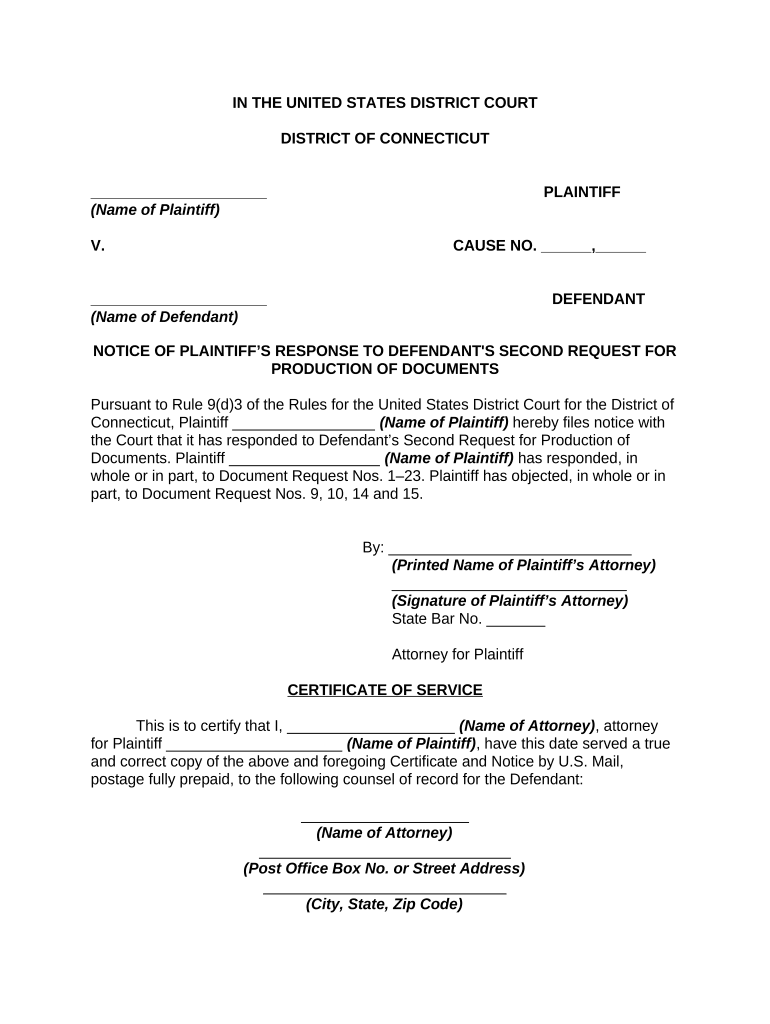
Ct Notice Form


What is the Ct Notice
The Ct Notice is an official document used in various legal and administrative processes. It serves as a formal notification to individuals or entities regarding specific actions, requirements, or obligations. This notice is often utilized in legal proceedings, tax matters, and compliance notifications. Understanding its purpose is essential for ensuring that recipients take appropriate actions within designated timelines.
How to use the Ct Notice
Using the Ct Notice effectively requires an understanding of its contents and the actions it mandates. Recipients should carefully read the notice to comprehend the requirements outlined. This may include deadlines for responses, necessary documentation, or specific actions to take. It is crucial to follow the instructions precisely to avoid potential penalties or complications.
Steps to complete the Ct Notice
Completing the Ct Notice involves several key steps to ensure accuracy and compliance:
- Review the notice carefully to understand the requirements.
- Gather all necessary documents and information needed to respond.
- Fill out the required sections of the notice accurately.
- Double-check for any errors or omissions before submission.
- Submit the completed notice by the specified deadline.
Legal use of the Ct Notice
The legal use of the Ct Notice is governed by specific regulations and guidelines. It is essential for the notice to be delivered in a manner that complies with legal standards. This includes ensuring that the notice is sent to the correct parties and that it meets any statutory requirements for notifications. Failure to adhere to these legal standards may result in the notice being deemed invalid.
Key elements of the Ct Notice
Several key elements must be included in the Ct Notice to ensure its validity:
- Identification of the sender and recipient.
- A clear statement of the purpose of the notice.
- Specific instructions regarding required actions.
- Deadlines for compliance or response.
- Contact information for further inquiries.
Examples of using the Ct Notice
Examples of the Ct Notice in use include notifications for court appearances, tax obligations, and compliance requirements from regulatory agencies. Each example highlights the importance of timely responses and adherence to the instructions provided. Understanding these examples can help individuals and businesses navigate their obligations more effectively.
Quick guide on how to complete ct notice
Complete Ct Notice effortlessly on any device
Digital document management has surged in popularity among businesses and individuals. It offers an ideal eco-friendly substitute to traditional physical printed and signed papers, as you can easily locate the necessary form and securely store it online. airSlate SignNow provides you with all the tools required to create, edit, and eSign your documents rapidly without delays. Manage Ct Notice on any platform with airSlate SignNow Android or iOS applications and enhance any document-related workflow today.
The simplest way to edit and eSign Ct Notice without hassle
- Locate Ct Notice and click on Get Form to begin.
- Utilize the tools we provide to complete your document.
- Emphasize key sections of the documents or obscure sensitive information with tools that airSlate SignNow offers specifically for that purpose.
- Create your signature using the Sign feature, which takes moments and carries the same legal validity as a traditional wet ink signature.
- Review all the details and click on the Done button to save your modifications.
- Select how you wish to send your form, whether by email, text message (SMS), or invite link, or download it to your computer.
Say goodbye to lost or misplaced documents, tedious form searching, or mistakes that require printing new document copies. airSlate SignNow addresses your requirements in document management in a few clicks from a device of your choosing. Edit and eSign Ct Notice and ensure effective communication at every stage of your form preparation process with airSlate SignNow.
Create this form in 5 minutes or less
Create this form in 5 minutes!
People also ask
-
What is notice production in the context of airSlate SignNow?
Notice production refers to the creation and distribution of official notifications that require signatures. With airSlate SignNow, notice production is streamlined and efficient, allowing businesses to create, send, and eSign documents quickly, ensuring legal compliance and faster turnaround.
-
How does airSlate SignNow simplify the notice production process?
AirSlate SignNow simplifies notice production by providing an intuitive platform that allows users to upload documents, create templates, and automate workflows. This reduces manual errors and speeds up the eSigning process, making it easier for businesses to manage their notices effectively.
-
What are the pricing options for using airSlate SignNow for notice production?
AirSlate SignNow offers various pricing plans tailored to different business needs, ensuring that notice production is cost-effective. Each plan includes features that cater to notice generation and eSigning, allowing organizations to choose the one that aligns with their budget and requirements.
-
Can I track the status of my notice production with airSlate SignNow?
Yes, airSlate SignNow provides real-time tracking for all notices produced and sent through the platform. Users can monitor the status of documents, see when they are opened, and receive notifications upon completion, ensuring complete visibility in the notice production workflow.
-
What integrations does airSlate SignNow support for notice production?
AirSlate SignNow integrates seamlessly with various applications such as Google Workspace, Salesforce, and Zapier, which enhances notice production capabilities. These integrations allow for easy importing of data and streamlined workflows, making it easier to manage all aspects of notice generation and signing.
-
What features does airSlate SignNow offer for enhanced notice production?
AirSlate SignNow includes features like custom templates, bulk sending, automated reminders, and secure storage to enhance the notice production process. These tools help businesses create professional notices, ensure timely signatures, and maintain organized records of all documents.
-
Is airSlate SignNow compliant with regulations regarding notice production?
Yes, airSlate SignNow complies with various legal requirements and industry standards for electronic signatures and notice production. This includes adherence to eIDAS and UETA laws, ensuring that all eSigned notices are legally binding and can withstand scrutiny.
Get more for Ct Notice
- 2022 m11h insurance premium tax return for hmos 2022 m11h insurance premium tax return for hmos form
- Liquor by the drink excise tax reportl 2172 scgov form
- Form schedule m1ls tax on lump sum distribution free legal forms
- Minnesota form m15c additional charge for underpayment of estimated
- 1350 state of south carolina department of revenue scdor 111 tax form
- Printable 2021 minnesota form m1cr credit for income taxprintable 2021 minnesota form m1cr credit for income taxprintable 2021
- St388 em draftpdf form
- Topic no 556 alternative minimum taxinternal revenue service form
Find out other Ct Notice
- Electronic signature New York Doctors Permission Slip Free
- Electronic signature South Dakota Construction Quitclaim Deed Easy
- Electronic signature Texas Construction Claim Safe
- Electronic signature Texas Construction Promissory Note Template Online
- How To Electronic signature Oregon Doctors Stock Certificate
- How To Electronic signature Pennsylvania Doctors Quitclaim Deed
- Electronic signature Utah Construction LLC Operating Agreement Computer
- Electronic signature Doctors Word South Dakota Safe
- Electronic signature South Dakota Doctors Confidentiality Agreement Myself
- How Do I Electronic signature Vermont Doctors NDA
- Electronic signature Utah Doctors Promissory Note Template Secure
- Electronic signature West Virginia Doctors Bill Of Lading Online
- Electronic signature West Virginia Construction Quitclaim Deed Computer
- Electronic signature Construction PDF Wisconsin Myself
- How Do I Electronic signature Wyoming Doctors Rental Lease Agreement
- Help Me With Electronic signature Wyoming Doctors Rental Lease Agreement
- How Do I Electronic signature Colorado Education RFP
- Electronic signature Colorado Education Lease Agreement Form Online
- How To Electronic signature Colorado Education Business Associate Agreement
- Can I Electronic signature California Education Cease And Desist Letter