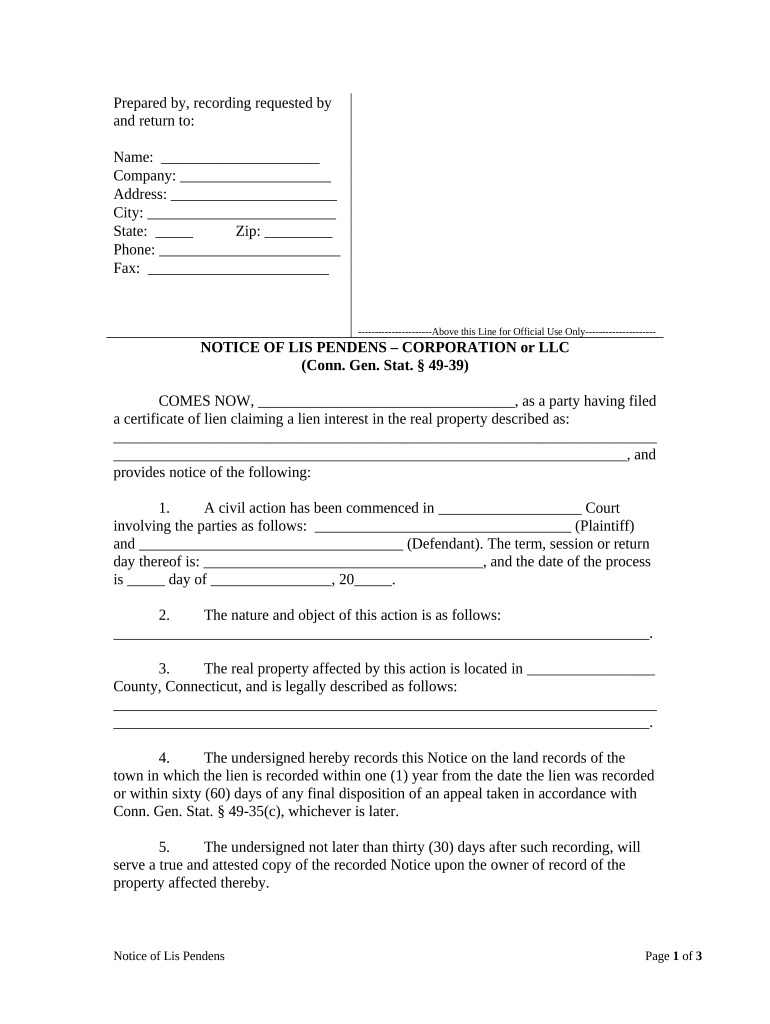
Connecticut Lis Form


What is the Connecticut Lis?
The Connecticut Lis, often referred to as the Lis Pendens, is a legal notice that indicates pending litigation concerning a property. This document serves as a public record, alerting potential buyers or lenders that a legal claim has been filed against the property. It is crucial for protecting the interests of the party filing the notice, as it ensures that anyone interested in the property is aware of the ongoing legal proceedings. The Connecticut Lis is particularly relevant in real estate transactions, where disputes may arise over ownership or rights to the property.
How to Use the Connecticut Lis
Using the Connecticut Lis involves several steps to ensure it is filed correctly and serves its intended purpose. First, the party intending to file must draft the notice, including details about the property and the nature of the legal claim. Once completed, the document must be filed with the appropriate court. It is also advisable to record the Lis Pendens with the local land records office to provide public notice. This process helps protect the filer’s interests by ensuring that any subsequent transactions involving the property are aware of the pending litigation.
Key Elements of the Connecticut Lis
Several key elements must be included in the Connecticut Lis for it to be effective. These include:
- Property Description: A clear and accurate description of the property in question, including its address and any relevant legal descriptions.
- Nature of the Claim: A brief explanation of the legal issue or claim that is pending, providing context for the notice.
- Filing Information: The date of filing and the court where the case is pending must be included to establish a timeline and jurisdiction.
- Contact Information: The name and contact details of the party filing the notice or their legal representative should be provided for any inquiries.
Steps to Complete the Connecticut Lis
Completing the Connecticut Lis involves a systematic approach to ensure accuracy and compliance with legal standards. The following steps are essential:
- Gather necessary information about the property and the legal claim.
- Draft the Lis Pendens, ensuring all required elements are included.
- File the document with the appropriate court, adhering to local rules and procedures.
- Record the Lis Pendens with the local land records office to provide public notice.
- Maintain copies of the filed document for your records and future reference.
Legal Use of the Connecticut Lis
The Connecticut Lis serves a critical legal function by providing notice of pending litigation. Its use is governed by state laws, which outline the requirements for filing and the implications of the notice. When properly executed, the Lis Pendens can prevent the sale or transfer of the property until the legal matter is resolved. This legal tool is essential for parties seeking to protect their interests in real estate transactions, ensuring that any potential buyers or lenders are fully informed of existing claims.
Quick guide on how to complete connecticut lis
Effortlessly prepare Connecticut Lis on any device
Digital document management has gained traction among companies and individuals alike. It offers an ideal environmentally friendly alternative to traditional printed and signed paperwork, allowing you to access the correct form and store it securely online. airSlate SignNow equips you with all the tools necessary to create, modify, and eSign your documents swiftly without delays. Manage Connecticut Lis on any device using airSlate SignNow's Android or iOS applications and enhance any document-driven process today.
How to edit and eSign Connecticut Lis effortlessly
- Locate Connecticut Lis and click Get Form to commence.
- Employ the tools we offer to complete your form.
- Emphasize pertinent sections of your documents or conceal sensitive information with tools specifically designed for that purpose, provided by airSlate SignNow.
- Create your eSignature using the Sign feature, which takes only seconds and holds the same legal validity as a traditional handwritten signature.
- Review all the details and click on the Done button to preserve your modifications.
- Choose your preferred method of sharing your form: via email, SMS, invitation link, or download it to your computer.
Eliminate concerns about lost or misplaced documents, time-consuming form searches, or errors that necessitate printing new document copies. airSlate SignNow addresses your document management needs in just a few clicks from your chosen device. Edit and eSign Connecticut Lis and ensure clear communication at every stage of the form preparation process with airSlate SignNow.
Create this form in 5 minutes or less
Create this form in 5 minutes!
People also ask
-
What is airSlate SignNow and how does it relate to connecticut lis?
airSlate SignNow is a leading eSignature solution that allows businesses to send, sign, and manage documents digitally. For those looking to streamline their document process in Connecticut, airSlate SignNow offers powerful features that can help with your connecticut lis needs.
-
How does airSlate SignNow assist with managing connecticut lis documentation?
airSlate SignNow simplifies the process of handling connecticut lis documentation by providing an easy-to-use platform for eSigning and document management. This ensures that your important documents are signed and stored securely, making compliance easier.
-
What are the pricing options for using airSlate SignNow in Connecticut?
AirSlate SignNow offers several pricing plans designed to fit the needs of businesses in Connecticut looking to manage their documents efficiently. Each plan is tailored to provide the best features for varying usage needs, ensuring you can find the right option for your connecticut lis operations.
-
What features does airSlate SignNow offer for connecticut lis management?
Key features of airSlate SignNow for connecticut lis management include customizable templates, team collaboration tools, and robust security measures. These functionalities help streamline workflows and ensure that all documentation is handled safely and efficiently.
-
Are there integrations available with airSlate SignNow for connecticut lis workflows?
Yes, airSlate SignNow supports various integrations that can enhance your connecticut lis workflows. Whether you use CRMs, cloud storage solutions, or other applications, these integrations facilitate a seamless experience and boost productivity.
-
What are the benefits of using airSlate SignNow for my connecticut lis?
Using airSlate SignNow for your connecticut lis provides multiple benefits, including reduced turnaround times for document signing and increased productivity. The platform enhances the efficiency of your processes, allowing you to focus on your core business tasks.
-
Can I try airSlate SignNow before committing to a plan for connecticut lis?
Yes, airSlate SignNow offers a free trial that allows you to explore its features and functionalities tailored for connecticut lis. This way, you can evaluate how well it meets your specific needs before making a financial commitment.
Get more for Connecticut Lis
- Form 2290sp rev july 2022 heavy vehicle use tax return spanish version
- 2017 form irs 1040 pr fill online printable fillable blank
- Form rp 425 b application for basic star exemption for the 2023 2024 school year revised 722
- Form rp 425 e application for enhanced star exemption for the 2023 2024 school year revised 722
- Form ct 400 estimated tax for corporations tax year 2022
- Form cms 1 mn request for conciliation conference revised 921
- Real property income and expense rpie statements new york cityreal property income and expense rpienyc311real property income form
- General instructions for forms w 2 and w 3 2021checklist for w 2w 3 online filinggeneral instructions for forms w 2 and w 3
Find out other Connecticut Lis
- eSignature Hawaii Real Estate Operating Agreement Online
- eSignature Idaho Real Estate Cease And Desist Letter Online
- eSignature Idaho Real Estate Cease And Desist Letter Simple
- eSignature Wyoming Plumbing Quitclaim Deed Myself
- eSignature Colorado Sports Living Will Mobile
- eSignature Iowa Real Estate Moving Checklist Simple
- eSignature Iowa Real Estate Quitclaim Deed Easy
- eSignature Real Estate Form Louisiana Simple
- eSignature Louisiana Real Estate LLC Operating Agreement Myself
- Can I eSignature Louisiana Real Estate Quitclaim Deed
- eSignature Hawaii Sports Living Will Safe
- eSignature Hawaii Sports LLC Operating Agreement Myself
- eSignature Maryland Real Estate Quitclaim Deed Secure
- eSignature Idaho Sports Rental Application Secure
- Help Me With eSignature Massachusetts Real Estate Quitclaim Deed
- eSignature Police Document Florida Easy
- eSignature Police Document Florida Safe
- How Can I eSignature Delaware Police Living Will
- eSignature Michigan Real Estate LLC Operating Agreement Mobile
- eSignature Georgia Police Last Will And Testament Simple