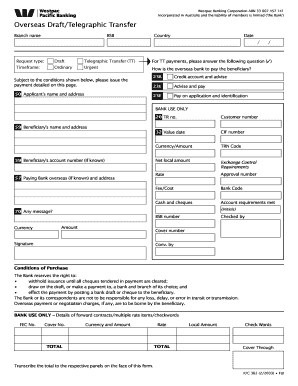
Westpac Telegraphic Transfer Form


What is the Westpac Telegraphic Transfer Form
The Westpac Telegraphic Transfer Form is a crucial document used for initiating overseas money transfers through Westpac. This form allows individuals and businesses to send funds internationally, facilitating transactions in various currencies. It includes essential details such as the sender's and recipient's information, the amount to be transferred, and any applicable fees. Understanding this form is vital for ensuring accurate and timely transfers, as it outlines the necessary information required by Westpac to process the transaction efficiently.
How to use the Westpac Telegraphic Transfer Form
Using the Westpac Telegraphic Transfer Form involves several straightforward steps. First, gather all necessary information, including your bank details and the recipient's banking information. Next, fill out the form accurately, ensuring all required fields are completed. After completing the form, review it for any errors or omissions. Once verified, submit the form to Westpac through the designated channels, which may include online submission or in-person delivery at a branch. Following these steps will help ensure your transfer is processed without delays.
Steps to complete the Westpac Telegraphic Transfer Form
Completing the Westpac Telegraphic Transfer Form requires careful attention to detail. Here are the key steps:
- Begin by entering your personal details, including your full name, address, and contact information.
- Provide the recipient's information, including their name, address, and banking details.
- Specify the amount you wish to transfer and the currency in which it should be sent.
- Include any additional instructions or notes that may be relevant to the transfer.
- Review the completed form to ensure all information is accurate and complete.
- Sign and date the form before submission.
Following these steps will help facilitate a smooth transfer process.
Legal use of the Westpac Telegraphic Transfer Form
The Westpac Telegraphic Transfer Form is legally binding when completed correctly. It serves as a formal request to Westpac to process the transfer of funds. To ensure its legal validity, all parties involved must provide accurate information and comply with relevant financial regulations. This includes adhering to anti-money laundering laws and any other applicable legal requirements. Proper completion of the form not only protects the sender and recipient but also ensures compliance with financial institutions' policies.
Key elements of the Westpac Telegraphic Transfer Form
Several key elements must be included in the Westpac Telegraphic Transfer Form to ensure its effectiveness. These elements include:
- Sender Information: Full name, address, and contact details of the sender.
- Recipient Information: Name, address, and bank account details of the recipient.
- Transfer Amount: The total amount to be sent, along with the currency type.
- Transfer Fees: Any fees associated with the transfer should be clearly stated.
- Signature: The sender's signature is required to authorize the transaction.
Including these elements ensures that the transfer can be processed smoothly and without complications.
How to obtain the Westpac Telegraphic Transfer Form
The Westpac Telegraphic Transfer Form can be obtained through various channels. Customers can visit a local Westpac branch to request a physical copy of the form. Additionally, the form may be available for download from the Westpac website, allowing users to fill it out electronically. It is essential to ensure that you are using the most current version of the form to avoid any processing issues. If assistance is needed, contacting Westpac customer service can provide guidance on obtaining the form.
Quick guide on how to complete westpac telegraphic transfer form
Effortlessly Prepare Westpac Telegraphic Transfer Form on Any Device
Digital document management has become increasingly popular among enterprises and individuals. It offers an ideal environmentally-friendly substitute to conventional printed and signed documents, as you can easily locate the appropriate form and securely store it online. airSlate SignNow equips you with all the tools necessary to create, modify, and electronically sign your documents swiftly without delays. Manage Westpac Telegraphic Transfer Form on any device using airSlate SignNow's Android or iOS applications and enhance any document-driven process today.
How to modify and electronically sign Westpac Telegraphic Transfer Form with ease
- Obtain Westpac Telegraphic Transfer Form and then click Get Form to begin.
- Utilize the tools we provide to fill out your document.
- Highlight important sections of the documents or obscure sensitive information with tools that airSlate SignNow provides specifically for that purpose.
- Create your signature using the Sign feature, which takes just seconds and carries the same legal validity as a traditional handwritten signature.
- Review all the details and then click on the Done button to save your changes.
- Choose how you wish to share your form, via email, SMS, or invite link, or download it to your computer.
Say goodbye to lost or misplaced documents, tedious form searching, or mistakes that necessitate printing new document copies. airSlate SignNow meets your document management needs in just a few clicks from any device you prefer. Modify and electronically sign Westpac Telegraphic Transfer Form and ensure outstanding communication at every stage of your form preparation process with airSlate SignNow.
Create this form in 5 minutes or less
Create this form in 5 minutes!
How to create an eSignature for the westpac telegraphic transfer form
How to create an electronic signature for a PDF online
How to create an electronic signature for a PDF in Google Chrome
How to create an e-signature for signing PDFs in Gmail
How to create an e-signature right from your smartphone
How to create an e-signature for a PDF on iOS
How to create an e-signature for a PDF on Android
People also ask
-
What is the westpac telegraphic transfer form?
The westpac telegraphic transfer form is a document used for sending money electronically via a bank transfer through Westpac. This form facilitates international and domestic payments securely and efficiently, ensuring funds signNow their intended recipient without delays.
-
How can I complete the westpac telegraphic transfer form using airSlate SignNow?
To complete the westpac telegraphic transfer form using airSlate SignNow, first upload the form to our platform. You can then easily fill in the required information, add eSignatures, and securely send it to your recipients, all while benefiting from our user-friendly interface.
-
Is there a fee for sending the westpac telegraphic transfer form?
Fees for sending the westpac telegraphic transfer form may vary depending on the amount being transferred and specific bank policies. It's recommended to check Westpac's official site or contact them directly for detailed pricing to ensure you understand all associated costs.
-
What are the benefits of using airSlate SignNow for the westpac telegraphic transfer form?
Using airSlate SignNow to manage the westpac telegraphic transfer form provides several benefits, such as enhanced security, easy eSigning, and expedited processing times. Our solution streamlines your document handling, reducing errors and ensuring quick turnaround, which is perfect for urgent transfers.
-
Can I track the status of my westpac telegraphic transfer form with airSlate SignNow?
Yes, airSlate SignNow allows you to track the status of your westpac telegraphic transfer form in real-time. You will receive notifications and updated statuses, so you can stay informed about your document's journey from creation to completion.
-
What integrations does airSlate SignNow offer for handling the westpac telegraphic transfer form?
airSlate SignNow integrates seamlessly with various applications and tools commonly used in finance and banking. This means you can easily connect your workflows involving the westpac telegraphic transfer form with CRM systems, cloud storage, and accounting software, enhancing efficiency.
-
Is the westpac telegraphic transfer form secure when using airSlate SignNow?
Absolutely! The westpac telegraphic transfer form processed through airSlate SignNow is highly secure. Our platform employs advanced encryption and security protocols to protect your sensitive information, ensuring all your transactions are safe and compliant.
Get more for Westpac Telegraphic Transfer Form
- School new jersey universal fingerprint form child care employment
- Retirement estimate request worksheet dodea dodea form
- Nursing council of jamaica 483964391 form
- Ibps sc st certificate format
- Sf 1012 fillable form
- Fr300 tax form
- E com activation application form nmb bank
- Nc lifetime hunting license form
Find out other Westpac Telegraphic Transfer Form
- eSignature Idaho Real Estate Cease And Desist Letter Online
- eSignature Idaho Real Estate Cease And Desist Letter Simple
- eSignature Wyoming Plumbing Quitclaim Deed Myself
- eSignature Colorado Sports Living Will Mobile
- eSignature Iowa Real Estate Moving Checklist Simple
- eSignature Iowa Real Estate Quitclaim Deed Easy
- eSignature Real Estate Form Louisiana Simple
- eSignature Louisiana Real Estate LLC Operating Agreement Myself
- Can I eSignature Louisiana Real Estate Quitclaim Deed
- eSignature Hawaii Sports Living Will Safe
- eSignature Hawaii Sports LLC Operating Agreement Myself
- eSignature Maryland Real Estate Quitclaim Deed Secure
- eSignature Idaho Sports Rental Application Secure
- Help Me With eSignature Massachusetts Real Estate Quitclaim Deed
- eSignature Police Document Florida Easy
- eSignature Police Document Florida Safe
- How Can I eSignature Delaware Police Living Will
- eSignature Michigan Real Estate LLC Operating Agreement Mobile
- eSignature Georgia Police Last Will And Testament Simple
- How To eSignature Hawaii Police RFP