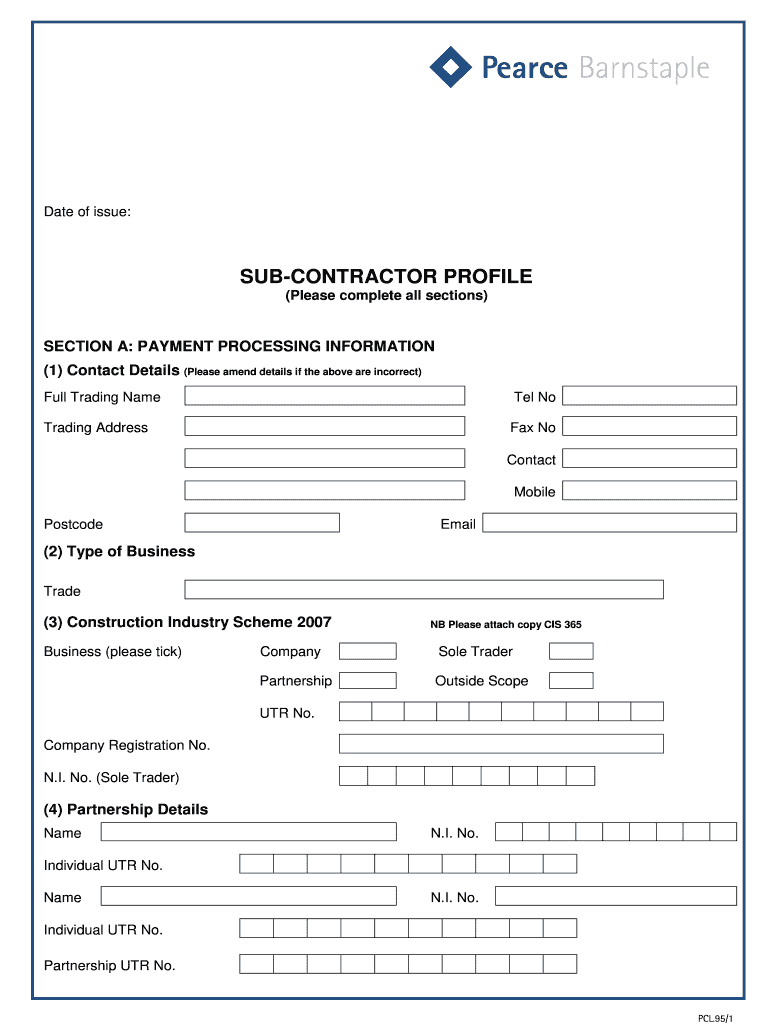
Pcl Form 2009


What is the PCL Form
The PCL construction application form is a crucial document used in the construction industry, primarily for job applications and contract submissions. This form serves as a formal request for employment opportunities within the PCL construction framework. It includes essential information about the applicant, such as personal details, work experience, and qualifications relevant to the construction sector. Understanding the purpose of the PCL form is vital for ensuring that applicants present themselves effectively to potential employers.
How to Use the PCL Form
Using the PCL construction application form involves several straightforward steps. First, ensure you have the most recent version of the form, which can be obtained online. Next, fill out the form accurately, providing all requested information, including your contact details, employment history, and relevant skills. After completing the form, review it carefully to avoid any errors. Once satisfied, you can submit the form digitally through a secure platform, ensuring that your application is both timely and compliant with industry standards.
Steps to Complete the PCL Form
Completing the PCL form requires attention to detail. Follow these steps to ensure a successful submission:
- Access the latest version of the PCL form online.
- Read the instructions carefully before starting.
- Fill in your personal information, including name, address, and contact details.
- Detail your work experience relevant to the construction industry.
- List your skills and qualifications that align with the job you are applying for.
- Review the entire form for accuracy and completeness.
- Submit the completed form through the designated online platform.
Legal Use of the PCL Form
The PCL construction application form is legally binding when completed correctly. It is essential to comply with all relevant laws and regulations governing employment applications in the construction industry. This includes ensuring that the information provided is truthful and accurate. Digital signatures obtained through a secure platform like signNow can enhance the legal validity of the submitted form, ensuring compliance with eSignature laws such as ESIGN and UETA.
Required Documents
When submitting the PCL construction application form, certain documents may be required to support your application. These typically include:
- A current resume highlighting your work experience and skills.
- Copies of relevant certifications or licenses.
- References from previous employers or colleagues.
- Proof of identity, such as a driver's license or passport.
Having these documents ready can streamline the application process and improve your chances of securing a position.
Form Submission Methods
The PCL construction application form can be submitted through various methods, primarily focusing on digital submission for efficiency. Applicants can fill out the form online and submit it directly through a secure platform. Alternatively, some may prefer to download the form, complete it manually, and send it via mail. It is essential to check the specific submission guidelines provided by the PCL construction company to ensure compliance with their preferred method.
Quick guide on how to complete pcl form
Effortlessly Prepare Pcl Form on Any Device
Managing documents online has gained traction among businesses and individuals. It offers an ideal eco-friendly alternative to conventional printed and signed documents, allowing you to obtain the correct form and securely store it online. airSlate SignNow equips you with all the necessary tools to create, modify, and electronically sign your documents swiftly and without issues. Handle Pcl Form on any device using the airSlate SignNow apps for Android or iOS and enhance any document-centric process today.
The Simplest Way to Modify and Electronically Sign Pcl Form with Ease
- Find Pcl Form and click on Get Form to begin.
- Utilize the tools available to fill in your document.
- Highlight pertinent sections of your documents or redact sensitive information with the tools that airSlate SignNow specifically offers for this task.
- Generate your signature using the Sign tool, which is quick and carries the same legal validity as a traditional wet ink signature.
- Review all the information and then click the Done button to save your modifications.
- Select how you wish to share your form, whether by email, SMS, invitation link, or download it to your computer.
Say goodbye to lost or mislaid files, tedious form searches, or mistakes that require printing new document copies. airSlate SignNow meets your document management needs in just a few clicks from any device of your choice. Edit and electronically sign Pcl Form while ensuring clear communication at every stage of your form preparation process with airSlate SignNow.
Create this form in 5 minutes or less
Find and fill out the correct pcl form
Create this form in 5 minutes!
How to create an eSignature for the pcl form
How to create an electronic signature for a PDF online
How to create an electronic signature for a PDF in Google Chrome
How to create an e-signature for signing PDFs in Gmail
How to create an e-signature right from your smartphone
How to create an e-signature for a PDF on iOS
How to create an e-signature for a PDF on Android
People also ask
-
What is a PCL construction application form?
The PCL construction application form is a standardized document used by PCL construction to streamline the application process. By utilizing airSlate SignNow, you can easily fill out, sign, and submit the form electronically, ensuring fast and efficient processing.
-
How can airSlate SignNow help me with the PCL construction application form?
airSlate SignNow simplifies the completion and submission of the PCL construction application form. With our user-friendly interface, you can quickly eSign documents and manage all your paperwork in one convenient platform.
-
Is there a cost associated with using airSlate SignNow for the PCL construction application form?
While airSlate SignNow offers various pricing plans, we provide a cost-effective solution for handling the PCL construction application form. You can choose from several subscription options based on your business needs, ensuring you get the features you need at a price that works for you.
-
What features does airSlate SignNow offer for managing the PCL construction application form?
airSlate SignNow includes features such as electronic signatures, automated workflows, and document templates specifically designed for the PCL construction application form. These tools help you to ensure accuracy and compliance, making your document handling more efficient.
-
Can I integrate airSlate SignNow with other applications for the PCL construction application form?
Yes, airSlate SignNow offers seamless integration with various third-party applications. This means you can streamline your workflow and manage your PCL construction application form alongside other business tools, enhancing productivity.
-
What are the benefits of using airSlate SignNow for the PCL construction application form?
Using airSlate SignNow for the PCL construction application form provides benefits such as faster processing times, reduced paper waste, and improved document security. These advantages lead to a more efficient application process, helping you get the results you need quickly.
-
How secure is the submission of the PCL construction application form with airSlate SignNow?
AirSlate SignNow employs industry-leading security protocols to ensure the safety of your data when submitting the PCL construction application form. With encrypted storage and compliance with legal standards, you can trust that your information remains protected.
Get more for Pcl Form
Find out other Pcl Form
- How Do I Electronic signature Iowa Construction Document
- How Can I Electronic signature South Carolina Charity PDF
- How Can I Electronic signature Oklahoma Doctors Document
- How Can I Electronic signature Alabama Finance & Tax Accounting Document
- How To Electronic signature Delaware Government Document
- Help Me With Electronic signature Indiana Education PDF
- How To Electronic signature Connecticut Government Document
- How To Electronic signature Georgia Government PDF
- Can I Electronic signature Iowa Education Form
- How To Electronic signature Idaho Government Presentation
- Help Me With Electronic signature Hawaii Finance & Tax Accounting Document
- How Can I Electronic signature Indiana Government PDF
- How Can I Electronic signature Illinois Finance & Tax Accounting PPT
- How To Electronic signature Maine Government Document
- How To Electronic signature Louisiana Education Presentation
- How Can I Electronic signature Massachusetts Government PDF
- How Do I Electronic signature Montana Government Document
- Help Me With Electronic signature Louisiana Finance & Tax Accounting Word
- How To Electronic signature Pennsylvania Government Document
- Can I Electronic signature Texas Government PPT