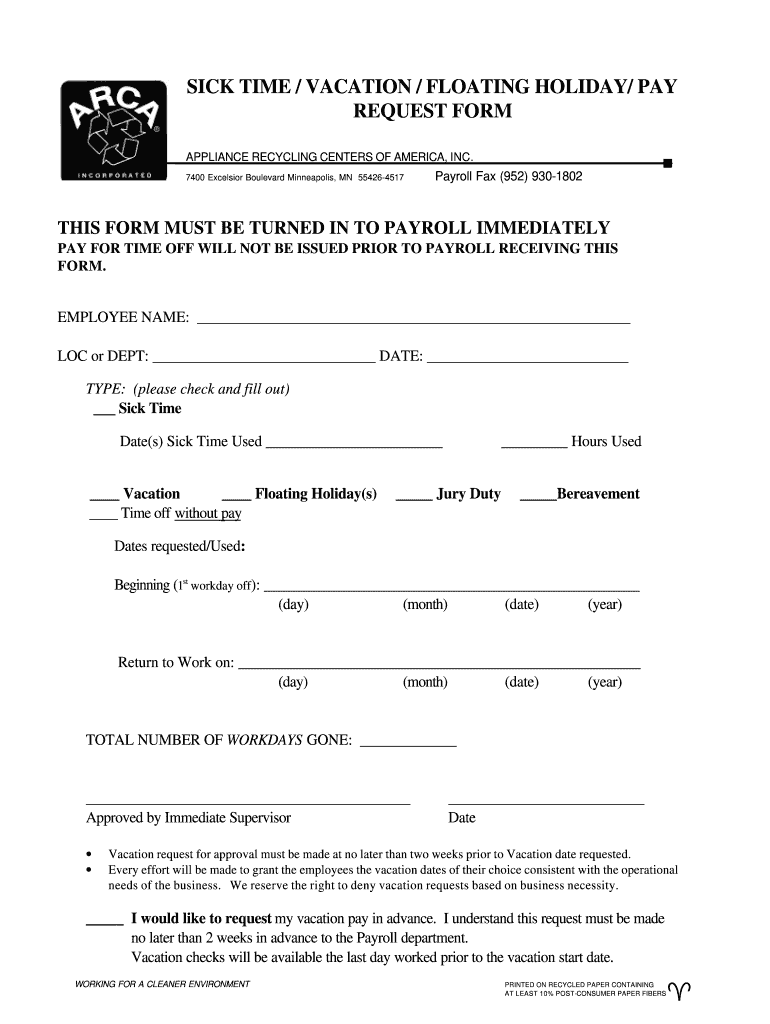
Sick Time Form Request Form Printable 2003-2026


Understanding the CIR Holiday Pay Form
The CIR holiday pay form is a crucial document for employees seeking to request holiday pay. This form is specifically designed to capture essential information regarding the employee's request for holiday compensation. It typically includes details such as the employee's name, identification number, the dates for which holiday pay is being requested, and the reason for the request. Understanding the components of this form is vital for ensuring that all necessary information is accurately provided, which can facilitate a smoother approval process.
Steps to Complete the CIR Holiday Pay Form
Filling out the CIR holiday pay form involves several straightforward steps to ensure accuracy and compliance with company policies. Start by entering your personal details, including your full name and employee ID. Next, specify the holiday dates for which you are requesting pay. It is also important to include a brief explanation for your request, as this may be required by your employer's policy. Finally, review the form for any errors before submitting it to ensure that your request is processed without delays.
Legal Use of the CIR Holiday Pay Form
The CIR holiday pay form must be completed in accordance with applicable labor laws and company policies. It is essential to understand your rights regarding holiday pay, as these can vary by state and employer. The form serves as a formal request and should be treated as a legal document. This means that any false information provided could lead to disciplinary action. Familiarizing yourself with your rights and responsibilities can help protect you during the request process.
Key Elements of the CIR Holiday Pay Form
Several key elements are essential to the CIR holiday pay form. These include the employee's name, employee ID, dates of the requested holiday pay, and a section for the employee's signature. Additionally, some forms may require the supervisor's approval, which adds another layer of verification. Ensuring that all these elements are present and correctly filled out is crucial for the form's acceptance and processing.
Form Submission Methods
The CIR holiday pay form can typically be submitted through various methods, depending on your employer's policies. Common submission methods include electronic submission via email or a dedicated HR portal, as well as traditional methods such as mailing or handing in a printed copy to the HR department. Understanding the preferred submission method can help ensure that your request is received and processed in a timely manner.
Eligibility Criteria for Holiday Pay Requests
Eligibility for holiday pay requests may vary based on company policies and state laws. Generally, employees must have completed a certain period of employment and may need to meet specific criteria outlined in their employment contract or employee handbook. It is advisable to review these guidelines before submitting the CIR holiday pay form to ensure that you meet the necessary requirements for your request to be considered valid.
Quick guide on how to complete sick time vacation floating holiday pay request form
Learn how to effortlessly navigate the Sick Time Form Request Form Printable process with these simple steps
Filing and validating documents online is gaining popularity and has become a preferred option for many users. It provides numerous benefits over traditional paper forms, including convenience, time saving, greater precision, and security.
With tools like airSlate SignNow, you can locate, modify, authenticate, enhance, and send your Sick Time Form Request Form Printable without the hassle of constant printing and scanning. Follow this concise guide to begin and finish your document.
Follow these steps to acquire and complete Sick Time Form Request Form Printable
- Begin by clicking on the Get Form button to open your form in our editor.
- Pay attention to the green label on the left that highlights required fields to ensure you don’t miss them.
- Utilize our advanced features to annotate, amend, sign, secure, and optimize your form.
- Protect your document or transform it into a fillable form using the appropriate tab options.
- Review the form for mistakes or inconsistencies.
- Press DONE to complete your editing.
- Rename your document or keep it unchanged.
- Select the storage option where you wish to save your form, send it via USPS, or click the Download Now button to save your file.
If Sick Time Form Request Form Printable is not what you were looking for, you can explore our extensive range of pre-prepared templates that you can complete with ease. Visit our platform today!
Create this form in 5 minutes or less
FAQs
-
How do I respond to a request for a restraining order? Do I need to fill out a form?
As asked of me specifically;The others are right, you will likely need a lawyer. But to answer your question, there is a response form to respond to a restraining order or order of protection. Worst case the form is available at the courthouse where your hearing is set to be heard in, typically at the appropriate clerk's window, which may vary, so ask any of the clerk's when you get there.You only have so many days to respond, and it will specify in the paperwork.You will also have to appear in court on the date your hearing is scheduled.Most courts have a department that will help you respond to forms at no cost. I figure you are asking because you can't afford an attorney which is completely understandable.The problem is that if you aren't represented and the other person is successful in getting a temporary restraining order made permanent in the hearing you will not be allowed at any of the places the petitioner goes, without risking arrest.I hope this helps.Not given as legal advice-
-
I need to pay an $800 annual LLC tax for my LLC that formed a month ago, so I am looking to apply for an extension. It's a solely owned LLC, so I need to fill out a Form 7004. How do I fill this form out?
ExpressExtension is an IRS-authorized e-file provider for all types of business entities, including C-Corps (Form 1120), S-Corps (Form 1120S), Multi-Member LLC, Partnerships (Form 1065). Trusts, and Estates.File Tax Extension Form 7004 InstructionsStep 1- Begin by creating your free account with ExpressExtensionStep 2- Enter the basic business details including: Business name, EIN, Address, and Primary Contact.Step 3- Select the business entity type and choose the form you would like to file an extension for.Step 4- Select the tax year and select the option if your organization is a Holding CompanyStep 5- Enter and make a payment on the total estimated tax owed to the IRSStep 6- Carefully review your form for errorsStep 7- Pay and transmit your form to the IRSClick here to e-file before the deadline
-
Why, after all that time and money was spent computerizing medical records, do we all have to fill out these forms that already have the information requested?
Because the office doesn’t know all of your info is up to date. Have you moved? Did you see another doctor who changed a medication? Did you go to the naturopath and you’re now taking an herbal supplement? Has your knee been hurting and you’ve been taking tylenol every day for the last month? Did you go to the ED 6 months ago while you were visiting relatives out of town because you had an allergic reaction to something? All of those things may impact your treatment plan and we don’t always remember to tell the doctor because it’s “old” news to us
Create this form in 5 minutes!
How to create an eSignature for the sick time vacation floating holiday pay request form
How to generate an eSignature for your Sick Time Vacation Floating Holiday Pay Request Form online
How to make an eSignature for your Sick Time Vacation Floating Holiday Pay Request Form in Chrome
How to generate an eSignature for signing the Sick Time Vacation Floating Holiday Pay Request Form in Gmail
How to generate an electronic signature for the Sick Time Vacation Floating Holiday Pay Request Form from your smartphone
How to make an electronic signature for the Sick Time Vacation Floating Holiday Pay Request Form on iOS devices
How to generate an eSignature for the Sick Time Vacation Floating Holiday Pay Request Form on Android
People also ask
-
What is the CIR holiday pay form?
The CIR holiday pay form is a document used to request holiday pay under the Collective Industrial Relations framework. This form ensures that employees are compensated fairly for their time off during holidays, making the process straightforward and efficient.
-
How does airSlate SignNow facilitate the use of the CIR holiday pay form?
airSlate SignNow provides a user-friendly platform that allows businesses to create, send, and eSign the CIR holiday pay form effortlessly. This reduces the time spent on paperwork, ensuring your team can focus on their core tasks while remaining compliant with holiday pay regulations.
-
Is there a cost associated with using airSlate SignNow to manage the CIR holiday pay form?
Yes, airSlate SignNow offers various pricing plans tailored to meet the needs of different businesses. With its cost-effective solutions, you can efficiently manage the CIR holiday pay form without breaking your budget.
-
What features does airSlate SignNow offer for the CIR holiday pay form?
airSlate SignNow includes features such as customizable templates, secure eSigning, and real-time tracking for the CIR holiday pay form. These features streamline the process, making it easier for employees to request holiday pay and for managers to approve requests swiftly.
-
Can the CIR holiday pay form be integrated with other systems?
Absolutely! airSlate SignNow supports integrations with various software platforms, allowing you to link the CIR holiday pay form to your existing HR or payroll systems. This integration helps ensure seamless management of employee holidays and payments.
-
What are the benefits of using airSlate SignNow for the CIR holiday pay form?
Using airSlate SignNow for the CIR holiday pay form provides numerous benefits, including streamlined document management, enhanced compliance, and improved employee satisfaction. This allows you to address holiday pay requests quickly and efficiently, fostering a positive workplace environment.
-
Is airSlate SignNow secure for handling the CIR holiday pay form?
Yes, airSlate SignNow prioritizes security, employing advanced encryption and authentication measures to protect sensitive information on the CIR holiday pay form. You can trust that your data is safe while utilizing our platform for important HR documents.
Get more for Sick Time Form Request Form Printable
- Cooper lawprofessional and affordable legal services for form
- 8514 circle dr norfolk va 23503zillow form
- Lawyer resources lawyer compliance virginia state bar form
- Sample endowment agreement form
- Smartcard user still able to login with revoked certificate form
- Full text of ampquotcatalogue of original and early editions of some of form
- Simplify your estate plans with a memorandum of trust form
- Important documents related to final distribution of a trust form
Find out other Sick Time Form Request Form Printable
- Electronic signature North Carolina Banking Claim Secure
- Electronic signature North Carolina Banking Separation Agreement Online
- How Can I Electronic signature Iowa Car Dealer Promissory Note Template
- Electronic signature Iowa Car Dealer Limited Power Of Attorney Myself
- Electronic signature Iowa Car Dealer Limited Power Of Attorney Fast
- How Do I Electronic signature Iowa Car Dealer Limited Power Of Attorney
- Electronic signature Kentucky Car Dealer LLC Operating Agreement Safe
- Electronic signature Louisiana Car Dealer Lease Template Now
- Electronic signature Maine Car Dealer Promissory Note Template Later
- Electronic signature Maryland Car Dealer POA Now
- Electronic signature Oklahoma Banking Affidavit Of Heirship Mobile
- Electronic signature Oklahoma Banking Separation Agreement Myself
- Electronic signature Hawaii Business Operations Permission Slip Free
- How Do I Electronic signature Hawaii Business Operations Forbearance Agreement
- Electronic signature Massachusetts Car Dealer Operating Agreement Free
- How To Electronic signature Minnesota Car Dealer Credit Memo
- Electronic signature Mississippi Car Dealer IOU Now
- Electronic signature New Hampshire Car Dealer NDA Now
- Help Me With Electronic signature New Hampshire Car Dealer Warranty Deed
- Electronic signature New Hampshire Car Dealer IOU Simple