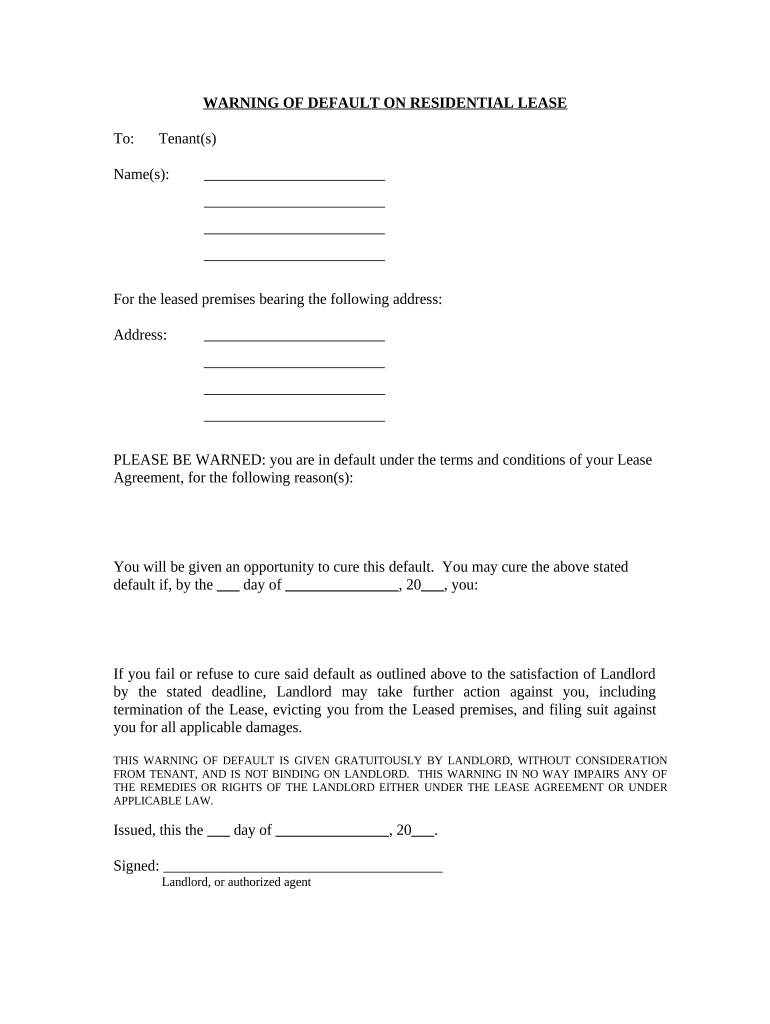
Warning of Default on Residential Lease Connecticut Form


What is the Warning Of Default On Residential Lease Connecticut
The Warning of Default on Residential Lease in Connecticut serves as a formal notification from a landlord to a tenant, indicating that the tenant has failed to meet specific obligations outlined in the lease agreement. This document is typically issued when a tenant is behind on rent payments or has violated other terms of the lease. The warning is a crucial step in the eviction process, as it provides the tenant with an opportunity to rectify the situation before further legal action is taken.
How to use the Warning Of Default On Residential Lease Connecticut
To effectively use the Warning of Default on Residential Lease in Connecticut, landlords should ensure that the document clearly states the reasons for the warning, including the specific lease provisions that have been violated. It is essential to deliver the warning in accordance with state regulations, which may involve personal delivery or certified mail. This ensures that the tenant receives proper notice and understands the actions required to remedy the default.
Steps to complete the Warning Of Default On Residential Lease Connecticut
Completing the Warning of Default on Residential Lease involves several key steps:
- Identify the lease violations, such as unpaid rent or property damage.
- Draft the warning document, including the date, tenant's name, and details of the violation.
- Specify the timeframe in which the tenant must respond or rectify the issue.
- Sign and date the document to validate it.
- Deliver the warning to the tenant using an appropriate method.
Key elements of the Warning Of Default On Residential Lease Connecticut
The Warning of Default on Residential Lease should include several key elements to ensure its effectiveness:
- The tenant's full name and address.
- A clear statement of the lease violations.
- The specific lease terms that have been breached.
- A deadline for the tenant to address the default.
- Contact information for the landlord or property manager.
State-specific rules for the Warning Of Default On Residential Lease Connecticut
Connecticut has specific regulations governing the issuance of a Warning of Default on Residential Lease. Landlords must adhere to the state's notice requirements, which dictate how and when the warning should be delivered. Typically, landlords must provide written notice and allow a reasonable period for the tenant to remedy the violation, often ranging from five to fifteen days, depending on the nature of the default.
Legal use of the Warning Of Default On Residential Lease Connecticut
The legal use of the Warning of Default on Residential Lease in Connecticut is critical for landlords seeking to initiate eviction proceedings. This document must be properly executed and delivered to ensure compliance with state law. Failure to follow legal protocols can result in delays or dismissal of eviction cases in court. It is advisable for landlords to consult legal counsel to ensure that their warning complies with all applicable laws and regulations.
Quick guide on how to complete warning of default on residential lease connecticut
Effortlessly Prepare Warning Of Default On Residential Lease Connecticut on Any Device
Digital document management has become increasingly favored by both businesses and individuals. It serves as an ideal eco-friendly alternative to conventional printed and signed documents, allowing you to locate the correct template and securely store it online. airSlate SignNow provides you with all the tools necessary to quickly create, edit, and eSign your documents without delays. Manage Warning Of Default On Residential Lease Connecticut on any device with airSlate SignNow’s Android or iOS applications and streamline your document-related processes today.
How to Modify and eSign Warning Of Default On Residential Lease Connecticut with Ease
- Obtain Warning Of Default On Residential Lease Connecticut and click on Get Form to begin.
- Utilize the tools we offer to complete your document.
- Emphasize important sections of your documents or conceal sensitive information using tools specifically designed for that purpose by airSlate SignNow.
- Generate your signature with the Sign feature, which takes just seconds and holds the same legal validity as a traditional handwritten signature.
- Review all details and click on the Done button to save your changes.
- Choose your preferred method to send your form via email, text message (SMS), invitation link, or download it to your computer.
Say goodbye to lost or misplaced files, tedious form searching, or mistakes that necessitate printing new copies. airSlate SignNow meets all your document management needs in a few clicks from any device you prefer. Edit and eSign Warning Of Default On Residential Lease Connecticut while ensuring effective communication at every stage of your form preparation process with airSlate SignNow.
Create this form in 5 minutes or less
Create this form in 5 minutes!
People also ask
-
What does 'Warning Of Default On Residential Lease Connecticut' mean?
A 'Warning Of Default On Residential Lease Connecticut' indicates that a tenant has failed to comply with the terms of their lease agreement. This notice serves as a formal warning that legal action may follow if the issues are not resolved promptly. Understanding this warning is crucial for landlords and tenants alike to ensure compliance and management of rental agreements.
-
How can airSlate SignNow help with lease documents in Connecticut?
airSlate SignNow provides a seamless solution for creating, sending, and signing lease documents, including warnings of default. This platform ensures that all parties can sign documents electronically, making it easy to manage leases efficiently. With its user-friendly interface, airSlate SignNow simplifies communication and documentation in Connecticut's rental agreements.
-
What are the benefits of using airSlate SignNow for lease agreements?
Using airSlate SignNow for lease agreements offers several benefits, including increased efficiency and secure document management. Electronic signatures streamline the process of sending and receiving documents, making it faster and more reliable. Additionally, the platform is cost-effective, ensuring that you can manage your lease agreements without breaking the bank.
-
Is airSlate SignNow compliant with Connecticut's e-signature laws?
Yes, airSlate SignNow is compliant with Connecticut's e-signature laws, ensuring that your electronically signed documents are legally binding. This compliance is essential when dealing with important documents like the 'Warning Of Default On Residential Lease Connecticut.' Utilizing a compliant platform like airSlate SignNow gives you peace of mind when managing lease documents.
-
Can I integrate airSlate SignNow with other tools I use?
Absolutely! airSlate SignNow offers integrations with various software tools and platforms, allowing seamless collaboration and workflow management. Whether you're using CRM, accounting software, or project management tools, integration keeps your processes efficient while managing documents like 'Warning Of Default On Residential Lease Connecticut.'
-
What pricing plans does airSlate SignNow offer?
airSlate SignNow offers various pricing plans to suit different business needs, including a free trial for new users. Each plan is designed to provide scalable solutions for businesses, no matter their size. This flexibility allows you to choose a plan that fits your requirements while staying within budget when addressing lease issues, including warnings of default.
-
How secure is my data with airSlate SignNow?
airSlate SignNow prioritizes security with advanced encryption and compliance with data protection regulations. Your documents, including any warnings of default on residential leases in Connecticut, are encrypted both in transit and at rest. This ensures that sensitive data is protected, allowing you to manage lease agreements with confidence.
Get more for Warning Of Default On Residential Lease Connecticut
Find out other Warning Of Default On Residential Lease Connecticut
- Electronic signature South Carolina Real estate proposal template Fast
- Electronic signature Rhode Island Real estate investment proposal template Computer
- How To Electronic signature Virginia Real estate investment proposal template
- How To Electronic signature Tennessee Franchise Contract
- Help Me With Electronic signature California Consulting Agreement Template
- How To Electronic signature Kentucky Investment Contract
- Electronic signature Tennessee Consulting Agreement Template Fast
- How To Electronic signature California General Power of Attorney Template
- eSignature Alaska Bill of Sale Immovable Property Online
- Can I Electronic signature Delaware General Power of Attorney Template
- Can I Electronic signature Michigan General Power of Attorney Template
- Can I Electronic signature Minnesota General Power of Attorney Template
- How Do I Electronic signature California Distributor Agreement Template
- eSignature Michigan Escrow Agreement Simple
- How Do I Electronic signature Alabama Non-Compete Agreement
- How To eSignature North Carolina Sales Receipt Template
- Can I Electronic signature Arizona LLC Operating Agreement
- Electronic signature Louisiana LLC Operating Agreement Myself
- Can I Electronic signature Michigan LLC Operating Agreement
- How Can I Electronic signature Nevada LLC Operating Agreement