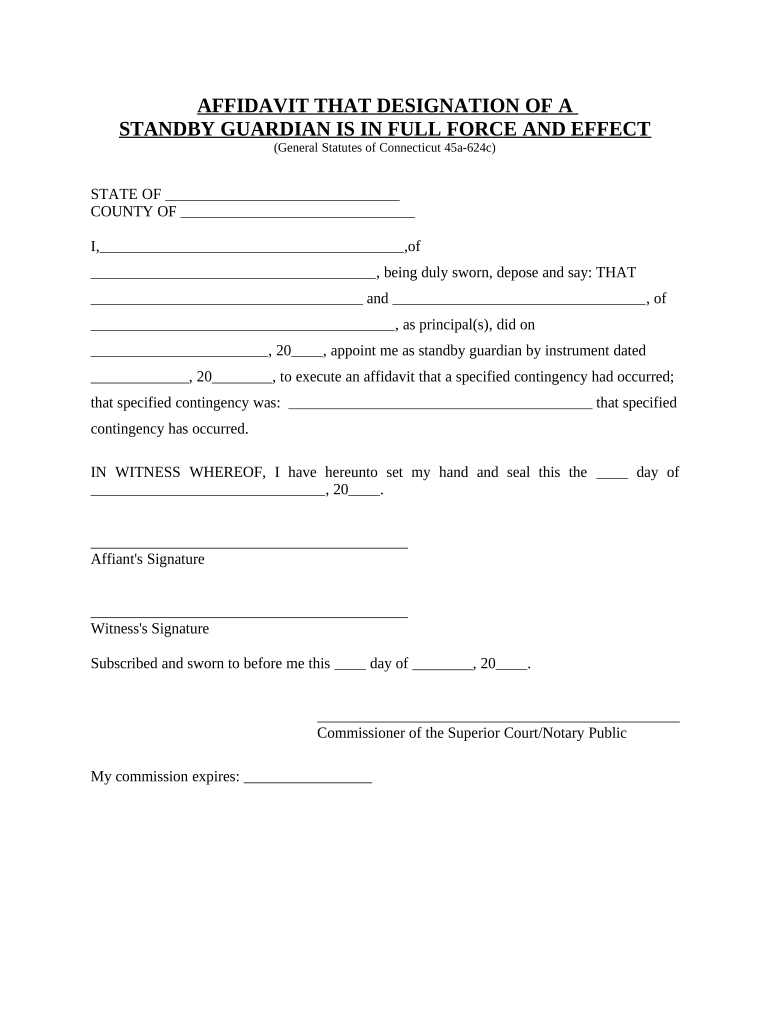
Ct Affidavit Form


What is the Connecticut Standby Guardian Affidavit?
The Connecticut standby guardian affidavit is a legal document that allows a parent or guardian to designate another individual as a standby guardian for their minor child. This affidavit becomes effective in specific situations, such as when the parent is unable to care for the child due to illness, absence, or other circumstances. The designated standby guardian assumes temporary parental responsibilities, ensuring the child's well-being during the parent's unavailability.
Key Elements of the Connecticut Standby Guardian Affidavit
Several critical components must be included in the Connecticut standby guardian affidavit to ensure its validity:
- Identification of the Parent or Guardian: The affidavit must clearly state the name and contact information of the parent or existing guardian.
- Designation of Standby Guardian: The individual chosen to act as the standby guardian must be named, along with their contact details.
- Conditions of Activation: The affidavit should specify the circumstances under which the standby guardian's authority will be activated.
- Signatures: The document must be signed by the parent or guardian in the presence of a notary public to ensure legal compliance.
Steps to Complete the Connecticut Standby Guardian Affidavit
Completing the Connecticut standby guardian affidavit involves several straightforward steps:
- Obtain the official affidavit form, which can typically be found on state government websites or legal resource centers.
- Fill in the required information, including the names and contact details of both the parent and the standby guardian.
- Clearly outline the conditions under which the standby guardian will assume responsibility.
- Sign the affidavit in the presence of a notary public to validate the document.
- Keep copies of the signed affidavit for both the parent and the standby guardian for future reference.
Legal Use of the Connecticut Standby Guardian Affidavit
The Connecticut standby guardian affidavit serves a crucial legal function, providing a clear framework for temporary guardianship. It is recognized by the courts and can be presented as evidence of the parent's intent to designate care for the child. This legal backing ensures that the standby guardian can make decisions on behalf of the child, including medical and educational choices, during the parent's absence.
How to Obtain the Connecticut Standby Guardian Affidavit
To obtain the Connecticut standby guardian affidavit, individuals can follow these steps:
- Visit the official Connecticut state government website or contact local family courts for access to the form.
- Check with legal aid organizations or community resources that may provide guidance and assistance in filling out the affidavit.
- Ensure that the form is the most current version to comply with any recent legal changes.
State-Specific Rules for the Connecticut Standby Guardian Affidavit
Connecticut has specific regulations governing the use of standby guardianship affidavits. These rules dictate how the affidavit must be completed, including the necessity for notarization and the requirement for clear identification of both the parent and the standby guardian. It is essential to adhere to these state-specific guidelines to ensure the affidavit's enforceability in legal situations.
Quick guide on how to complete ct affidavit
Complete Ct Affidavit effortlessly on any device
Digital document management has become widely adopted by businesses and individuals alike. It offers an excellent environmentally friendly alternative to conventional printed and signed documents, allowing you to access the correct form and securely store it online. airSlate SignNow equips you with all the tools necessary to create, modify, and eSign your documents swiftly without holdups. Manage Ct Affidavit on any device with airSlate SignNow's Android or iOS applications and streamline any document-related task today.
How to adjust and eSign Ct Affidavit with ease
- Locate Ct Affidavit and click Get Form to begin.
- Utilize the tools at your disposal to finalize your document.
- Emphasize critical sections of the documents or redact sensitive details using tools that airSlate SignNow specifically provides for that purpose.
- Generate your signature using the Sign feature, which takes mere seconds and has the same legal validity as a standard wet ink signature.
- Review the information and click on the Done button to save your changes.
- Select your preferred method for sending your form, whether by email, SMS, or invitation link, or download it to your computer.
Eliminate concerns about lost or mislaid files, tedious form navigation, or mistakes that require printing new document copies. airSlate SignNow meets all your document management needs in just a few clicks from any device you choose. Modify and eSign Ct Affidavit to ensure outstanding communication at every step of the form preparation journey with airSlate SignNow.
Create this form in 5 minutes or less
Create this form in 5 minutes!
People also ask
-
What is the role of a Connecticut standby guardian?
A Connecticut standby guardian is an individual designated to care for a child in the event that the child's parents are unable to do so. This legal arrangement ensures that your child has a trusted guardian to rely on during emergencies or unforeseen circumstances. Establishing a standby guardian can provide peace of mind for parents in Connecticut.
-
How do I appoint a standby guardian in Connecticut?
To appoint a standby guardian in Connecticut, you must complete a legal document that designates the chosen individual. This document can be created with the help of legal services or tools like airSlate SignNow, which simplifies the signing and sharing process. It's important to ensure that all legal requirements are met for the appointment to be valid.
-
What are the benefits of using airSlate SignNow for Connecticut standby guardian documents?
Using airSlate SignNow to handle Connecticut standby guardian documents offers several advantages, including ease of use, secure eSigning, and efficient document management. The intuitive platform allows you to quickly create, send, and sign important legal documents from anywhere. Additionally, airSlate SignNow is cost-effective, making it an accessible option for all families.
-
Is airSlate SignNow compliant with Connecticut laws for standby guardians?
Yes, airSlate SignNow adheres to Connecticut's legal standards for executing standby guardian documents. The platform ensures that all electronic signatures are legally binding and compliant with state laws. This compliance provides confidence that your documents will be accepted by legal authorities in Connecticut.
-
What features does airSlate SignNow offer for document management?
airSlate SignNow offers features such as customizable templates, secure cloud storage, and real-time tracking of document status. These tools streamline the process of managing your Connecticut standby guardian documents, ensuring that everything is organized and easily accessible. Additionally, the platform supports multiple file formats, enhancing flexibility in document creation.
-
Can I integrate airSlate SignNow with other applications for managing standby guardian documents?
Yes, airSlate SignNow easily integrates with a variety of business applications, enhancing your ability to manage Connecticut standby guardian documents alongside your other workflows. Integrations with services like Google Drive, Dropbox, and Microsoft Office ensure seamless access to your files and improve overall efficiency. This connectivity makes it easier to collaborate with legal professionals if needed.
-
What is the pricing structure for airSlate SignNow services related to standby guardian documents?
airSlate SignNow offers competitive pricing plans that provide businesses and individuals with affordable options for managing Connecticut standby guardian documents. Pricing depends on the features you select, with options for both individual users and teams. This flexibility ensures you can find a plan that fits your budget and document management needs.
Get more for Ct Affidavit
Find out other Ct Affidavit
- Help Me With eSign Hawaii Insurance PPT
- Help Me With eSign Idaho Insurance Presentation
- Can I eSign Indiana Insurance Form
- How To eSign Maryland Insurance PPT
- Can I eSign Arkansas Life Sciences PDF
- How Can I eSign Arkansas Life Sciences PDF
- Can I eSign Connecticut Legal Form
- How Do I eSign Connecticut Legal Form
- How Do I eSign Hawaii Life Sciences Word
- Can I eSign Hawaii Life Sciences Word
- How Do I eSign Hawaii Life Sciences Document
- How Do I eSign North Carolina Insurance Document
- How Can I eSign Hawaii Legal Word
- Help Me With eSign Hawaii Legal Document
- How To eSign Hawaii Legal Form
- Help Me With eSign Hawaii Legal Form
- Can I eSign Hawaii Legal Document
- How To eSign Hawaii Legal Document
- Help Me With eSign Hawaii Legal Document
- How To eSign Illinois Legal Form