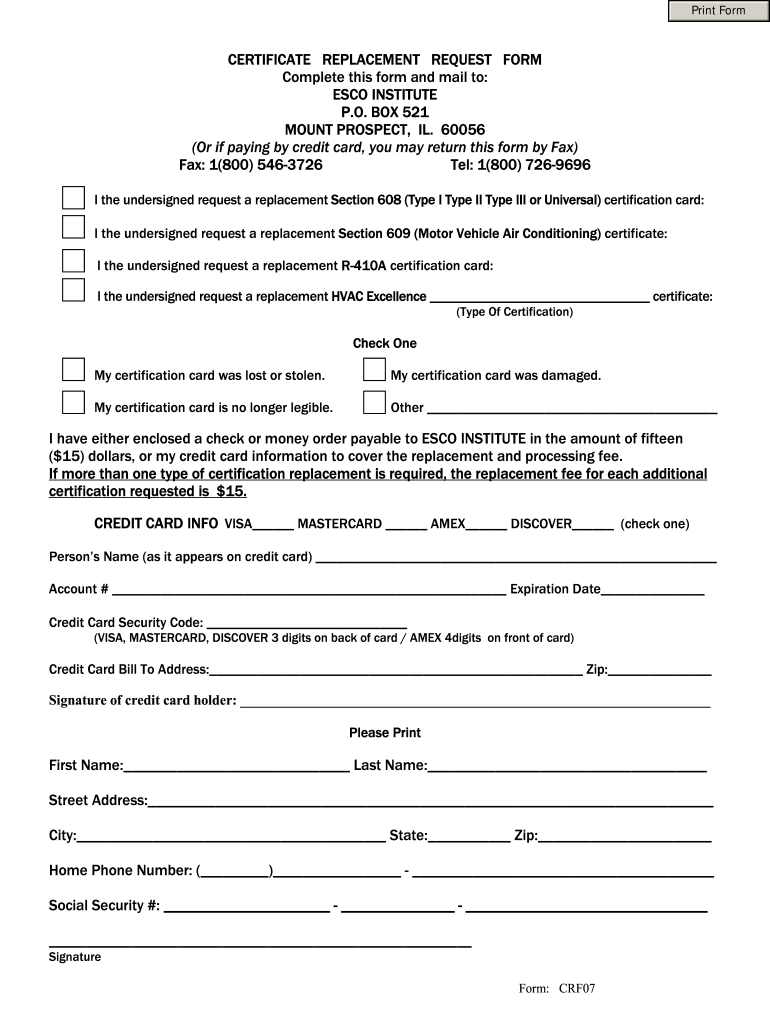
Esco Epa Card Form


What is the Esco EPA Card
The Esco EPA Card is a certification that demonstrates an individual's knowledge and understanding of environmental regulations related to refrigerants. This card is essential for professionals in the heating, ventilation, air conditioning, and refrigeration (HVACR) industries. It signifies compliance with the U.S. Environmental Protection Agency (EPA) regulations, particularly concerning the handling and disposal of refrigerants, which can be harmful to the environment if not managed properly.
How to Obtain the Esco EPA Card
To obtain the Esco EPA Card, individuals must first complete a training program that covers the necessary topics related to refrigerant management and environmental compliance. After completing the training, candidates must pass an examination that tests their knowledge of EPA regulations and best practices. Upon successful completion of the exam, the Esco EPA Card is issued, validating the individual's certification and allowing them to work legally with refrigerants.
Steps to Complete the Esco EPA Card
Completing the process for obtaining the Esco EPA Card involves several key steps:
- Enroll in an accredited training program that offers instruction on EPA regulations and refrigerant management.
- Attend all required classes and participate in any practical training sessions.
- Study the material thoroughly to prepare for the examination.
- Schedule and take the EPA certification exam.
- Receive your Esco EPA Card upon passing the exam.
Legal Use of the Esco EPA Card
The legal use of the Esco EPA Card is crucial for compliance with federal regulations. Holding this card allows individuals to legally handle, recover, and dispose of refrigerants in accordance with the EPA's guidelines. It is important for cardholders to stay informed about any changes in regulations to maintain their certification and ensure they operate within legal boundaries.
Key Elements of the Esco EPA Card
The Esco EPA Card includes several key elements that validate the holder's certification:
- The full name of the individual certified.
- The certification number, which is unique to each cardholder.
- The date of issue and expiration date, indicating the validity period of the certification.
- Details of the training program completed, including the topics covered.
Examples of Using the Esco EPA Card
Professionals in the HVACR industry use the Esco EPA Card in various scenarios, including:
- Performing routine maintenance on refrigeration systems.
- Recovering refrigerants during system repairs or replacements.
- Disposing of old refrigerants in compliance with EPA regulations.
Quick guide on how to complete esco institute certification card form
The simplest method to locate and endorse Esco Epa Card
Across the entirety of a business, ineffective procedures surrounding paper approvals can consume signNow working hours. Endorsing documents such as Esco Epa Card is a routine aspect of operations in any enterprise, which is why the effectiveness of each contract’s lifecycle is crucial to the overall productivity of the organization. With airSlate SignNow, endorsing your Esco Epa Card is as straightforward and rapid as possible. This platform provides you with the latest version of nearly any document. Even better, you can endorse it instantly without needing to install additional software on your computer or printing physical copies.
How to obtain and endorse your Esco Epa Card
- Explore our collection by category or use the search bar to find the document you require.
- Examine the form preview by clicking on Learn more to ensure it is the correct one.
- Select Get form to begin editing immediately.
- Fill out your form and include any necessary information using the toolbar.
- Once finished, click the Sign tool to endorse your Esco Epa Card.
- Choose the signature method that suits you best: Draw, Create initials, or upload a photo of your handwritten signature.
- Click Done to finish editing and proceed to document-sharing options if required.
With airSlate SignNow, you have everything you need to handle your documentation efficiently. You can find, complete, edit, and even send your Esco Epa Card in one tab without any inconvenience. Enhance your procedures with a single, intelligent eSignature solution.
Create this form in 5 minutes or less
FAQs
-
How do I change my address in the Aadhar card?
You can change the following details in Aadhar Card:NameGenderDate of BirthAddressE-mail IDTHINGS TO REMEMBER BEFORE APPLYING FOR AADHAR CARD DETAILS CHANGE:Your Registered Mobile Number is mandatory in the online process.You need to submit Documents for change of – Name, Date of Birth and Address. However, Change in Gender and E-mail ID do not require any document.You have to fill details in both – English and Regional/Local language (Eg. Hindi, Oriya, Bengali etc)Aadhar Card Details are not changed instantly. It is changed after Verification and Validation by the authoritySTEPS TO AADHAR CARD DETAILS CHANGE ONLINE:Click Here for going to the link.Enter your Aadhar Number.Fill Text VerificationClick on Send OTP. OTP is sent on your Registered mobile number.Also Read: Simple Steps to Conduct Aadhar Card Status Enquiry by NameYou will be asked to choose the Aadhar Card Details that you want to change.You can select multiple fields. Select the field and Submit.In next window fill the Correct Detail in both – English and Local language (if asked) and Submit.For Example – Here one has to fill the Email IdNOTE – If you are changing – Name, Date of Birth or Address, you have to upload the scanned documents. Click Here to know the Documents or Check them here.Verify the details that you have filled. If all the details look good then proceed or you can go back and edit once again.You may be asked for BPO Service Provider Selection. Select the provider belonging to your region.At last – You will be given an Update Request Number. Download or Print the document and keep it safe. It is required in checking the status of the complaint in future.So this step completes the process of Aadhar Card details change online.CHECK THE STATUS OF YOUR AADHAR CARD DETAILS CHANGE REQUESTStep 1 – Go the website by Clicking HereStep 2 – Fill the Aadhaar No. and URN – Update Request NumberStep 3 – Click on “Get Status”You are done. The new window on the screen will show the status of your request for change in Aadhar Card Details.
-
How can one fill a PAN card application with initials?
The PAN Card Application has specific guidelines that no initials be included for the First Name, Middle Name, and Last Name fields of the applicant, his/her father and mother.While initials are not permitted in the above mentioned fields, you have the option to choose how your name appears on the PAN Card. There you could have initials listed.For example, lets take the name Virat Kholi.First Name would be Virat.Last Name would be Kholi.Name on Card can be any of the following:Virat KholiViratK ViratVirat KIf you would like to check how the application turns out, you could submit an online PAN Card Application and download the pre-filled PDF form for free at Brokerage Free - New PAN ApplicationHope this information is helpful.Thanks.
-
When do I have to file for an exam center in NISM certification?
I assume your question is “When should I ideally make online enrollment for an NISM Certification Examination?”As per NISM website, more than 200 NISM Test Centres are available across India. Each exam centre has specific dates for exam depending on the demand at that particular Test Centre.For example, NISM Test Centre in Delhi (CP) has 150 seats every Saturday and Sunday, whereas NSEiT - Agra Centre has limited exam seats 3 to 4 times in a month.Generally, you will find that sufficient seats are available if you are planning to take NISM Exam after 15–20 days. It may be possible that seats may get filled up as you approach closer to the exam date. This is similar to a seat booking for Indian Railways except the fact that there is no waiting list :)Therefore, once you have prepared yourself for the exam, you can make online enrollment 15–20 days in advance and utilize the time for revision and taking mock tests.You can take NISM Mock Tests and Download NISM Study Material freely online.
-
Is it necessary to fill out the form according to the details on an Aadhaar card?
Yes,during the filling of AIIMS entrance exam form,your Aadhaar card credentials and your high school marksheet credentials must be same.Same thing happened to me last year there was mistake in date of birth in my Aadhaar card so I had to update my Aadhaar card before filling of AIIMS exam form.It takes 2–3 days for updation of Aadhaar card so you shouldn't take any risk.And this is for NEET -Edit- Candidate should fill particulars by selecting the following in the online application Form:Name as per Aadhaar cardDate of Birth as per Aadhaar cardGender as per Aadhaar cardMother‟s Name as given in High School CertificateFather‟s name as given in High School CertificateMeans aadhaar card is must with correct details.
Create this form in 5 minutes!
How to create an eSignature for the esco institute certification card form
How to create an eSignature for your Esco Institute Certification Card Form online
How to create an eSignature for your Esco Institute Certification Card Form in Google Chrome
How to create an electronic signature for putting it on the Esco Institute Certification Card Form in Gmail
How to generate an eSignature for the Esco Institute Certification Card Form straight from your smartphone
How to generate an electronic signature for the Esco Institute Certification Card Form on iOS devices
How to make an electronic signature for the Esco Institute Certification Card Form on Android devices
People also ask
-
What is the esco institute and how can it benefit my business?
The esco institute offers comprehensive resources and training programs designed to enhance business communication and operations. By integrating solutions like airSlate SignNow, businesses can streamline document workflows, improving efficiency and reducing turnaround times.
-
How much does it cost to use the airSlate SignNow in conjunction with the esco institute resources?
The pricing for airSlate SignNow is competitive and designed to suit various business needs. Incorporating esco institute resources can further enhance the value by providing effective training and strategies, ensuring that businesses get the most out of their investment.
-
What features does airSlate SignNow provide that tie into the esco institute's offerings?
AirSlate SignNow provides features such as customizable templates, secure eSignatures, and robust integration capabilities. The esco institute enhances these features by offering guidance and tools that empower businesses to maximize these functionalities for better document management.
-
Can I integrate airSlate SignNow with other tools while utilizing esco institute resources?
Yes, airSlate SignNow seamlessly integrates with a variety of popular applications, enhancing your workflow. When combined with the training and resources from the esco institute, businesses can optimize their existing tools and create a more efficient digital workspace.
-
How can I ensure my team effectively uses airSlate SignNow and the esco institute materials?
To ensure your team effectively utilizes both airSlate SignNow and the esco institute materials, consider scheduling regular training sessions. The esco institute provides valuable insights and resources to help your team understand the platform better and leverage its full potential.
-
What are the main benefits of using airSlate SignNow with the esco institute?
The main benefits include enhanced efficiency in document management, improved communication flows, and reduced operational costs. By utilizing airSlate SignNow along with the esco institute, businesses can simplify the e-signature process while gaining access to valuable training materials that further streamline operations.
-
Is it easy to switch to airSlate SignNow if I’m currently using another e-signature solution, along with esco institute’s training?
Yes, switching to airSlate SignNow is straightforward, and the esco institute provides valuable training to facilitate this transition. With user-friendly interfaces and support resources, businesses can migrate seamlessly to improve their e-signature processes.
Get more for Esco Epa Card
- Field 84 form
- State of west virginia quitclaim deed husband and wife form
- Vermont last will and testament make a last will in vermont form
- Service agreement translator legal forms attorney
- Vermont passed away on form
- Real estate including condominium apartment form
- Nam e of execut or form
- As a secured party form
Find out other Esco Epa Card
- How To eSignature South Carolina Real estate document
- eSignature Florida Real estate investment proposal template Free
- How To eSignature Utah Real estate forms
- How Do I eSignature Washington Real estate investment proposal template
- Can I eSignature Kentucky Performance Contract
- eSignature Nevada Performance Contract Safe
- eSignature California Franchise Contract Secure
- How To eSignature Colorado Sponsorship Proposal Template
- eSignature Alabama Distributor Agreement Template Secure
- eSignature California Distributor Agreement Template Later
- eSignature Vermont General Power of Attorney Template Easy
- eSignature Michigan Startup Cost Estimate Simple
- eSignature New Hampshire Invoice for Services (Standard Format) Computer
- eSignature Arkansas Non-Compete Agreement Later
- Can I eSignature Arizona Non-Compete Agreement
- How Do I eSignature New Jersey Non-Compete Agreement
- eSignature Tennessee Non-Compete Agreement Myself
- How To eSignature Colorado LLC Operating Agreement
- Help Me With eSignature North Carolina LLC Operating Agreement
- eSignature Oregon LLC Operating Agreement Online