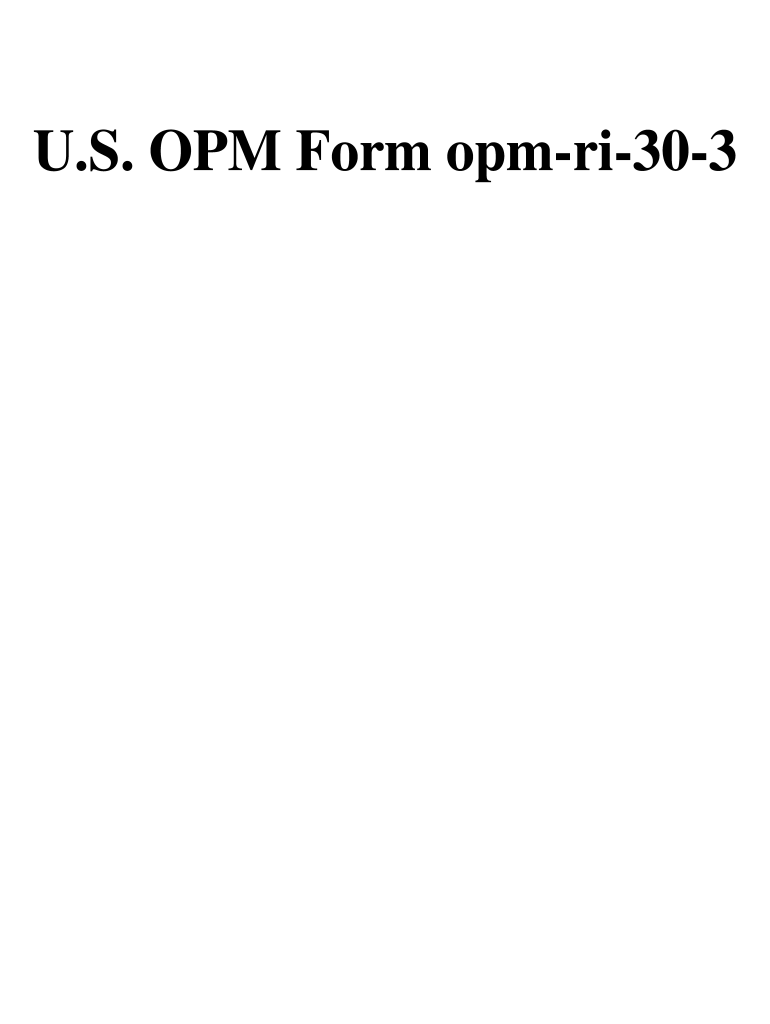
Ri 30 3 Form


What is the Ri 30 3
The Ri 30 3 is an official form issued by the Office of Personnel Management (OPM) in the United States. It is primarily used for competency determinations related to federal employment. This form collects essential information that helps assess an individual's qualifications and suitability for specific positions within the federal government. Understanding the purpose and requirements of the Ri 30 3 is crucial for both applicants and agencies involved in the hiring process.
How to use the Ri 30 3
Using the Ri 30 3 involves several steps to ensure that the information provided is accurate and complete. First, gather all necessary personal and employment details, including your work history and educational background. Next, fill out the form carefully, ensuring that each section is completed according to the instructions provided. Once completed, the form must be signed and submitted to the appropriate agency for review. Utilizing electronic tools like signNow can streamline this process, allowing for secure eSigning and submission.
Steps to complete the Ri 30 3
Completing the Ri 30 3 requires careful attention to detail. Follow these steps:
- Download the Ri 30 3 form from the official OPM website or obtain a physical copy.
- Review the instructions thoroughly to understand the requirements.
- Fill in your personal information, including your full name, contact details, and social security number.
- Provide detailed employment history, including job titles, duties, and dates of employment.
- Complete any additional sections that pertain to your specific situation, such as education or certifications.
- Sign and date the form to certify that the information provided is accurate.
- Submit the completed form to the designated agency, either electronically or by mail.
Legal use of the Ri 30 3
The Ri 30 3 must be used in compliance with federal regulations governing employment practices. It serves as a legal document that can impact hiring decisions, making accuracy and honesty critical. The information provided on this form is subject to verification by the OPM or other relevant authorities. Misrepresentation or failure to provide complete information can result in penalties, including disqualification from employment opportunities.
Key elements of the Ri 30 3
Several key elements are essential when filling out the Ri 30 3. These include:
- Personal Information: Full name, contact information, and social security number.
- Employment History: Detailed accounts of previous positions, including job titles and responsibilities.
- Education: Information regarding degrees earned and institutions attended.
- Certifications: Any relevant certifications that support your qualifications for the position.
Form Submission Methods
The Ri 30 3 can be submitted through various methods, ensuring flexibility for applicants. These methods include:
- Online Submission: Use secure electronic platforms to complete and submit the form digitally.
- Mail: Print the completed form and send it via postal service to the designated agency address.
- In-Person: Deliver the form directly to the agency office, if applicable.
Quick guide on how to complete ri 30 3
Accomplish Ri 30 3 seamlessly on any device
Digital document administration has become increasingly favored by companies and individuals alike. It offers a superb eco-friendly substitute for conventional printed and signed documents, allowing you to locate the appropriate form and securely archive it online. airSlate SignNow equips you with all the resources necessary to create, modify, and eSign your documents swiftly without delays. Manage Ri 30 3 on any device utilizing the airSlate SignNow Android or iOS applications and simplify any document-related process today.
The easiest method to modify and eSign Ri 30 3 effortlessly
- Obtain Ri 30 3 and click on Get Form to initiate.
- Utilize the tools available to complete your document.
- Emphasize important sections of your documents or redact sensitive information with specialized tools that airSlate SignNow provides for this purpose.
- Create your signature using the Sign tool, which takes seconds and carries the same legal validity as a conventional wet ink signature.
- Review the details and click on the Done button to store your modifications.
- Select your preferred method of sharing your form, whether by email, SMS, or invite link, or download it to your computer.
Eliminate worries about lost or misplaced files, tedious form searching, or errors that necessitate printing new document versions. airSlate SignNow addresses your document management needs in just a few clicks from your chosen device. Modify and eSign Ri 30 3 to guarantee remarkable communication throughout the form preparation process with airSlate SignNow.
Create this form in 5 minutes or less
Create this form in 5 minutes!
How to create an eSignature for the ri 30 3
How to create an electronic signature for a PDF online
How to create an electronic signature for a PDF in Google Chrome
How to create an e-signature for signing PDFs in Gmail
How to create an e-signature right from your smartphone
How to create an e-signature for a PDF on iOS
How to create an e-signature for a PDF on Android
People also ask
-
What is the ri 30 3 feature in airSlate SignNow?
The ri 30 3 feature in airSlate SignNow allows users to streamline their document signing process with advanced templates and customizable workflows. This feature ensures that all necessary fields are filled out and reduces the chances of errors during the eSigning process.
-
How does pricing work for the ri 30 3 plan?
The pricing for the ri 30 3 plan in airSlate SignNow is designed to be cost-effective while providing comprehensive features for businesses. It includes monthly and annual subscription options, ensuring that teams of any size can benefit from efficient document management.
-
What are the benefits of using the ri 30 3 feature?
Using the ri 30 3 feature in airSlate SignNow enhances productivity by allowing users to manage multiple document types seamlessly. It simplifies eSigning, reduces turnaround times, and provides an overall more efficient way to handle business paperwork.
-
Can I integrate the ri 30 3 feature with other applications?
Yes, the ri 30 3 feature in airSlate SignNow easily integrates with various applications like CRM systems, project management tools, and cloud storage services. This integration allows for a more cohesive workflow, enabling users to access documents from their preferred platforms.
-
Is the ri 30 3 feature suitable for small businesses?
Absolutely! The ri 30 3 feature in airSlate SignNow is particularly advantageous for small businesses seeking an affordable and efficient way to manage document signing. It provides essential functionalities without overwhelming users with unnecessary complexity.
-
How secure is the ri 30 3 feature for handling sensitive documents?
The ri 30 3 feature in airSlate SignNow adheres to industry-standard security protocols to ensure that all documents are safeguarded. Features like encryption, secure storage, and audit trails help maintain the confidentiality of your documents.
-
What types of documents can I use with the ri 30 3 feature?
With the ri 30 3 feature in airSlate SignNow, you can use a variety of document types, including contracts, agreements, and permission slips. The platform is flexible enough to accommodate most business document needs, streamlining their signing process.
Get more for Ri 30 3
- Unit 3 inside the system form
- Section 6 4 the structure of metals form
- Centipede comprehension primary leap worksheets this ks2 reading comprehension includes a passage with some interesting facts form
- Clearance for surgery form
- Structural engineer instruction sheet form
- C corporationfiling requirements form
- Sc1040tc tax credits sc department of revenue form
- 24 irs form 2678 employer appointment of agent
Find out other Ri 30 3
- How To Integrate Sign in Banking
- How To Use Sign in Banking
- Help Me With Use Sign in Banking
- Can I Use Sign in Banking
- How Do I Install Sign in Banking
- How To Add Sign in Banking
- How Do I Add Sign in Banking
- How Can I Add Sign in Banking
- Can I Add Sign in Banking
- Help Me With Set Up Sign in Government
- How To Integrate eSign in Banking
- How To Use eSign in Banking
- How To Install eSign in Banking
- How To Add eSign in Banking
- How To Set Up eSign in Banking
- How To Save eSign in Banking
- How To Implement eSign in Banking
- How To Set Up eSign in Construction
- How To Integrate eSign in Doctors
- How To Use eSign in Doctors