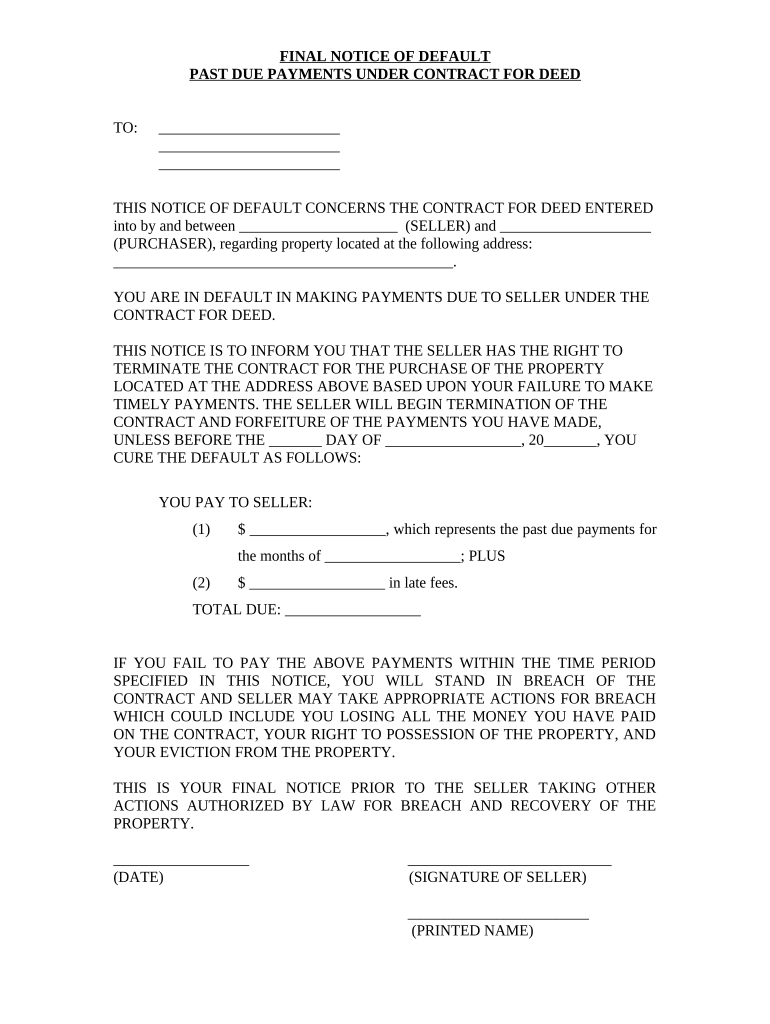
Final Notice of Default for Past Due Payments in Connection with Contract for Deed Florida Form


What is the Final Notice Of Default For Past Due Payments In Connection With Contract For Deed Florida
The Final Notice of Default for Past Due Payments in connection with a Contract for Deed in Florida is a formal document issued to inform a buyer that they have failed to make timely payments as agreed upon in the contract. This notice serves as a warning that if the outstanding payments are not made within a specified period, the seller may take further legal action, including termination of the contract. It is a critical step in the process of enforcing the terms of the contract and protecting the seller's rights.
Steps to Complete the Final Notice Of Default For Past Due Payments In Connection With Contract For Deed Florida
Completing the Final Notice of Default involves several key steps:
- Gather necessary information, including the names of the parties involved, the property address, and details of the contract.
- Clearly state the amount of past due payments and the total owed.
- Specify the timeframe within which the buyer must respond or make payments to avoid further action.
- Include any applicable late fees or penalties as outlined in the contract.
- Sign and date the notice, ensuring it is delivered to the buyer in accordance with state laws.
Legal Use of the Final Notice Of Default For Past Due Payments In Connection With Contract For Deed Florida
The legal use of the Final Notice of Default is crucial for both parties. For the seller, it establishes a formal record of the buyer's failure to comply with payment terms, which may be necessary for any future legal proceedings. For the buyer, receiving this notice provides an opportunity to rectify the situation before more severe actions, such as eviction or foreclosure, are initiated. It is essential that the notice complies with Florida laws to ensure its enforceability.
Key Elements of the Final Notice Of Default For Past Due Payments In Connection With Contract For Deed Florida
Key elements that must be included in the Final Notice of Default are:
- The names and addresses of both the seller and buyer.
- A clear statement of the default, including the specific payments that are overdue.
- The total amount owed, including any applicable fees.
- A deadline for the buyer to remedy the default.
- Consequences of failing to respond, such as potential legal action.
How to Obtain the Final Notice Of Default For Past Due Payments In Connection With Contract For Deed Florida
To obtain the Final Notice of Default, you can create a custom document using templates available online or consult with a legal professional for assistance. Many online document preparation services offer customizable forms that comply with Florida laws. Ensure that the version you use is up-to-date and reflects the specific terms of your contract.
State-Specific Rules for the Final Notice Of Default For Past Due Payments In Connection With Contract For Deed Florida
In Florida, specific rules govern the issuance of a Final Notice of Default. It is important to follow the state’s legal requirements, which may include:
- Providing the notice in writing.
- Sending it via certified mail to ensure delivery confirmation.
- Adhering to any required notice periods as stipulated in the contract or by state law.
Quick guide on how to complete final notice of default for past due payments in connection with contract for deed florida
Prepare Final Notice Of Default For Past Due Payments In Connection With Contract For Deed Florida effortlessly on any device
Digital document management has gained traction among companies and individuals. It offers an excellent eco-friendly substitute for traditional printed and signed documents, allowing you to locate the right form and securely store it online. airSlate SignNow provides all the tools you require to create, edit, and electronically sign your documents quickly and without issues. Handle Final Notice Of Default For Past Due Payments In Connection With Contract For Deed Florida on any device using the airSlate SignNow Android or iOS applications and enhance any document-related process today.
The easiest way to modify and electronically sign Final Notice Of Default For Past Due Payments In Connection With Contract For Deed Florida with ease
- Obtain Final Notice Of Default For Past Due Payments In Connection With Contract For Deed Florida and click Get Form to commence.
- Utilize the tools we offer to fill out your form.
- Emphasize important sections of the documents or redact sensitive details using tools specifically provided by airSlate SignNow for this purpose.
- Create your signature using the Sign tool, which only takes seconds and holds the same legal validity as a conventional wet ink signature.
- Review the information and click the Done button to save your updates.
- Choose how you wish to send your form, via email, text message (SMS), invitation link, or download it to your computer.
Eliminate concerns about lost or misplaced files, tedious form searching, or mistakes that necessitate reprinting new document copies. airSlate SignNow meets your document management needs in just a few clicks from any device you prefer. Modify and electronically sign Final Notice Of Default For Past Due Payments In Connection With Contract For Deed Florida and guarantee excellent communication at every stage of your form preparation with airSlate SignNow.
Create this form in 5 minutes or less
Create this form in 5 minutes!
People also ask
-
What is a Final Notice Of Default For Past Due Payments In Connection With Contract For Deed Florida?
A Final Notice Of Default For Past Due Payments In Connection With Contract For Deed Florida is a formal notification sent to the borrower indicating that they have failed to make the required payments on a contract for deed. This notice is a critical step in the process of potentially reclaiming property due to default. Understanding this notice is crucial for both borrowers and lenders in Florida.
-
How can airSlate SignNow assist with managing Final Notices of Default?
airSlate SignNow streamlines the process of sending out a Final Notice Of Default For Past Due Payments In Connection With Contract For Deed Florida by providing an easy-to-use electronic signature solution. This not only speeds up the process but also ensures that all documents are legally binding and securely stored. Our platform helps users manage compliance efficiently.
-
What features of airSlate SignNow are relevant for handling defaults on contracts for deed?
airSlate SignNow offers features such as document templates, automated workflows, and eSigning capabilities that are essential when dealing with a Final Notice Of Default For Past Due Payments In Connection With Contract For Deed Florida. These features enhance efficiency and reduce errors, making it easier for users to handle important documents related to defaults on payments.
-
Is airSlate SignNow cost-effective for sending Final Notices of Default?
Yes, airSlate SignNow is designed to be a cost-effective solution for businesses needing to send Final Notice Of Default For Past Due Payments In Connection With Contract For Deed Florida. Our pricing plans are competitive, enabling users to manage their documentation needs without incurring high costs. This way, businesses can focus on compliance without breaking the bank.
-
Can I integrate airSlate SignNow with other software to manage default notice workflows?
Absolutely! airSlate SignNow offers integrations with various software platforms that can enhance the management of a Final Notice Of Default For Past Due Payments In Connection With Contract For Deed Florida. By integrating with your existing CRM or document management systems, you can create a seamless workflow that improves efficiency and reduces redundant tasks.
-
What are the legal implications of a Final Notice Of Default For Past Due Payments In Connection With Contract For Deed Florida?
Receiving a Final Notice Of Default For Past Due Payments In Connection With Contract For Deed Florida has signNow legal implications for both the borrower and the lender. It may initiate foreclosure proceedings if not addressed promptly. Understanding these implications is vital to ensure compliance with Florida's laws and to prepare for possible legal action.
-
How quickly can I send a Final Notice Of Default using airSlate SignNow?
With airSlate SignNow, you can send a Final Notice Of Default For Past Due Payments In Connection With Contract For Deed Florida in just a few clicks. The platform allows you to quickly customize your notice and send it directly to the concerned parties. This speed allows you to act swiftly in time-sensitive situations.
Get more for Final Notice Of Default For Past Due Payments In Connection With Contract For Deed Florida
Find out other Final Notice Of Default For Past Due Payments In Connection With Contract For Deed Florida
- eSign Car Dealer PDF South Dakota Computer
- eSign Car Dealer PDF South Dakota Later
- eSign Rhode Island Car Dealer Moving Checklist Simple
- eSign Tennessee Car Dealer Lease Agreement Form Now
- Sign Pennsylvania Courts Quitclaim Deed Mobile
- eSign Washington Car Dealer Bill Of Lading Mobile
- eSign Wisconsin Car Dealer Resignation Letter Myself
- eSign Wisconsin Car Dealer Warranty Deed Safe
- eSign Business Operations PPT New Hampshire Safe
- Sign Rhode Island Courts Warranty Deed Online
- Sign Tennessee Courts Residential Lease Agreement Online
- How Do I eSign Arkansas Charity LLC Operating Agreement
- eSign Colorado Charity LLC Operating Agreement Fast
- eSign Connecticut Charity Living Will Later
- How Can I Sign West Virginia Courts Quitclaim Deed
- Sign Courts Form Wisconsin Easy
- Sign Wyoming Courts LLC Operating Agreement Online
- How To Sign Wyoming Courts Quitclaim Deed
- eSign Vermont Business Operations Executive Summary Template Mobile
- eSign Vermont Business Operations Executive Summary Template Now