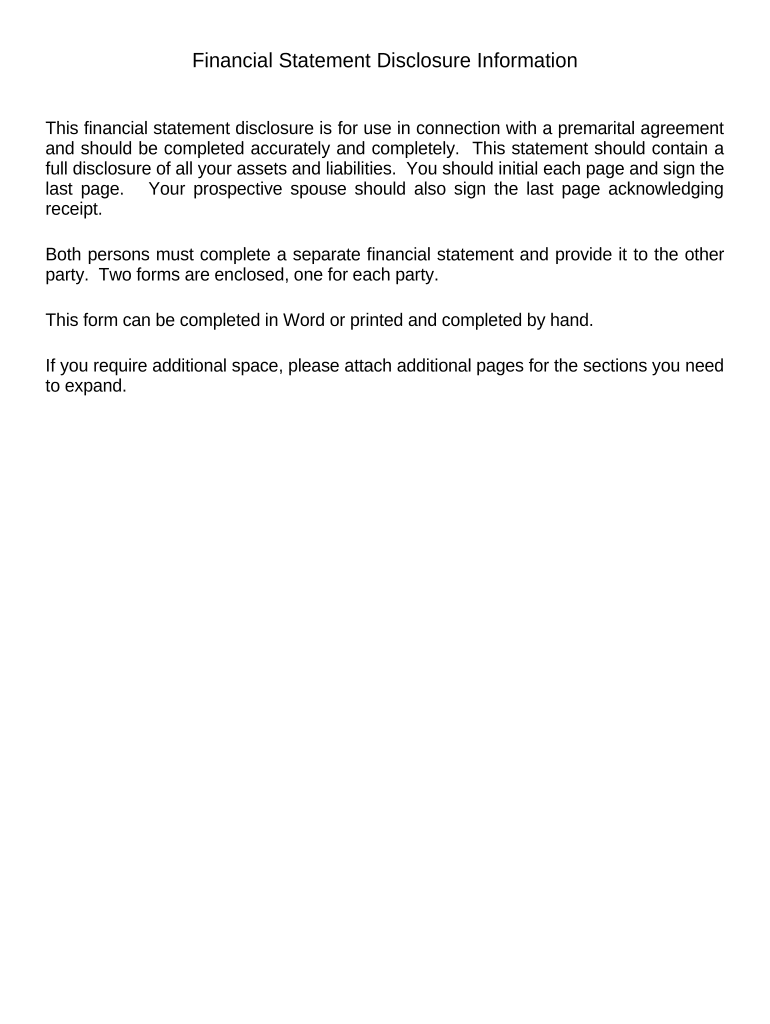
Fl Disclosure Statement Form


What is the personal financial statement?
A personal financial statement is a document that provides a comprehensive overview of an individual’s financial situation. It typically includes details about assets, liabilities, income, and expenses. This statement is often used by lenders, financial institutions, and individuals to assess financial health and make informed decisions regarding loans, investments, and personal budgeting. By clearly outlining one’s financial position, a personal financial statement serves as a vital tool for planning and achieving financial goals.
Key elements of the personal financial statement
The personal financial statement consists of several key components that collectively paint a picture of an individual's financial status. These elements include:
- Assets: This section lists all valuable possessions, including cash, real estate, investments, and personal property.
- Liabilities: Here, all debts and obligations are documented, such as mortgages, loans, and credit card balances.
- Net Worth: Calculated by subtracting total liabilities from total assets, this figure represents the individual’s overall financial health.
- Income: This includes all sources of income, such as salaries, rental income, and dividends.
- Expenses: A breakdown of monthly or annual expenses helps in understanding cash flow and budgeting needs.
Steps to complete the personal financial statement
Completing a personal financial statement involves several straightforward steps. Follow this process to ensure accuracy and completeness:
- Gather financial documents: Collect bank statements, investment records, and any documents related to assets and liabilities.
- List your assets: Create a detailed inventory of all assets, including their current market value.
- Document your liabilities: Record all debts, ensuring to include the outstanding balances and due dates.
- Calculate net worth: Subtract total liabilities from total assets to determine your net worth.
- Include income and expenses: Provide a comprehensive account of all income sources and monthly expenses to assess cash flow.
Legal use of the personal financial statement
The personal financial statement holds significant legal weight in various contexts. It is commonly required by lenders when applying for loans or mortgages, as it helps assess creditworthiness. Additionally, it may be requested during legal proceedings, such as divorce or bankruptcy, to provide a clear picture of an individual's financial situation. Ensuring accuracy and honesty in the statement is crucial, as discrepancies can lead to legal consequences.
How to use the personal financial statement
A personal financial statement can be utilized in multiple ways to enhance financial planning and decision-making. Individuals can use it to:
- Evaluate their financial health and identify areas for improvement.
- Prepare for loan applications by providing lenders with a clear financial picture.
- Set financial goals and track progress over time.
- Facilitate discussions with financial advisors regarding investment strategies and retirement planning.
Who issues the personal financial statement?
While individuals typically prepare their personal financial statements, they may also be issued or requested by various financial institutions. Banks, credit unions, and mortgage companies often require this document as part of their application processes. Additionally, financial advisors may assist clients in creating a comprehensive personal financial statement to guide investment decisions and financial planning.
Quick guide on how to complete fl disclosure statement
Effortlessly Complete Fl Disclosure Statement on Any Device
Digital document management has become increasingly favored by businesses and individuals alike. It serves as a superb eco-friendly substitute for conventional printed and signed paperwork, enabling you to find the necessary form and securely store it online. airSlate SignNow equips you with all the resources needed to create, revise, and electronically sign your documents quickly and without interruptions. Handle Fl Disclosure Statement on any device using the airSlate SignNow Android or iOS applications and enhance any document-related task today.
The easiest method to edit and electronically sign Fl Disclosure Statement with ease
- Find Fl Disclosure Statement and then click Get Form to begin.
- Utilize the tools we provide to fill out your form.
- Emphasize signNow sections of your documents or obscure sensitive information with tools that airSlate SignNow specifically offers for that purpose.
- Create your electronic signature using the Sign tool, which takes mere seconds and holds the same legal validity as a conventional wet ink signature.
- Review the details and then click on the Done button to save your changes.
- Choose your preferred method to send your form, whether by email, SMS, invitation link, or download it to your computer.
Leave behind concerns about lost or misplaced files, burdensome form searching, or mistakes that necessitate printing new document copies. airSlate SignNow meets your document management requirements with just a few clicks from your chosen device. Edit and electronically sign Fl Disclosure Statement and ensure outstanding communication at every stage of your form preparation process with airSlate SignNow.
Create this form in 5 minutes or less
Create this form in 5 minutes!
People also ask
-
What is a personal financial statement?
A personal financial statement is a document that provides a summary of an individual's financial position. It typically includes information about assets, liabilities, and net worth, allowing users to assess their financial health. Utilizing airSlate SignNow, you can easily create and eSign your personal financial statement online.
-
How can airSlate SignNow help with my personal financial statement?
airSlate SignNow offers a user-friendly platform to create, send, and securely eSign your personal financial statement. With its intuitive interface, you can easily customize your document and collect necessary signatures without hassle. This simplifies the process of managing your finances efficiently.
-
What are the key features of airSlate SignNow for creating a personal financial statement?
Key features of airSlate SignNow include customizable templates for personal financial statements, seamless eSignature capabilities, and integration with popular platforms. Additionally, it offers document sharing and management functionalities that enhance collaboration. All these features make it a powerful tool for personal finance management.
-
Is there a cost associated with using airSlate SignNow for my personal financial statement?
Yes, airSlate SignNow offers various pricing plans, including options that cater to different business needs. You can choose a plan that suits your requirements and start using the platform to create and eSign your personal financial statement efficiently. Cost-effectiveness is one of the key benefits of the service.
-
Can I integrate airSlate SignNow with other software for my personal financial statement needs?
Absolutely! airSlate SignNow supports integration with several applications, allowing you to sync your personal financial statement process with tools you already use. This ensures a streamlined workflow and helps maintain all aspects of your financial documentation in one place.
-
What are the benefits of using airSlate SignNow for my personal financial statement?
Using airSlate SignNow for your personal financial statement provides numerous benefits, such as increased efficiency, ease of use, and enhanced security. You can track document status in real-time and eliminate the need for physical paperwork. This leads to a more organized approach to managing your finances.
-
Is it safe to sign my personal financial statement using airSlate SignNow?
Yes, airSlate SignNow prioritizes the security of your documents, including personal financial statements. The platform employs advanced encryption and secure storage solutions to protect your sensitive information. You can confidently send and eSign your documents knowing they are safe.
Get more for Fl Disclosure Statement
Find out other Fl Disclosure Statement
- Help Me With eSignature Indiana Healthcare / Medical Notice To Quit
- eSignature New Jersey Healthcare / Medical Credit Memo Myself
- eSignature North Dakota Healthcare / Medical Medical History Simple
- Help Me With eSignature Arkansas High Tech Arbitration Agreement
- eSignature Ohio Healthcare / Medical Operating Agreement Simple
- eSignature Oregon Healthcare / Medical Limited Power Of Attorney Computer
- eSignature Pennsylvania Healthcare / Medical Warranty Deed Computer
- eSignature Texas Healthcare / Medical Bill Of Lading Simple
- eSignature Virginia Healthcare / Medical Living Will Computer
- eSignature West Virginia Healthcare / Medical Claim Free
- How To eSignature Kansas High Tech Business Plan Template
- eSignature Kansas High Tech Lease Agreement Template Online
- eSignature Alabama Insurance Forbearance Agreement Safe
- How Can I eSignature Arkansas Insurance LLC Operating Agreement
- Help Me With eSignature Michigan High Tech Emergency Contact Form
- eSignature Louisiana Insurance Rental Application Later
- eSignature Maryland Insurance Contract Safe
- eSignature Massachusetts Insurance Lease Termination Letter Free
- eSignature Nebraska High Tech Rental Application Now
- How Do I eSignature Mississippi Insurance Separation Agreement