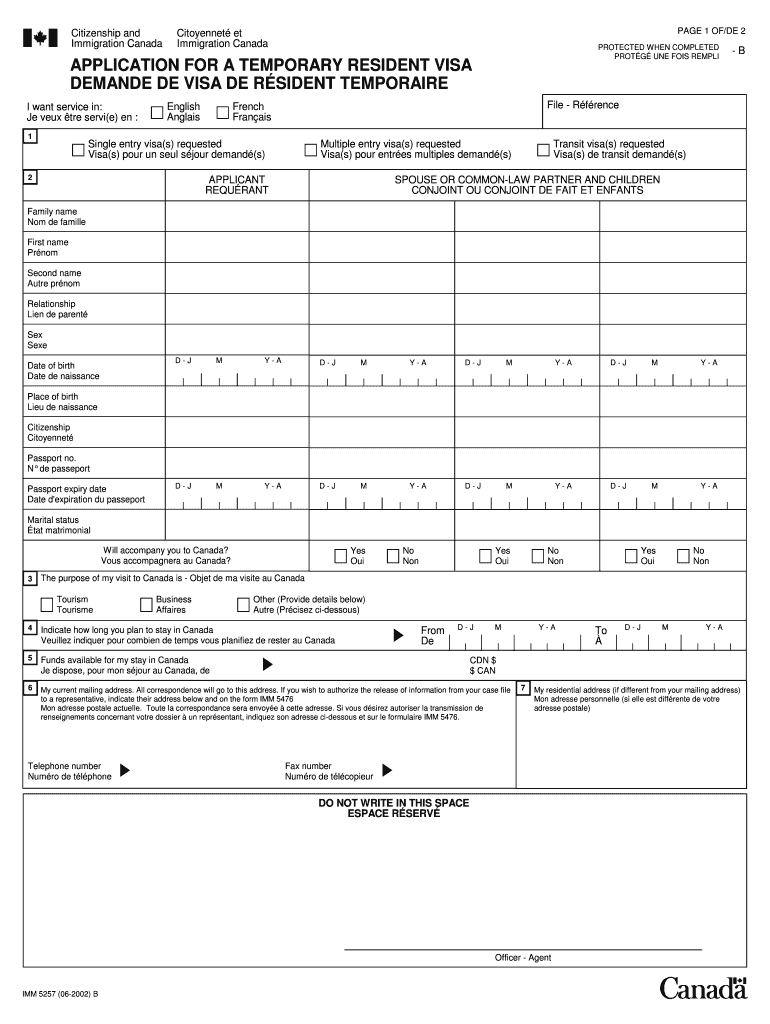
Canada Visa Application Form 2002


What is the Canada Visa Application Form
The Canada Visa Application Form is a critical document required for individuals seeking to enter Canada for various purposes, including tourism, work, or study. This form collects essential information about the applicant, such as personal details, travel plans, and financial status. It serves as a formal request for a visa, which is necessary for non-Canadian citizens to legally enter the country. Understanding the purpose and requirements of this form is vital for a successful application process.
Steps to complete the Canada Visa Application Form
Completing the Canada Visa Application Form involves several important steps to ensure accuracy and compliance. First, gather all necessary documents, including a valid passport, photographs, and any supporting documentation relevant to your visa type. Next, carefully fill out the form, ensuring that all information is truthful and complete. Pay close attention to required fields, as incomplete forms may be rejected. After filling out the form, review it thoroughly for any errors before submitting it. Finally, choose your preferred submission method, whether online, by mail, or in person, and ensure you meet any associated deadlines.
How to obtain the Canada Visa Application Form
The Canada Visa Application Form can be obtained through the official Government of Canada website or at designated Canadian consulates and embassies. It is essential to download the most current version of the form to ensure compliance with the latest immigration regulations. Additionally, applicants should verify that they are using the correct form specific to their visa category, as there are different forms for various types of visas, such as visitor, student, or work visas.
Required Documents
When applying for a visa using the Canada Visa Application Form, several documents are typically required to support your application. These may include:
- A valid passport with at least six months of validity remaining.
- Recent passport-sized photographs that meet the specified requirements.
- Proof of financial support, such as bank statements or employment letters.
- Travel itinerary, including flight bookings and accommodation details.
- Any additional documents relevant to the specific visa type, such as acceptance letters for students or job offers for work visas.
Ensuring that all required documents are included with your application can significantly increase the chances of approval.
Form Submission Methods
Applicants have several options for submitting the Canada Visa Application Form. The most common methods include:
- Online Submission: Many applicants prefer to submit their forms electronically through the Government of Canada’s online portal, which allows for quicker processing times.
- Mail Submission: Applicants can print the completed form and mail it to the appropriate visa processing center. It is recommended to use a trackable mailing service.
- In-Person Submission: Some applicants may choose to submit their forms in person at a Canadian consulate or embassy, which may provide additional support and guidance.
Choosing the right submission method can depend on individual circumstances and preferences, as well as the specific requirements of the visa being applied for.
Eligibility Criteria
To successfully apply for a visa using the Canada Visa Application Form, applicants must meet certain eligibility criteria. These criteria can vary based on the type of visa being sought, but generally include:
- Being a non-Canadian citizen or permanent resident.
- Having a valid passport.
- Demonstrating sufficient financial resources to support oneself during the stay in Canada.
- Having no criminal record or immigration violations.
- Meeting any specific requirements related to the visa category, such as enrollment in a recognized educational institution for student visas.
Understanding these eligibility criteria is essential for applicants to ensure they qualify before submitting their application.
Quick guide on how to complete canada visa application form 2002
A concise manual on how to prepare your Canada Visa Application Form
Finding the appropriate template can be a hurdle when you need to submit formal foreign documentation. Even if you possess the form you require, it may be cumbersome to swiftly arrange it according to all the specifications if you utilize hard copies instead of handling everything digitally. airSlate SignNow is the online eSignature solution that assists you in navigating all of this. It enables you to obtain your Canada Visa Application Form and promptly complete and sign it on-site without the need to reprint documents in case you make a typographical error.
Here are the actions you must take to prepare your Canada Visa Application Form with airSlate SignNow:
- Click the Get Form button to upload your document to our editor immediately.
- Begin with the first blank area, enter your information, and proceed with the Next tool.
- Complete the empty fields using the Cross and Check functions from the panel above.
- Select the Highlight or Line options to emphasize the most critical information.
- Click on Image and add one if your Canada Visa Application Form requires it.
- Utilize the right-side panel to add more fields for yourself or others to fill out if needed.
- Review your responses and confirm the form by clicking Date, Initials, and Sign.
- Draw, type, upload your eSignature, or capture it with a camera or QR code.
- Conclude editing by clicking the Done button and selecting your file-sharing options.
Once your Canada Visa Application Form is prepared, you can share it in any way you prefer - send it to your recipients via email, SMS, fax, or even print it directly from the editor. You can also securely store all your completed documentation in your account, organized in folders according to your preferences. Don’t spend time on manual document completion; try airSlate SignNow!
Create this form in 5 minutes or less
Find and fill out the correct canada visa application form 2002
FAQs
-
How do I fill out the application for a Schengen visa?
Dear Rick,A Schengen visa application form requires the information about your passport, intended dates and duration of visit, sponsor’s or inviting person's details, previous schengen visa history etc. If you have these details with you, it is very easy to fill out the visa application.
-
How can I fill out a Schengen visa application form online?
you can fill out online.no all embassy ask for online form filling, most of the embassy is asking for filled application, hand writteni gave a written application for swiss embassy and online application for France embassyonline application can be found in respective embassy sites.
-
How do I fill out the online application for a tourist visa to Canada for a family, one account and two applications or two accounts for two applications?
One account for all applicants is adequate assuming others are close family members. if they are not related in any way, ask them to create separate account and apply on their own. You can keep yourself as primary applicant and add family members as secondary. Just follow instructions on the website- very simpleApplication for Visitor Visa (Temporary Resident Visa - TRV)
-
Are we required to fill out the Visa Application Form for Thailand although the visa arrival fee is waived off?
Just you need to fill up visa on arrival form and immigration form and be ready with your documents like returns tickets and hotel booking and photograph which you have put on visa on arrival form and just be honest while they ask anything.
-
How do I apply for a Schengen visa in the USA as an Indian?
Choose a country you want to visit , and apply for a tourist visa. Pls note if you are on B1/B2 visa then you should apply from your home country and you should avoid applying from usa.
-
How do I fill out the New Zealand visa form?
Hi,Towards the front of your Immigration Form there is a check list. This check list explains the documents you will need to include with your form (i.e. passport documents, proof of funds, medical information etc). With any visa application it’s important to ensure that you attach all the required information or your application may be returned to you.The forms themselves will guide you through the process, but you must ensure you have the correct form for the visa you want to apply for. Given that some visa applications can carry hefty fees it may also be wise to check with an Immigration Adviser or Lawyer as to whether you qualify for that particular visa.The form itself will explain which parts you need to fill out and which parts you don’t. If you don’t understand the form you may wish to get a friend or a family member to explain it to you. There is a part at the back of the form for them to complete saying that they have assisted you in the completion of it.If all else fails you may need to seek advice from a Immigration Adviser or Lawyer. However, I always suggest calling around so you can ensure you get the best deal.
-
Should I mention that my US visa application was refused when filling out my Canada visa application?
Without doubt, Yes.Canada immigration is well aware of USA visa application. Few months back, we received a Canadian ban order case from Punjab (India). The client had a visa refusal from USA and applied for Canada visa and never disclosed refusal to Canada High Commission, New Delhi. Received a natural justice letter and later on , ban order.Because of terrorism problem, lots of coordination is among various immigration department.To get the best immigration assistance for Australia, Canada & New Zealand, you may visit the website of Immigration Help, i.e. www.myimmigrationhelp.comYou may send your query at email id- contact@myimmigrationhelp.comWe are: MARA Agents (Australia) + Licensed Adviser NZ Immigration + ICCRC, CanadaRegards,Sanjayai KapoorRegistered Migration Agent, AustraliaLicensed Adviser New Zealand Immigrationwww.myimmigrationhelp.com/immigrationX��[�g�
Create this form in 5 minutes!
How to create an eSignature for the canada visa application form 2002
How to make an electronic signature for your Canada Visa Application Form 2002 online
How to generate an eSignature for the Canada Visa Application Form 2002 in Google Chrome
How to create an electronic signature for putting it on the Canada Visa Application Form 2002 in Gmail
How to generate an electronic signature for the Canada Visa Application Form 2002 right from your mobile device
How to generate an electronic signature for the Canada Visa Application Form 2002 on iOS devices
How to create an electronic signature for the Canada Visa Application Form 2002 on Android
People also ask
-
What is the Canada Visa Application Form?
The Canada Visa Application Form is an essential document required for individuals looking to apply for a visa to Canada. This form facilitates the collection of necessary personal and travel information needed for processing visa requests. Completing this form accurately is crucial for a successful visa application.
-
How much does the Canada Visa Application Form cost?
The cost associated with the Canada Visa Application Form can vary depending on the type of visa being applied for. Generally, there is a processing fee that applicants must pay when submitting their application. It's important to review the official Canadian government website for the most current fees and payment methods.
-
What features does airSlate SignNow offer for the Canada Visa Application Form?
airSlate SignNow offers a range of features for managing the Canada Visa Application Form, including eSignatures, document tracking, and secure storage. These features streamline the application process, making it easier for users to fill out and submit forms quickly and efficiently. With our platform, you can ensure your application is submitted securely and on time.
-
How can airSlate SignNow benefit me when filling out the Canada Visa Application Form?
Using airSlate SignNow simplifies the process of filling out the Canada Visa Application Form by providing an intuitive interface that allows for easy data entry and real-time collaboration. Our platform also ensures that signatures are gathered electronically, saving time and enhancing the overall user experience. With airSlate, you can focus on preparing your application without worrying about the logistics.
-
Is airSlate SignNow compliant with Canadian regulations for the Canada Visa Application Form?
Yes, airSlate SignNow is compliant with Canadian regulations, ensuring that the Canada Visa Application Form is handled according to local legal standards. Our platform is designed to meet all necessary compliance requirements for eSigning and document management in Canada. You can trust that your application documents are managed securely and in compliance with relevant laws.
-
Can I integrate airSlate SignNow with other tools for my Canada Visa Application Form?
Yes, airSlate SignNow allows for seamless integrations with a variety of tools and platforms, enhancing your workflow when handling the Canada Visa Application Form. Whether you’re using CRM software or document management systems, our integrations make it easy to synchronize data and maintain an organized application process. This flexibility helps streamline your operations.
-
What support does airSlate SignNow provide for the Canada Visa Application Form?
airSlate SignNow offers robust customer support to assist users with any queries related to the Canada Visa Application Form. Our support team is available through various channels to provide help with document preparation, technical issues, or general inquiries about the usage of our platform. We ensure you have the resources necessary for a smooth application experience.
Get more for Canada Visa Application Form
- Fee arbitration program state bar of wisconsin form
- To see the sample statements form
- Signed or attested before me on date by names of form
- Hereinafter purchaser whether form
- And state of wisconsin to wit form
- Any guaranty or insurance or the making of any loan by the secretary form
- Clerk of courts welcome to jefferson county form
- Justia notice of hearing criminal traffic wisconsin criminal form
Find out other Canada Visa Application Form
- How To Integrate Sign in Banking
- How To Use Sign in Banking
- Help Me With Use Sign in Banking
- Can I Use Sign in Banking
- How Do I Install Sign in Banking
- How To Add Sign in Banking
- How Do I Add Sign in Banking
- How Can I Add Sign in Banking
- Can I Add Sign in Banking
- Help Me With Set Up Sign in Government
- How To Integrate eSign in Banking
- How To Use eSign in Banking
- How To Install eSign in Banking
- How To Add eSign in Banking
- How To Set Up eSign in Banking
- How To Save eSign in Banking
- How To Implement eSign in Banking
- How To Set Up eSign in Construction
- How To Integrate eSign in Doctors
- How To Use eSign in Doctors