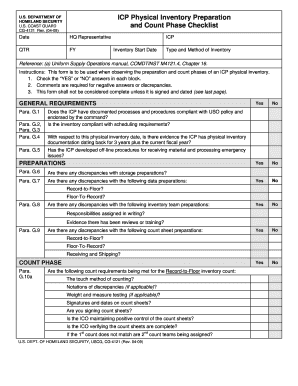
Physical Inventory Audit Checklist PDF Form


What is the Physical Inventory Audit Checklist PDF
The physical inventory audit checklist PDF is a structured document designed to assist businesses in conducting thorough inventory audits. This checklist serves as a comprehensive guide, ensuring that all necessary steps are taken to accurately assess and record inventory levels. It typically includes sections for item descriptions, quantities, locations, and condition assessments. By using this checklist, organizations can streamline their inventory processes, reduce discrepancies, and maintain accurate records, which are essential for financial reporting and operational efficiency.
How to Use the Physical Inventory Audit Checklist PDF
To effectively use the physical inventory audit checklist PDF, begin by downloading the document and reviewing its sections. Familiarize yourself with the items listed, which may include categories such as raw materials, finished goods, and supplies. During the audit, physically count each item and record the quantities in the checklist. Ensure that you check off each item as you complete the count to prevent omissions. After completing the inventory count, review the recorded data for accuracy and completeness, and make any necessary adjustments to reflect the actual inventory levels.
Steps to Complete the Physical Inventory Audit Checklist PDF
Completing the physical inventory audit checklist PDF involves several key steps:
- Preparation: Gather all necessary tools, including counting devices, pens, and the checklist itself.
- Team Assignment: Designate team members to specific areas or categories of inventory to ensure thorough coverage.
- Physical Count: Conduct a physical count of each item, recording quantities on the checklist.
- Verification: Cross-check recorded quantities with existing inventory records to identify discrepancies.
- Final Review: Compile the data, review for accuracy, and make necessary adjustments to inventory records.
Key Elements of the Physical Inventory Audit Checklist PDF
The key elements of a physical inventory audit checklist PDF typically include:
- Item Description: A detailed description of each inventory item.
- Quantity: Space to record the counted quantity of each item.
- Location: The physical location of the inventory within the facility.
- Condition: An assessment of the item's condition, noting any damages or discrepancies.
- Comments: Additional notes or observations related to the inventory items.
Legal Use of the Physical Inventory Audit Checklist PDF
The physical inventory audit checklist PDF can be legally binding if it meets specific requirements. To ensure compliance, businesses should maintain accurate records of inventory counts and document any discrepancies. Utilizing a reliable electronic signature solution, like signNow, enhances the legal standing of the completed checklist. This ensures that all signatures and data are securely stored and verifiable, adhering to legal frameworks such as ESIGN and UETA, which govern electronic transactions in the United States.
Examples of Using the Physical Inventory Audit Checklist PDF
Examples of using the physical inventory audit checklist PDF include:
- Retail Stores: Conducting end-of-year inventory audits to assess stock levels and prepare financial statements.
- Manufacturing Facilities: Regularly auditing raw materials and finished goods to optimize production processes.
- Warehouses: Performing periodic counts to ensure inventory accuracy and prevent stockouts or overstock situations.
Quick guide on how to complete physical inventory audit checklist pdf
Prepare Physical Inventory Audit Checklist Pdf effortlessly on any device
Digital document management has gained traction among businesses and individuals alike. It offers an ideal eco-friendly alternative to traditional printed and signed papers, as you can easily locate the appropriate template and securely keep it online. airSlate SignNow equips you with all the resources necessary to create, modify, and electronically sign your documents swiftly without delays. Manage Physical Inventory Audit Checklist Pdf on any device using airSlate SignNow's Android or iOS applications and simplify any document-related task today.
The simplest method to modify and electronically sign Physical Inventory Audit Checklist Pdf with ease
- Locate Physical Inventory Audit Checklist Pdf and click Get Form to begin.
- Utilize the tools we provide to fill out your form.
- Highlight important sections of your documents or conceal sensitive details using tools specifically designed by airSlate SignNow for that purpose.
- Create your signature using the Sign feature, which takes mere seconds and holds the same legal validity as a conventional wet ink signature.
- Review all the details and click the Done button to save your changes.
- Choose your preferred method of sending your form, whether by email, text message (SMS), invitation link, or download it to your computer.
Eliminate concerns over lost or misplaced documents, tedious form searches, or errors that necessitate printing new document copies. airSlate SignNow addresses your document management requirements in just a few clicks from your chosen device. Modify and electronically sign Physical Inventory Audit Checklist Pdf and ensure excellent communication at any phase of your form preparation process with airSlate SignNow.
Create this form in 5 minutes or less
Create this form in 5 minutes!
How to create an eSignature for the physical inventory audit checklist pdf
How to create an electronic signature for a PDF online
How to create an electronic signature for a PDF in Google Chrome
How to create an e-signature for signing PDFs in Gmail
How to create an e-signature right from your smartphone
How to create an e-signature for a PDF on iOS
How to create an e-signature for a PDF on Android
People also ask
-
What is an inventory audit checklist PDF and why is it important?
An inventory audit checklist PDF is a structured document that helps businesses systematically evaluate their inventory levels and processes. It is vital for maintaining accuracy in stock records, reducing discrepancies, and ensuring compliance with accounting standards, which ultimately supports informed decision-making.
-
How can airSlate SignNow assist with creating an inventory audit checklist PDF?
airSlate SignNow simplifies the creation of an inventory audit checklist PDF by allowing users to customize templates easily and gather essential data electronically. With its intuitive interface, businesses can design checklists that align with their unique inventory processes while also ensuring they are easily shareable and accessible.
-
Can I integrate airSlate SignNow with other tools for inventory management?
Yes, airSlate SignNow integrates seamlessly with various inventory management software, enhancing workflow efficiency. These integrations allow users to manage inventory audit checklist PDFs alongside other important business applications, streamlining overall operations and data management.
-
What are the key features of airSlate SignNow related to document management?
airSlate SignNow offers features such as electronic signature capability, real-time tracking, and customizable templates to enhance document management. These features make it easy to manage inventory audit checklist PDFs, ensuring that important documents are executed quickly and securely.
-
Is there a pricing plan that caters to small businesses for using inventory audit checklist PDFs?
Absolutely! airSlate SignNow provides cost-effective pricing plans designed to accommodate small businesses. This ensures that even smaller enterprises can leverage the power of inventory audit checklist PDFs without a signNow financial commitment.
-
How can I ensure compliance when using an inventory audit checklist PDF?
To ensure compliance with regulatory standards when using an inventory audit checklist PDF, airSlate SignNow offers built-in compliance features. These include secure document storage and audit trails that track every action taken on the checklist, providing transparency and accountability.
-
What benefits can businesses expect from using the inventory audit checklist PDF?
Using an inventory audit checklist PDF helps businesses improve accuracy in inventory management, streamline processes, and enhance accountability among teams. The structured approach also reduces the risk of errors, ultimately boosting overall operational efficiency and effectiveness.
Get more for Physical Inventory Audit Checklist Pdf
- Arrears cap program 521731511 form
- 504 form pdf 490237376
- Foster adoptive family inventory form
- Forms justia commichiganstatewidejustia michigan birth record application for an
- Marriage licensescounty of lexington south carolina form
- Meaningful use patient registration form in compl
- Licensing forms minnesota department of
- Northfieldretirement orgassetsfilescfc bgs data collection form afcfads data collection form
Find out other Physical Inventory Audit Checklist Pdf
- How To Integrate Sign in Banking
- How To Use Sign in Banking
- Help Me With Use Sign in Banking
- Can I Use Sign in Banking
- How Do I Install Sign in Banking
- How To Add Sign in Banking
- How Do I Add Sign in Banking
- How Can I Add Sign in Banking
- Can I Add Sign in Banking
- Help Me With Set Up Sign in Government
- How To Integrate eSign in Banking
- How To Use eSign in Banking
- How To Install eSign in Banking
- How To Add eSign in Banking
- How To Set Up eSign in Banking
- How To Save eSign in Banking
- How To Implement eSign in Banking
- How To Set Up eSign in Construction
- How To Integrate eSign in Doctors
- How To Use eSign in Doctors