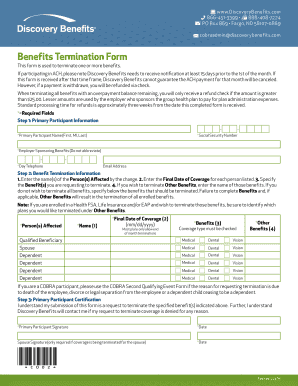
Discovery Benefits Cobra Benefits Termination Form


What is the Discovery Benefits Cobra Benefits Termination Form
The Discovery Benefits Cobra Benefits Termination Form is a crucial document used by employees who wish to terminate their COBRA health insurance coverage. COBRA, which stands for the Consolidated Omnibus Budget Reconciliation Act, allows employees to continue their health benefits after leaving employment. This form officially notifies the benefits administrator of the intent to discontinue coverage, ensuring that the termination is processed correctly and in compliance with federal regulations.
How to use the Discovery Benefits Cobra Benefits Termination Form
Using the Discovery Benefits Cobra Benefits Termination Form involves several straightforward steps. First, obtain the form from your employer or the benefits administrator. Next, fill out the required fields, including personal information and the effective date of termination. It is essential to review the form for accuracy before submission. Once completed, submit the form according to your employer's guidelines, which may include online submission, mailing, or in-person delivery.
Steps to complete the Discovery Benefits Cobra Benefits Termination Form
Completing the Discovery Benefits Cobra Benefits Termination Form requires careful attention to detail. Follow these steps:
- Obtain the form from your employer or benefits administrator.
- Provide your full name, address, and contact information.
- Indicate the reason for termination and the desired effective date.
- Sign and date the form to validate your request.
- Submit the form as directed by your employer.
Key elements of the Discovery Benefits Cobra Benefits Termination Form
Key elements of the Discovery Benefits Cobra Benefits Termination Form include personal identification details, the reason for termination, and the date when the coverage should end. Additionally, the form requires a signature to confirm the request. Completing these elements accurately is vital to ensure a smooth termination process and to avoid any potential issues with health coverage.
Legal use of the Discovery Benefits Cobra Benefits Termination Form
The legal use of the Discovery Benefits Cobra Benefits Termination Form is essential for compliance with COBRA regulations. The form serves as a formal declaration of your intent to terminate coverage, which protects both the employee and employer. Proper completion and submission of this form ensure that the termination is recognized legally, preventing any misunderstandings regarding health benefits.
Form Submission Methods (Online / Mail / In-Person)
Submitting the Discovery Benefits Cobra Benefits Termination Form can be done through various methods, depending on your employer's policies. Common submission methods include:
- Online: Many employers provide a digital platform for form submission.
- Mail: You can send the completed form via postal service to the designated benefits administrator.
- In-Person: Some employees may prefer to deliver the form directly to their HR department.
Quick guide on how to complete discovery benefits cobra benefits termination form
Easily prepare Discovery Benefits Cobra Benefits Termination Form on any device
Digital document management has gained traction among businesses and individuals. It offers an excellent eco-friendly substitute for traditional printed and signed papers, allowing you to access the correct form and securely store it online. airSlate SignNow equips you with all the resources necessary to create, modify, and electronically sign your documents quickly and without delays. Handle Discovery Benefits Cobra Benefits Termination Form on any device with airSlate SignNow's Android or iOS applications and enhance your document-centric operations today.
How to modify and eSign Discovery Benefits Cobra Benefits Termination Form effortlessly
- Obtain Discovery Benefits Cobra Benefits Termination Form and then click Get Form to begin.
- Utilize the tools we offer to complete your form.
- Emphasize important sections of your documents or conceal sensitive information with the tools that airSlate SignNow provides specifically for that purpose.
- Generate your eSignature using the Sign feature, which takes mere seconds and holds the same legal validity as an old-school wet ink signature.
- Verify the information and then click on the Done button to save your changes.
- Choose how you want to send your form, whether by email, SMS, invitation link, or download it to your computer.
Say goodbye to lost or misplaced files, tedious form searching, and errors that necessitate printing new document copies. airSlate SignNow fulfills all your document management needs in a few clicks from any device you prefer. Modify and eSign Discovery Benefits Cobra Benefits Termination Form and ensure outstanding communication at every step of your form preparation journey with airSlate SignNow.
Create this form in 5 minutes or less
Create this form in 5 minutes!
How to create an eSignature for the discovery benefits cobra benefits termination form
How to create an electronic signature for a PDF online
How to create an electronic signature for a PDF in Google Chrome
How to create an e-signature for signing PDFs in Gmail
How to create an e-signature right from your smartphone
How to create an e-signature for a PDF on iOS
How to create an e-signature for a PDF on Android
People also ask
-
What is a benefits termination form and why is it important?
A benefits termination form is a document used to officially notify employers or providers about the cessation of benefits for an employee. It is important for maintaining accurate employee records, ensuring compliance with regulations, and providing clear communication regarding benefits changes.
-
How does airSlate SignNow facilitate the completion of benefits termination forms?
airSlate SignNow allows users to easily create, send, and eSign benefits termination forms through an intuitive platform. The guided workflow ensures that all necessary information is captured and that the form is processed efficiently, reducing delays and errors.
-
Is airSlate SignNow secure for handling benefits termination forms?
Yes, airSlate SignNow prioritizes the security of your documents, including benefits termination forms. With advanced encryption standards, secure storage, and compliance with regulations, your sensitive information is safely managed throughout the signing process.
-
What pricing options are available for airSlate SignNow for managing benefits termination forms?
airSlate SignNow offers flexible pricing plans that cater to different business needs and sizes. Each plan includes features for handling benefits termination forms, such as document templates, eSigning, and integrations, ensuring you find a solution that fits your budget.
-
Can I integrate airSlate SignNow with other software to manage benefits termination forms?
Absolutely! airSlate SignNow provides integrations with multiple business applications, allowing you to manage benefits termination forms seamlessly across various platforms. This connectivity enhances your workflow and ensures all relevant systems are synchronized.
-
What features does airSlate SignNow offer for streamlining benefits termination form processes?
The platform offers automated workflows, customizable templates, and collaboration tools for benefits termination forms. These features help streamline the process, minimize errors, and allow for faster turnaround times when finalizing important documents.
-
How can airSlate SignNow help improve employee communication regarding benefits termination?
airSlate SignNow enhances communication by providing a clear and organized platform for sending benefits termination forms. Employees receive timely notifications and updates, ensuring transparency and helping them understand changes to their benefits status.
Get more for Discovery Benefits Cobra Benefits Termination Form
- Three month follow up review form
- Fill ioemployment application we are an equalfillable employment application we are an equal opportunity form
- Www chla orgmigratedoutpatientreferralformoutpatient referral form childrens hospital los angeles
- Www spokeo comcafresnowho lives at 1177 e warner ave fresno ca 93710spokeo form
- Confidential pre placement health history form
- Medical application pdf form
- Qmb application missouri form
- Lodging permit application taney county health department form
Find out other Discovery Benefits Cobra Benefits Termination Form
- How To Integrate Sign in Banking
- How To Use Sign in Banking
- Help Me With Use Sign in Banking
- Can I Use Sign in Banking
- How Do I Install Sign in Banking
- How To Add Sign in Banking
- How Do I Add Sign in Banking
- How Can I Add Sign in Banking
- Can I Add Sign in Banking
- Help Me With Set Up Sign in Government
- How To Integrate eSign in Banking
- How To Use eSign in Banking
- How To Install eSign in Banking
- How To Add eSign in Banking
- How To Set Up eSign in Banking
- How To Save eSign in Banking
- How To Implement eSign in Banking
- How To Set Up eSign in Construction
- How To Integrate eSign in Doctors
- How To Use eSign in Doctors