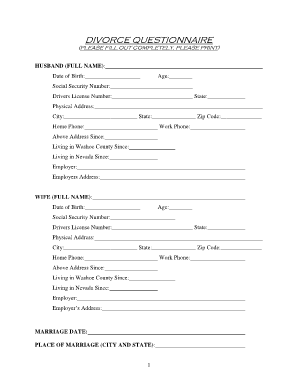
Divorce Questionnaire Sample Form


What is the Divorce Questionnaire Sample
The divorce questionnaire sample is a structured document designed to gather essential information from individuals undergoing a divorce. This form typically includes sections that address personal details, financial information, child custody preferences, and other pertinent aspects of the marital relationship. By filling out this questionnaire, individuals can provide a comprehensive overview of their situation, which can aid legal professionals in guiding them through the divorce process. The information collected in the questionnaire serves as a foundation for legal discussions and negotiations.
How to Use the Divorce Questionnaire Sample
Using the divorce questionnaire sample involves a straightforward process. First, individuals should carefully read each question and provide accurate responses. It's important to be thorough, as the details can significantly impact the divorce proceedings. After completing the questionnaire, individuals may review their answers for clarity and completeness. This document can then be shared with legal counsel or mediators to facilitate discussions regarding the divorce. Utilizing a digital platform like signNow can enhance this process by allowing for easy completion and secure electronic signatures.
Steps to Complete the Divorce Questionnaire Sample
Completing the divorce questionnaire sample involves several key steps:
- Gather Information: Collect all necessary documents, such as financial statements, marriage certificates, and any relevant correspondence.
- Fill Out the Questionnaire: Carefully answer each question, ensuring that all sections are addressed.
- Review Your Answers: Go through the completed questionnaire to check for accuracy and completeness.
- Consult with Legal Counsel: Share the questionnaire with your attorney for feedback and guidance.
- Finalize and Sign: Use a secure platform to sign the document electronically, ensuring it is legally binding.
Legal Use of the Divorce Questionnaire Sample
The legal use of the divorce questionnaire sample is crucial in the divorce process. This document can be used to establish grounds for divorce, outline asset division, and determine child custody arrangements. When completed accurately, the questionnaire can serve as a vital piece of evidence in court proceedings. It is essential to ensure that the information provided is truthful and comprehensive, as discrepancies may lead to legal complications. Utilizing a reliable eSigning solution ensures that the document is executed in compliance with relevant legal standards.
Key Elements of the Divorce Questionnaire Sample
Key elements of the divorce questionnaire sample typically include:
- Personal Information: Names, addresses, and contact details of both parties.
- Marriage Details: Date of marriage, separation date, and reasons for divorce.
- Financial Information: Income, assets, debts, and financial obligations.
- Children's Information: Names, ages, and custody preferences for any children involved.
- Additional Concerns: Any other relevant issues that may affect the divorce proceedings.
Examples of Using the Divorce Questionnaire Sample
Examples of using the divorce questionnaire sample can vary based on individual circumstances. For instance, a couple with children may focus on custody arrangements and parenting plans, while a couple without children may emphasize asset division and financial support. In both cases, the questionnaire serves as a tool for clarifying each party's position and facilitating negotiations. By providing a structured format for discussion, the questionnaire can help streamline the divorce process and reduce potential conflicts.
Quick guide on how to complete divorce questionnaire sample
Effortlessly prepare Divorce Questionnaire Sample on any device
Digital document management has become increasingly favored by organizations and individuals. It serves as an ideal environmentally-friendly substitute for traditional printed and signed documents, allowing you to locate the appropriate form and securely preserve it online. airSlate SignNow equips you with all the necessary tools to create, modify, and electronically sign your documents quickly without delays. Manage Divorce Questionnaire Sample on any platform using airSlate SignNow's Android or iOS applications and enhance any document-related process today.
How to modify and electronically sign Divorce Questionnaire Sample effortlessly
- Locate Divorce Questionnaire Sample and then click Get Form to begin.
- Utilize the tools we provide to complete your document.
- Emphasize important sections of the documents or obscure sensitive information with tools that airSlate SignNow offers specifically for that purpose.
- Create your eSignature with the Sign tool, which only takes seconds and holds the same legal validity as a conventional wet ink signature.
- Review all information and then click on the Done button to save your modifications.
- Select how you wish to send your form, via email, text message (SMS), invitation link, or download it to your computer.
Eliminate concerns about lost or misplaced documents, time-consuming form searches, or errors that necessitate printing new versions. airSlate SignNow addresses all your document management requirements with just a few clicks from your preferred device. Alter and electronically sign Divorce Questionnaire Sample while ensuring outstanding communication throughout every stage of the form preparation process with airSlate SignNow.
Create this form in 5 minutes or less
Create this form in 5 minutes!
How to create an eSignature for the divorce questionnaire sample
How to create an electronic signature for a PDF online
How to create an electronic signature for a PDF in Google Chrome
How to create an e-signature for signing PDFs in Gmail
How to create an e-signature right from your smartphone
How to create an e-signature for a PDF on iOS
How to create an e-signature for a PDF on Android
People also ask
-
What is a divorce questionnaire template, and how can it help during the divorce process?
A divorce questionnaire template is a structured document designed to gather essential information from both parties during a divorce. It simplifies the process by ensuring that all necessary details, such as financial information and child custody considerations, are collected systematically. Using a divorce questionnaire template can facilitate communication between spouses and streamline the negotiation process.
-
How much does the divorce questionnaire template cost with airSlate SignNow?
The cost of using a divorce questionnaire template with airSlate SignNow varies depending on the subscription plan you choose. Our plans are designed to be cost-effective and cater to various needs, ensuring that you get the best value for your money. You can check our pricing page for detailed information on plans that include the divorce questionnaire template.
-
What features are included in the divorce questionnaire template?
Our divorce questionnaire template includes customizable fields to accurately capture all relevant information required for divorce proceedings. Additionally, it offers integrated eSignature functionality, making it easy for both parties to sign and date documents electronically. With real-time updates and cloud storage, the divorce questionnaire template ensures that all documents are secure and accessible.
-
Can I customize the divorce questionnaire template to fit my needs?
Yes, you can easily customize the divorce questionnaire template to suit your specific requirements. airSlate SignNow allows users to add or modify questions, ensuring that all relevant details pertinent to your situation are covered. This flexibility makes it a practical tool for anyone navigating the complexities of a divorce.
-
Does airSlate SignNow offer any integrations for the divorce questionnaire template?
Absolutely! airSlate SignNow offers various integrations with popular tools and applications to enhance the functionality of the divorce questionnaire template. You can connect it to cloud storage solutions, CRM systems, and more, facilitating seamless document management and collaboration throughout the divorce process.
-
How does using a divorce questionnaire template benefit both parties?
Utilizing a divorce questionnaire template benefits both parties by ensuring transparency and clarity in the information shared. It allows for a structured and efficient way to address crucial issues, reducing misunderstandings and potential conflicts. By having a clear outline of questions and answers, both parties can signNow agreements more amicably.
-
Is it easy to use the divorce questionnaire template for someone unfamiliar with legal documents?
Yes, the divorce questionnaire template is designed to be user-friendly, even for those who are not familiar with legal documents. The intuitive interface of airSlate SignNow guides users through the process, making it simple to fill out and send. Step-by-step instructions ensure that anyone can use the template without prior legal knowledge.
Get more for Divorce Questionnaire Sample
- Normal form
- Faith and hope independent living form
- 852 danenberg dr el centro california 92243construction project form
- Application valley wide recreation amp park district form
- Arec alabama govarecx1s44lj2p5please read carefully before completing complete this form
- Edward diao m form
- Important applications are part of the hiring process and form
Find out other Divorce Questionnaire Sample
- Electronic signature Michigan Education LLC Operating Agreement Myself
- How To Electronic signature Massachusetts Finance & Tax Accounting Quitclaim Deed
- Electronic signature Michigan Finance & Tax Accounting RFP Now
- Electronic signature Oklahoma Government RFP Later
- Electronic signature Nebraska Finance & Tax Accounting Business Plan Template Online
- Electronic signature Utah Government Resignation Letter Online
- Electronic signature Nebraska Finance & Tax Accounting Promissory Note Template Online
- Electronic signature Utah Government Quitclaim Deed Online
- Electronic signature Utah Government POA Online
- How To Electronic signature New Jersey Education Permission Slip
- Can I Electronic signature New York Education Medical History
- Electronic signature Oklahoma Finance & Tax Accounting Quitclaim Deed Later
- How To Electronic signature Oklahoma Finance & Tax Accounting Operating Agreement
- Electronic signature Arizona Healthcare / Medical NDA Mobile
- How To Electronic signature Arizona Healthcare / Medical Warranty Deed
- Electronic signature Oregon Finance & Tax Accounting Lease Agreement Online
- Electronic signature Delaware Healthcare / Medical Limited Power Of Attorney Free
- Electronic signature Finance & Tax Accounting Word South Carolina Later
- How Do I Electronic signature Illinois Healthcare / Medical Purchase Order Template
- Electronic signature Louisiana Healthcare / Medical Quitclaim Deed Online