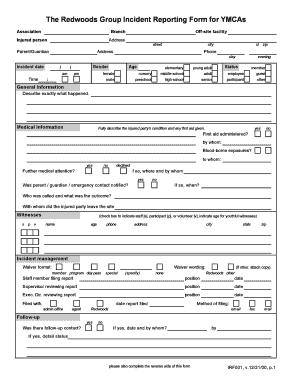
The Redwoods Group Incident Reporting Form for YMCAs


What is the Redwoods Group Incident Reporting Form for YMCAs
The Redwoods Group Incident Reporting Form for YMCAs is a structured document designed to facilitate the reporting of incidents that occur within YMCA facilities. This form serves as a critical tool for documenting events such as accidents, injuries, or other significant occurrences that require formal reporting. By utilizing this form, YMCAs can ensure that all incidents are recorded accurately, which aids in maintaining safety standards and compliance with legal requirements.
How to use the Redwoods Group Incident Reporting Form for YMCAs
To effectively use the Redwoods Group Incident Reporting Form for YMCAs, begin by gathering all relevant information about the incident. This includes details such as the date, time, location, and individuals involved. Once you have collected this information, fill out the form clearly and accurately. Each section of the form is designed to capture specific details, so it is important to provide thorough explanations where necessary. After completing the form, review it for accuracy before submission to ensure that all pertinent information is included.
Steps to complete the Redwoods Group Incident Reporting Form for YMCAs
Completing the Redwoods Group Incident Reporting Form for YMCAs involves several key steps:
- Gather necessary information about the incident, including witness statements and any relevant documentation.
- Access the form, either in a physical format or digitally, depending on your preference.
- Fill in the required fields, ensuring that all information is accurate and complete.
- Review the form for any errors or omissions before finalizing it.
- Submit the completed form to the appropriate YMCA authority for processing.
Legal use of the Redwoods Group Incident Reporting Form for YMCAs
The legal use of the Redwoods Group Incident Reporting Form for YMCAs is essential for ensuring compliance with regulations governing incident reporting. When completed accurately, this form serves as a legal document that can be used in investigations or legal proceedings. It is important to understand that the information provided must be truthful and complete, as false reporting can lead to legal repercussions. Additionally, maintaining confidentiality and privacy regarding the individuals involved is crucial to protect their rights.
Key elements of the Redwoods Group Incident Reporting Form for YMCAs
The Redwoods Group Incident Reporting Form for YMCAs includes several key elements that are vital for effective incident documentation:
- Date and time of the incident: This helps establish a timeline for the event.
- Location: Specifying where the incident occurred is important for context.
- Details of the individuals involved: This includes names, contact information, and roles.
- Description of the incident: A detailed account of what happened is crucial for understanding the circumstances.
- Witness information: Collecting statements from witnesses can provide additional perspectives on the incident.
Examples of using the Redwoods Group Incident Reporting Form for YMCAs
There are various scenarios in which the Redwoods Group Incident Reporting Form for YMCAs can be utilized. For instance, if a child sustains an injury during a recreational activity, the staff can fill out the form to document the event, ensuring that all details are captured for future reference. Another example is when a member reports a safety hazard, such as broken equipment; the form can be used to formally report the issue and initiate corrective actions. These examples illustrate the form's versatility and importance in maintaining safety and accountability within YMCA facilities.
Quick guide on how to complete the redwoods group incident reporting form for ymcas
Prepare The Redwoods Group Incident Reporting Form For YMCAs effortlessly on any gadget
Digital document administration has gained traction among companies and individuals. It offers an ideal eco-friendly substitute for conventional printed and signed papers, allowing you to locate the appropriate form and securely save it online. airSlate SignNow equips you with all the tools necessary to generate, modify, and eSign your documents promptly without delays. Handle The Redwoods Group Incident Reporting Form For YMCAs on any device with airSlate SignNow Android or iOS applications and enhance any document-centric procedure today.
How to modify and eSign The Redwoods Group Incident Reporting Form For YMCAs with ease
- Locate The Redwoods Group Incident Reporting Form For YMCAs and then click Get Form to commence.
- Utilize the tools we provide to complete your document.
- Emphasize pertinent sections of your documents or redact sensitive information with tools that airSlate SignNow specially offers for that purpose.
- Create your signature using the Sign feature, which takes seconds and carries the same legal validity as a conventional handwritten signature.
- Review the information and then click on the Done button to preserve your changes.
- Select how you would like to send your form, via email, SMS, or invitation link, or download it to your computer.
Eliminate concerns about lost or mislaid files, tedious form searches, or mistakes that necessitate printing new copies of documents. airSlate SignNow fulfills all your document management needs with just a few clicks from any device of your choice. Modify and eSign The Redwoods Group Incident Reporting Form For YMCAs while ensuring excellent communication at every stage of the form creation process with airSlate SignNow.
Create this form in 5 minutes or less
Create this form in 5 minutes!
How to create an eSignature for the the redwoods group incident reporting form for ymcas
How to create an electronic signature for a PDF online
How to create an electronic signature for a PDF in Google Chrome
How to create an e-signature for signing PDFs in Gmail
How to create an e-signature right from your smartphone
How to create an e-signature for a PDF on iOS
How to create an e-signature for a PDF on Android
People also ask
-
What is The Redwoods Group Incident Reporting Form For YMCAs?
The Redwoods Group Incident Reporting Form For YMCAs is a specialized tool that allows YMCAs to effectively document and manage incidents. This form streamlines the reporting process, ensuring comprehensive and accurate data collection for better incident response and follow-up.
-
How does airSlate SignNow improve the use of The Redwoods Group Incident Reporting Form For YMCAs?
airSlate SignNow enhances The Redwoods Group Incident Reporting Form For YMCAs by providing a digital platform for easy document sharing and eSignatures. This greatly simplifies the process of completing, signing, and storing incident reports securely and efficiently.
-
What are the key features of The Redwoods Group Incident Reporting Form For YMCAs?
Key features of The Redwoods Group Incident Reporting Form For YMCAs include customizable templates, real-time tracking, and secure cloud storage. These features ensure that YMCA staff can easily fill out, submit, and retrieve incident reports when needed.
-
Is there a cost associated with using The Redwoods Group Incident Reporting Form For YMCAs?
Yes, there are pricing options for utilizing The Redwoods Group Incident Reporting Form For YMCAs via airSlate SignNow. Our plans are designed to be cost-effective, ensuring that YMCAs can access essential document management tools without breaking their budgets.
-
Can The Redwoods Group Incident Reporting Form For YMCAs be integrated with other software?
Absolutely! The Redwoods Group Incident Reporting Form For YMCAs can be easily integrated with various software platforms. This interoperability ensures seamless data flow and helps YMCAs maintain an organized incident reporting system across multiple applications.
-
What benefits do YMCAs gain from using The Redwoods Group Incident Reporting Form For YMCAs?
YMCAs benefit from using The Redwoods Group Incident Reporting Form For YMCAs as it provides a structured approach to incident management. This leads to improved compliance, enhanced safety protocols, and a reliable system for tracking incidents, ultimately promoting a safer environment for all members.
-
How user-friendly is The Redwoods Group Incident Reporting Form For YMCAs?
The Redwoods Group Incident Reporting Form For YMCAs is designed with user-friendliness in mind. With intuitive navigation and straightforward instructions, YMCA staff can quickly learn how to complete and submit reports, minimizing training time and maximizing efficiency.
Get more for The Redwoods Group Incident Reporting Form For YMCAs
- Application and background packet form
- Dawson county appraisal district form
- Dwc form 007 employers report of non covered employees occupational injury or disease
- Form h1028 employment verification
- Sample employment application addendum for school bus drivers hiring transportation sbcisd form
- City of cambridge department of public works 705 l form
- Verfication of child care experience kids delaware form
- Pdf short term rental disclosure statement honolulu gov form
Find out other The Redwoods Group Incident Reporting Form For YMCAs
- eSignature South Dakota Plumbing Emergency Contact Form Mobile
- eSignature South Dakota Plumbing Emergency Contact Form Safe
- Can I eSignature South Dakota Plumbing Emergency Contact Form
- eSignature Georgia Real Estate Affidavit Of Heirship Later
- eSignature Hawaii Real Estate Operating Agreement Online
- eSignature Idaho Real Estate Cease And Desist Letter Online
- eSignature Idaho Real Estate Cease And Desist Letter Simple
- eSignature Wyoming Plumbing Quitclaim Deed Myself
- eSignature Colorado Sports Living Will Mobile
- eSignature Iowa Real Estate Moving Checklist Simple
- eSignature Iowa Real Estate Quitclaim Deed Easy
- eSignature Real Estate Form Louisiana Simple
- eSignature Louisiana Real Estate LLC Operating Agreement Myself
- Can I eSignature Louisiana Real Estate Quitclaim Deed
- eSignature Hawaii Sports Living Will Safe
- eSignature Hawaii Sports LLC Operating Agreement Myself
- eSignature Maryland Real Estate Quitclaim Deed Secure
- eSignature Idaho Sports Rental Application Secure
- Help Me With eSignature Massachusetts Real Estate Quitclaim Deed
- eSignature Police Document Florida Easy