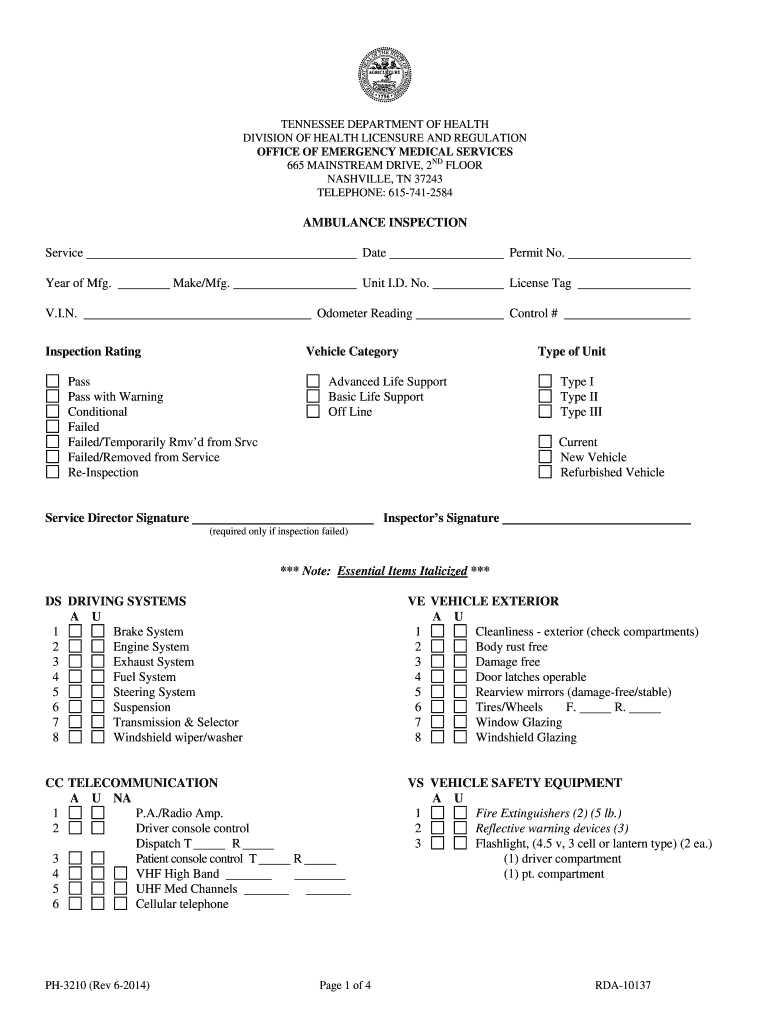
State of Tennessee Ambulance Requirements Form


What are the state of Tennessee ambulance requirements?
The state of Tennessee ambulance requirements encompass a range of regulations and standards aimed at ensuring the safety and efficiency of emergency medical services (EMS). These requirements include vehicle specifications, equipment standards, staffing qualifications, and operational protocols. Compliance with these regulations is essential for all ambulance services operating within the state. The Tennessee Department of Health oversees the enforcement of these requirements, ensuring that all ambulances meet the necessary criteria for safe operation.
Steps to complete the state of Tennessee ambulance requirements
Completing the state of Tennessee ambulance requirements involves several key steps:
- Review the specific regulations set forth by the Tennessee Department of Health regarding ambulance operations.
- Ensure that your ambulance meets all vehicle specifications, including size, safety features, and equipment.
- Verify that all personnel are properly trained and certified according to state standards.
- Complete the necessary inspection forms, including the Tennessee ambulance inspection form, to document compliance.
- Submit the completed forms to the appropriate state authorities for review and approval.
Legal use of the state of Tennessee ambulance requirements
The legal use of the state of Tennessee ambulance requirements is crucial for maintaining compliance and ensuring the legitimacy of operations. These requirements are established under state law, and adherence is mandatory for all ambulance services. Failure to comply can result in penalties, including fines and the revocation of operating licenses. It is important for ambulance services to stay updated on any changes to regulations to ensure ongoing compliance.
Key elements of the state of Tennessee ambulance requirements
Key elements of the state of Tennessee ambulance requirements include:
- Vehicle Standards: Ambulances must meet specific design and safety standards, including emergency lighting and communication equipment.
- Staff Qualifications: Personnel must hold appropriate certifications, including EMT or paramedic licenses, and undergo regular training.
- Operational Protocols: Services must establish protocols for emergency response, patient care, and inter-facility transfers.
- Inspection and Maintenance: Regular inspections and maintenance of vehicles and equipment are required to ensure operational readiness.
How to obtain the state of Tennessee ambulance requirements
Obtaining the state of Tennessee ambulance requirements involves accessing resources provided by the Tennessee Department of Health. This can typically be done through their official website, where comprehensive guidelines and documentation are available. Additionally, contacting local health departments or EMS regulatory bodies can provide further assistance and clarification on specific requirements. It is advisable to stay informed about any updates or changes to the regulations to ensure compliance.
Examples of using the state of Tennessee ambulance requirements
Examples of using the state of Tennessee ambulance requirements can be seen in various scenarios:
- An ambulance service preparing for an annual inspection must ensure all vehicles meet safety standards and submit the appropriate inspection forms.
- A new EMS provider must familiarize themselves with staffing qualifications and operational protocols before commencing services.
- Existing services may need to update their equipment or training procedures to align with newly enacted regulations.
Quick guide on how to complete state of tennessee ambulance requirements
Effortlessly Prepare State Of Tennessee Ambulance Requirements on Any Gadget
Digital document administration has gained traction among enterprises and individuals. It offers an excellent eco-conscious substitute for conventional printed and signed documents, as you can discover the appropriate form and securely save it online. airSlate SignNow provides you with all the resources required to generate, modify, and electronically sign your documents promptly without hindrances. Manage State Of Tennessee Ambulance Requirements on any platform with airSlate SignNow's Android or iOS applications and simplify any document-related task today.
How to Modify and eSign State Of Tennessee Ambulance Requirements with Ease
- Find State Of Tennessee Ambulance Requirements and click Get Form to initiate.
- Take advantage of the tools we offer to fill in your document.
- Emphasize pertinent sections of the documents or obscure sensitive information with utilities that airSlate SignNow provides specifically for that purpose.
- Create your eSignature using the Sign feature, which only takes a few seconds and carries the same legal significance as a traditional handwritten signature.
- Review the information and click on the Done button to save your changes.
- Select how you wish to send your form, via email, text message (SMS), or invitation link, or download it to your computer.
Forget about lost or misplaced documents, tedious form searching, or mistakes that necessitate printing new document copies. airSlate SignNow addresses your document management needs in just a few clicks from a device of your choice. Modify and eSign State Of Tennessee Ambulance Requirements and guarantee outstanding communication at every step of your form preparation journey with airSlate SignNow.
Create this form in 5 minutes or less
Create this form in 5 minutes!
How to create an eSignature for the state of tennessee ambulance requirements
How to create an electronic signature for a PDF online
How to create an electronic signature for a PDF in Google Chrome
How to create an e-signature for signing PDFs in Gmail
How to create an e-signature right from your smartphone
How to create an e-signature for a PDF on iOS
How to create an e-signature for a PDF on Android
People also ask
-
What is the Tennessee ambulance inspection form?
The Tennessee ambulance inspection form is a crucial document that ensures compliance with state regulations for ambulance services. It serves as a checklist to verify that all required equipment and safety measures are in place before an ambulance operates.
-
How can airSlate SignNow help me with the Tennessee ambulance inspection form?
airSlate SignNow provides a user-friendly platform that allows you to easily fill out, sign, and send the Tennessee ambulance inspection form electronically. This makes the inspection process faster and more efficient for your team.
-
What are the pricing options for using airSlate SignNow for the Tennessee ambulance inspection form?
airSlate SignNow offers various pricing plans to fit different business needs, including options for small businesses and larger enterprises. You can choose a plan based on your volume of use and features, ensuring you get the best value for managing forms like the Tennessee ambulance inspection form.
-
Are there any features specific to the Tennessee ambulance inspection form in airSlate SignNow?
Yes, airSlate SignNow includes features that streamline the completion of the Tennessee ambulance inspection form, such as templates, real-time collaboration, and automated reminders. These tools enhance efficiency and minimize the chances of errors during the inspection process.
-
Can I integrate airSlate SignNow with other software to manage the Tennessee ambulance inspection form?
Absolutely! airSlate SignNow supports integrations with various software solutions, enabling you to link your Tennessee ambulance inspection form with other applications you use. This can help in centralizing your document management and seamless workflows.
-
What benefits does airSlate SignNow provide for submitting the Tennessee ambulance inspection form?
Using airSlate SignNow to submit the Tennessee ambulance inspection form ensures a smooth, secure, and legally binding process. It reduces paper usage and enhances traceability, making it easier to manage compliance records.
-
Is there a mobile app available for accessing the Tennessee ambulance inspection form?
Yes, airSlate SignNow offers a mobile app that allows you to access the Tennessee ambulance inspection form on the go. This flexibility ensures that you can complete and sign documents anytime, anywhere, improving your operational efficiency.
Get more for State Of Tennessee Ambulance Requirements
- A guide to completing the mini nutritional assessment form
- Personal lend contract template form
- Personal loan between family contract template form
- Personal loan between friends contract template form
- Personal loan contract template form
- Personal loan repayment contract template form
- Personal money loan contract template form
- Personal payment contract template form
Find out other State Of Tennessee Ambulance Requirements
- How Do I Sign Connecticut Real Estate Operating Agreement
- Sign Delaware Real Estate Quitclaim Deed Secure
- Sign Georgia Real Estate Business Plan Template Computer
- Sign Georgia Real Estate Last Will And Testament Computer
- How To Sign Georgia Real Estate LLC Operating Agreement
- Sign Georgia Real Estate Residential Lease Agreement Simple
- Sign Colorado Sports Lease Agreement Form Simple
- How To Sign Iowa Real Estate LLC Operating Agreement
- Sign Iowa Real Estate Quitclaim Deed Free
- How To Sign Iowa Real Estate Quitclaim Deed
- Sign Mississippi Orthodontists LLC Operating Agreement Safe
- Sign Delaware Sports Letter Of Intent Online
- How Can I Sign Kansas Real Estate Job Offer
- Sign Florida Sports Arbitration Agreement Secure
- How Can I Sign Kansas Real Estate Residential Lease Agreement
- Sign Hawaii Sports LLC Operating Agreement Free
- Sign Georgia Sports Lease Termination Letter Safe
- Sign Kentucky Real Estate Warranty Deed Myself
- Sign Louisiana Real Estate LLC Operating Agreement Myself
- Help Me With Sign Louisiana Real Estate Quitclaim Deed