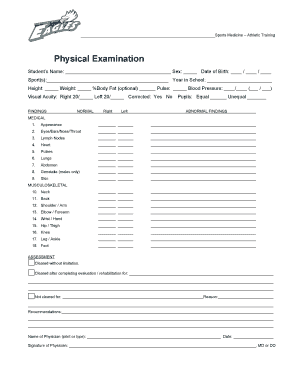
Physical Form


What is the FGCU Athletics Physical Form?
The FGCU athletics physical form is a vital document required for student-athletes participating in sports at Florida Gulf Coast University. This form ensures that athletes meet the necessary health and fitness standards before engaging in athletic activities. It typically includes sections for medical history, physical examination results, and clearance from a healthcare provider. The completion of this form is crucial for safeguarding the health of student-athletes and ensuring compliance with NCAA regulations.
How to Obtain the FGCU Athletics Physical Form
To obtain the FGCU athletics physical form, students can visit the official FGCU athletics website or contact the athletics department directly. The form is usually available for download in PDF format, allowing for easy printing and completion. It is essential for athletes to ensure they are using the most current version of the form, as updates may occur periodically to reflect changes in health guidelines or university policies.
Steps to Complete the FGCU Athletics Physical Form
Completing the FGCU athletics physical form involves several key steps:
- Download the form: Access the latest version from the FGCU athletics website.
- Fill out personal information: Provide accurate details including name, date of birth, and contact information.
- Complete medical history: Answer all questions regarding past injuries, illnesses, and current medications.
- Schedule a physical examination: Visit a licensed healthcare provider to undergo a thorough physical assessment.
- Obtain clearance: Ensure the healthcare provider signs and dates the form to confirm fitness for participation.
- Submit the form: Return the completed form to the athletics department by the specified deadline.
Legal Use of the FGCU Athletics Physical Form
The FGCU athletics physical form serves as a legally binding document that confirms a student-athlete's health status. It is essential for compliance with NCAA rules and regulations, ensuring that all athletes are medically cleared to participate in sports. The form must be filled out accurately and submitted on time to avoid any legal or eligibility issues. Additionally, maintaining confidentiality of the information provided is crucial, as it contains sensitive health data.
Key Elements of the FGCU Athletics Physical Form
The key elements of the FGCU athletics physical form include:
- Personal information: Name, student ID, and contact details.
- Medical history: Questions regarding previous injuries, surgeries, and ongoing health issues.
- Physical examination results: Findings from the healthcare provider's assessment.
- Signature and date: Required from both the student-athlete and the healthcare provider to validate the form.
Form Submission Methods
Students can submit the FGCU athletics physical form through various methods:
- Online submission: Some universities may offer a portal for electronic submission of forms.
- Mail: Send the completed form to the athletics department via postal service.
- In-person: Deliver the form directly to the athletics office during business hours.
Quick guide on how to complete physical form 36951575
Complete Physical Form effortlessly on any gadget
Managing documents online has gained popularity among companies and individuals. It offers an ideal eco-friendly substitute for conventional printed and signed papers, allowing you to access the correct form and securely store it online. airSlate SignNow equips you with all the tools necessary to create, edit, and eSign your documents quickly and without issues. Handle Physical Form on any device using airSlate SignNow's Android or iOS applications and simplify any document-related process today.
The easiest method to edit and eSign Physical Form without hassle
- Find Physical Form and click on Get Form to begin.
- Utilize the tools we provide to complete your document.
- Select important sections of your documents or conceal sensitive information with tools specifically offered by airSlate SignNow for this purpose.
- Create your signature using the Sign tool, which takes just seconds and holds the same legal validity as a conventional handwritten signature.
- Verify the details and click on the Done button to save your changes.
- Choose your method of sending your form, whether by email, text (SMS), invitation link, or download it to your computer.
Eliminate concerns about lost or misplaced documents, tedious searches for forms, or errors that necessitate printing new copies. airSlate SignNow meets all your document management needs in just a few clicks from your preferred device. Edit and eSign Physical Form and ensure seamless communication at every step of the form preparation process with airSlate SignNow.
Create this form in 5 minutes or less
Create this form in 5 minutes!
How to create an eSignature for the physical form 36951575
How to create an electronic signature for a PDF online
How to create an electronic signature for a PDF in Google Chrome
How to create an e-signature for signing PDFs in Gmail
How to create an e-signature right from your smartphone
How to create an e-signature for a PDF on iOS
How to create an e-signature for a PDF on Android
People also ask
-
What is the FGCU athletics physical form, and why is it important?
The FGCU athletics physical form is a crucial document that athletes must complete to ensure they meet health and safety regulations before participating in sports. This form verifies that athletes are fit for competition and helps protect their well-being, allowing for a safe sporting environment.
-
How can airSlate SignNow help with filling out the FGCU athletics physical form?
airSlate SignNow streamlines the process of completing the FGCU athletics physical form by allowing users to digitally fill, sign, and send the document. This saves time and helps ensure that all necessary information is accurately captured and submitted promptly.
-
Is there a cost associated with using airSlate SignNow for the FGCU athletics physical form?
Using airSlate SignNow comes with a cost-effective subscription model that allows individuals and organizations to manage documents like the FGCU athletics physical form efficiently. The pricing plans are designed to fit various needs and budgets, making it accessible for students and athletes.
-
Can I integrate airSlate SignNow with other applications for the FGCU athletics physical form?
Yes, airSlate SignNow offers seamless integrations with popular applications to enhance the handling of the FGCU athletics physical form. You can connect it with tools like Google Drive, Dropbox, and many other platforms to streamline your document management processes.
-
What benefits does airSlate SignNow offer for managing the FGCU athletics physical form?
AirSlate SignNow provides several benefits for managing the FGCU athletics physical form, including enhanced security features, easy tracking of document status, and the ability to store completed forms securely in the cloud. This ensures that athletes and administrators can efficiently handle paperwork without hassle.
-
How does airSlate SignNow ensure the security of my FGCU athletics physical form?
AirSlate SignNow employs top-notch security protocols, including encryption and secure cloud storage, to protect your FGCU athletics physical form. This ensures that sensitive personal information remains confidential and minimizes the risk of data bsignNowes.
-
What types of documents can be managed along with the FGCU athletics physical form?
In addition to the FGCU athletics physical form, airSlate SignNow can manage a variety of documents such as consent forms, medical records, and other athletic-related paperwork. This versatility makes it an ideal solution for athletes and sports administrators alike.
Get more for Physical Form
- Tenant information form
- Homeowner intake form
- Valley feed ampamp supply inc pets barn form
- Responsiveed employee handbook form
- City of dallas employee disciplinary appeal 4eval com form
- Callisburg independent school district student handbook form
- Form h1822 abawd eampt work requirement verification form h1822 abawd eampt work requirement verification
- Www tcole texas govcontentpersonal historypersonal history statement templatetexas commission on law form
Find out other Physical Form
- eSignature New York Fundraising Registration Form Simple
- How To Integrate Sign in Banking
- How To Use Sign in Banking
- Help Me With Use Sign in Banking
- Can I Use Sign in Banking
- How Do I Install Sign in Banking
- How To Add Sign in Banking
- How Do I Add Sign in Banking
- How Can I Add Sign in Banking
- Can I Add Sign in Banking
- Help Me With Set Up Sign in Government
- How To Integrate eSign in Banking
- How To Use eSign in Banking
- How To Install eSign in Banking
- How To Add eSign in Banking
- How To Set Up eSign in Banking
- How To Save eSign in Banking
- How To Implement eSign in Banking
- How To Set Up eSign in Construction
- How To Integrate eSign in Doctors