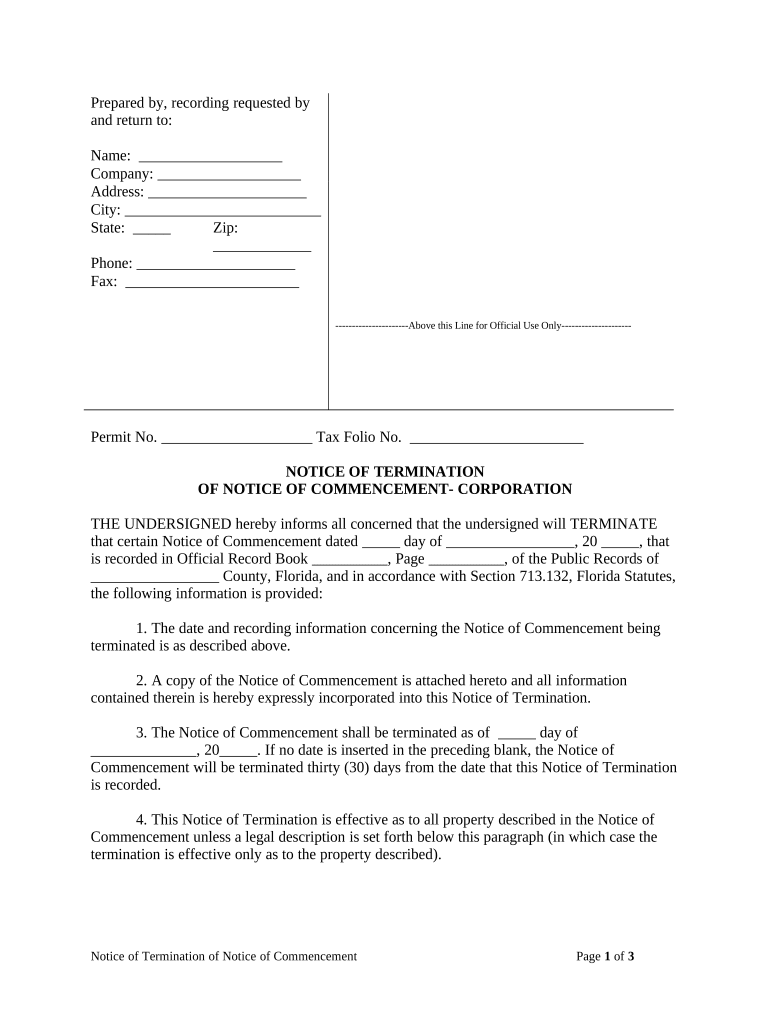
Notice Termination Form


What is the Notice Termination Form
The Florida Notice of Commencement Termination form is a legal document used in the construction industry to officially terminate a previously filed Notice of Commencement. This form serves to notify all parties involved, including contractors, subcontractors, and suppliers, that the construction project has been completed or that the contract has been terminated. It is essential for ensuring that all parties are aware of the project's status and helps protect the property owner's rights.
How to use the Notice Termination Form
To effectively use the Florida Notice of Commencement Termination form, the property owner or their authorized agent must complete the document accurately. This involves providing essential information such as the project address, the original Notice of Commencement details, and the reason for termination. Once filled out, the form should be signed and dated by the property owner or authorized representative. It is crucial to file this form with the appropriate county office to ensure it is legally recognized.
Steps to complete the Notice Termination Form
Completing the Florida Notice of Commencement Termination form involves several key steps:
- Gather necessary information, including the original Notice of Commencement details.
- Fill in the project address and the name of the property owner.
- Specify the reason for termination, whether due to project completion or other circumstances.
- Sign and date the form, ensuring that the signature is from the property owner or an authorized agent.
- File the completed form with the appropriate county office where the original Notice of Commencement was filed.
Key elements of the Notice Termination Form
The key elements of the Florida Notice of Commencement Termination form include:
- The project address, which identifies the location of the construction.
- Details of the original Notice of Commencement, including the date it was filed.
- The name and contact information of the property owner.
- The reason for termination, which clarifies the status of the project.
- The signature of the property owner or authorized agent, which validates the form.
Legal use of the Notice Termination Form
The legal use of the Florida Notice of Commencement Termination form is vital for protecting the rights of property owners and ensuring compliance with Florida construction laws. Filing this form officially notifies all parties involved in the project that the Notice of Commencement is no longer valid. This helps prevent any potential claims or liens against the property after the project has been completed or terminated.
State-specific rules for the Notice Termination Form
In Florida, there are specific rules governing the use of the Notice of Commencement Termination form. The form must be filed within a certain timeframe after the completion of the project or termination of the contract. Additionally, it must comply with local county regulations, which may vary. It is essential for property owners to be aware of these rules to ensure that their termination is legally recognized and enforceable.
Quick guide on how to complete notice termination form 497302787
Complete Notice Termination Form effortlessly on any device
Digital document management has gained traction among businesses and individuals. It offers an ideal eco-friendly alternative to conventional printed and signed documents, as you can find the suitable form and securely keep it online. airSlate SignNow provides you with all the necessary tools to generate, modify, and eSign your documents quickly without delays. Manage Notice Termination Form on any device with the airSlate SignNow apps for Android or iOS and simplify any document-related task today.
The easiest way to modify and eSign Notice Termination Form with ease
- Locate Notice Termination Form and then click Get Form to begin.
- Utilize the tools we offer to complete your document.
- Emphasize pertinent sections of the documents or blackout sensitive information with tools that airSlate SignNow provides specifically for this purpose.
- Create your signature with the Sign tool, which takes seconds and holds the same legal significance as a traditional handwritten signature.
- Review all the details and then click on the Done button to save your changes.
- Select how you wish to share your form, via email, text message (SMS), invitation link, or download it to your computer.
Forget about lost or mislaid documents, tedious form searches, or mistakes that require printing new document copies. airSlate SignNow meets your document management needs in just a few clicks from any device of your preference. Modify and eSign Notice Termination Form and ensure exceptional communication at every stage of the form preparation process with airSlate SignNow.
Create this form in 5 minutes or less
Create this form in 5 minutes!
People also ask
-
What is a Florida notice of commencement termination?
A Florida notice of commencement termination is a legal document that officially ends the notice of commencement for a construction project in Florida. This document is essential for ensuring that all parties involved are aware that the project has concluded, preventing any further claims or liens on the property.
-
How does airSlate SignNow handle Florida notice of commencement termination?
airSlate SignNow provides a streamlined platform for drafting and signing Florida notice of commencement termination documents. Our easy-to-use interface allows users to quickly create, eSign, and share necessary documents, ensuring compliance with Florida laws and regulations.
-
Is there a cost associated with using airSlate SignNow for Florida notice of commencement termination?
Yes, airSlate SignNow offers several pricing plans tailored to meet various business needs, including features for managing Florida notice of commencement termination documents. Our plans are designed to provide cost-effective solutions for businesses of all sizes, enhancing document management processes.
-
Can I integrate airSlate SignNow with other software for managing Florida notice of commencement termination?
Absolutely! airSlate SignNow integrates seamlessly with numerous third-party applications, allowing you to manage your workflows for Florida notice of commencement termination documents more efficiently. This flexibility increases productivity and ensures all your tools work together harmoniously.
-
What are the benefits of using airSlate SignNow for handling Florida notice of commencement termination?
Using airSlate SignNow for handling Florida notice of commencement termination helps streamline your document management process, saving time and reducing paperwork. The platform enhances security and compliance and allows for easy collaboration between involved parties, which is crucial for efficient project completion.
-
Is the eSignature on Florida notice of commencement termination legally binding?
Yes, eSignatures on Florida notice of commencement termination documents executed through airSlate SignNow are legally binding. airSlate SignNow follows strict compliance with eSignature laws, ensuring that your documents hold up in court when properly executed.
-
What types of businesses can benefit from using airSlate SignNow for Florida notice of commencement termination?
Various businesses, including construction firms, contractors, and real estate companies, can greatly benefit from using airSlate SignNow for Florida notice of commencement termination. Our platform simplifies the document process, enabling ample time for project focus without getting bogged down by paperwork.
Get more for Notice Termination Form
Find out other Notice Termination Form
- Sign Washington Sports Last Will And Testament Free
- How Can I Sign Ohio Real Estate LLC Operating Agreement
- Sign Ohio Real Estate Quitclaim Deed Later
- How Do I Sign Wisconsin Sports Forbearance Agreement
- How To Sign Oregon Real Estate Resignation Letter
- Can I Sign Oregon Real Estate Forbearance Agreement
- Sign Pennsylvania Real Estate Quitclaim Deed Computer
- How Do I Sign Pennsylvania Real Estate Quitclaim Deed
- How Can I Sign South Dakota Orthodontists Agreement
- Sign Police PPT Alaska Online
- How To Sign Rhode Island Real Estate LLC Operating Agreement
- How Do I Sign Arizona Police Resignation Letter
- Sign Texas Orthodontists Business Plan Template Later
- How Do I Sign Tennessee Real Estate Warranty Deed
- Sign Tennessee Real Estate Last Will And Testament Free
- Sign Colorado Police Memorandum Of Understanding Online
- How To Sign Connecticut Police Arbitration Agreement
- Sign Utah Real Estate Quitclaim Deed Safe
- Sign Utah Real Estate Notice To Quit Now
- Sign Hawaii Police LLC Operating Agreement Online