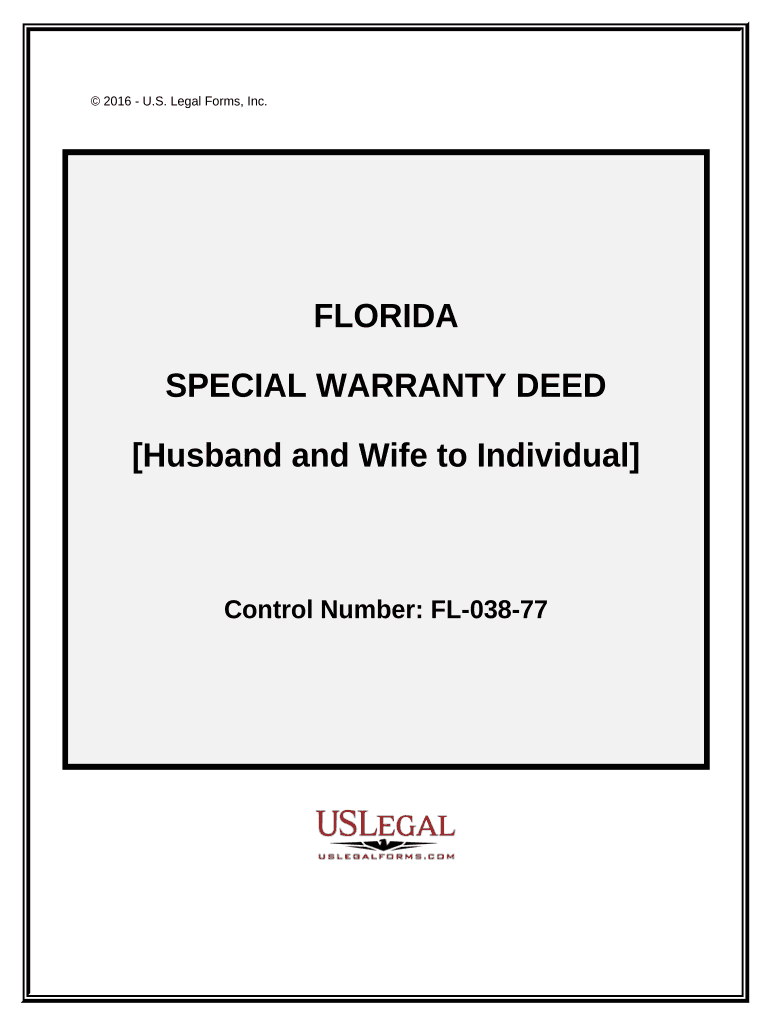
Special Warranty Deed Florida Form


What is the Special Warranty Deed Florida
A special warranty deed in Florida is a legal document used in real estate transactions that provides a limited warranty of title. This type of deed guarantees that the grantor (the seller) holds title to the property and has the right to convey it. However, it only covers claims or issues that arose during the time the grantor owned the property. Unlike a general warranty deed, which provides broader protection, a special warranty deed limits the grantor's liability to their period of ownership.
Key elements of the Special Warranty Deed Florida
Understanding the key elements of a special warranty deed in Florida is essential for both buyers and sellers. The main components include:
- Grantor and Grantee Information: The names and addresses of both parties involved in the transaction.
- Property Description: A detailed description of the property being transferred, including its legal description.
- Warranty Clause: A statement that the grantor warrants the title against defects that occurred during their ownership.
- Signatures: The grantor's signature is required, and it must be notarized to validate the deed.
Steps to complete the Special Warranty Deed Florida
Completing a special warranty deed in Florida involves several steps to ensure its validity:
- Gather Information: Collect all necessary details about the property and the parties involved.
- Draft the Deed: Use a template or legal assistance to draft the deed, ensuring all key elements are included.
- Review the Document: Carefully review the deed for accuracy and completeness.
- Sign and Notarize: The grantor must sign the deed in the presence of a notary public.
- File the Deed: Submit the completed deed to the appropriate county clerk's office for recording.
How to use the Special Warranty Deed Florida
The special warranty deed is primarily used in real estate transactions to transfer property ownership. It is particularly beneficial for sellers who want to limit their liability regarding title issues. Buyers may prefer this type of deed when purchasing property from a seller who has not owned it for a long time, as it provides some assurance against defects that may have occurred during the seller's ownership. It is important for both parties to understand the implications of using this deed and to consult with legal professionals if needed.
Legal use of the Special Warranty Deed Florida
The legal use of a special warranty deed in Florida is governed by state laws and regulations. It must meet specific legal requirements to be enforceable. This includes proper execution, which involves the grantor's signature and notarization. Additionally, the deed must be recorded in the county where the property is located to provide public notice of the transfer. Failure to comply with these legal requirements may result in challenges to the deed's validity.
State-specific rules for the Special Warranty Deed Florida
Florida has specific rules regarding the execution and recording of a special warranty deed. The deed must be signed by the grantor and notarized. It should also include a legal description of the property, which is crucial for proper identification. Florida law requires that the deed be recorded within a reasonable time frame after execution to protect the interests of the parties involved. Additionally, certain counties may have specific forms or requirements for recording, so it's advisable to check with local authorities.
Quick guide on how to complete special warranty deed florida 497302853
Complete Special Warranty Deed Florida effortlessly on any device
Managing documents online has become increasingly popular among businesses and individuals. It offers an ideal eco-friendly alternative to traditional printed and signed documents, allowing you to find the appropriate form and securely store it online. airSlate SignNow provides all the tools you require to create, edit, and electronically sign your documents swiftly without delays. Handle Special Warranty Deed Florida on any device with airSlate SignNow's Android or iOS applications and enhance any document-based operation today.
The easiest way to edit and electronically sign Special Warranty Deed Florida seamlessly
- Locate Special Warranty Deed Florida and click Get Form to begin.
- Utilize the tools we offer to complete your document.
- Highlight important sections of your documents or redact sensitive information with tools that airSlate SignNow provides specifically for that purpose.
- Create your electronic signature using the Sign tool, which takes moments and carries the same legal validity as a traditional wet signature.
- Verify all the information and click the Done button to save your changes.
- Choose how you wish to send your form, via email, SMS, or invite link, or download it to your computer.
Eliminate concerns about lost or mislaid documents, tedious form searches, or mistakes that require the printing of new document copies. airSlate SignNow meets your document management needs in just a few clicks from any device of your choice. Edit and electronically sign Special Warranty Deed Florida and ensure excellent communication at every stage of your form preparation process with airSlate SignNow.
Create this form in 5 minutes or less
Create this form in 5 minutes!
People also ask
-
What is a special warranty deed in Florida?
A special warranty deed in Florida is a legal document that transfers ownership of property while guaranteeing that the seller holds the title free from claims arising only during their period of ownership. This means that any issues prior to the seller's ownership are not guaranteed against. Using a special warranty deed can provide peace of mind for both buyers and sellers.
-
How does airSlate SignNow facilitate the signing of a special warranty deed in Florida?
airSlate SignNow makes it easy to sign a special warranty deed in Florida electronically. Our platform allows users to create, send, and eSign documents securely from anywhere, ensuring that the transaction is both efficient and legally binding. This reduces the time needed for signature collection signNowly.
-
What are the benefits of using airSlate SignNow for preparing a special warranty deed in Florida?
Using airSlate SignNow to prepare a special warranty deed in Florida offers numerous benefits, including ease of use, cost-effectiveness, and enhanced security features. Our solution streamlines the entire process, ensuring that necessary legal documents are completed and signed without delay, saving time and reducing stress.
-
Is there a fee associated with preparing a special warranty deed in Florida using airSlate SignNow?
Yes, there is a fee associated with preparing a special warranty deed in Florida using airSlate SignNow, but it is designed to be cost-effective. Users can choose from various subscription plans that cater to their document needs, thus managing costs effectively while gaining access to our full suite of eSignature solutions.
-
Can airSlate SignNow integrate with other real estate software for special warranty deeds in Florida?
Absolutely! airSlate SignNow integrates seamlessly with various real estate software solutions, making it convenient to manage special warranty deeds in Florida. This integration allows users to import data directly, reducing errors and ensuring that all necessary information is readily available.
-
How secure is the electronic signing process for a special warranty deed in Florida?
The electronic signing process for a special warranty deed in Florida through airSlate SignNow is highly secure. We employ advanced encryption standards and robust authentication processes to protect sensitive information, ensuring that all documents signed are secure and legally compliant.
-
What steps should I follow to create a special warranty deed in Florida using airSlate SignNow?
To create a special warranty deed in Florida using airSlate SignNow, simply log in to your account, select the option to create a new document, and choose the special warranty deed template. You can then fill out the required information, save your changes, and send it for electronic signatures quickly and easily.
Get more for Special Warranty Deed Florida
- Federal supporting statements template form
- Fillable w 9 form
- Cmp mandate debit meaning in telugu form
- Pension aees gov in form
- Amalgamated bank child care form
- State of indiana appearance by unrepresented person in civil case form
- Shared shelter form nh 100873568
- Prd 29 stateboard verification request form
Find out other Special Warranty Deed Florida
- Can I Sign Arkansas IT Consulting Agreement
- Sign Iowa Agile Software Development Contract Template Free
- How To Sign Oregon IT Consulting Agreement
- Sign Arizona Web Hosting Agreement Easy
- How Can I Sign Arizona Web Hosting Agreement
- Help Me With Sign Alaska Web Hosting Agreement
- Sign Alaska Web Hosting Agreement Easy
- Sign Arkansas Web Hosting Agreement Simple
- Sign Indiana Web Hosting Agreement Online
- Sign Indiana Web Hosting Agreement Easy
- How To Sign Louisiana Web Hosting Agreement
- Sign Maryland Web Hosting Agreement Now
- Sign Maryland Web Hosting Agreement Free
- Sign Maryland Web Hosting Agreement Fast
- Help Me With Sign New York Web Hosting Agreement
- Sign Connecticut Joint Venture Agreement Template Free
- Sign South Dakota Web Hosting Agreement Free
- Sign Wisconsin Web Hosting Agreement Later
- Sign Wisconsin Web Hosting Agreement Easy
- Sign Illinois Deposit Receipt Template Myself