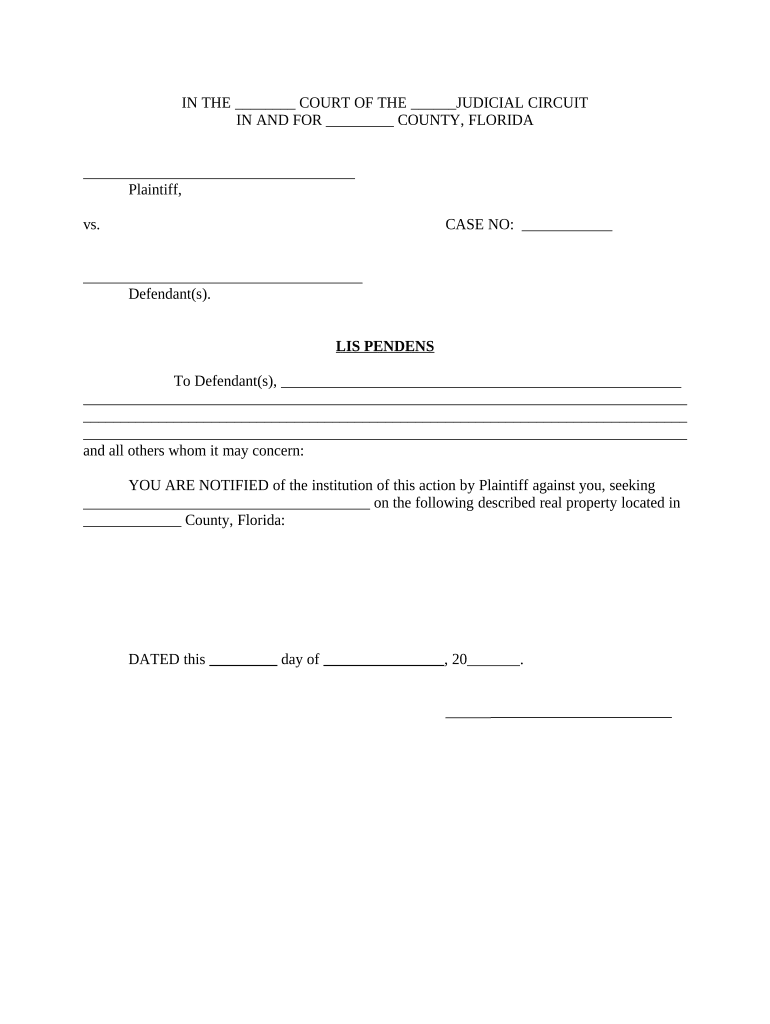
Lis Pendens Form


What is the lis pendens?
A lis pendens is a legal notice that indicates a pending lawsuit involving real estate. It serves as a warning to potential buyers or lenders that the property is subject to litigation, which may affect ownership rights. This notice is typically filed in the county where the property is located and becomes part of the public record. The purpose of a lis pendens is to protect the interests of the party initiating the lawsuit, ensuring that the property cannot be sold or transferred without addressing the legal claims associated with it.
How to use the lis pendens
Using a lis pendens involves several steps to ensure that the notice is properly filed and serves its intended purpose. First, the party initiating the lawsuit must prepare the notice, including details such as the names of the parties involved, a description of the property, and the nature of the legal action. Once the notice is drafted, it must be filed with the appropriate county clerk's office. After filing, it is essential to serve the notice to all parties involved in the lawsuit. This process ensures that all interested parties are aware of the pending legal action and can respond accordingly.
Steps to complete the lis pendens
Completing a lis pendens requires careful attention to detail. The following steps outline the process:
- Draft the notice, including essential information such as the case number, names of the parties, and a description of the property.
- File the notice with the county clerk's office in the jurisdiction where the property is located.
- Pay any required filing fees associated with the notice.
- Serve the notice to all parties involved in the lawsuit, ensuring they receive proper notification.
- Keep a copy of the filed notice for your records and monitor any developments related to the case.
Legal use of the lis pendens
The legal use of a lis pendens is primarily to protect the interests of a party in a lawsuit involving real property. It is crucial to ensure that the notice is filed correctly and complies with state laws. In Florida, for instance, the notice must be filed in accordance with specific statutory requirements. Failure to adhere to these legal standards can result in the notice being deemed ineffective. Additionally, a lis pendens can be challenged in court, so it is important to have a valid legal basis for filing the notice to avoid potential penalties.
Key elements of the lis pendens
Several key elements define a lis pendens and its effectiveness:
- Identification of parties: The names of the plaintiff and defendant must be clearly stated.
- Property description: A detailed description of the property involved in the litigation is necessary.
- Nature of the claim: The notice should outline the basis of the legal action.
- Filing information: The date and location of filing must be included to establish public record.
State-specific rules for the lis pendens
Each state has its own rules governing the filing and use of a lis pendens. In Florida, for example, the notice must be filed in the circuit court where the property is located. The notice must also comply with Florida Statutes, which outline the necessary content and procedures for filing. Understanding these state-specific rules is essential for ensuring that the lis pendens is legally valid and enforceable.
Quick guide on how to complete lis pendens 497302865
Effortlessly Prepare Lis Pendens on Any Device
Digital document management has gained popularity among businesses and individuals. It offers an ideal environmentally friendly substitute for traditional printed and signed documents, as you can acquire the necessary form and securely store it online. airSlate SignNow provides you with all the resources you need to create, modify, and electronically sign your documents quickly without delays. Manage Lis Pendens on any device using airSlate SignNow's Android or iOS applications and enhance any document-driven process today.
Efficiently Edit and Electronically Sign Lis Pendens with Ease
- Locate Lis Pendens and click Get Form to initiate the process.
- Utilize the tools we provide to complete your form.
- Emphasize key sections of the documents or conceal sensitive information with tools specifically designed for that purpose by airSlate SignNow.
- Create your electronic signature using the Sign feature, which takes just seconds and holds the same legal validity as a traditional handwritten signature.
- Review all the details and click the Done button to save your modifications.
- Choose how you wish to send your form, via email, SMS, or a shared link, or download it to your computer.
Say goodbye to lost or misplaced documents, tedious form searches, or mistakes that require reprinting new document copies. airSlate SignNow fulfills all your document management needs in just a few clicks from any device of your choice. Edit and electronically sign Lis Pendens and ensure effective communication throughout the form preparation process with airSlate SignNow.
Create this form in 5 minutes or less
Create this form in 5 minutes!
People also ask
-
What is a lis pendens in Florida?
A lis pendens in Florida is a legal notice indicating that there is a pending lawsuit involving real estate. This notice serves to inform other parties of a claim against the property, effectively protecting the interests of the claimant. Understanding a lis pendens is crucial for property owners and potential buyers in Florida.
-
How does airSlate SignNow help with managing lis pendens notifications?
With airSlate SignNow, you can easily create, send, and eSign documents related to lis pendens in Florida. Our platform offers streamlined workflows that ensure your legal documents are handled efficiently. This feature helps you stay organized and informed about important legal filings.
-
Are there any costs associated with filing a lis pendens in Florida?
Yes, there may be filing fees associated with submitting a lis pendens in Florida, which can vary by county. Utilizing airSlate SignNow, you can reduce costs related to document management and eSigning, ensuring that you have an affordable solution for legal documentation. Our platform is designed to be cost-effective for all users.
-
What features does airSlate SignNow offer for legal professionals dealing with lis pendens?
AirSlate SignNow provides several features tailored for legal professionals, including customizable templates for lis pendens in Florida, secure eSigning, and document tracking. These features enhance your efficiency and ensure that your legal documents are prepared accurately. Our platform is built to meet the needs of legal practitioners.
-
Can I integrate airSlate SignNow with other tools for handling lis pendens in Florida?
Absolutely! AirSlate SignNow offers integrations with various third-party applications, enabling seamless workflows for managing lis pendens in Florida. Whether you're using case management software or CRM tools, our platform can be integrated easily, enhancing your overall document handling capabilities.
-
What are the benefits of using airSlate SignNow for lis pendens documentation in Florida?
Using airSlate SignNow for lis pendens documentation in Florida allows for quick and secure eSigning, reducing turnaround time signNowly. Our platform also ensures compliance with legal standards, making it an ideal choice for legal professionals and businesses alike. Experience the convenience of managing your legal documents effectively.
-
How secure is the airSlate SignNow platform for lis pendens transactions?
Security is a top priority for airSlate SignNow. Our platform employs advanced encryption and security protocols to ensure that your lis pendens documents are protected from unauthorized access. This commitment to security helps you manage sensitive legal information with confidence.
Get more for Lis Pendens
Find out other Lis Pendens
- How To Sign Arizona Car Dealer Form
- How To Sign Arkansas Car Dealer Document
- How Do I Sign Colorado Car Dealer PPT
- Can I Sign Florida Car Dealer PPT
- Help Me With Sign Illinois Car Dealer Presentation
- How Can I Sign Alabama Charity Form
- How Can I Sign Idaho Charity Presentation
- How Do I Sign Nebraska Charity Form
- Help Me With Sign Nevada Charity PDF
- How To Sign North Carolina Charity PPT
- Help Me With Sign Ohio Charity Document
- How To Sign Alabama Construction PDF
- How To Sign Connecticut Construction Document
- How To Sign Iowa Construction Presentation
- How To Sign Arkansas Doctors Document
- How Do I Sign Florida Doctors Word
- Can I Sign Florida Doctors Word
- How Can I Sign Illinois Doctors PPT
- How To Sign Texas Doctors PDF
- Help Me With Sign Arizona Education PDF