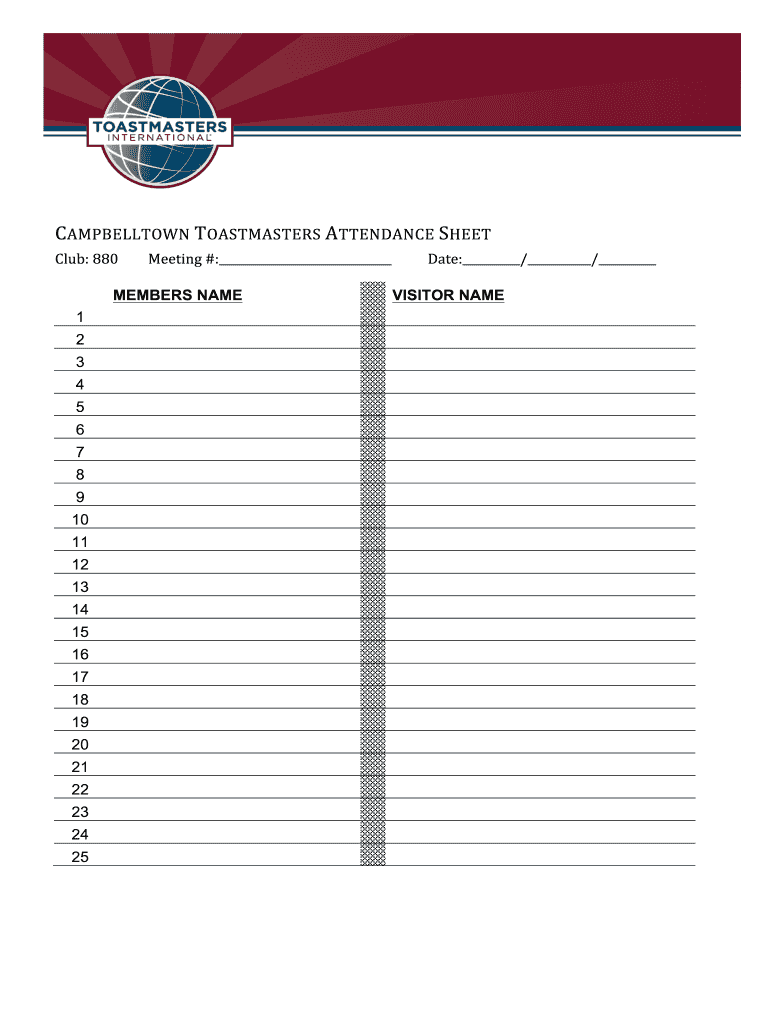
Toastmasters Attendance Sheet Form


What is the Toastmasters Attendance Sheet
The Toastmasters attendance sheet is a vital document used by Toastmasters clubs to record the presence of members during meetings. It serves as an official record that helps track participation, which is essential for both personal development and club administration. This form typically includes fields for the date, names of attendees, and any relevant notes about their participation or roles during the meeting. Maintaining an accurate attendance sheet is crucial for clubs to ensure that members receive credit for their involvement and to foster a sense of community within the organization.
How to use the Toastmasters Attendance Sheet
Using the Toastmasters attendance sheet involves several straightforward steps. First, ensure that the sheet is readily accessible at each meeting, either in physical form or digitally. At the beginning of the meeting, attendees should sign in by writing their names and any additional required information, such as their roles or speeches. After the meeting, the completed attendance sheet should be stored securely, either as a physical document or uploaded to a digital platform for future reference. This practice not only keeps track of attendance but also helps in evaluating member engagement over time.
Steps to complete the Toastmasters Attendance Sheet
Completing the Toastmasters attendance sheet is a simple process that can be broken down into a few key steps:
- Gather materials: Ensure you have the attendance sheet ready, whether in print or digital format.
- Record attendance: At the start of the meeting, ask members to sign in with their names and any other required details.
- Document roles: Include information about members' roles during the meeting, such as speakers, evaluators, or timers.
- Review: At the end of the meeting, verify that all attendees have signed the sheet and that the information is accurate.
- Store securely: Keep the completed attendance sheet in a designated location for future reference, ensuring it is easily accessible for club officers.
Legal use of the Toastmasters Attendance Sheet
The legal use of the Toastmasters attendance sheet is essential for maintaining accurate records that may be required for various purposes. While the sheet itself is not typically a legally binding document, it can serve as evidence of participation in club activities, which may be relevant for organizational compliance or internal audits. To ensure its legal standing, it is important to maintain the sheet with integrity, ensuring all entries are accurate and complete. Additionally, using a secure platform for digital storage can help protect the information recorded on the attendance sheet.
Key elements of the Toastmasters Attendance Sheet
Key elements of the Toastmasters attendance sheet typically include:
- Date: The specific date of the meeting.
- Member names: A list of all attendees, including their full names.
- Roles: Designation of roles for each member, such as speaker, evaluator, or guest.
- Notes: Any additional comments or observations regarding attendance or participation.
- Signature: A space for members to sign, confirming their attendance.
How to obtain the Toastmasters Attendance Sheet
Obtaining the Toastmasters attendance sheet can be done through several methods. Many clubs create their own templates, which can be found in club resources or shared among members. Alternatively, the Toastmasters International website may offer downloadable templates that clubs can customize to fit their needs. For those who prefer digital formats, various document creation tools can be used to design an attendance sheet that meets the specific requirements of the club. Ensuring that the sheet is user-friendly and accessible will encourage consistent use among members.
Quick guide on how to complete toastmasters attendance sheet
Complete Toastmasters Attendance Sheet seamlessly on any device
Managing documents online has gained traction among companies and individuals. It provides an ideal eco-friendly substitute for traditional printed and signed documents, allowing you to locate the correct form and securely store it online. airSlate SignNow equips you with all the tools necessary to create, modify, and eSign your documents quickly without delays. Handle Toastmasters Attendance Sheet on any platform using airSlate SignNow Android or iOS applications and enhance any document-centered process today.
The easiest way to modify and eSign Toastmasters Attendance Sheet effortlessly
- Locate Toastmasters Attendance Sheet and click Get Form to begin.
- Utilize the tools we provide to complete your document.
- Emphasize important sections of your documents or redact sensitive information with tools that airSlate SignNow provides specifically for that purpose.
- Create your signature using the Sign tool, which takes seconds and carries the same legal authority as a traditional wet ink signature.
- Review the details and click on the Done button to save your changes.
- Choose your preferred method for delivering your form, by email, SMS, or invitation link, or download it to your computer.
Eliminate concerns about lost or misplaced documents, tedious form searching, or errors that require printing new document copies. airSlate SignNow addresses all your document management needs in just a few clicks from a device of your choosing. Modify and eSign Toastmasters Attendance Sheet and ensure outstanding communication at any step of the form preparation journey with airSlate SignNow.
Create this form in 5 minutes or less
Create this form in 5 minutes!
How to create an eSignature for the toastmasters attendance sheet
How to create an electronic signature for a PDF online
How to create an electronic signature for a PDF in Google Chrome
How to create an e-signature for signing PDFs in Gmail
How to create an e-signature right from your smartphone
How to create an e-signature for a PDF on iOS
How to create an e-signature for a PDF on Android
People also ask
-
What is a Toastmasters attendance sheet?
A Toastmasters attendance sheet is a document used to track attendance at Toastmasters meetings. It helps organizations maintain records of who attended each session, which can be vital for leadership projects and member engagement. Using an electronic format like airSlate SignNow can streamline this process, making it easier to manage.
-
How can airSlate SignNow help with managing a Toastmasters attendance sheet?
AirSlate SignNow simplifies the creation and management of a Toastmasters attendance sheet by allowing easy document signing and sharing. Users can customize templates, collect signatures digitally, and store records securely in one place, ensuring efficient tracking of attendance at all meetings.
-
Is airSlate SignNow cost-effective for managing a Toastmasters attendance sheet?
Yes, airSlate SignNow provides a cost-effective solution for managing a Toastmasters attendance sheet. With flexible pricing plans, teams can utilize the platform's features without exceeding their budget, ensuring that even small clubs can efficiently track attendance without financial strain.
-
Can I customize my Toastmasters attendance sheet using airSlate SignNow?
Absolutely! AirSlate SignNow allows users to customize their Toastmasters attendance sheet to meet their specific needs. You can modify templates to include relevant meeting details, member information, and other features that are pertinent to yourToastmasters organization.
-
What are the benefits of using an electronic Toastmasters attendance sheet?
Using an electronic Toastmasters attendance sheet offers numerous benefits, including real-time updates, improved accessibility, and easier data storage. Members can sign in from any device, and organizers can quickly analyze attendance trends over time, enhancing overall engagement in meetings.
-
Does airSlate SignNow integrate with other tools for managing Toastmasters attendance?
Yes, airSlate SignNow integrates seamlessly with several tools that can help manage your Toastmasters attendance sheet. Whether you use CRMs, email marketing platforms, or file storage services, integrating these tools can enhance your overall process and efficiency in tracking attendance.
-
How secure is my data when using airSlate SignNow for a Toastmasters attendance sheet?
Security is a top priority for airSlate SignNow. When using the platform for your Toastmasters attendance sheet, you can rest assured knowing that your data is encrypted and stored securely in compliance with industry standards, protecting member information and attendance records.
Get more for Toastmasters Attendance Sheet
Find out other Toastmasters Attendance Sheet
- Sign Kansas Business Operations Emergency Contact Form Easy
- How To Sign Montana Business Operations Warranty Deed
- Sign Nevada Business Operations Emergency Contact Form Simple
- Sign New Hampshire Business Operations Month To Month Lease Later
- Can I Sign New York Business Operations Promissory Note Template
- Sign Oklahoma Business Operations Contract Safe
- Sign Oregon Business Operations LLC Operating Agreement Now
- Sign Utah Business Operations LLC Operating Agreement Computer
- Sign West Virginia Business Operations Rental Lease Agreement Now
- How To Sign Colorado Car Dealer Arbitration Agreement
- Sign Florida Car Dealer Resignation Letter Now
- Sign Georgia Car Dealer Cease And Desist Letter Fast
- Sign Georgia Car Dealer Purchase Order Template Mobile
- Sign Delaware Car Dealer Limited Power Of Attorney Fast
- How To Sign Georgia Car Dealer Lease Agreement Form
- How To Sign Iowa Car Dealer Resignation Letter
- Sign Iowa Car Dealer Contract Safe
- Sign Iowa Car Dealer Limited Power Of Attorney Computer
- Help Me With Sign Iowa Car Dealer Limited Power Of Attorney
- Sign Kansas Car Dealer Contract Fast