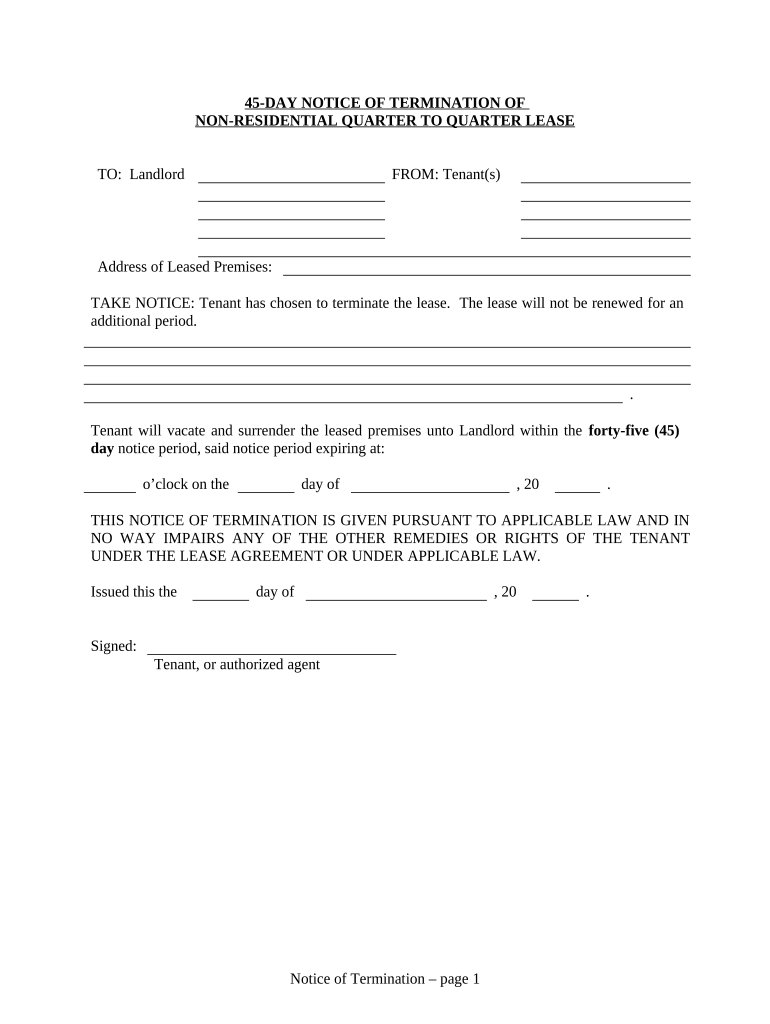
Notice 45 Day Form


What is the Notice 45 Day
The Notice 45 Day is a legal document used primarily in Florida that allows landlords to notify tenants of their intent to terminate a lease agreement with a 45-day notice period. This notice is essential for ensuring that both parties are aware of the impending termination and provides a clear timeframe for tenants to vacate the premises. The notice must be delivered in accordance with Florida law to ensure its validity and effectiveness.
How to use the Notice 45 Day
To effectively use the Notice 45 Day, landlords should ensure that the document includes specific details such as the tenant's name, the property address, and the date the notice is issued. It is crucial to clearly state the reason for termination, if applicable, and to provide the exact date by which the tenant must vacate the property. Landlords can deliver the notice in person, via certified mail, or through electronic means, ensuring that they maintain proof of delivery.
Steps to complete the Notice 45 Day
Completing the Notice 45 Day involves several key steps:
- Gather necessary information, including tenant details and property address.
- Draft the notice, ensuring all required elements are included.
- Choose a delivery method, such as in-person, certified mail, or electronic delivery.
- Keep a copy of the notice for your records, along with proof of delivery.
Legal use of the Notice 45 Day
The legal use of the Notice 45 Day is governed by Florida landlord-tenant laws. It is essential that landlords adhere to these regulations to avoid potential disputes. The notice must be served within the legal timeframe, and landlords should ensure that the notice is clear and unambiguous. Failure to comply with legal requirements may result in the notice being deemed invalid, which can complicate the eviction process.
Key elements of the Notice 45 Day
Key elements that must be included in the Notice 45 Day are:
- The name and address of the tenant.
- The address of the rental property.
- The date the notice is issued.
- The termination date, which must be at least 45 days from the date of the notice.
- A clear statement of the intention to terminate the lease.
State-specific rules for the Notice 45 Day
In Florida, specific rules govern the use of the Notice 45 Day. Landlords must ensure compliance with state laws regarding the notice period and delivery methods. Additionally, certain counties may have additional regulations or requirements, so it is advisable for landlords to familiarize themselves with local laws to ensure the notice is properly executed.
Quick guide on how to complete notice 45 day
Complete Notice 45 Day seamlessly on any device
Digital document management has gained traction among organizations and individuals alike. It serves as a perfect environmentally friendly substitute for conventional printed and signed paperwork, allowing you to locate the appropriate form and securely archive it online. airSlate SignNow provides all the tools necessary to create, modify, and electronically sign your documents quickly without delays. Handle Notice 45 Day on any device using airSlate SignNow's Android or iOS applications and enhance any document-related operation today.
The easiest way to modify and electronically sign Notice 45 Day effortlessly
- Obtain Notice 45 Day and click on Get Form to begin.
- Utilize the tools we offer to complete your document.
- Emphasize pertinent sections of your documents or redact sensitive information using tools provided by airSlate SignNow designed specifically for that purpose.
- Create your signature using the Sign tool, which takes mere seconds and holds the same legal validity as a conventional wet ink signature.
- Review the information and click on the Done button to save your modifications.
- Decide how you would like to share your form, whether via email, text message (SMS), invitation link, or download it to your computer.
Say goodbye to lost or mislaid documents, tedious form searching, or errors that necessitate creating new document copies. airSlate SignNow meets all your document management needs in just a few clicks from any device of your choice. Edit and electronically sign Notice 45 Day and ensure excellent communication at any point in the form preparation process with airSlate SignNow.
Create this form in 5 minutes or less
Create this form in 5 minutes!
People also ask
-
What is a notice 45 day in the context of e-signing?
A notice 45 day refers to a notification that must be sent 45 days prior to certain actions or deadlines. When using airSlate SignNow, businesses can easily set up automated reminders and notifications to ensure compliance and timely communication based on this important timeframe.
-
How does airSlate SignNow help with managing notice 45 day requirements?
airSlate SignNow streamlines the process of sending and managing documents related to notice 45 day requirements. Our platform allows users to set reminders, track document status, and ensure that all parties are informed well ahead of deadlines, enhancing efficiency and compliance.
-
What are the pricing options for airSlate SignNow?
airSlate SignNow offers flexible pricing plans to cater to various business needs. Each plan provides access to essential features for managing documents, including those related to notice 45 day, ensuring you find an option that aligns with your budget and requirements.
-
Can airSlate SignNow integrate with other software for notice 45 day management?
Yes, airSlate SignNow can seamlessly integrate with various software applications, enhancing the management of notice 45 day processes. This compatibility allows businesses to connect their existing tools, ensuring a smooth workflow and consistent communication across platforms.
-
What features does airSlate SignNow offer for document tracking concerning notice 45 day?
airSlate SignNow includes comprehensive document tracking features that ensure all parties are informed about the notice 45 day timelines. Users can monitor document status, view activity logs, and receive real-time updates, promoting accountability and clarity throughout the process.
-
How does airSlate SignNow improve efficiency for notice 45 day processes?
airSlate SignNow improves efficiency by automating many steps involved in the notice 45 day process. With easy-to-use templates and automated workflows, businesses can save time and reduce manual errors, allowing for a more streamlined approach to document management.
-
Is airSlate SignNow suitable for small businesses handling notice 45 day requirements?
Absolutely! airSlate SignNow is designed to be accessible for businesses of all sizes, including small businesses handling notice 45 day requirements. Our user-friendly interface and cost-effective solutions empower small teams to manage documents efficiently without extensive resources.
Get more for Notice 45 Day
Find out other Notice 45 Day
- eSignature Tennessee Banking Affidavit Of Heirship Online
- eSignature Florida Car Dealer Business Plan Template Myself
- Can I eSignature Vermont Banking Rental Application
- eSignature West Virginia Banking Limited Power Of Attorney Fast
- eSignature West Virginia Banking Limited Power Of Attorney Easy
- Can I eSignature Wisconsin Banking Limited Power Of Attorney
- eSignature Kansas Business Operations Promissory Note Template Now
- eSignature Kansas Car Dealer Contract Now
- eSignature Iowa Car Dealer Limited Power Of Attorney Easy
- How Do I eSignature Iowa Car Dealer Limited Power Of Attorney
- eSignature Maine Business Operations Living Will Online
- eSignature Louisiana Car Dealer Profit And Loss Statement Easy
- How To eSignature Maryland Business Operations Business Letter Template
- How Do I eSignature Arizona Charity Rental Application
- How To eSignature Minnesota Car Dealer Bill Of Lading
- eSignature Delaware Charity Quitclaim Deed Computer
- eSignature Colorado Charity LLC Operating Agreement Now
- eSignature Missouri Car Dealer Purchase Order Template Easy
- eSignature Indiana Charity Residential Lease Agreement Simple
- How Can I eSignature Maine Charity Quitclaim Deed