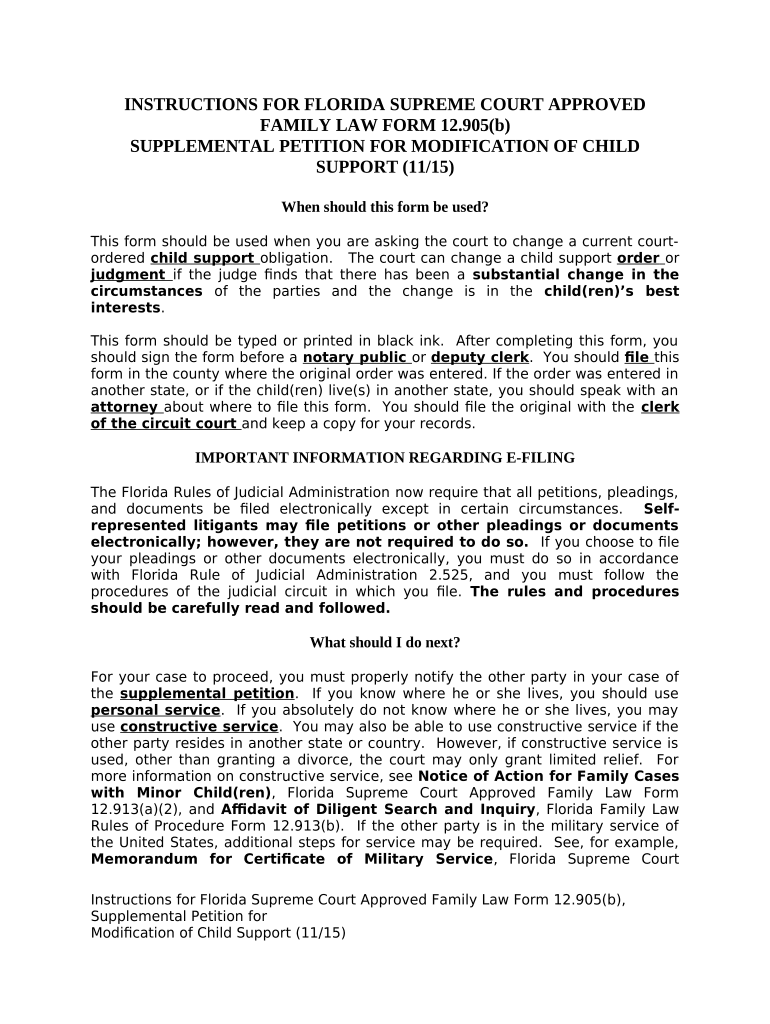
Child Support Family Form


Understanding the Child Support Family
The Child Support Family refers to the legal framework established to ensure that children receive adequate financial support from both parents, regardless of their living arrangements. This framework is essential for the well-being of children and encompasses various laws and guidelines that govern child support obligations. In Florida, the statutes outline specific responsibilities for parents, including the calculation of support amounts based on income, the needs of the child, and other relevant factors.
Steps to Complete the Child Support Family Modification Form
Completing the modification form for child support in Florida involves several key steps. First, gather all necessary documentation, including income statements, tax returns, and any changes in circumstances that may affect support obligations. Next, access the Florida modification child form, which can typically be found on the official state website or through local family law offices. Carefully fill out the form, ensuring that all information is accurate and complete. Once completed, review the form for any errors before submitting it to the appropriate court or agency.
Legal Use of the Child Support Family Modification Form
The legal use of the Florida modification child support form is crucial for ensuring that changes to support obligations are recognized by the court. This form must be filled out correctly and submitted according to state guidelines to maintain its validity. It is important to understand that any modifications to child support must be justified by a significant change in circumstances, such as a job loss, increase in income, or changes in the child's needs. Proper legal procedures must be followed to ensure that the modification is enforceable.
Required Documents for Child Support Modification
When filing a modification for child support in Florida, specific documents are required to support your request. These may include:
- Proof of income, such as pay stubs or tax returns.
- Documentation of any changes in employment status.
- Records of the child's expenses, including education and healthcare costs.
- Any relevant court orders or previous agreements related to child support.
Having these documents prepared can facilitate a smoother modification process and provide the necessary evidence to support your case.
State-Specific Rules for Child Support Modification
Each state, including Florida, has its own rules governing child support modifications. In Florida, modifications can be requested when there is a substantial change in circumstances. This may include a change in income, the needs of the child, or changes in custody arrangements. It is essential to familiarize yourself with Florida's specific statutes and guidelines to ensure compliance and understand your rights and obligations regarding child support modifications.
Form Submission Methods for Child Support Modification
Submitting the child support modification form in Florida can be done through various methods. You may choose to file the form online through the state’s official court website, which often provides a streamlined process. Alternatively, you can submit the form by mail or in person at your local family court. Each method has its own requirements and processing times, so it is advisable to check the specific instructions for your chosen submission method to ensure timely processing.
Quick guide on how to complete child support family
Prepare Child Support Family with ease on any device
Online document management has become increasingly favored by companies and individuals alike. It serves as an excellent eco-friendly alternative to traditional printed and signed documents, allowing you to find the correct form and securely store it online. airSlate SignNow equips you with all the tools necessary to create, edit, and electronically sign your documents swiftly without delays. Manage Child Support Family on any device using the airSlate SignNow Android or iOS applications and enhance any document-related workflow today.
The simplest method to edit and electronically sign Child Support Family effortlessly
- Find Child Support Family and click on Get Form to begin.
- Utilize the tools we provide to complete your form.
- Emphasize important sections of the documents or obscure sensitive information with tools that airSlate SignNow offers specifically for this purpose.
- Create your electronic signature using the Sign tool, which takes mere seconds and holds the same legal validity as a conventional wet ink signature.
- Review the details and click on the Done button to save your modifications.
- Select your preferred method to send your form, whether by email, SMS, invite link, or download it to your computer.
Say goodbye to lost or misfiled documents, tedious form searches, or errors that necessitate printing new document copies. airSlate SignNow meets all your document management needs in just a few clicks from any device you choose. Edit and electronically sign Child Support Family and ensure effective communication at every stage of the form preparation process with airSlate SignNow.
Create this form in 5 minutes or less
Create this form in 5 minutes!
People also ask
-
What is a Florida modification child?
A Florida modification child refers to a legal adjustment made to child custody or support arrangements in Florida. These modifications are necessary when there is a signNow change in circumstances, such as a parent's income or living situation. Understanding your rights and the legal process is crucial to ensure the best outcome for your child.
-
How much does it cost to process a Florida modification child?
The cost to process a Florida modification child can vary depending on various factors, including legal fees and court costs. In general, you may expect to pay several hundred dollars, but using airSlate SignNow can help reduce overhead through streamlined document management. Our platform is an affordable solution that simplifies the eSigning process, saving you time and money.
-
What features does airSlate SignNow offer for Florida modification child documents?
airSlate SignNow offers a range of features for Florida modification child documents, including customizable templates, secure eSignature options, and real-time collaboration tools. These features ensure that your documents are ready for submission quickly and efficiently. Simplifying the process helps parents focus on what's important—securing the best interests of their children.
-
What are the benefits of using airSlate SignNow for my Florida modification child case?
Using airSlate SignNow for your Florida modification child case provides numerous benefits, including enhanced document security, ease of access, and efficient workflow management. Our platform is designed to make the signing process fast and hassle-free, which can be especially important during sensitive legal matters. With airSlate SignNow, you can ensure that all necessary documents are handled efficiently.
-
Can I integrate airSlate SignNow with other tools for my Florida modification child process?
Yes, airSlate SignNow can be easily integrated with various tools and applications, allowing you to manage your Florida modification child process seamlessly. This integration enhances productivity by connecting your document workflows with existing systems, such as CRM and project management tools. Streamlined processes mean you can focus on what truly matters—your family.
-
Is there customer support available for Florida modification child inquiries?
Absolutely! airSlate SignNow offers dedicated customer support to assist with any inquiries regarding your Florida modification child documents. Our team is knowledgeable and ready to guide you through the eSigning and document preparation process. We're here to ensure you feel confident every step of the way.
-
What if my circumstances change after a Florida modification child is approved?
If your circumstances change after a Florida modification child is approved, you may petition the court for further modifications. It's crucial to keep documentation of any signNow changes that affect your ability to meet support or custody agreements. With airSlate SignNow, you can quickly draft and manage additional documents as needed, simplifying the re-modification process.
Get more for Child Support Family
Find out other Child Support Family
- Can I Electronic signature Nevada Government Stock Certificate
- Can I Electronic signature Massachusetts Education Quitclaim Deed
- Can I Electronic signature New Jersey Government LLC Operating Agreement
- Electronic signature New Jersey Government Promissory Note Template Online
- Electronic signature Michigan Education LLC Operating Agreement Myself
- How To Electronic signature Massachusetts Finance & Tax Accounting Quitclaim Deed
- Electronic signature Michigan Finance & Tax Accounting RFP Now
- Electronic signature Oklahoma Government RFP Later
- Electronic signature Nebraska Finance & Tax Accounting Business Plan Template Online
- Electronic signature Utah Government Resignation Letter Online
- Electronic signature Nebraska Finance & Tax Accounting Promissory Note Template Online
- Electronic signature Utah Government Quitclaim Deed Online
- Electronic signature Utah Government POA Online
- How To Electronic signature New Jersey Education Permission Slip
- Can I Electronic signature New York Education Medical History
- Electronic signature Oklahoma Finance & Tax Accounting Quitclaim Deed Later
- How To Electronic signature Oklahoma Finance & Tax Accounting Operating Agreement
- Electronic signature Arizona Healthcare / Medical NDA Mobile
- How To Electronic signature Arizona Healthcare / Medical Warranty Deed
- Electronic signature Oregon Finance & Tax Accounting Lease Agreement Online