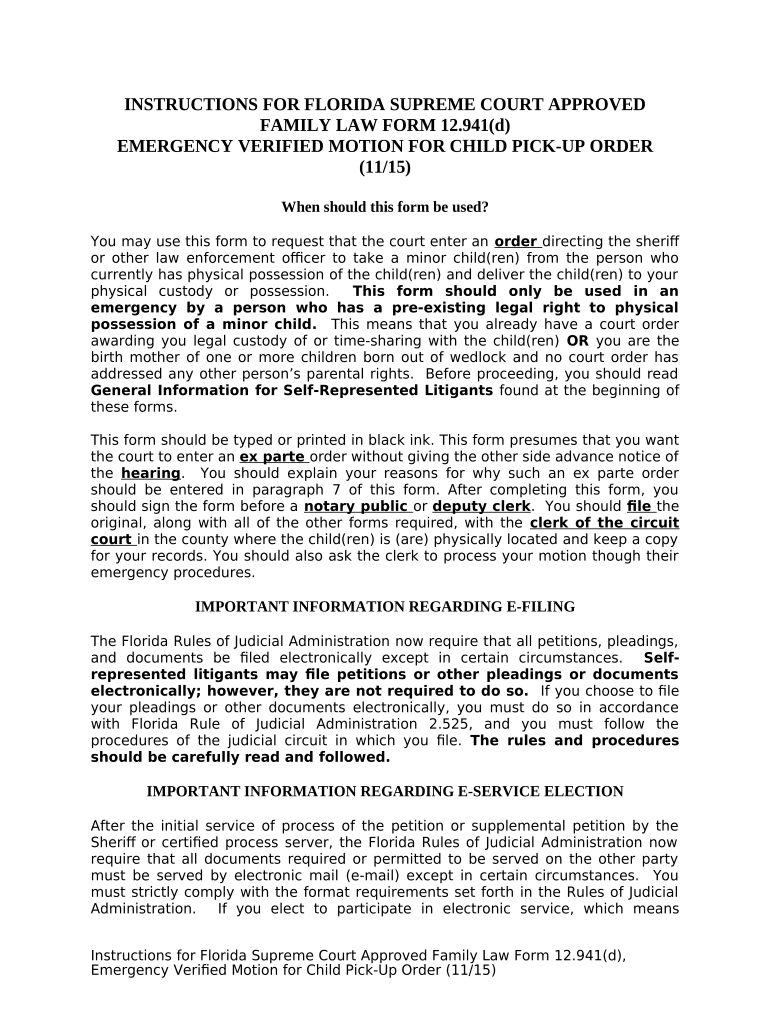
Emergency Motion Form


What is the Emergency Motion
The Emergency Motion is a legal document used in Florida to request immediate court intervention regarding child custody or visitation issues. This motion is particularly relevant when there is a pressing need to ensure a child's safety or well-being. It allows a party to seek a temporary order from the court, which can address urgent matters such as emergency child pick up or changes in custody arrangements. Understanding the legal framework surrounding this motion is essential for ensuring that it is executed correctly and effectively.
Key Elements of the Emergency Motion
When preparing an Emergency Motion, several key elements must be included to ensure its validity and effectiveness. These elements typically consist of:
- Clear Identification: The motion should clearly identify the parties involved, including the child’s name and relevant case numbers.
- Statement of Urgency: A detailed explanation of why the situation is urgent, including any potential risks to the child.
- Requested Relief: A clear description of the specific relief being sought from the court, such as an emergency child pick up order.
- Supporting Evidence: Any documents or evidence that support the claims made in the motion, such as affidavits or witness statements.
Steps to Complete the Emergency Motion
Completing an Emergency Motion involves several important steps to ensure it is properly filed and considered by the court:
- Gather necessary information about the child and all parties involved.
- Draft the motion, ensuring all key elements are included.
- Attach any supporting documents that substantiate the urgency of the request.
- File the motion with the appropriate court, following local rules and procedures.
- Serve the motion to all involved parties, ensuring they are notified of the request.
Legal Use of the Emergency Motion
The legal use of an Emergency Motion is governed by specific rules and regulations in Florida. It is crucial to ensure compliance with these legal standards to avoid potential dismissal. The motion must demonstrate that the situation meets the legal criteria for urgency and that the requested relief is necessary to protect the child's welfare. Legal counsel can provide guidance on how to navigate these requirements effectively.
Who Issues the Emergency Motion
The Emergency Motion is typically issued by a party involved in a custody or visitation dispute, such as a parent or guardian. Once filed, it is reviewed by a judge who will determine whether to grant the motion based on the evidence presented. The court's decision is crucial in establishing temporary measures that address the urgent needs of the child until a full hearing can be held.
Required Documents
Filing an Emergency Motion requires specific documents to support the request. These may include:
- The completed Emergency Motion form.
- Affidavits or sworn statements from witnesses.
- Any relevant court orders or previous custody agreements.
- Documentation of any incidents that demonstrate the urgency of the situation.
Quick guide on how to complete emergency motion
Manage Emergency Motion seamlessly on any device
Digital document management has become increasingly popular among businesses and individuals. It offers an ideal environmentally friendly substitute for traditional printed and signed papers, as you can obtain the necessary form and securely save it online. airSlate SignNow provides you with all the tools required to create, modify, and electronically sign your documents swiftly without delays. Handle Emergency Motion on any device using airSlate SignNow's Android or iOS applications and enhance any document-related process today.
The simplest way to edit and electronically sign Emergency Motion effortlessly
- Locate Emergency Motion and click Get Form to begin.
- Use the tools we provide to fill out your document.
- Emphasize important sections of the documents or obscure sensitive data with tools that airSlate SignNow supplies specifically for that purpose.
- Generate your signature using the Sign tool, which takes mere seconds and holds the same legal validity as a conventional wet ink signature.
- Review all the details and click the Done button to save your modifications.
- Choose your preferred method to send your form: via email, text message (SMS), invitation link, or download it to your computer.
Eliminate the worry of lost or misplaced documents, tedious form searches, or errors that necessitate printing new copies. airSlate SignNow fulfills all your document management requirements with just a few clicks from a device of your choice. Edit and electronically sign Emergency Motion and ensure effective communication at any stage of the form preparation process with airSlate SignNow.
Create this form in 5 minutes or less
Create this form in 5 minutes!
People also ask
-
What is an emergency motion in Florida?
An emergency motion in Florida is a legal request made to a court seeking immediate action due to urgent circumstances. It enables parties to address pressing issues, ensuring that the court can provide relief quickly when traditional timelines are insufficient.
-
How can airSlate SignNow help with filing an emergency motion in Florida?
airSlate SignNow streamlines the process of preparing and submitting an emergency motion in Florida. With its easy-to-use eSignature features, you can quickly send necessary documents, receive signatures, and ensure your motion is filed without unnecessary delays.
-
What are the costs associated with using airSlate SignNow for emergency motions in Florida?
airSlate SignNow offers competitive pricing designed to fit various budgets, making it a cost-effective solution for handling emergency motions in Florida. You can choose from different plans based on your needs, ensuring you only pay for the features you require.
-
What features does airSlate SignNow provide for emergency motions in Florida?
airSlate SignNow provides robust features such as document templates, eSigning, and secure cloud storage, which are essential for managing emergency motions in Florida. These features enhance efficiency and ensure that all documents are quickly accessible and legally binding.
-
Can I integrate airSlate SignNow with other tools for managing emergency motions in Florida?
Yes, airSlate SignNow supports seamless integrations with various business applications, enabling you to manage emergency motions in Florida more efficiently. Whether you need to connect to CRM systems, cloud storage, or collaboration tools, integration capabilities enhance your workflow.
-
How secure is airSlate SignNow for handling sensitive emergency motion documents in Florida?
airSlate SignNow prioritizes security, using advanced encryption to protect all documents, including those related to emergency motions in Florida. Your data is safeguarded, ensuring confidentiality and compliance with legal standards throughout the signing process.
-
What benefits does airSlate SignNow offer for legal professionals handling emergency motions in Florida?
For legal professionals, airSlate SignNow offers signNow benefits like increased speed, reduced paperwork, and enhanced communication, specifically for emergency motions in Florida. These advantages help legal teams to be more responsive and effective in urgent situations.
Get more for Emergency Motion
Find out other Emergency Motion
- How To Sign Arizona Car Dealer Form
- How To Sign Arkansas Car Dealer Document
- How Do I Sign Colorado Car Dealer PPT
- Can I Sign Florida Car Dealer PPT
- Help Me With Sign Illinois Car Dealer Presentation
- How Can I Sign Alabama Charity Form
- How Can I Sign Idaho Charity Presentation
- How Do I Sign Nebraska Charity Form
- Help Me With Sign Nevada Charity PDF
- How To Sign North Carolina Charity PPT
- Help Me With Sign Ohio Charity Document
- How To Sign Alabama Construction PDF
- How To Sign Connecticut Construction Document
- How To Sign Iowa Construction Presentation
- How To Sign Arkansas Doctors Document
- How Do I Sign Florida Doctors Word
- Can I Sign Florida Doctors Word
- How Can I Sign Illinois Doctors PPT
- How To Sign Texas Doctors PDF
- Help Me With Sign Arizona Education PDF