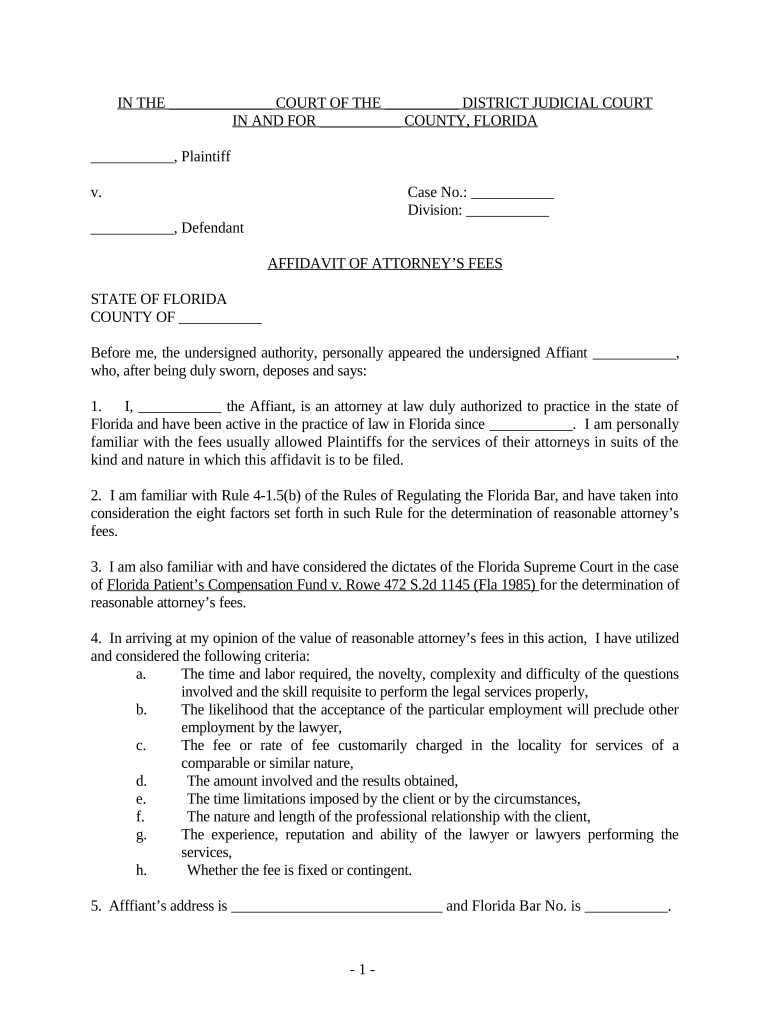
Affidavit for Attorney's Fees Florida Form


What is the Affidavit For Attorney's Fees Florida
The Affidavit For Attorney's Fees in Florida is a legal document used to request the reimbursement of attorney fees in various legal proceedings. This affidavit serves as a formal declaration, detailing the amount of fees incurred and the justification for these expenses. It is often utilized in civil litigation cases, family law matters, and other legal contexts where attorney fees may be awarded. The affidavit must be signed under oath, affirming the truthfulness of the information provided, and is typically submitted to the court for review.
How to Use the Affidavit For Attorney's Fees Florida
Using the Affidavit For Attorney's Fees involves several key steps. First, gather all relevant documentation that supports the claim for attorney fees, including invoices, retainer agreements, and any correspondence related to the legal services provided. Next, complete the affidavit form with accurate details, ensuring that all required information is included. Once the form is filled out, it must be signed in the presence of a notary public to ensure its legal validity. Finally, submit the completed affidavit to the appropriate court or legal authority as part of your case.
Steps to Complete the Affidavit For Attorney's Fees Florida
Completing the Affidavit For Attorney's Fees requires careful attention to detail. Follow these steps:
- Gather all necessary documents, including invoices and contracts.
- Fill out the affidavit form, ensuring all sections are completed accurately.
- Provide a clear breakdown of the attorney fees being claimed.
- Sign the affidavit in front of a notary public.
- Submit the affidavit to the court or relevant legal body.
Key Elements of the Affidavit For Attorney's Fees Florida
When preparing the Affidavit For Attorney's Fees, it is essential to include several key elements to ensure its effectiveness:
- Identification of the parties: Clearly state the names of the parties involved in the legal matter.
- Details of legal services: Provide a comprehensive description of the legal services rendered.
- Fee structure: Outline the hourly rate or flat fee arrangement agreed upon.
- Total amount requested: Specify the total amount of attorney fees being claimed.
- Signature and notary acknowledgment: Ensure the affidavit is signed and notarized.
Legal Use of the Affidavit For Attorney's Fees Florida
The legal use of the Affidavit For Attorney's Fees is primarily to support a request for the recovery of attorney fees in court. This document is often submitted in conjunction with motions for fees or as part of the final judgment in a case. Courts in Florida typically require this affidavit to establish the reasonableness of the fees claimed and to ensure compliance with relevant legal standards. Properly executed affidavits can significantly impact the court's decision regarding the awarding of attorney fees.
State-Specific Rules for the Affidavit For Attorney's Fees Florida
Florida has specific rules governing the use of the Affidavit For Attorney's Fees. These rules outline the necessary content, format, and submission procedures for the affidavit. It is important to adhere to these regulations to avoid delays or rejections. For instance, the affidavit must be notarized, and the fees claimed should be reasonable and supported by adequate documentation. Familiarity with local court rules can also provide guidance on any additional requirements that may apply in specific jurisdictions within Florida.
Quick guide on how to complete affidavit for attorneys fees florida
Easily Prepare Affidavit For Attorney's Fees Florida on Any Device
Digital document management has become increasingly favored by businesses and individuals alike. It offers an ideal eco-friendly substitute for traditional printed and signed documents, allowing you to find the correct form and safely store it online. airSlate SignNow provides all the tools necessary to create, edit, and eSign your documents quickly without delays. Manage Affidavit For Attorney's Fees Florida on any device using airSlate SignNow's Android or iOS applications and enhance any document-based workflow today.
How to Edit and eSign Affidavit For Attorney's Fees Florida with Ease
- Obtain Affidavit For Attorney's Fees Florida and click Get Form to begin.
- Utilize the tools we offer to complete your document.
- Emphasize signNow paragraphs of your documents or redact sensitive information with tools that airSlate SignNow offers specifically for that purpose.
- Generate your eSignature using the Sign tool, which takes moments and holds the same legal validity as a conventional wet ink signature.
- Review the details and click on the Done button to save your changes.
- Select your preferred method to share your form, via email, SMS, or an invitation link, or download it to your PC.
Forget about lost or misplaced files, tedious form searches, or errors that necessitate printing new document copies. airSlate SignNow addresses your document management requirements in just a few clicks from any device of your choice. Modify and eSign Affidavit For Attorney's Fees Florida to ensure effective communication at every stage of the form preparation process with airSlate SignNow.
Create this form in 5 minutes or less
Create this form in 5 minutes!
People also ask
-
What is an Affidavit For Attorney's Fees Florida?
An Affidavit For Attorney's Fees Florida is a legal document that outlines the attorney's fees incurred in a case and requests the court to award those fees. This affidavit is essential for ensuring lawyers are compensated for their work. Using airSlate SignNow, you can easily create and manage this important document securely.
-
How do I create an Affidavit For Attorney's Fees Florida using airSlate SignNow?
Creating an Affidavit For Attorney's Fees Florida with airSlate SignNow is straightforward. Simply sign in, select the appropriate template, and fill in the required information. Our user-friendly interface allows you to customize your affidavit quickly and efficiently.
-
Is there a cost involved in using airSlate SignNow for my affidavit needs?
Yes, there is a cost associated with using airSlate SignNow, but it is designed to be cost-effective. We offer various pricing plans to suit different needs, all while ensuring you can create documents like the Affidavit For Attorney's Fees Florida without breaking the bank. Check our pricing page for detailed information.
-
What features does airSlate SignNow offer for handling legal documents?
airSlate SignNow provides several features that simplify managing legal documents, including eSignature capabilities, document templates, and secure sharing options. These features make it easy to create, sign, and send your Affidavit For Attorney's Fees Florida efficiently. You can also track the status of your documents in real-time.
-
Can airSlate SignNow integrate with other tools I already use?
Absolutely! airSlate SignNow offers integrations with popular tools like Google Drive, Dropbox, and Salesforce, allowing you to streamline your workflow. By integrating with these services, you can effortlessly manage your Affidavit For Attorney's Fees Florida alongside other important business documents. Explore our integrations page for more information.
-
What are the benefits of using airSlate SignNow for my affidavit?
Using airSlate SignNow for your Affidavit For Attorney's Fees Florida can signNowly enhance your efficiency. The platform enables you to speed up the document signing process, reduce paper usage, and improve security. Additionally, you can store all your documents in one place, making retrieval easy and efficient.
-
How secure is my information when using airSlate SignNow?
Your security is our priority at airSlate SignNow. We use top-level encryption and comply with industry standards to protect your data. When creating documents like the Affidavit For Attorney's Fees Florida, you can trust that your information remains confidential and secure.
Get more for Affidavit For Attorney's Fees Florida
- Girl scout cookie booth etiquette form
- Mortgage denial letter form
- Mathematics of personal finance sem 1 form
- Rice lake 720i manual espaol pdf form
- Applemdt 5306774 form
- Graphs of proportional relationships independent practice worksheet answer key form
- Construction loan cost breakdown worksheet 100318847 form
- Anson middle school sports form
Find out other Affidavit For Attorney's Fees Florida
- Electronic signature Louisiana Business Operations Last Will And Testament Myself
- Electronic signature South Dakota Car Dealer Quitclaim Deed Myself
- Help Me With Electronic signature South Dakota Car Dealer Quitclaim Deed
- Electronic signature South Dakota Car Dealer Affidavit Of Heirship Free
- Electronic signature Texas Car Dealer Purchase Order Template Online
- Electronic signature Texas Car Dealer Purchase Order Template Fast
- Electronic signature Maryland Business Operations NDA Myself
- Electronic signature Washington Car Dealer Letter Of Intent Computer
- Electronic signature Virginia Car Dealer IOU Fast
- How To Electronic signature Virginia Car Dealer Medical History
- Electronic signature Virginia Car Dealer Separation Agreement Simple
- Electronic signature Wisconsin Car Dealer Contract Simple
- Electronic signature Wyoming Car Dealer Lease Agreement Template Computer
- How Do I Electronic signature Mississippi Business Operations Rental Application
- Electronic signature Missouri Business Operations Business Plan Template Easy
- Electronic signature Missouri Business Operations Stock Certificate Now
- Electronic signature Alabama Charity Promissory Note Template Computer
- Electronic signature Colorado Charity Promissory Note Template Simple
- Electronic signature Alabama Construction Quitclaim Deed Free
- Electronic signature Alaska Construction Lease Agreement Template Simple