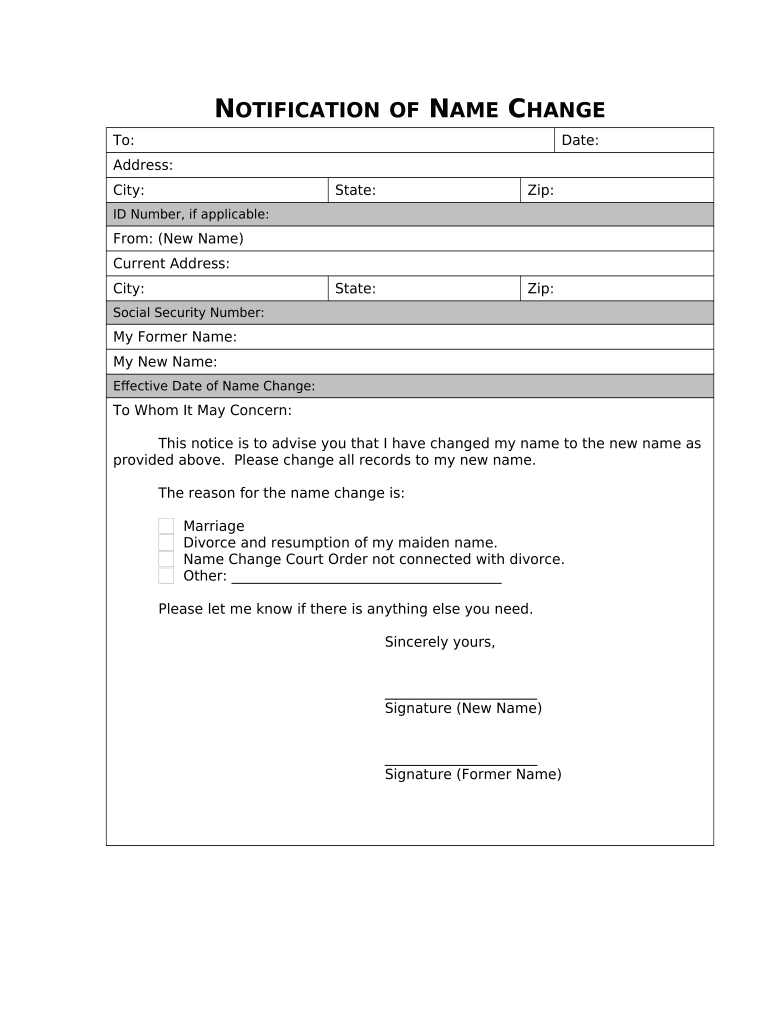
Florida Name Change Form


What is the Florida Name Change
The Florida name change process allows individuals to legally alter their name for personal, professional, or other reasons. This process is essential for those who have undergone significant life changes, such as marriage, divorce, or transitioning. The Florida name change is formalized through a specific legal procedure that requires the completion of an official form, known as the Florida change form. This ensures that the new name is recognized by government agencies, financial institutions, and other entities.
Steps to Complete the Florida Name Change
Completing the Florida name change involves several key steps. First, individuals must fill out the Florida change form accurately, providing necessary personal information. Next, the form should be filed with the appropriate court in the county where the individual resides. After filing, a hearing may be scheduled, during which the individual must present their case for the name change. If approved, the court will issue a final judgment, allowing the name change to take effect. Lastly, individuals should update their identification documents and notify relevant organizations of the change.
Required Documents
To successfully complete the Florida name change process, specific documents are required. These typically include a completed Florida change form, a government-issued photo ID, and proof of residency. Additional documents may be necessary depending on the individual's circumstances, such as a marriage certificate or divorce decree if applicable. It is important to gather all required documentation before initiating the process to avoid delays.
Legal Use of the Florida Name Change
The Florida name change is legally binding once approved by the court. This means that the new name must be recognized by all legal entities, including banks, employers, and government agencies. It is crucial to ensure that the name change is executed properly to avoid complications in legal matters. Individuals should keep a copy of the court order confirming the name change, as this document may be required for future legal processes.
Form Submission Methods
Individuals can submit the Florida change form through various methods, including online, by mail, or in person. Each method has its own requirements and processing times. Submitting the form online may offer a quicker turnaround, while mailing the form could take longer due to postal delays. In-person submissions allow for immediate confirmation of receipt but may require scheduling an appointment with the court. Understanding these options can help streamline the name change process.
Eligibility Criteria
To qualify for a Florida name change, individuals must meet certain eligibility criteria. Generally, applicants must be at least eighteen years old and a resident of Florida. Additionally, individuals should not be seeking a name change for fraudulent purposes, such as evading law enforcement or creditors. Meeting these criteria is essential for a successful application and to avoid legal complications.
Quick guide on how to complete florida name change 497303232
Effortlessly Prepare Florida Name Change on Any Device
Digital document management has gained popularity among businesses and individuals alike. It offers an ideal eco-friendly alternative to traditional printed and signed documents, as you can access the correct format and securely store it online. airSlate SignNow provides you with all the tools required to create, modify, and electronically sign your documents quickly and without delays. Manage Florida Name Change on any device using airSlate SignNow's Android or iOS applications and streamline any document-driven process today.
How to Modify and eSign Florida Name Change with Ease
- Find Florida Name Change and click on Get Form to begin.
- Use the tools we provide to fill out your form.
- Highlight important sections of the documents or redact sensitive information with tools that airSlate SignNow supplies specifically for this purpose.
- Create your eSignature with the Sign tool, which takes seconds and holds the same legal validity as a conventional wet ink signature.
- Review all the details and click on the Done button to save your modifications.
- Choose how you would like to send your form—via email, text message (SMS), or invitation link, or download it to your PC.
Eliminate worries about lost or misplaced documents, tedious form searching, or mistakes that necessitate printing new copies. airSlate SignNow fulfills all your document management requirements in just a few clicks from a device of your preference. Modify and eSign Florida Name Change to ensure seamless communication at any stage of the form preparation process with airSlate SignNow.
Create this form in 5 minutes or less
Create this form in 5 minutes!
People also ask
-
What is the process for an FL name change using airSlate SignNow?
The process for an FL name change with airSlate SignNow is streamlined and user-friendly. Simply upload your name change document, fill it out electronically, and send it for eSignature. This process ensures that your documents are legally binding and processed quickly.
-
Are there any costs associated with the FL name change service?
Yes, airSlate SignNow offers competitive pricing for its services, including the FL name change. We provide various subscription plans to cater to different needs. Users can choose a plan that best suits their volume of document transactions and budget.
-
What features does airSlate SignNow offer for FL name change documents?
airSlate SignNow provides features such as eSignature, document templates, and real-time collaboration which are ideal for processing FL name changes. Users can customize templates to include necessary fields and securely share documents with signatories. This ensures a smooth and efficient name change process.
-
How secure is my information when processing an FL name change?
Your information is secure when processing an FL name change with airSlate SignNow. We adhere to industry-leading security protocols, including data encryption and compliance with privacy regulations. This ensures that your personal information remains confidential and protected throughout the signing process.
-
Can I integrate airSlate SignNow with other applications for my FL name change?
Absolutely! airSlate SignNow offers various integrations with popular platforms such as Google Drive, Dropbox, and CRM software. This allows you to manage your FL name change documents more efficiently and streamline your workflow within your existing applications.
-
What benefits does eSigning offer for an FL name change?
eSigning boosts efficiency for your FL name change by making the signing process faster and more convenient. With airSlate SignNow, you can gather signatures from anywhere at any time, reducing delays and paperwork. This innovative approach helps ensure your documents are processed in a timely manner.
-
Is there a mobile app available for processing an FL name change?
Yes, airSlate SignNow offers a mobile app that allows you to manage your FL name change documents on the go. You can easily upload, sign, and send documents from your mobile device. This flexibility enables you to handle name changes quickly and conveniently, wherever you are.
Get more for Florida Name Change
Find out other Florida Name Change
- Can I Sign Georgia Charity Warranty Deed
- How To Sign Iowa Charity LLC Operating Agreement
- Sign Kentucky Charity Quitclaim Deed Myself
- Sign Michigan Charity Rental Application Later
- How To Sign Minnesota Charity Purchase Order Template
- Sign Mississippi Charity Affidavit Of Heirship Now
- Can I Sign Nevada Charity Bill Of Lading
- How Do I Sign Nebraska Charity Limited Power Of Attorney
- Sign New Hampshire Charity Residential Lease Agreement Online
- Sign New Jersey Charity Promissory Note Template Secure
- How Do I Sign North Carolina Charity Lease Agreement Form
- How To Sign Oregon Charity Living Will
- Sign South Dakota Charity Residential Lease Agreement Simple
- Sign Vermont Charity Business Plan Template Later
- Sign Arkansas Construction Executive Summary Template Secure
- How To Sign Arkansas Construction Work Order
- Sign Colorado Construction Rental Lease Agreement Mobile
- Sign Maine Construction Business Letter Template Secure
- Can I Sign Louisiana Construction Letter Of Intent
- How Can I Sign Maryland Construction Business Plan Template