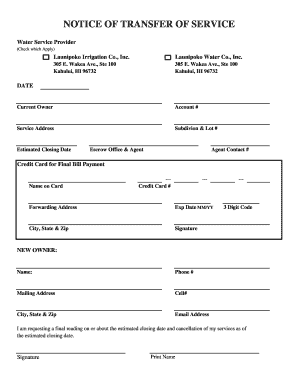
Transfer Service Form 2013


What is the Transfer Service Form
The Transfer Service Form is a document used to facilitate the transfer of assets or ownership from one party to another. This form is essential in various contexts, including real estate transactions, business ownership changes, and personal property transfers. It ensures that all parties involved are in agreement regarding the terms of the transfer and provides a legal record of the transaction.
How to use the Transfer Service Form
Using the Transfer Service Form involves several straightforward steps. First, gather all necessary information about the parties involved and the assets being transferred. Next, fill out the form accurately, ensuring that all details are complete and correct. After completing the form, both parties should review it for accuracy. Finally, sign the document to make it legally binding, and keep copies for your records.
Steps to complete the Transfer Service Form
Completing the Transfer Service Form requires careful attention to detail. Follow these steps:
- Identify all parties involved in the transfer, including their names and contact information.
- Provide a detailed description of the assets being transferred, including any relevant identification numbers or property descriptions.
- Clearly state the terms of the transfer, including any conditions or stipulations.
- Ensure that both parties sign the form in the designated areas.
- Make copies of the completed form for all parties involved.
Legal use of the Transfer Service Form
The Transfer Service Form serves as a legally binding document when executed correctly. It is important to ensure that the form complies with local laws and regulations governing transfers. This may include notarization or witness signatures, depending on the jurisdiction. Proper use of the form helps protect the interests of all parties and provides legal recourse in case of disputes.
Required Documents
When completing the Transfer Service Form, certain documents may be required to support the transfer. These documents can include:
- Proof of ownership, such as a title or deed.
- Identification for all parties involved, such as driver's licenses or passports.
- Any prior agreements or contracts related to the asset.
- Financial statements if the transfer involves a business entity.
Form Submission Methods
The Transfer Service Form can typically be submitted through various methods, depending on the requirements of the governing body overseeing the transfer. Common submission methods include:
- Online submission through a designated portal.
- Mailing the completed form to the appropriate office.
- In-person delivery at a local office or agency.
Quick guide on how to complete transfer service form
Effortlessly complete Transfer Service Form on any device
Digital document management has become increasingly popular among organizations and individuals. It serves as an ideal eco-friendly alternative to conventional printed and signed documents, allowing you to find the appropriate form and securely store it online. airSlate SignNow equips you with all the necessary tools to create, modify, and electronically sign your documents swiftly without delays. Manage Transfer Service Form on any device using airSlate SignNow's Android or iOS applications and streamline any document-related process today.
The easiest way to modify and electronically sign Transfer Service Form with ease
- Find Transfer Service Form and click on Get Form to begin.
- Utilize the tools available to finalize your document.
- Emphasize important sections of your documents or redact sensitive information with tools provided specifically for that purpose by airSlate SignNow.
- Create your eSignature with the Sign tool, which takes moments and has the same legal validity as a conventional wet ink signature.
- Verify the details and click on the Done button to record your changes.
- Choose how you wish to send your form—via email, SMS, invitation link, or download it to your computer.
Eliminate concerns about lost or misplaced documents, cumbersome form navigation, or errors that require new document copies. airSlate SignNow meets all your document management needs in just a few clicks from your chosen device. Modify and electronically sign Transfer Service Form and ensure exceptional communication throughout your form preparation process with airSlate SignNow.
Create this form in 5 minutes or less
Find and fill out the correct transfer service form
Create this form in 5 minutes!
How to create an eSignature for the transfer service form
How to create an electronic signature for a PDF online
How to create an electronic signature for a PDF in Google Chrome
How to create an e-signature for signing PDFs in Gmail
How to create an e-signature right from your smartphone
How to create an e-signature for a PDF on iOS
How to create an e-signature for a PDF on Android
People also ask
-
What is a Transfer Service Form?
A Transfer Service Form is a document used to facilitate the transfer of services between parties. With airSlate SignNow, you can easily create, send, and eSign your Transfer Service Form, ensuring a smooth and efficient process.
-
How much does it cost to use the Transfer Service Form feature?
The pricing for using the Transfer Service Form feature varies based on the plan you choose. airSlate SignNow offers cost-effective solutions tailored to your business needs, allowing you to manage your documents without breaking the bank.
-
What are the key features of the Transfer Service Form?
The Transfer Service Form includes features such as customizable templates, electronic signatures, and secure document storage. These features streamline the process, making it easier for businesses to manage their service transfers efficiently.
-
How can the Transfer Service Form benefit my business?
Using the Transfer Service Form can signNowly enhance your business operations by reducing paperwork and speeding up the transfer process. With airSlate SignNow, you can ensure that all parties involved can sign documents quickly and securely.
-
Can I integrate the Transfer Service Form with other applications?
Yes, airSlate SignNow allows for seamless integration with various applications, enhancing the functionality of your Transfer Service Form. This means you can connect with tools you already use, making document management even more efficient.
-
Is the Transfer Service Form secure?
Absolutely! The Transfer Service Form created with airSlate SignNow is protected with advanced security measures, including encryption and secure access controls. Your documents are safe, ensuring confidentiality and compliance with industry standards.
-
How do I create a Transfer Service Form using airSlate SignNow?
Creating a Transfer Service Form with airSlate SignNow is simple. Just log in to your account, select the template for the Transfer Service Form, customize it to your needs, and send it out for eSignature. It's that easy!
Get more for Transfer Service Form
Find out other Transfer Service Form
- How To Sign Arizona Courts Residential Lease Agreement
- How Do I Sign Arizona Courts Residential Lease Agreement
- Help Me With Sign Arizona Courts Residential Lease Agreement
- How Can I Sign Arizona Courts Residential Lease Agreement
- Sign Colorado Courts LLC Operating Agreement Mobile
- Sign Connecticut Courts Living Will Computer
- How Do I Sign Connecticut Courts Quitclaim Deed
- eSign Colorado Banking Rental Application Online
- Can I eSign Colorado Banking Medical History
- eSign Connecticut Banking Quitclaim Deed Free
- eSign Connecticut Banking Business Associate Agreement Secure
- Sign Georgia Courts Moving Checklist Simple
- Sign Georgia Courts IOU Mobile
- How Can I Sign Georgia Courts Lease Termination Letter
- eSign Hawaii Banking Agreement Simple
- eSign Hawaii Banking Rental Application Computer
- eSign Hawaii Banking Agreement Easy
- eSign Hawaii Banking LLC Operating Agreement Fast
- eSign Hawaii Banking Permission Slip Online
- eSign Minnesota Banking LLC Operating Agreement Online