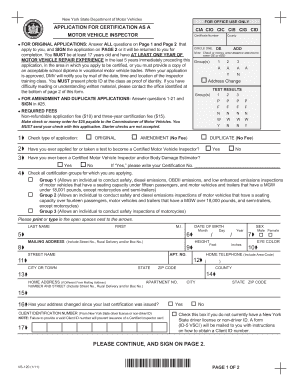
ID 5 Vsci Form


What is the Id 5 Vsci
The Id 5 Vsci is a specific form used primarily for identification verification within various administrative processes. It is particularly relevant for individuals interacting with state agencies, such as the New York State Department of Motor Vehicles (NYS DMV). This form helps establish identity and eligibility for services, ensuring that the information provided is accurate and verifiable.
How to use the Id 5 Vsci
Using the Id 5 Vsci involves a straightforward process. First, individuals must accurately fill out the form with their personal information, including name, address, and identification numbers. Once completed, the form can be submitted electronically or in person, depending on the requirements of the requesting agency. It is essential to ensure that all information is correct to avoid delays in processing.
Steps to complete the Id 5 Vsci
Completing the Id 5 Vsci requires several key steps:
- Gather necessary personal information, including your full name, address, and identification numbers.
- Access the Id 5 Vsci form through the appropriate state agency website or physical location.
- Fill out the form carefully, ensuring all fields are completed accurately.
- Review the form for any errors or omissions before submission.
- Submit the form electronically via a secure platform, or print and deliver it in person, if required.
Legal use of the Id 5 Vsci
The Id 5 Vsci is legally recognized when it meets specific criteria set forth by state regulations. For the form to be considered valid, it must be completed accurately and submitted through the proper channels. Compliance with eSignature laws, such as the ESIGN Act and UETA, is crucial when submitting the form electronically. This ensures that the form carries the same legal weight as a traditional paper document.
Key elements of the Id 5 Vsci
Several key elements define the Id 5 Vsci, making it a critical document for identity verification:
- Personal Information: Accurate details about the individual, including full name and address.
- Identification Numbers: Required state or federal identification numbers to verify identity.
- Signature: A digital or physical signature is necessary to validate the form.
- Submission Method: Options for submitting the form, either electronically or in person.
State-specific rules for the Id 5 Vsci
Each state may have its own specific rules and regulations regarding the Id 5 Vsci. It is important for individuals to familiarize themselves with these requirements to ensure compliance. This may include deadlines for submission, additional documentation needed, or specific formats for filling out the form. Checking with the relevant state agency can provide clarity on these regulations.
Quick guide on how to complete id 5 vsci
Effortlessly prepare Id 5 Vsci on any device
Digital document management has become increasingly popular among businesses and individuals. It offers an ideal eco-friendly alternative to conventional printed and signed documents, allowing you to find the right form and securely store it online. airSlate SignNow provides all the functionalities you require to create, modify, and electronically sign your documents quickly without delays. Manage Id 5 Vsci on any device through airSlate SignNow's Android or iOS applications and enhance any document-focused process today.
How to adjust and eSign Id 5 Vsci with ease
- Locate Id 5 Vsci and then click Get Form to begin.
- Utilize the tools we provide to fill out your form.
- Emphasize pertinent sections of your documents or obscure sensitive information with tools specifically provided by airSlate SignNow for that purpose.
- Create your eSignature using the Sign tool, which only takes a few seconds and holds the same legal validity as a traditional wet ink signature.
- Review the information and then click on the Done button to save your modifications.
- Choose how you wish to send your form, via email, text message (SMS), invite link, or download it to your computer.
Eliminate worries about lost or misplaced files, tedious form navigation, or errors that necessitate printing new document copies. airSlate SignNow fulfills all your requirements in document management in just a few clicks from your preferred device. Edit and eSign Id 5 Vsci and ensure excellent communication throughout your form preparation process with airSlate SignNow.
Create this form in 5 minutes or less
Create this form in 5 minutes!
How to create an eSignature for the id 5 vsci
How to create an electronic signature for a PDF online
How to create an electronic signature for a PDF in Google Chrome
How to create an e-signature for signing PDFs in Gmail
How to create an e-signature right from your smartphone
How to create an e-signature for a PDF on iOS
How to create an e-signature for a PDF on Android
People also ask
-
What is VSCI and how does it relate to airSlate SignNow?
VSCI, or Visual Signature Capture Interface, is a unique feature within airSlate SignNow that enhances electronic signature processes. It allows users to create visually appealing signatures that can be customized, ensuring that the signed documents maintain a professional appearance.
-
What are the pricing options for using airSlate SignNow with VSCI?
airSlate SignNow offers flexible pricing plans that cater to various business needs. These plans include options for single users and teams, all while incorporating the benefits of VSCI for enhanced electronic signature functionality. You can choose a plan that offers the best value for your document signing requirements.
-
What features does VSCI offer to improve document signing?
VSCI provides features such as customizable signature styles, real-time editing, and an intuitive user interface within airSlate SignNow. These capabilities streamline the eSigning process, making it easier for users to create and sign documents quickly while enhancing the overall user experience.
-
How can VSCI benefit my business?
Implementing VSCI in airSlate SignNow allows businesses to increase their efficiency by simplifying the document signing process. It reduces the time spent on paperwork and improves customer satisfaction through faster turnaround times for signed documents. These benefits ultimately lead to increased productivity and cost savings.
-
Is VSCI easy to integrate with other tools?
Yes, VSCI is designed to seamlessly integrate with various business applications and tools. This ensures that airSlate SignNow's eSigning capabilities can work effortlessly alongside your existing workflow, enhancing functionality without disruption to your current processes. Integration options span CRM systems, document management platforms, and more.
-
Are there any security measures in place for documents signed with VSCI?
airSlate SignNow prioritizes the security of your documents signed with VSCI by incorporating advanced encryption and authentication protocols. This ensures that the electronic signatures are secure, tamper-proof, and legally binding, providing peace of mind for your business transactions.
-
What types of documents can be signed using VSCI?
VSCI within airSlate SignNow is versatile and supports a wide range of document types, including contracts, agreements, and forms. Whether you are dealing with legal documents, corporate forms, or simple agreements, VSCI makes it easy to electronically sign any type of document securely.
Get more for Id 5 Vsci
- How to fill out b 307 form
- Agreement to vacate premises form
- Post properties application 2009 form
- Motion to show cause in unlawful detainer example form
- Fort dix visiting formpdffillercom
- Na registry online credential inquiry 2009 form
- Ihss direct deposit form
- Jv457 childs namecase numbertwentyfourmonth pe form
Find out other Id 5 Vsci
- eSignature Washington Insurance Work Order Fast
- eSignature Utah High Tech Warranty Deed Free
- How Do I eSignature Utah High Tech Warranty Deed
- eSignature Arkansas Legal Affidavit Of Heirship Fast
- Help Me With eSignature Colorado Legal Cease And Desist Letter
- How To eSignature Connecticut Legal LLC Operating Agreement
- eSignature Connecticut Legal Residential Lease Agreement Mobile
- eSignature West Virginia High Tech Lease Agreement Template Myself
- How To eSignature Delaware Legal Residential Lease Agreement
- eSignature Florida Legal Letter Of Intent Easy
- Can I eSignature Wyoming High Tech Residential Lease Agreement
- eSignature Connecticut Lawers Promissory Note Template Safe
- eSignature Hawaii Legal Separation Agreement Now
- How To eSignature Indiana Legal Lease Agreement
- eSignature Kansas Legal Separation Agreement Online
- eSignature Georgia Lawers Cease And Desist Letter Now
- eSignature Maryland Legal Quitclaim Deed Free
- eSignature Maryland Legal Lease Agreement Template Simple
- eSignature North Carolina Legal Cease And Desist Letter Safe
- How Can I eSignature Ohio Legal Stock Certificate