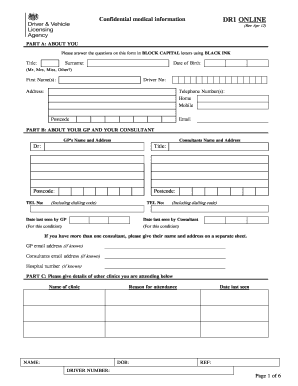
Dr1 Form Dvla


What is the Dr1 Form Dvla
The Dr1 form, officially known as the DVLA medical questionnaire D1, is utilized in the United Kingdom for individuals applying for a driving license with specific medical conditions. This form is essential for assessing whether applicants meet the necessary health criteria to operate a vehicle safely. It collects information about the applicant's medical history, including any disabilities or health issues that may affect their driving capabilities.
How to use the Dr1 Form Dvla
Using the Dr1 form requires careful attention to detail. Applicants must fill out the form accurately, providing comprehensive information regarding their medical history. It's important to answer all questions honestly, as inaccuracies can lead to delays or denials in obtaining a driving license. Once completed, the form can be submitted online or printed for mailing, depending on the applicant's preference.
Steps to complete the Dr1 Form Dvla
Completing the Dr1 form involves several key steps:
- Obtain the Dr1 form from the official DVLA website or through authorized channels.
- Read the instructions carefully to understand the requirements.
- Fill out the form, ensuring all medical questions are answered thoroughly.
- Review the completed form for accuracy and completeness.
- Submit the form online or print it for postal submission, as preferred.
Legal use of the Dr1 Form Dvla
The Dr1 form is legally binding when completed and submitted according to the regulations set forth by the DVLA. It is crucial for applicants to ensure that all information provided is truthful and complies with legal standards. Failure to adhere to these requirements may result in penalties, including the rejection of the application or legal consequences related to false information.
Key elements of the Dr1 Form Dvla
Several key elements make up the Dr1 form:
- Personal Information: This section requires the applicant's name, address, and date of birth.
- Medical History: Applicants must disclose any medical conditions that could impact their driving.
- Declaration: A statement confirming that the information provided is accurate and complete.
Form Submission Methods (Online / Mail / In-Person)
The Dr1 form can be submitted through various methods, providing flexibility for applicants:
- Online Submission: Applicants can fill out and submit the form directly through the DVLA website.
- Mail Submission: The completed form can be printed and mailed to the DVLA address provided on the form.
- In-Person Submission: Some applicants may choose to submit the form in person at designated DVLA offices.
Quick guide on how to complete dr1 form dvla
Complete Dr1 Form Dvla effortlessly on any device
Online document management has become increasingly popular among organizations and individuals. It offers an ideal eco-friendly alternative to traditional printed and signed documents, allowing you to access the necessary form and securely store it online. airSlate SignNow equips you with all the tools required to create, modify, and eSign your documents swiftly without delays. Manage Dr1 Form Dvla on any platform with airSlate SignNow applications for Android or iOS and enhance any document-based process today.
How to modify and eSign Dr1 Form Dvla effortlessly
- Find Dr1 Form Dvla and click Get Form to get started.
- Utilize the tools we provide to complete your form.
- Emphasize relevant sections of your documents or obscure sensitive information with the tools that airSlate SignNow offers specifically for that purpose.
- Create your signature with the Sign feature, which takes mere seconds and carries the same legal significance as a traditional wet ink signature.
- Review all the information and click the Done button to save your changes.
- Choose how you want to send your form, whether by email, text message (SMS), or invitation link, or download it to your computer.
Eliminate the hassle of lost or misplaced documents, tedious form searches, or errors that necessitate printing new document copies. airSlate SignNow meets your document management needs in just a few clicks from any device you choose. Modify and eSign Dr1 Form Dvla and ensure exceptional communication at any stage of the form preparation process with airSlate SignNow.
Create this form in 5 minutes or less
Create this form in 5 minutes!
How to create an eSignature for the dr1 form dvla
How to create an electronic signature for a PDF online
How to create an electronic signature for a PDF in Google Chrome
How to create an e-signature for signing PDFs in Gmail
How to create an e-signature right from your smartphone
How to create an e-signature for a PDF on iOS
How to create an e-signature for a PDF on Android
People also ask
-
What is a DR1 form and how is it used?
The DR1 form is a vital document used for various tax-related purposes, including business and individual tax filings. It is essential for ensuring compliance with state regulations and can be easily eSigned using airSlate SignNow for efficient processing.
-
How can I eSign a DR1 form using airSlate SignNow?
With airSlate SignNow, you can easily upload your DR1 form and invite others to eSign it within minutes. Our platform offers a user-friendly interface that simplifies the signing process, making it ideal for both businesses and individuals.
-
Is there a cost associated with using airSlate SignNow for the DR1 form?
Yes, airSlate SignNow offers various pricing plans tailored to different needs, ensuring you get an affordable solution for managing your DR1 form. We recommend exploring our subscription options, which provide great value for eSigning and document management.
-
What are the benefits of using airSlate SignNow for the DR1 form?
Using airSlate SignNow for your DR1 form streamlines the document signing process, saving you time and reducing errors. Our platform also enhances security and provides tracking features, ensuring that your document is processed smoothly and efficiently.
-
Can I integrate airSlate SignNow with other applications for my DR1 form?
Absolutely! airSlate SignNow supports integration with various applications, allowing you to seamlessly manage your DR1 form alongside your other business tools. This integration enhances your workflow and improves document collaboration.
-
How long does it take to get a DR1 form signed on airSlate SignNow?
The time it takes to get your DR1 form signed on airSlate SignNow is typically just a few minutes, depending on the number of signers and their availability. Our platform sends instant notifications to all parties involved, expediting the process.
-
Is airSlate SignNow secure for handling my DR1 form?
Yes, airSlate SignNow prioritizes your security by employing advanced encryption and authentication measures. This ensures that your DR1 form is securely handled, protecting sensitive information throughout the signing process.
Get more for Dr1 Form Dvla
Find out other Dr1 Form Dvla
- How Do I Electronic signature Colorado Real Estate Document
- Help Me With Electronic signature Wisconsin Legal Presentation
- Can I Electronic signature Hawaii Real Estate PPT
- How Can I Electronic signature Illinois Real Estate Document
- How Do I Electronic signature Indiana Real Estate Presentation
- How Can I Electronic signature Ohio Plumbing PPT
- Can I Electronic signature Texas Plumbing Document
- How To Electronic signature Michigan Real Estate Form
- How To Electronic signature Arizona Police PDF
- Help Me With Electronic signature New Hampshire Real Estate PDF
- Can I Electronic signature New Hampshire Real Estate Form
- Can I Electronic signature New Mexico Real Estate Form
- How Can I Electronic signature Ohio Real Estate Document
- How To Electronic signature Hawaii Sports Presentation
- How To Electronic signature Massachusetts Police Form
- Can I Electronic signature South Carolina Real Estate Document
- Help Me With Electronic signature Montana Police Word
- How To Electronic signature Tennessee Real Estate Document
- How Do I Electronic signature Utah Real Estate Form
- How To Electronic signature Utah Real Estate PPT