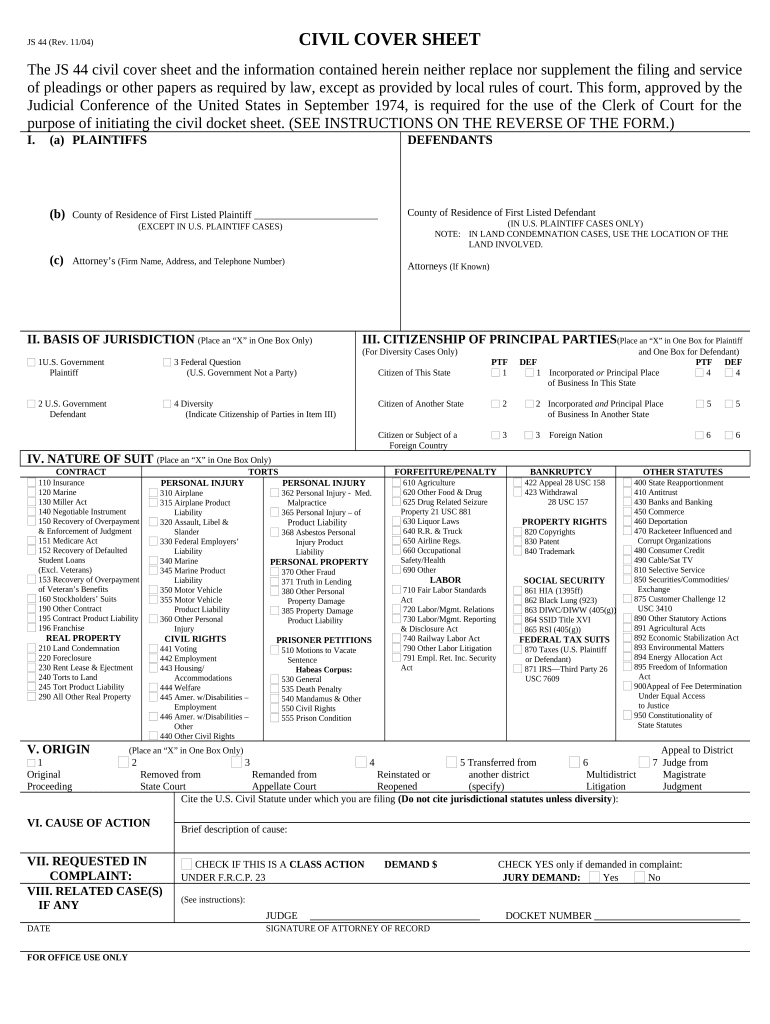
Florida Court Form


What is the Florida Court?
The Florida Court system is a vital component of the state's judicial framework, responsible for interpreting and applying the law. It encompasses various levels, including county courts, circuit courts, and the Florida Supreme Court. Each level has distinct jurisdictions, handling different types of cases ranging from civil disputes to criminal matters. Understanding the structure of the Florida Court system is essential for navigating legal processes effectively.
How to Use the Florida Court
Utilizing the Florida Court system involves several steps, including filing documents, attending hearings, and understanding court procedures. Individuals may need to submit forms, such as the civil cover court, to initiate legal actions. It is crucial to familiarize oneself with the specific rules and requirements of the court where the case will be filed. This ensures compliance and enhances the likelihood of a favorable outcome.
Steps to Complete the Florida Court
Completing the necessary forms for the Florida Court, such as the civil cover sheet, requires careful attention to detail. The process typically involves the following steps:
- Gather relevant information and documents needed for the case.
- Fill out the civil cover court form accurately, ensuring all required fields are completed.
- Review the form for any errors or omissions before submission.
- File the completed form with the appropriate court, either online or in person.
Legal Use of the Florida Court
The legal use of the Florida Court is governed by state laws and regulations. Parties involved in legal proceedings must adhere to these rules to ensure their cases are heard and adjudicated fairly. Legal representation is often advisable, especially for complex matters. Understanding the implications of filing a civil cover court form is essential, as it sets the stage for the legal process that follows.
Key Elements of the Florida Court
Several key elements define the Florida Court system, including:
- Jurisdiction: Each court has specific authority over certain types of cases.
- Filing Procedures: Courts require adherence to established filing protocols, including deadlines and document formats.
- Judicial Officers: Judges and magistrates play critical roles in overseeing cases and ensuring justice is served.
- Public Access: Many court documents and proceedings are accessible to the public, promoting transparency.
Required Documents
When engaging with the Florida Court, several documents may be required, depending on the nature of the case. Commonly needed documents include:
- Civil cover court form
- Summons
- Complaints or petitions
- Affidavits or declarations
Ensuring that all necessary documents are prepared and submitted correctly is crucial for the progression of any legal matter.
Quick guide on how to complete florida court 497303310
Effortlessly prepare Florida Court on any device
Managing documents online has gained popularity among both organizations and individuals. It serves as an ideal eco-friendly alternative to traditional printed and signed paperwork, allowing you to access the necessary form and securely store it online. airSlate SignNow offers you all the tools required to create, alter, and electronically sign your documents quickly and without delays. Handle Florida Court on any device using the airSlate SignNow apps for Android or iOS and simplify any document-related task today.
How to alter and electronically sign Florida Court with ease
- Find Florida Court and click Get Form to begin.
- Utilize the tools we provide to fill out your form.
- Highlight important sections of the documents or redact sensitive information with tools specifically designed for that purpose by airSlate SignNow.
- Create your signature using the Sign tool, which takes only seconds and holds the same legal validity as a conventional wet ink signature.
- Review the details and click the Done button to save your changes.
- Select how you wish to send your form, whether via email, SMS, or invitation link, or download it to your computer.
Say goodbye to lost or misplaced documents, tedious form searches, or errors that necessitate printing new copies. airSlate SignNow fulfills your document management needs in just a few clicks from any device of your choice. Alter and electronically sign Florida Court to ensure excellent communication at any stage of your form preparation with airSlate SignNow.
Create this form in 5 minutes or less
Create this form in 5 minutes!
People also ask
-
What is a civil cover court and why do I need it?
A civil cover court is a document required for initiating civil lawsuit filings in many jurisdictions. It helps streamline the case management process by providing essential information about the case. Using airSlate SignNow, you can easily create and eSign your civil cover court quickly and efficiently, ensuring compliance with all legal requirements.
-
How does airSlate SignNow simplify filing a civil cover court?
airSlate SignNow offers an intuitive platform that allows you to fill out and eSign your civil cover court documents in just a few clicks. With our user-friendly interface, you can easily upload necessary files and manage your documents without hassle. This minimizes errors and saves you time, ensuring that your civil cover court is filed correctly.
-
What are the pricing options for using airSlate SignNow for civil cover court?
airSlate SignNow provides flexible pricing plans to cater to various business needs, whether you're an individual or a larger firm. Our plans include a free trial, allowing you to explore features specific to civil cover court filings. Once you find the plan that suits your requirements, you can enjoy a cost-effective solution for all your document eSigning needs.
-
Are there any integrations available for managing civil cover court documents?
Yes, airSlate SignNow offers seamless integrations with popular applications like Google Workspace, Microsoft Office, and various CRM systems. These integrations allow you to easily manage your civil cover court documents alongside your existing workflows. Simplifying the documentation process enhances efficiency and keeps everything organized.
-
What security measures does airSlate SignNow implement for civil cover court documents?
Security is paramount when dealing with legal documents like civil cover court papers. airSlate SignNow employs top-notch security features, including encryption, two-factor authentication, and secure cloud storage. This ensures that your civil cover court documents are protected from unauthorized access and data bsignNowes.
-
Can I track the status of my civil cover court documents with airSlate SignNow?
Absolutely! airSlate SignNow provides real-time tracking capabilities for your civil cover court documents. You can receive notifications about document statuses and maintain an organized view of the progress, which helps you stay informed and manage deadlines effectively.
-
How can airSlate SignNow help in ensuring compliance with civil cover court requirements?
airSlate SignNow offers templates and tools specifically designed for civil cover court documents, ensuring that all necessary fields are included. By utilizing our platform, you can avoid missing critical information, which helps in meeting your jurisdiction's compliance requirements. Thus, you can file with confidence, knowing your civil cover court meets all legal standards.
Get more for Florida Court
- Drie application form
- Vodacom contract application form pdf
- Bank statement document form
- Commsec executor authority form
- Austria visa application form pdf fill in online
- Bowflex 6 week challenge pdf form
- Property tax deduction claim by veteran or surviving spousecivil union or domestic partner of veteran or serviceperson form
- Supplemental local sales and use tax schedule dfa arkansas form
Find out other Florida Court
- Electronic signature Colorado Doctors Emergency Contact Form Secure
- How Do I Electronic signature Georgia Doctors Purchase Order Template
- Electronic signature Doctors PDF Louisiana Now
- How To Electronic signature Massachusetts Doctors Quitclaim Deed
- Electronic signature Minnesota Doctors Last Will And Testament Later
- How To Electronic signature Michigan Doctors LLC Operating Agreement
- How Do I Electronic signature Oregon Construction Business Plan Template
- How Do I Electronic signature Oregon Construction Living Will
- How Can I Electronic signature Oregon Construction LLC Operating Agreement
- How To Electronic signature Oregon Construction Limited Power Of Attorney
- Electronic signature Montana Doctors Last Will And Testament Safe
- Electronic signature New York Doctors Permission Slip Free
- Electronic signature South Dakota Construction Quitclaim Deed Easy
- Electronic signature Texas Construction Claim Safe
- Electronic signature Texas Construction Promissory Note Template Online
- How To Electronic signature Oregon Doctors Stock Certificate
- How To Electronic signature Pennsylvania Doctors Quitclaim Deed
- Electronic signature Utah Construction LLC Operating Agreement Computer
- Electronic signature Doctors Word South Dakota Safe
- Electronic signature South Dakota Doctors Confidentiality Agreement Myself