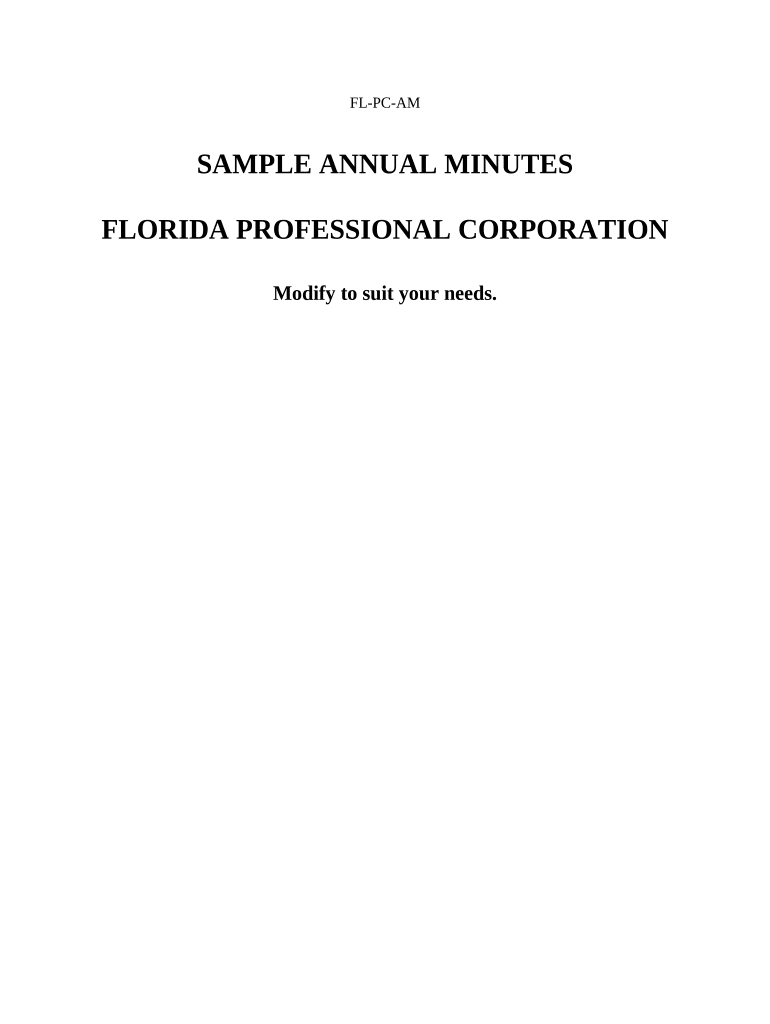
Florida Annual Corporation Form


What is the Florida Annual Corporation
The Florida Annual Corporation form is a legal document that corporations in Florida must file annually to maintain their active status with the state. This form provides essential information about the corporation, including its name, address, and the names of its officers and directors. Filing this form ensures compliance with state regulations and helps keep the corporation in good standing. Failure to file may result in penalties or administrative dissolution.
Steps to complete the Florida Annual Corporation
Completing the Florida Annual Corporation form involves several key steps:
- Gather necessary information, including the corporation's legal name, principal office address, and details about officers and directors.
- Access the form online through the Florida Division of Corporations website or obtain a paper version.
- Fill out the form accurately, ensuring all required fields are completed.
- Review the form for any errors or omissions before submission.
- Submit the completed form electronically or via mail, along with any required fees.
Legal use of the Florida Annual Corporation
The Florida Annual Corporation form serves a legal purpose by ensuring that corporations comply with state laws. Filing this form is a requirement under Florida Statutes, and it helps maintain transparency in corporate governance. By providing updated information about the corporation, it supports legal accountability and protects the interests of shareholders and the public.
Filing Deadlines / Important Dates
Corporations in Florida must file the Annual Corporation form by May first of each year. This deadline applies to all corporations, regardless of their formation date. It is crucial to adhere to this timeline to avoid any late fees or penalties. Corporations that fail to file by the deadline may face administrative dissolution, which can complicate their operations and legal standing.
Required Documents
To complete the Florida Annual Corporation form, the following documents and information are typically required:
- The corporation's legal name and principal office address.
- Names and addresses of the corporation's officers and directors.
- Federal Employer Identification Number (EIN), if applicable.
- Any amendments or changes made to the corporation since the last filing.
Form Submission Methods (Online / Mail / In-Person)
The Florida Annual Corporation form can be submitted through various methods:
- Online: Corporations can file electronically through the Florida Division of Corporations website, which is often the quickest method.
- Mail: The completed form can be printed and sent to the appropriate state office via postal service.
- In-Person: Corporations may also choose to deliver the form directly to the state office, although this method may require scheduling an appointment.
Quick guide on how to complete florida annual corporation
Effortlessly Prepare Florida Annual Corporation on Any Device
Digital document management has become widely embraced by businesses and individuals alike. It offers an excellent eco-friendly substitute for conventional printed and signed papers, enabling you to locate the appropriate form and securely save it online. airSlate SignNow equips you with all the tools you need to create, modify, and electronically sign your documents quickly and efficiently. Manage Florida Annual Corporation on any device using the airSlate SignNow applications for Android or iOS and enhance any document-related process today.
The easiest way to edit and electronically sign Florida Annual Corporation with ease
- Find Florida Annual Corporation and click on Get Form to commence.
- Utilize the tools we offer to fill out your document.
- Emphasize important sections of your documents or obscure sensitive information with tools specifically provided by airSlate SignNow for that purpose.
- Generate your electronic signature with the Sign tool, which takes mere moments and carries the same legal weight as a traditional handwritten signature.
- Review the details and click on the Done button to preserve your modifications.
- Choose your preferred method of sharing your form—via email, text message (SMS), invite link, or download it to your computer.
Eliminate concerns of lost or misplaced files, tedious form searches, and errors that necessitate printing new document copies. airSlate SignNow fulfills all your document management needs in just a few clicks from any device you prefer. Modify and electronically sign Florida Annual Corporation, ensuring outstanding communication at every stage of your form preparation process with airSlate SignNow.
Create this form in 5 minutes or less
Create this form in 5 minutes!
People also ask
-
What is a Florida annual corporation and why is it important?
A Florida annual corporation is a business entity that is incorporated under Florida law and is required to file annual reports with the state. This process is crucial to maintain good standing and ensure that your business complies with state regulations. Proper filing can prevent penalties and keep your corporation active.
-
How does airSlate SignNow simplify the process of managing Florida annual corporation documents?
airSlate SignNow streamlines the management of your Florida annual corporation documents by providing an intuitive platform for e-signing and sending important files. This way, you can easily collect signatures from stakeholders without the hassle of printing and scanning. Our solution saves time and reduces administrative burdens.
-
What are the pricing options for airSlate SignNow when handling Florida annual corporation documentation?
airSlate SignNow offers flexible pricing plans tailored to the needs of businesses managing Florida annual corporation documentation. Whether you're a small startup or a large corporation, there are options to fit your budget while providing robust features. You can select a plan that best suits your operational demands.
-
Can I integrate airSlate SignNow with other tools I use for my Florida annual corporation?
Yes, airSlate SignNow integrates seamlessly with various tools and platforms commonly used for managing a Florida annual corporation. This includes CRM systems, cloud storage, and more. Integration enhances workflow efficiency and ensures document management can be easily incorporated into your existing processes.
-
What features does airSlate SignNow offer to support Florida annual corporation filings?
airSlate SignNow provides features tailored for Florida annual corporation filings, including e-signatures, customizable templates, and robust tracking systems. These tools help you collect necessary signatures swiftly and maintain organized records of all filings. Additionally, users benefit from notifications to stay updated on essential deadlines.
-
How can I benefit from using airSlate SignNow for my Florida annual corporation?
Using airSlate SignNow for your Florida annual corporation allows for a more efficient and cost-effective way to handle document signing and management. The platform eliminates the need for paper and reduces turnaround time for signatures. This results in a smoother process for meeting your annual filing requirements while staying compliant.
-
What security measures does airSlate SignNow implement for Florida annual corporation documents?
airSlate SignNow prioritizes the security of your Florida annual corporation documents with advanced encryption and data protection measures. The platform ensures that your sensitive business information remains confidential and secure from unauthorized access. Regular security updates and compliance with regulations further enhance your data’s safety.
Get more for Florida Annual Corporation
Find out other Florida Annual Corporation
- Help Me With eSign Hawaii Healthcare / Medical Lease Termination Letter
- eSign Alaska High Tech Warranty Deed Computer
- eSign Alaska High Tech Lease Template Myself
- eSign Colorado High Tech Claim Computer
- eSign Idaho Healthcare / Medical Residential Lease Agreement Simple
- eSign Idaho Healthcare / Medical Arbitration Agreement Later
- How To eSign Colorado High Tech Forbearance Agreement
- eSign Illinois Healthcare / Medical Resignation Letter Mobile
- eSign Illinois Healthcare / Medical Job Offer Easy
- eSign Hawaii High Tech Claim Later
- How To eSign Hawaii High Tech Confidentiality Agreement
- How Do I eSign Hawaii High Tech Business Letter Template
- Can I eSign Hawaii High Tech Memorandum Of Understanding
- Help Me With eSign Kentucky Government Job Offer
- eSign Kentucky Healthcare / Medical Living Will Secure
- eSign Maine Government LLC Operating Agreement Fast
- eSign Kentucky Healthcare / Medical Last Will And Testament Free
- eSign Maine Healthcare / Medical LLC Operating Agreement Now
- eSign Louisiana High Tech LLC Operating Agreement Safe
- eSign Massachusetts Government Quitclaim Deed Fast