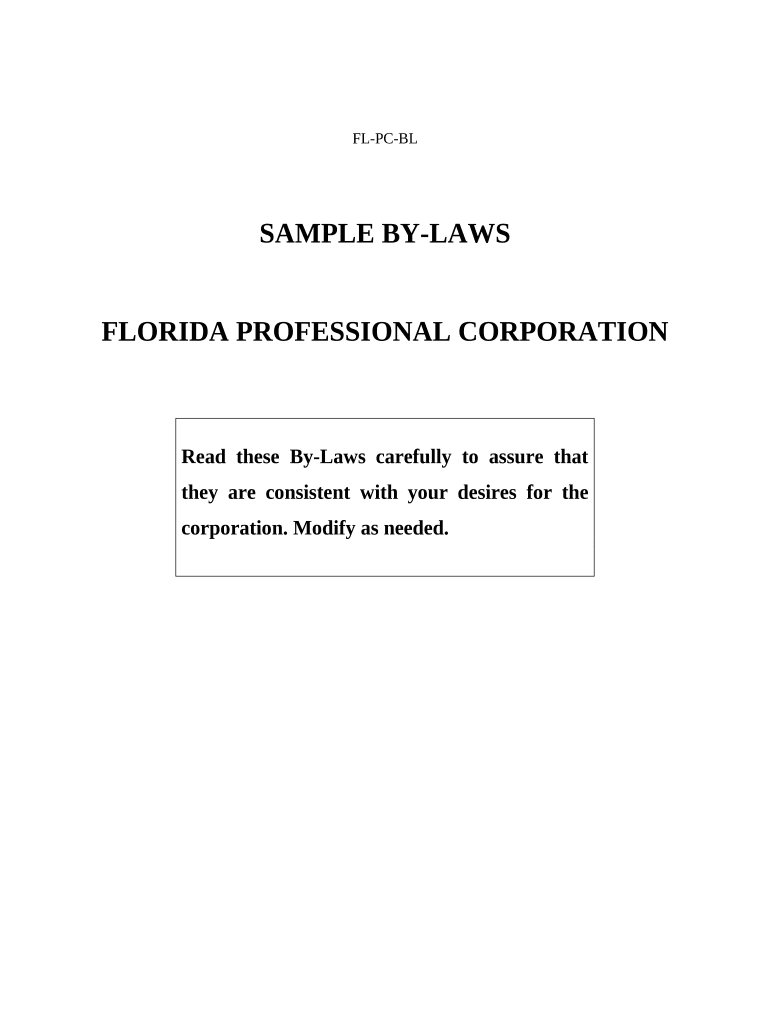
Bylaws Form


What are Florida homeowners association bylaws?
Florida homeowners association bylaws are essential governing documents that outline the rules and regulations for the operation of a homeowners association (HOA). These bylaws define the structure of the association, including the roles and responsibilities of board members, the process for electing them, and the procedures for holding meetings. They also specify the rights and obligations of homeowners within the community, ensuring that all members adhere to established standards that promote harmony and property values.
Bylaws typically cover various topics, including the management of common areas, maintenance responsibilities, and guidelines for assessments and fees. Understanding these bylaws is crucial for homeowners, as they help maintain order and provide a framework for resolving disputes.
Key elements of Florida homeowners association bylaws
Florida homeowners association bylaws include several key elements that are vital for effective governance. These elements typically encompass:
- Board of Directors: Details on the composition, election, and duties of the board members.
- Meetings: Guidelines for scheduling, conducting, and voting during meetings, including notice requirements.
- Membership: Criteria for membership, including voting rights and obligations of homeowners.
- Amendments: Procedures for amending the bylaws to adapt to changing needs or circumstances.
- Dispute Resolution: Processes for addressing conflicts between homeowners and the association.
These elements work together to create a clear and functional governance structure that benefits all community members.
How to obtain Florida homeowners association bylaws
Obtaining the bylaws of a Florida homeowners association is a straightforward process. Homeowners can typically request a copy from their HOA board or management company. Many associations also provide access to their bylaws through official websites or community newsletters. If the bylaws are not readily available, homeowners may need to submit a written request or attend a board meeting to ask for them directly.
It is important for homeowners to review the bylaws regularly, as they may be amended over time. Keeping informed about any changes ensures compliance and helps homeowners understand their rights and responsibilities within the community.
Steps to complete the Florida homeowners association bylaws
Completing the bylaws for a Florida homeowners association involves several important steps. These steps include:
- Drafting: Begin by drafting the bylaws, ensuring that they align with Florida state laws and reflect the community's unique needs.
- Review: Have the draft reviewed by legal counsel to ensure compliance with applicable laws and regulations.
- Approval: Present the draft to the HOA members for discussion and approval, typically requiring a vote.
- Filing: Once approved, file the bylaws with the appropriate state authorities, if required, and distribute copies to all homeowners.
Following these steps helps establish a solid foundation for the association's governance and operations.
Legal use of Florida homeowners association bylaws
The legal use of Florida homeowners association bylaws is governed by state laws and regulations. These bylaws serve as a binding contract between the HOA and its members, outlining the rights and responsibilities of each party. For the bylaws to be enforceable, they must comply with Florida statutes and be properly adopted by the association.
Homeowners should be aware that violations of the bylaws can lead to penalties, including fines or legal action. Therefore, understanding and adhering to the bylaws is essential for maintaining a harmonious community and protecting individual property rights.
Examples of using Florida homeowners association bylaws
Florida homeowners association bylaws can be utilized in various scenarios to ensure compliance and governance. For example:
- Dispute Resolution: Bylaws may outline specific procedures for resolving disputes between homeowners and the association, such as mediation or arbitration.
- Assessments and Fees: Bylaws often specify how assessments are determined and collected, providing clarity on financial obligations.
- Architectural Control: Guidelines for modifications to properties, ensuring that changes align with community standards.
These examples illustrate how bylaws function as practical tools for managing community affairs and promoting a cohesive living environment.
Quick guide on how to complete bylaws 497303437
Complete Bylaws effortlessly on any device
Online document management has gained traction among businesses and individuals. It offers an ideal eco-friendly alternative to traditional printed and signed documents, allowing you to obtain the correct form and securely keep it online. airSlate SignNow provides all the resources you require to create, modify, and electronically sign your documents quickly without delays. Manage Bylaws on any device with the airSlate SignNow Android or iOS applications and simplify any document-related task today.
How to modify and eSign Bylaws effortlessly
- Find Bylaws and click Get Form to begin.
- Utilize the tools we offer to complete your form.
- Mark important sections of your documents or obscure sensitive information with tools specifically provided by airSlate SignNow for that purpose.
- Create your signature using the Sign tool, which takes just moments and carries the same legal validity as a conventional wet ink signature.
- Review all the information and click on the Done button to save your modifications.
- Choose how you want to share your form, via email, SMS, or invitation link, or download it to your computer.
Eliminate concerns about lost or mislaid documents, tedious form searching, or mistakes that necessitate printing new document copies. airSlate SignNow meets your document management needs in just a few clicks from any device you prefer. Modify and eSign Bylaws and ensure outstanding communication at every stage of the document preparation process with airSlate SignNow.
Create this form in 5 minutes or less
Create this form in 5 minutes!
People also ask
-
What are Florida homeowners association bylaws?
Florida homeowners association bylaws are the rules and regulations established by a homeowners association (HOA) to govern the management and operation of the community. These bylaws are essential for maintaining order, ensuring compliance among members, and outlining the rights and responsibilities of homeowners within the community.
-
How can airSlate SignNow assist with managing Florida homeowners association bylaws?
airSlate SignNow provides a streamlined solution for managing Florida homeowners association bylaws by allowing seamless document creation, sharing, and electronic signing. With its user-friendly interface, HOA boards can easily update and distribute bylaws to homeowners, ensuring everyone is informed and compliant.
-
What are the benefits of using airSlate SignNow for Florida homeowners association bylaws?
Using airSlate SignNow for Florida homeowners association bylaws enhances efficiency and saves time by allowing quick document handling and signature collection. This cost-effective solution reduces paper waste and provides a legally binding digital record of all signed agreements, ensuring transparency within the association.
-
Is airSlate SignNow compliant with Florida laws regarding homeowners association bylaws?
Yes, airSlate SignNow is compliant with Florida laws governing the execution of electronic signatures for homeowners association bylaws. This means that documents signed through our platform are legally recognized and enforceable in Florida, offering peace of mind to HOA boards and members alike.
-
Can I integrate airSlate SignNow with other tools for managing Florida homeowners association bylaws?
Absolutely! airSlate SignNow supports various integrations with popular business tools, allowing you to seamlessly manage your Florida homeowners association bylaws alongside your existing workflows. You can connect with platforms such as Google Drive, Dropbox, and more to enhance your document management processes.
-
What features does airSlate SignNow offer for Florida homeowners association bylaws?
airSlate SignNow offers features specifically designed to streamline the management of Florida homeowners association bylaws, including customizable templates, bulk sending options, and secure storage. These features empower HOA boards to collaborate easily and ensure that all bylaws are consistently updated and accessible.
-
How much does airSlate SignNow cost for managing Florida homeowners association bylaws?
airSlate SignNow offers flexible pricing plans that are budget-friendly for Florida homeowners associations. Whether you're a small community or a large association, you can choose a plan that fits your needs while benefiting from our robust document management capabilities.
Get more for Bylaws
- Icash claim form
- F219 temporary occupancy agreement form
- 54th street application form
- Growth in a bacterial population worksheet answers form
- Vehicle loaner agreement pdf form
- V55 5 form
- Tell tale heart quiz form
- Hqphlf063 membership status verification slip hqphlf063 membership status verification slip branch branch date filed date filed form
Find out other Bylaws
- Sign Ohio Legal Last Will And Testament Mobile
- Sign Ohio Legal LLC Operating Agreement Mobile
- Sign Oklahoma Legal Cease And Desist Letter Fast
- Sign Oregon Legal LLC Operating Agreement Computer
- Sign Pennsylvania Legal Moving Checklist Easy
- Sign Pennsylvania Legal Affidavit Of Heirship Computer
- Sign Connecticut Life Sciences Rental Lease Agreement Online
- Sign Connecticut Life Sciences Affidavit Of Heirship Easy
- Sign Tennessee Legal LLC Operating Agreement Online
- How To Sign Tennessee Legal Cease And Desist Letter
- How Do I Sign Tennessee Legal Separation Agreement
- Sign Virginia Insurance Memorandum Of Understanding Easy
- Sign Utah Legal Living Will Easy
- Sign Virginia Legal Last Will And Testament Mobile
- How To Sign Vermont Legal Executive Summary Template
- How To Sign Vermont Legal POA
- How Do I Sign Hawaii Life Sciences Business Plan Template
- Sign Life Sciences PPT Idaho Online
- Sign Life Sciences PPT Idaho Later
- How Do I Sign Hawaii Life Sciences LLC Operating Agreement