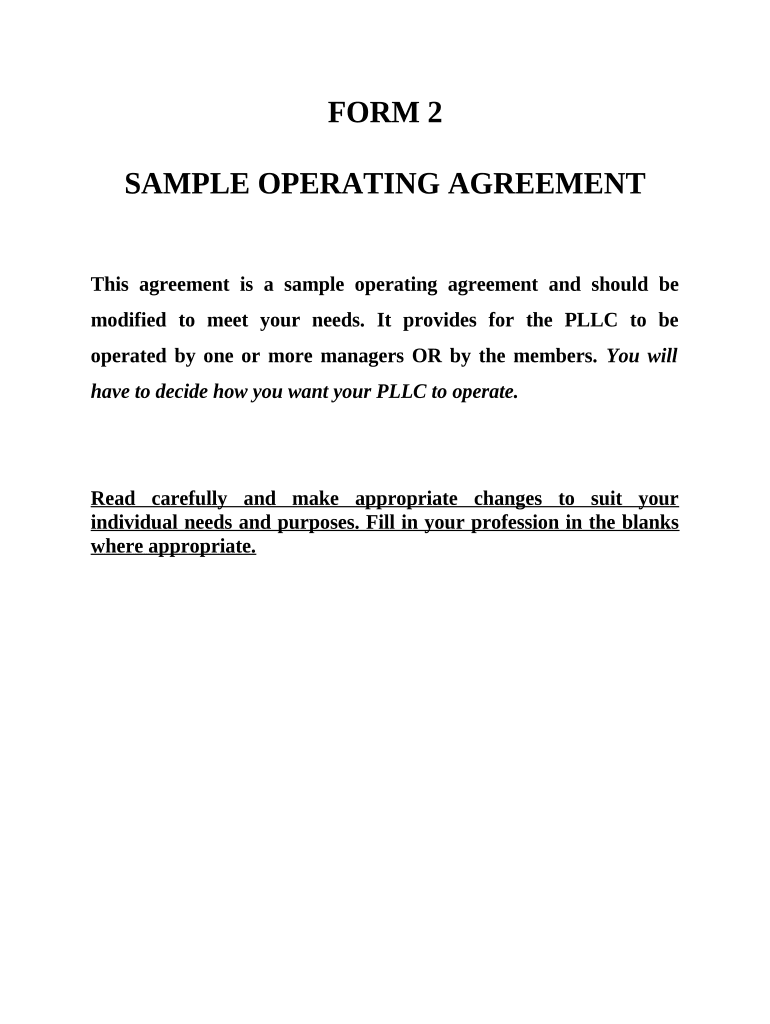
Florida Operating Form


What is the Florida Operating
The Florida operating form is a crucial document used by businesses operating within the state of Florida. It serves as a foundational legal document that outlines the structure, management, and operational guidelines of a business entity, particularly for limited liability companies (LLCs). This form ensures compliance with state regulations and provides clarity on the roles and responsibilities of members and managers within the organization.
How to use the Florida Operating
Using the Florida operating form involves several steps to ensure that it meets legal requirements and serves its intended purpose. Initially, businesses must gather all necessary information about their structure, including member names, management roles, and operational procedures. Once this information is compiled, it can be entered into the form. After completing the form, it should be reviewed for accuracy and completeness before being signed by all members. This document is then typically kept on file as part of the business's official records.
Key elements of the Florida Operating
The Florida operating form contains several key elements that are essential for its effectiveness. These include:
- Business Name: The legal name under which the business operates.
- Business Purpose: A description of the primary activities the business will engage in.
- Member Information: Names and addresses of all members or managers.
- Management Structure: Details on whether the business is member-managed or manager-managed.
- Voting Rights: Specifications on how voting will be conducted among members.
- Profit Distribution: Guidelines on how profits and losses will be allocated among members.
Steps to complete the Florida Operating
Completing the Florida operating form requires careful attention to detail. Here are the steps to follow:
- Gather necessary information about the business, including member details and operational procedures.
- Fill out the form, ensuring all sections are completed accurately.
- Review the document for any errors or omissions.
- Have all members sign the form to indicate their agreement.
- Store the completed form in a secure location as part of the business's records.
Legal use of the Florida Operating
The legal use of the Florida operating form is essential for ensuring that the business operates within the framework of state laws. This document not only outlines the internal governance of the business but also provides legal protections for its members. By adhering to the stipulations within the form, businesses can avoid potential disputes and ensure compliance with Florida's business regulations.
State-specific rules for the Florida Operating
Florida has specific rules governing the use of the operating form that businesses must adhere to. These rules include requirements for filing, maintaining records, and updating the form as necessary. It is important for businesses to stay informed about any changes in state laws that may affect their operating agreements. Regular reviews of the form can help ensure compliance and address any evolving business needs.
Quick guide on how to complete florida operating
Effortlessly Prepare Florida Operating on Any Device
Managing documents online has become increasingly favored by companies and individuals alike. It serves as an ideal eco-friendly alternative to conventional printed and signed paperwork, allowing you to find the right form and securely store it online. airSlate SignNow equips you with all the tools needed to create, edit, and eSign your documents quickly and without delays. Handle Florida Operating on any device using airSlate SignNow’s Android or iOS applications and streamline any document-related task today.
How to Edit and eSign Florida Operating with Ease
- Find Florida Operating and select Get Form to begin.
- Utilize the tools we offer to fill out your form.
- Highlight important sections of the documents or redact sensitive information using the tools that airSlate SignNow specifically provides for that purpose.
- Generate your eSignature with the Sign feature, which only takes seconds and holds the same legal validity as a traditional wet ink signature.
- Review the information and click on the Done button to save your updates.
- Choose how you would like to submit your form: via email, SMS, or invite link, or download it to your computer.
Eliminate concerns over lost or misplaced documents, tedious form searches, or errors that require printing new copies. airSlate SignNow meets your document management needs in just a few clicks from any device you prefer. Edit and eSign Florida Operating to ensure excellent communication throughout your form preparation process with airSlate SignNow.
Create this form in 5 minutes or less
Create this form in 5 minutes!
People also ask
-
What is airSlate SignNow's pricing for Florida operating businesses?
airSlate SignNow offers flexible pricing plans suitable for Florida operating businesses. Whether you need a basic plan for small teams or advanced features for larger organizations, you can find a package that fits your budget. Plus, with a cost-effective solution, you can enjoy all the essential features without breaking the bank.
-
How does airSlate SignNow improve document management for Florida operating companies?
AirSlate SignNow streamlines document management for Florida operating companies by providing an intuitive platform that allows users to create, send, and sign documents effortlessly. This reduces the time spent on paperwork and enhances productivity. With features like real-time tracking and reminders, you can ensure that important documents are signed promptly.
-
Can airSlate SignNow integrate with other applications for Florida operating businesses?
Yes, airSlate SignNow offers seamless integrations with various applications commonly used by Florida operating businesses. Whether you use CRM systems, accounting software, or project management tools, you can easily connect them with airSlate SignNow. This enhances your workflow and ensures that all your documents are easily accessible.
-
What security features does airSlate SignNow provide for Florida operating organizations?
AirSlate SignNow prioritizes security, offering features to meet the needs of Florida operating organizations. With encryption technology and secure access controls, your documents remain protected throughout the signing process. Additionally, audit trails provide transparency and guarantee that all actions are recorded.
-
How can airSlate SignNow benefit small Florida operating businesses?
For small Florida operating businesses, airSlate SignNow provides a cost-effective way to manage contracts and agreements. The platform allows for easy eSigning, which speeds up processes and minimizes delays. With affordable pricing and a user-friendly interface, small businesses can focus on growth while efficiently managing their documents.
-
Does airSlate SignNow support mobile access for Florida operating users?
Absolutely! AirSlate SignNow offers mobile accessibility, allowing Florida operating users to sign documents anytime, anywhere. The mobile app ensures that you can manage your documents on the go, making it convenient for busy professionals who need flexibility in their workflows.
-
What types of documents can be signed using airSlate SignNow for Florida operating customers?
AirSlate SignNow allows a diverse range of documents to be signed, including contracts, agreements, and forms for Florida operating customers. Its versatility makes it suitable for various industries, ensuring that you can digitize and automate your document processes efficiently. This helps maintain professionalism and speeds up transactions.
Get more for Florida Operating
Find out other Florida Operating
- How Can I Sign South Carolina Healthcare / Medical Profit And Loss Statement
- Sign Tennessee Healthcare / Medical Business Plan Template Free
- Help Me With Sign Tennessee Healthcare / Medical Living Will
- Sign Texas Healthcare / Medical Contract Mobile
- Sign Washington Healthcare / Medical LLC Operating Agreement Now
- Sign Wisconsin Healthcare / Medical Contract Safe
- Sign Alabama High Tech Last Will And Testament Online
- Sign Delaware High Tech Rental Lease Agreement Online
- Sign Connecticut High Tech Lease Template Easy
- How Can I Sign Louisiana High Tech LLC Operating Agreement
- Sign Louisiana High Tech Month To Month Lease Myself
- How To Sign Alaska Insurance Promissory Note Template
- Sign Arizona Insurance Moving Checklist Secure
- Sign New Mexico High Tech Limited Power Of Attorney Simple
- Sign Oregon High Tech POA Free
- Sign South Carolina High Tech Moving Checklist Now
- Sign South Carolina High Tech Limited Power Of Attorney Free
- Sign West Virginia High Tech Quitclaim Deed Myself
- Sign Delaware Insurance Claim Online
- Sign Delaware Insurance Contract Later