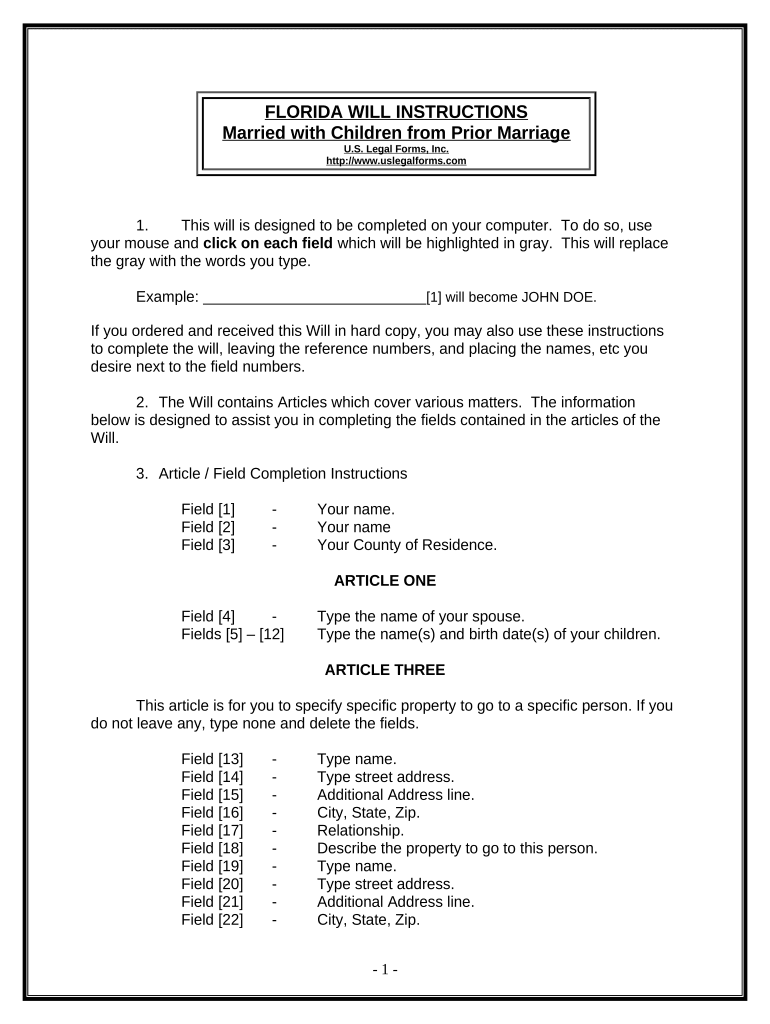
Florida Simple Will Form for Married Person


What is the Florida Simple Will Form for Married Person
The Florida simple will form for married person is a legal document that allows married individuals to outline their wishes regarding the distribution of their assets upon death. This form is designed to simplify the estate planning process, ensuring that a person's intentions are clearly documented and legally enforceable. It typically includes provisions for the appointment of an executor, guardianship for minor children, and specific bequests to beneficiaries.
How to Use the Florida Simple Will Form for Married Person
Using the Florida simple will form for married person involves several steps. First, individuals should gather necessary information about their assets, debts, and beneficiaries. Next, they can fill out the form, ensuring that all sections are completed accurately. Once the form is filled out, it must be signed in the presence of two witnesses, who also need to sign the document. This process helps to validate the will and ensures that it meets Florida's legal requirements.
Steps to Complete the Florida Simple Will Form for Married Person
Completing the Florida simple will form for married person requires careful attention to detail. Here are the essential steps:
- Gather information about your assets, including property, bank accounts, and personal belongings.
- Identify your beneficiaries, including your spouse, children, and any other individuals or organizations you wish to include.
- Complete the form by filling in the required information, including your name, address, and details about your assets and beneficiaries.
- Sign the form in front of two witnesses, who must also sign the document to validate it.
- Store the completed will in a safe place, and inform your spouse or a trusted individual of its location.
Key Elements of the Florida Simple Will Form for Married Person
The Florida simple will form for married person includes several key elements that are crucial for its effectiveness:
- Testator Information: The name and address of the person creating the will.
- Executor Appointment: Designation of an executor to manage the estate and ensure the will is executed according to the testator's wishes.
- Beneficiaries: Clear identification of individuals or entities that will receive assets.
- Specific Bequests: Details about particular items or amounts of money to be given to specific beneficiaries.
- Witness Signatures: Signatures from two witnesses to validate the will.
Legal Use of the Florida Simple Will Form for Married Person
The legal use of the Florida simple will form for married person is governed by state law. For the will to be considered valid, it must meet specific requirements, including being signed by the testator and witnessed by two individuals who are not beneficiaries. Additionally, the will should be stored in a secure location, and its existence should be communicated to relevant parties. Following these guidelines helps ensure that the will is enforceable in court and accurately reflects the testator's intentions.
Quick guide on how to complete florida simple will form for married person
Prepare Florida Simple Will Form For Married Person effortlessly on any device
Online document management has become increasingly popular among businesses and individuals. It offers an ideal eco-friendly alternative to traditional printed and signed documents, allowing you to find the necessary form and securely store it online. airSlate SignNow provides all the resources you need to create, modify, and eSign your documents promptly without delays. Handle Florida Simple Will Form For Married Person on any device using airSlate SignNow's Android or iOS applications and simplify any document-related process today.
How to modify and eSign Florida Simple Will Form For Married Person with ease
- Locate Florida Simple Will Form For Married Person and then click Get Form to begin.
- Use the tools we offer to complete your document.
- Highlight important sections of the documents or obscure sensitive information with tools that airSlate SignNow specifically provides for that purpose.
- Create your signature using the Sign tool, which takes just seconds and has the same legal validity as a traditional wet ink signature.
- Review all the information and then click on the Done button to save your modifications.
- Choose how you would like to send your form, via email, SMS, invitation link, or download it to your computer.
Eliminate the hassle of lost or mislaid documents, tedious form searches, or mistakes that necessitate printing new document copies. airSlate SignNow addresses all your document management needs in just a few clicks from any device you prefer. Edit and eSign Florida Simple Will Form For Married Person and ensure outstanding communication at any stage of the form preparation process with airSlate SignNow.
Create this form in 5 minutes or less
Create this form in 5 minutes!
People also ask
-
What is a Florida simple will form for married person?
A Florida simple will form for married person is a legal document that allows married individuals to specify how their assets will be distributed upon their passing. This form ensures that both spouses can outline their wishes clearly, making the estate settlement process easier and more straightforward for their beneficiaries.
-
How do I create a Florida simple will form for married person using airSlate SignNow?
Creating a Florida simple will form for married person with airSlate SignNow is a seamless process. Simply select the template, fill in the required information, and customize it to meet your specific needs. Once completed, you can electronically sign it and send it for signature from your spouse.
-
What are the costs associated with a Florida simple will form for married person on airSlate SignNow?
The costs for using airSlate SignNow to create a Florida simple will form for married person vary based on your subscription plan. Our pricing is designed to be cost-effective, allowing you to access essential features while ensuring that your legal documents are prepared correctly.
-
Is a Florida simple will form for married person legally binding?
Yes, a Florida simple will form for married person created through airSlate SignNow is legally binding once it has been properly signed and witnessed according to Florida state laws. This ensures that your wishes regarding asset distribution are upheld and respected after your passing.
-
What are the benefits of using airSlate SignNow for a Florida simple will form for married person?
Using airSlate SignNow for a Florida simple will form for married person offers numerous benefits, such as ease of use, cost-effectiveness, and efficient electronic signing. Additionally, you can track the document status, ensuring that your will is executed in a timely manner and in accordance with your wishes.
-
Can I edit my Florida simple will form for married person after it is created?
Yes, you can edit your Florida simple will form for married person even after it has been created with airSlate SignNow. Our platform allows you to make changes whenever necessary, ensuring that your will reflects your current wishes and circumstances.
-
Do I need an attorney to create a Florida simple will form for married person?
While it’s not legally required to have an attorney to create a Florida simple will form for married person, consulting one can be beneficial for complex situations. However, airSlate SignNow provides easy-to-use templates that help guide you through the process without needing legal assistance for standard wills.
Get more for Florida Simple Will Form For Married Person
- Duckett rod warranty form
- Periodic table coloring activity form
- Physiotherapy report of a patient form
- Principles of accounts cxc past papers and answers form
- Mc 65 m form
- Gizmo balancing chemical equations answer key form
- Vp 012 application for duplicate title form
- La times daily crossword puzzle printable form
Find out other Florida Simple Will Form For Married Person
- eSignature New Jersey Healthcare / Medical Credit Memo Myself
- eSignature North Dakota Healthcare / Medical Medical History Simple
- Help Me With eSignature Arkansas High Tech Arbitration Agreement
- eSignature Ohio Healthcare / Medical Operating Agreement Simple
- eSignature Oregon Healthcare / Medical Limited Power Of Attorney Computer
- eSignature Pennsylvania Healthcare / Medical Warranty Deed Computer
- eSignature Texas Healthcare / Medical Bill Of Lading Simple
- eSignature Virginia Healthcare / Medical Living Will Computer
- eSignature West Virginia Healthcare / Medical Claim Free
- How To eSignature Kansas High Tech Business Plan Template
- eSignature Kansas High Tech Lease Agreement Template Online
- eSignature Alabama Insurance Forbearance Agreement Safe
- How Can I eSignature Arkansas Insurance LLC Operating Agreement
- Help Me With eSignature Michigan High Tech Emergency Contact Form
- eSignature Louisiana Insurance Rental Application Later
- eSignature Maryland Insurance Contract Safe
- eSignature Massachusetts Insurance Lease Termination Letter Free
- eSignature Nebraska High Tech Rental Application Now
- How Do I eSignature Mississippi Insurance Separation Agreement
- Help Me With eSignature Missouri Insurance Profit And Loss Statement