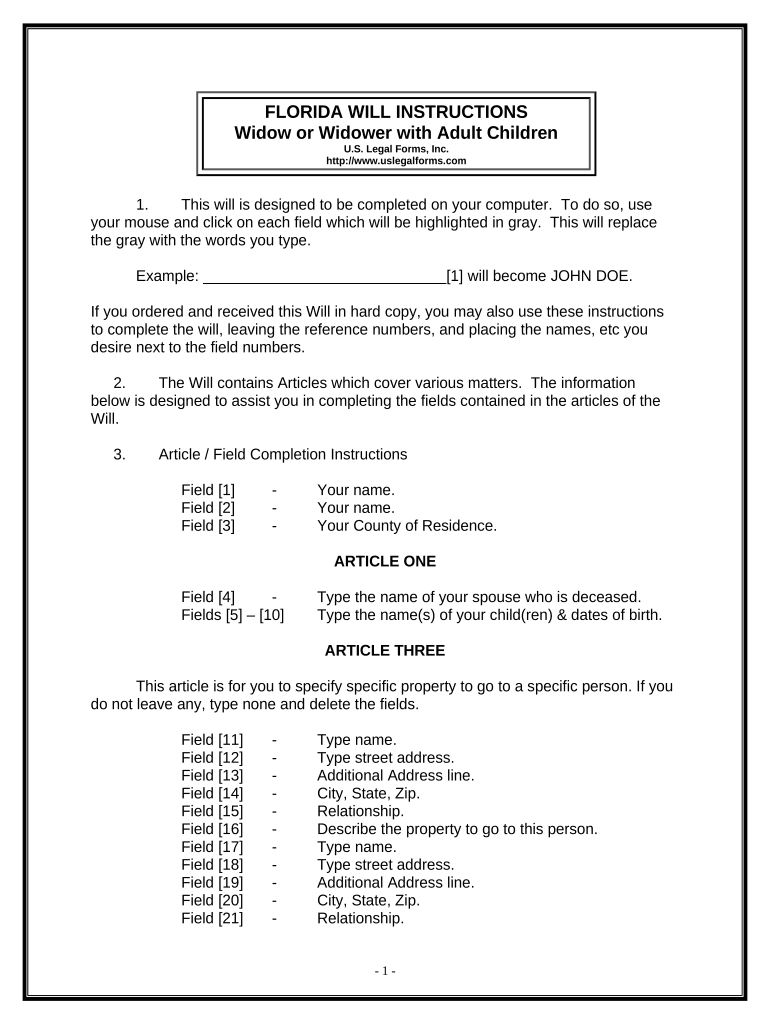
Florida Widow Form


What is the Florida Widow
The Florida Widow form is a legal document used primarily in estate planning and probate matters. It allows a surviving spouse to claim certain benefits or rights following the death of their partner. This form is crucial for ensuring that the deceased's assets are distributed according to their wishes and that the surviving spouse receives their entitled share. Understanding the purpose of this form is essential for those navigating the complexities of estate management in Florida.
How to use the Florida Widow
Using the Florida Widow form involves several steps to ensure proper completion and legal validity. First, gather all necessary information about the deceased, including their full name, date of death, and details about their estate. Next, fill out the form accurately, ensuring that all required fields are completed. It is important to review the document for any errors before submission. Once completed, the form can be submitted to the appropriate probate court in Florida, where it will be processed according to state laws.
Steps to complete the Florida Widow
Completing the Florida Widow form involves a systematic approach:
- Gather essential documents, such as the death certificate and any existing wills.
- Fill out the form with accurate information regarding the deceased and the surviving spouse.
- Include details about the deceased's assets and liabilities.
- Review the form for accuracy and completeness.
- Sign the form, ensuring that any required witnesses are present if necessary.
- Submit the completed form to the relevant probate court.
Legal use of the Florida Widow
The legal use of the Florida Widow form is governed by state probate laws. This form serves as a declaration of the surviving spouse's rights and is essential in the probate process. It must be used in accordance with Florida statutes to ensure that the surviving spouse can legally claim their share of the estate. Failure to properly use this form may result in delays or complications in the probate process.
Key elements of the Florida Widow
Several key elements must be included in the Florida Widow form to ensure its validity:
- The full name and address of the deceased.
- The date of death and any relevant details about the deceased's estate.
- The name and address of the surviving spouse.
- A declaration of the surviving spouse's rights to the estate.
- Signatures of the surviving spouse and any required witnesses.
State-specific rules for the Florida Widow
Florida has specific rules governing the use of the Florida Widow form. These rules dictate how the form should be completed, the necessary documentation required for submission, and the timelines involved in the probate process. It is essential for individuals to familiarize themselves with these regulations to ensure compliance and avoid potential legal issues.
Quick guide on how to complete florida widow
Complete Florida Widow effortlessly on any device
Web-based document administration has gained traction among enterprises and individuals alike. It offers an ideal environmentally-friendly substitute for conventional printed and signed documents, as you can locate the appropriate form and securely store it online. airSlate SignNow equips you with all the resources necessary to create, modify, and eSign your documents swiftly and without hindrances. Manage Florida Widow on any platform using airSlate SignNow's Android or iOS applications and simplify any document-related process today.
How to alter and eSign Florida Widow without hassle
- Locate Florida Widow and click Get Form to begin.
- Utilize the tools we offer to finalize your document.
- Emphasize pertinent sections of your documents or obscure sensitive information with tools that airSlate SignNow provides specifically for that function.
- Create your eSignature using the Sign feature, which takes mere seconds and holds the same legal validity as a conventional ink signature.
- Review all details and click on the Done button to preserve your modifications.
- Choose how you would prefer to share your form—via email, text message (SMS), invite link, or download it to your computer.
Put an end to lost or misplaced files, tedious form navigation, or errors that require printing new document copies. airSlate SignNow caters to your document management needs in just a few clicks from a device of your preference. Edit and eSign Florida Widow and ensure exceptional communication at every step of your form preparation journey with airSlate SignNow.
Create this form in 5 minutes or less
Create this form in 5 minutes!
People also ask
-
What is airSlate SignNow and how can it help a Florida widow?
AirSlate SignNow is a user-friendly eSignature platform that allows individuals, including Florida widows, to send and sign documents electronically. This solution saves time and ensures that important legal documents are completed efficiently, offering an essential service for managing estate and financial matters.
-
How much does airSlate SignNow cost for a Florida widow?
AirSlate SignNow offers flexible pricing plans that can fit various budgets, ideal for a Florida widow managing expenses. Our competitive pricing starts at a monthly fee, allowing you to choose a plan that matches your needs without overspending.
-
What features does airSlate SignNow offer for Florida widows?
AirSlate SignNow provides several features tailored for Florida widows, including document templates, easy document sharing, and secure cloud storage. These tools are designed to simplify the process of handling important files, such as wills and estate documents.
-
How can airSlate SignNow benefit a Florida widow in document management?
For a Florida widow, airSlate SignNow streamlines document management by allowing for quick and secure electronic signatures. This benefits those dealing with legal processes by reducing the time spent on paperwork and ensuring that necessary documents are completed and filed accurately.
-
Can a Florida widow integrate airSlate SignNow with other applications?
Yes, airSlate SignNow integrates seamlessly with numerous applications such as Google Drive and Zapier, which can benefit a Florida widow by keeping all necessary documents and communications in one place. These integrations enhance productivity and simplify the management of important files.
-
Is airSlate SignNow secure for a Florida widow's sensitive documents?
Absolutely, airSlate SignNow prioritizes security with advanced encryption protocols to protect sensitive documents like those a Florida widow may be handling. Your information remains confidential and secure throughout the document signing process.
-
What types of documents can a Florida widow sign using airSlate SignNow?
A Florida widow can sign a variety of documents using airSlate SignNow, including legal documents, contracts, and financial agreements. This versatility ensures that all necessary paperwork is handled efficiently, regardless of the type.
Get more for Florida Widow
Find out other Florida Widow
- How Do I Electronic signature Arkansas Real Estate Word
- How Do I Electronic signature Colorado Real Estate Document
- Help Me With Electronic signature Wisconsin Legal Presentation
- Can I Electronic signature Hawaii Real Estate PPT
- How Can I Electronic signature Illinois Real Estate Document
- How Do I Electronic signature Indiana Real Estate Presentation
- How Can I Electronic signature Ohio Plumbing PPT
- Can I Electronic signature Texas Plumbing Document
- How To Electronic signature Michigan Real Estate Form
- How To Electronic signature Arizona Police PDF
- Help Me With Electronic signature New Hampshire Real Estate PDF
- Can I Electronic signature New Hampshire Real Estate Form
- Can I Electronic signature New Mexico Real Estate Form
- How Can I Electronic signature Ohio Real Estate Document
- How To Electronic signature Hawaii Sports Presentation
- How To Electronic signature Massachusetts Police Form
- Can I Electronic signature South Carolina Real Estate Document
- Help Me With Electronic signature Montana Police Word
- How To Electronic signature Tennessee Real Estate Document
- How Do I Electronic signature Utah Real Estate Form