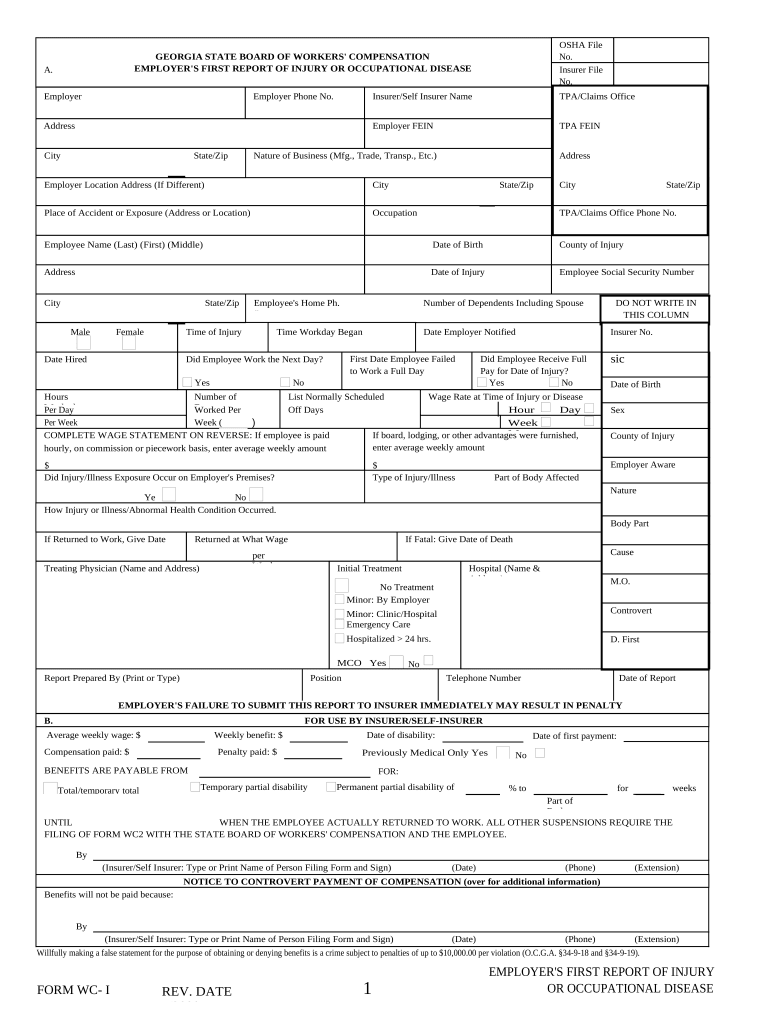
Injury Workers Compensation Form


What is the Injury Workers Compensation
The Injury Workers Compensation program is designed to provide benefits to employees who suffer work-related injuries or illnesses. This system ensures that workers receive necessary medical care and financial support during their recovery. In the United States, each state has its own regulations governing workers' compensation, including the Georgia First Report, which is a crucial document in initiating a claim. The program covers various aspects, including medical expenses, lost wages, and rehabilitation services, ensuring that employees can focus on their recovery without the added stress of financial burdens.
Steps to complete the Injury Workers Compensation
Completing the Injury Workers Compensation process involves several key steps to ensure a successful claim. First, the injured employee should report the incident to their employer as soon as possible. This includes providing details about the injury and how it occurred. Next, the employer must complete the Georgia First Report, documenting the incident and submitting it to their insurance provider. Following this, the employee should seek medical attention and keep records of all treatments and expenses incurred. Finally, the employee may need to fill out additional forms as required by the insurance company to finalize their claim.
Legal use of the Injury Workers Compensation
Understanding the legal framework surrounding the Injury Workers Compensation is essential for both employers and employees. In Georgia, the law mandates that employers carry workers' compensation insurance to cover the costs associated with workplace injuries. The Georgia First Report serves as a legal document that initiates the claims process and must be filled out accurately to avoid delays or denials. Compliance with state regulations ensures that employees receive their entitled benefits while protecting employers from potential legal repercussions.
Key elements of the Injury Workers Compensation
Several key elements define the Injury Workers Compensation program. These include:
- Medical Benefits: Coverage for medical expenses related to the injury, including hospital visits, surgeries, and rehabilitation.
- Income Replacement: Compensation for lost wages during the recovery period, typically calculated based on the employee's average weekly wage.
- Vocational Rehabilitation: Services aimed at helping injured workers return to the workforce, including job training and placement assistance.
- Permanent Disability Benefits: Compensation for employees who suffer long-term impairments due to their injuries.
Required Documents
To file a claim under the Injury Workers Compensation program, several documents are necessary. These typically include:
- The completed Georgia First Report, detailing the incident and injury.
- Medical records and bills related to the treatment of the injury.
- Any additional forms required by the employer's insurance provider.
- Proof of income, such as pay stubs or tax returns, to support claims for lost wages.
Form Submission Methods
Submitting the Georgia First Report can be done through various methods, ensuring flexibility for both employers and employees. The primary submission methods include:
- Online: Many employers and insurance providers offer digital platforms for submitting the Georgia First Report, streamlining the process.
- Mail: The form can be printed and mailed to the appropriate insurance company or state agency.
- In-Person: Some employers may allow employees to submit the form directly at their office or designated location.
Quick guide on how to complete injury workers compensation 497303537
Complete Injury Workers Compensation effortlessly on any device
Managing documents online has become favored by both businesses and individuals. It offers an ideal eco-friendly substitute for traditional printed and signed papers, allowing you to easily locate the correct form and securely save it online. airSlate SignNow provides all the tools necessary to create, edit, and eSign your documents quickly without delays. Manage Injury Workers Compensation on any device using the airSlate SignNow Android or iOS applications and improve any document-related process today.
The easiest way to edit and eSign Injury Workers Compensation with minimal effort
- Obtain Injury Workers Compensation and click on Get Form to begin.
- Make use of the tools we provide to fill out your form.
- Emphasize important sections of the documents or redact sensitive information with tools that airSlate SignNow offers specifically for that purpose.
- Create your signature using the Sign tool, which takes only seconds and carries the same legal validity as a conventional wet ink signature.
- Review the information and click on the Done button to save your changes.
- Choose how you want to deliver your form, via email, SMS, or invitation link, or download it to your computer.
Forget about lost or misplaced files, tedious form searches, or mistakes that necessitate printing new document copies. airSlate SignNow meets all your document management needs in just a few clicks from any device you prefer. Modify and eSign Injury Workers Compensation and ensure excellent communication at every stage of the form preparation process with airSlate SignNow.
Create this form in 5 minutes or less
Create this form in 5 minutes!
People also ask
-
What is the Georgia first report feature in airSlate SignNow?
The Georgia first report feature in airSlate SignNow allows users to easily create, send, and eSign necessary documentation for incident reporting and claims management. This feature streamlines the process, ensuring compliance with Georgia state regulations while saving time and resources.
-
How much does airSlate SignNow cost for Georgia first report services?
Pricing for airSlate SignNow varies based on the selected plan, but it generally offers cost-effective solutions that cater to different business needs, including Georgia first report services. Businesses can choose from various plan tiers that suit their usage and automation requirements.
-
What are the benefits of using airSlate SignNow for Georgia first reports?
Using airSlate SignNow for Georgia first reports enhances efficiency by automating document workflows and facilitating quick electronic signatures. This results in faster processing times and improved service for both businesses and their clients, ensuring timely compliance with regulations.
-
Can I integrate airSlate SignNow with other tools for managing Georgia first reports?
Yes, airSlate SignNow offers robust integrations with various applications, enabling seamless management of Georgia first reports alongside your existing workflows. Whether it's CRM systems or project management tools, the integration ensures a smooth transition of information across platforms.
-
Is airSlate SignNow secure for handling Georgia first reports?
Absolutely. airSlate SignNow prioritizes security and compliance, employing end-to-end encryption and secure storage for all documents, including Georgia first reports. This ensures that sensitive data is protected, providing peace of mind for businesses and their clients.
-
How user-friendly is airSlate SignNow for non-technical users handling Georgia first reports?
airSlate SignNow is designed with user experience in mind, making it accessible for non-technical users. Its intuitive interface simplifies the process of creating and sending Georgia first reports, allowing any staff member to navigate the platform with ease.
-
What types of documents can be generated for Georgia first reports with airSlate SignNow?
airSlate SignNow allows users to generate various types of documents for Georgia first reports, including incident reports, claims forms, and acknowledgment letters. This flexibility supports diverse business needs and helps maintain compliance with state requirements.
Get more for Injury Workers Compensation
- Birth certificate child name inclusion form
- Run of show example form
- West penn multi list seller disclosure form
- Behr one coat guarantee form
- Banked gap fill form
- Omb control number 2120 0042 form
- Tournament name 32 player single elimination tournament form
- Application for provident benefits apb claim 775678341 form
Find out other Injury Workers Compensation
- eSign North Dakota Doctors Affidavit Of Heirship Now
- eSign Oklahoma Doctors Arbitration Agreement Online
- eSign Oklahoma Doctors Forbearance Agreement Online
- eSign Oregon Doctors LLC Operating Agreement Mobile
- eSign Hawaii Education Claim Myself
- eSign Hawaii Education Claim Simple
- eSign Hawaii Education Contract Simple
- eSign Hawaii Education NDA Later
- How To eSign Hawaii Education NDA
- How Do I eSign Hawaii Education NDA
- eSign Hawaii Education Arbitration Agreement Fast
- eSign Minnesota Construction Purchase Order Template Safe
- Can I eSign South Dakota Doctors Contract
- eSign Mississippi Construction Rental Application Mobile
- How To eSign Missouri Construction Contract
- eSign Missouri Construction Rental Lease Agreement Easy
- How To eSign Washington Doctors Confidentiality Agreement
- Help Me With eSign Kansas Education LLC Operating Agreement
- Help Me With eSign West Virginia Doctors Lease Agreement Template
- eSign Wyoming Doctors Living Will Mobile