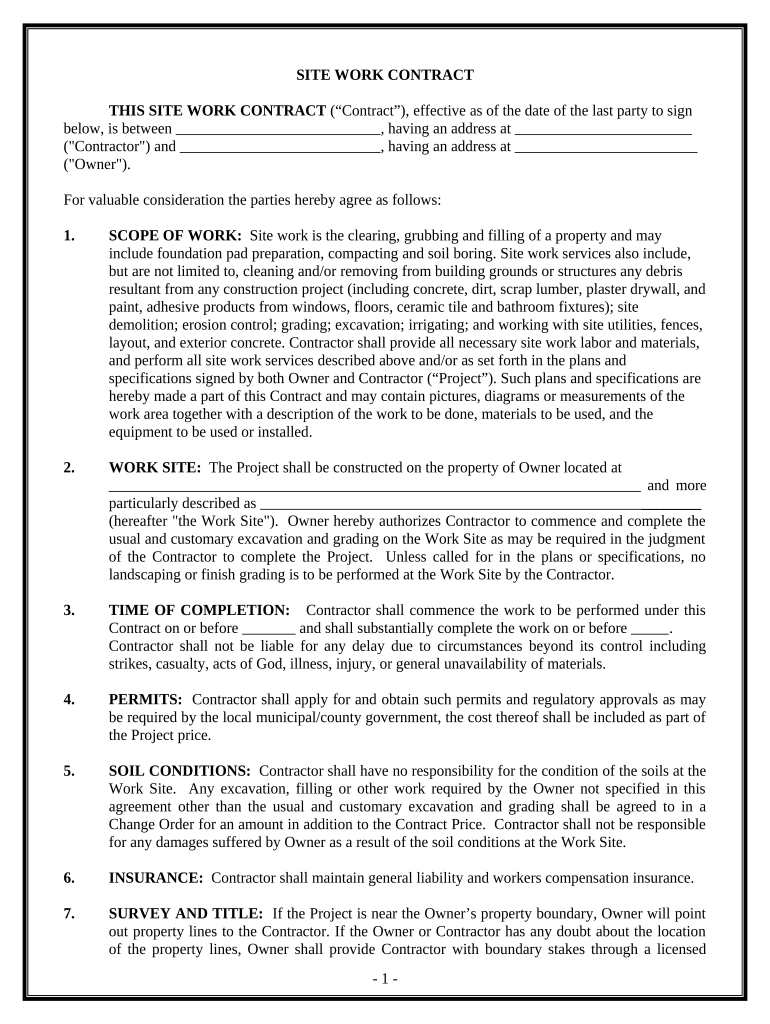
Site Work Contract for Contractor Georgia Form


What is the Site Work Contract For Contractor Georgia
The Site Work Contract for Contractor Georgia is a legally binding agreement that outlines the terms and conditions under which a contractor will perform site work for a project in Georgia. This contract typically includes details about the scope of work, timelines, payment terms, responsibilities of both parties, and any specific regulations or standards that must be adhered to in the state. It serves to protect both the contractor and the client by clearly defining expectations and obligations.
Key Elements of the Site Work Contract For Contractor Georgia
Several key elements are essential for the Site Work Contract for Contractor Georgia to be effective:
- Scope of Work: A detailed description of the work to be performed, including specifications and drawings.
- Timeline: Clear deadlines for project milestones and completion.
- Payment Terms: Information on how and when payments will be made, including any retainage clauses.
- Liability and Insurance: Requirements for insurance coverage and liability clauses to protect both parties.
- Dispute Resolution: Procedures for resolving disputes that may arise during the project.
Steps to Complete the Site Work Contract For Contractor Georgia
Completing the Site Work Contract for Contractor Georgia involves several important steps:
- Gather Information: Collect all necessary details about the project, including site specifications and client requirements.
- Draft the Contract: Use a template or create a new document that includes all key elements specific to the project.
- Review Legal Requirements: Ensure the contract complies with Georgia state laws regarding construction and contracting.
- Consult with Legal Advisors: It may be beneficial to have a lawyer review the contract to ensure all terms are enforceable.
- Sign the Contract: Both parties should sign the document, ideally in the presence of a witness or notary.
Legal Use of the Site Work Contract For Contractor Georgia
For the Site Work Contract for Contractor Georgia to be legally valid, it must meet specific requirements set forth by state law. This includes having clear terms, mutual consent from both parties, and compliance with local construction regulations. The contract must also be signed by both parties, and it is advisable to keep a copy for records. Utilizing a digital signing platform can enhance the security and legality of the document, ensuring it meets the necessary legal standards.
How to Use the Site Work Contract For Contractor Georgia
Using the Site Work Contract for Contractor Georgia involves understanding its purpose and following the outlined procedures. First, ensure both parties are in agreement on the terms laid out in the contract. Once finalized, the contract should be signed, either physically or electronically, depending on preferences and legal considerations. After signing, both parties should retain copies for their records, and any necessary permits or notifications should be filed with local authorities as required.
State-Specific Rules for the Site Work Contract For Contractor Georgia
Georgia has specific rules and regulations that govern construction contracts. These may include licensing requirements for contractors, adherence to local building codes, and specific clauses that must be included in contracts for them to be enforceable. It is crucial for contractors and clients to familiarize themselves with these regulations to ensure compliance and avoid potential legal issues. Consulting with a legal expert in Georgia construction law can provide valuable guidance.
Quick guide on how to complete site work contract for contractor georgia
Effortlessly Prepare Site Work Contract For Contractor Georgia on Any Device
Digital document management has gained traction among businesses and individuals alike. It serves as an ideal environmentally friendly alternative to traditional printed and signed documents, allowing you to locate the right form and securely store it online. airSlate SignNow equips you with all the tools required to create, modify, and electronically sign your documents swiftly without delays. Manage Site Work Contract For Contractor Georgia on any device using the airSlate SignNow applications for Android or iOS and streamline any document-related procedure today.
How to Modify and Electronically Sign Site Work Contract For Contractor Georgia with Ease
- Obtain Site Work Contract For Contractor Georgia and click Get Form to begin.
- Utilize the tools we provide to complete your form.
- Highlight important sections of the documents or mask sensitive information using tools specifically designed for that purpose by airSlate SignNow.
- Create your signature with the Sign tool, which takes mere seconds and holds the same legal validity as a conventional wet ink signature.
- Review the details and click the Done button to save your changes.
- Select your preferred method of delivery for your form, via email, text message (SMS), invitation link, or download it to your computer.
Eliminate concerns about lost or misfiled documents, tedious form navigation, or errors that necessitate printing new copies. airSlate SignNow meets all your document management requirements in just a few clicks from any device you choose. Edit and electronically sign Site Work Contract For Contractor Georgia to ensure excellent communication throughout your form preparation process with airSlate SignNow.
Create this form in 5 minutes or less
Create this form in 5 minutes!
People also ask
-
What is a Site Work Contract For Contractor Georgia?
A Site Work Contract For Contractor Georgia is a legal agreement that outlines the responsibilities and conditions for contractors working on site development projects in Georgia. This contract ensures clarity between parties and protects their rights during the project. It typically covers scope, payment terms, and timelines.
-
What are the benefits of using a Site Work Contract For Contractor Georgia?
Using a Site Work Contract For Contractor Georgia provides clear expectations and legal protection for both contractors and clients. It minimizes disputes and outlines specific deliverables, which enhances project management. Additionally, it helps ensure compliance with local regulations.
-
How can I create a Site Work Contract For Contractor Georgia?
You can easily create a Site Work Contract For Contractor Georgia using airSlate SignNow's digital document tools. Our platform offers customizable templates that allow you to input specific project details. This makes it simple to generate a professional contract quickly and efficiently.
-
Are there any specific requirements for a Site Work Contract For Contractor Georgia?
Yes, a Site Work Contract For Contractor Georgia must comply with Georgia state laws and regulations regarding construction contracts. It typically needs to include detailed information about the parties involved, project scope, and payment terms. It's advisable to consult legal resources or professionals to ensure compliance.
-
How much does a Site Work Contract For Contractor Georgia cost?
The cost of a Site Work Contract For Contractor Georgia can vary based on the complexity of the project and the services of legal professionals. However, using airSlate SignNow can signNowly reduce expenses, as our platform offers affordable eSigning solutions and customizable contract templates that save time and money.
-
What features does airSlate SignNow provide for a Site Work Contract For Contractor Georgia?
airSlate SignNow offers features such as customizable templates, electronic signatures, and secure document storage specifically for a Site Work Contract For Contractor Georgia. Additionally, our platform enables real-time collaboration and tracking, ensuring all parties are informed throughout the process.
-
Can I integrate airSlate SignNow with other tools for my Site Work Contract For Contractor Georgia?
Yes, airSlate SignNow can integrate seamlessly with various business tools, enhancing the efficiency of managing your Site Work Contract For Contractor Georgia. You can connect it with project management software, CRM systems, and cloud storage services to streamline your workflow and enhance productivity.
Get more for Site Work Contract For Contractor Georgia
Find out other Site Work Contract For Contractor Georgia
- Sign Colorado Courts LLC Operating Agreement Mobile
- Sign Connecticut Courts Living Will Computer
- How Do I Sign Connecticut Courts Quitclaim Deed
- eSign Colorado Banking Rental Application Online
- Can I eSign Colorado Banking Medical History
- eSign Connecticut Banking Quitclaim Deed Free
- eSign Connecticut Banking Business Associate Agreement Secure
- Sign Georgia Courts Moving Checklist Simple
- Sign Georgia Courts IOU Mobile
- How Can I Sign Georgia Courts Lease Termination Letter
- eSign Hawaii Banking Agreement Simple
- eSign Hawaii Banking Rental Application Computer
- eSign Hawaii Banking Agreement Easy
- eSign Hawaii Banking LLC Operating Agreement Fast
- eSign Hawaii Banking Permission Slip Online
- eSign Minnesota Banking LLC Operating Agreement Online
- How Do I eSign Mississippi Banking Living Will
- eSign New Jersey Banking Claim Mobile
- eSign New York Banking Promissory Note Template Now
- eSign Ohio Banking LLC Operating Agreement Now