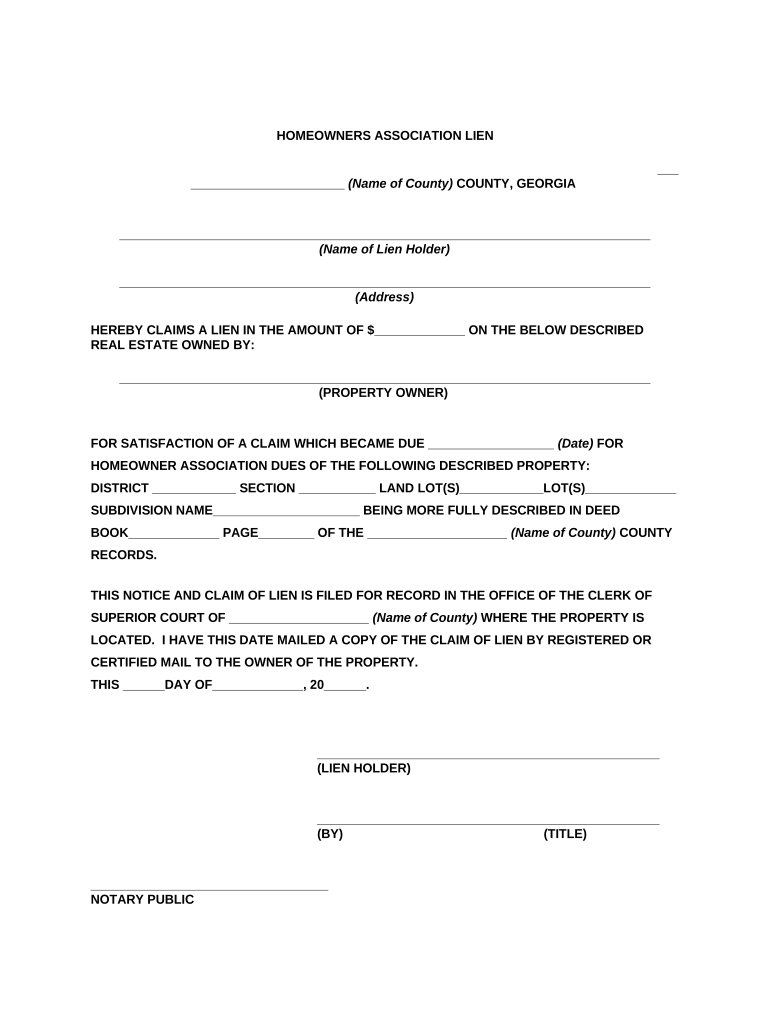
Homeowners Lien Form


Understanding the Homeowners Lien
A homeowners lien is a legal claim against a property that allows a homeowners association (HOA) to secure payment for unpaid dues or assessments. This lien can be placed on a property if the homeowner fails to meet financial obligations to the HOA. It serves as a protective measure for the association, ensuring that they can recover funds owed for maintenance, services, or improvements to shared community areas. In the United States, the specific rules governing homeowners liens can vary by state, but the fundamental concept remains consistent across jurisdictions.
Steps to Complete the Homeowners Lien Release Form
Completing an HOA lien release form involves several important steps to ensure its validity and compliance with legal standards. Here is a general outline of the process:
- Gather Necessary Information: Collect all relevant details, including the property address, the name of the homeowner, and the amount owed to the HOA.
- Obtain the Form: Access the HOA lien release form, which can typically be found on the HOA's official website or requested directly from the association.
- Fill Out the Form: Carefully complete the form, ensuring that all required fields are accurately filled in. Double-check for any errors or omissions.
- Sign and Date: The form must be signed by the appropriate party, often a designated officer of the HOA, and dated to validate the release.
- Submit the Form: Submit the completed form according to the HOA's submission guidelines, which may include mailing, emailing, or submitting in person.
Legal Use of the Homeowners Lien
The legal use of a homeowners lien is governed by state laws and the governing documents of the HOA. A lien can be enforced when a homeowner fails to pay dues, assessments, or fines. Once a lien is placed, it can affect the homeowner's ability to sell or refinance the property until the debt is settled. It is essential for homeowners to understand their rights and obligations related to liens, as well as the procedures for disputing or resolving them if necessary.
Key Elements of the Homeowners Lien
Several key elements define a homeowners lien. These include:
- Property Identification: The lien must clearly identify the property subject to the claim.
- Debtor Information: The homeowner's name and contact details must be included.
- Amount Owed: The specific amount of unpaid dues or assessments must be stated.
- Legal Authority: The lien must reference the legal authority under which it is filed, typically the governing documents of the HOA.
- Date of Filing: The date when the lien is filed is crucial for establishing priority over other claims.
Required Documents for the Homeowners Lien Release
To successfully complete a homeowners lien release, certain documents are typically required. These may include:
- The Completed Lien Release Form: This is the primary document needed to initiate the release process.
- Proof of Payment: Documentation showing that the outstanding dues have been paid in full.
- Identification: Identification of the person signing the release, often required to confirm authority.
- HOA Meeting Minutes: If applicable, minutes from HOA meetings where the lien was discussed or approved.
State-Specific Rules for the Homeowners Lien
Each state in the U.S. has its own regulations governing homeowners liens. It is important for homeowners and HOAs to be familiar with these rules, as they dictate the process for filing, enforcing, and releasing liens. For instance, some states may require a specific notice period before a lien can be filed, while others may have different requirements for the content of the lien itself. Understanding these nuances can help ensure compliance and protect the rights of all parties involved.
Quick guide on how to complete homeowners lien
Complete Homeowners Lien effortlessly on any device
Online document management has become popular among businesses and individuals. It offers an excellent environmentally friendly alternative to conventional printed and signed documents, as you can easily find the necessary form and securely store it online. airSlate SignNow provides all the tools required to create, edit, and electronically sign your documents swiftly without delays. Handle Homeowners Lien on any device using airSlate SignNow Android or iOS applications and enhance any document-focused process today.
How to modify and electronically sign Homeowners Lien with ease
- Obtain Homeowners Lien and then click Get Form to begin.
- Utilize the tools we provide to fill out your form.
- Highlight important sections of your documents or blackout confidential information using tools specifically offered by airSlate SignNow for that purpose.
- Create your electronic signature with the Sign feature, which takes just seconds and carries the same legal validity as a traditional wet ink signature.
- Review all the details and then click the Done button to save your changes.
- Select how you wish to share your form, via email, SMS, or invite link, or download it to your computer.
Eliminate concerns about lost or misfiled documents, tiresome form searching, or mistakes that require printing additional document copies. airSlate SignNow fulfills your document management needs in just a few clicks from any device you choose. Modify and electronically sign Homeowners Lien and ensure excellent communication at every stage of the form preparation process with airSlate SignNow.
Create this form in 5 minutes or less
Create this form in 5 minutes!
People also ask
-
What is an HOA petition form?
An HOA petition form is a document used by homeowners to voice their concerns or propose changes within a Homeowners Association. It allows residents to gather signatures and present their requests formally. Utilizing an HOA petition form can streamline the process of community engagement and decision-making.
-
How can airSlate SignNow help with my HOA petition form?
airSlate SignNow simplifies the process of creating and managing your HOA petition form by providing intuitive eSigning features. With its document management capabilities, you can easily distribute, collect signatures, and track responses all in one place. This makes it easier for homeowners to support your proposals efficiently.
-
Is airSlate SignNow cost-effective for managing HOA petition forms?
Yes, airSlate SignNow offers flexible pricing plans designed to accommodate various budgets, making it a cost-effective choice for managing HOA petition forms. The platform provides exceptional value with features that enhance efficiency and communication among homeowners. Explore our pricing options to find the best fit for your community.
-
What features does airSlate SignNow offer for HOA petition forms?
airSlate SignNow includes features such as customizable templates for your HOA petition form, comprehensive eSignature capabilities, and document tracking. These tools ensure that your petition is processed quickly and smoothly. Additionally, the platform allows for real-time collaboration, making it easy to gather community feedback.
-
Can airSlate SignNow integrate with other tools I use for HOA management?
Absolutely! airSlate SignNow can integrate with a wide range of third-party applications commonly used in HOA management, such as CRM systems and project management tools. This interoperability allows you to incorporate your HOA petition form into your existing workflows seamlessly. Enhance your operational efficiency with these integrations.
-
What are the benefits of using airSlate SignNow for HOA petition forms?
Using airSlate SignNow for your HOA petition form helps streamline the signing process and improves community engagement. It ensures that petitions are securely signed and easily accessible online, making it convenient for residents to participate. Additionally, its user-friendly interface reduces administrative burdens associated with paper-based forms.
-
How can I ensure my HOA petition form is legally binding?
To ensure that your HOA petition form is legally binding, use airSlate SignNow's compliant eSignature features, which meet industry standards for legal acceptance. The platform maintains tamper-proof copies of signed documents, giving you the peace of mind that your petitions are valid. Always verify with local regulations to confirm compliance.
Get more for Homeowners Lien
Find out other Homeowners Lien
- Electronic signature Utah Contract Myself
- How Can I Electronic signature Texas Electronic Contract
- How Do I Electronic signature Michigan General contract template
- Electronic signature Maine Email Contracts Later
- Electronic signature New Mexico General contract template Free
- Can I Electronic signature Rhode Island Email Contracts
- How Do I Electronic signature California Personal loan contract template
- Electronic signature Hawaii Personal loan contract template Free
- How To Electronic signature Hawaii Personal loan contract template
- Electronic signature New Hampshire Managed services contract template Computer
- Electronic signature Alabama Real estate sales contract template Easy
- Electronic signature Georgia Real estate purchase contract template Secure
- Electronic signature South Carolina Real estate sales contract template Mobile
- Can I Electronic signature Kentucky Residential lease contract
- Can I Electronic signature Nebraska Residential lease contract
- Electronic signature Utah New hire forms Now
- Electronic signature Texas Tenant contract Now
- How Do I Electronic signature Florida Home rental application
- Electronic signature Illinois Rental application Myself
- How Can I Electronic signature Georgia Rental lease form