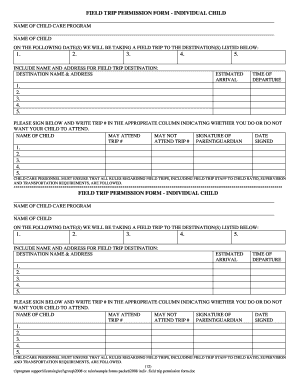
Field Trip Permission Form


What is the Field Trip Permission Form
The Field Trip Permission Form is a document used by schools and educational institutions to obtain consent from parents or guardians for students to participate in off-campus activities. This form ensures that parents are informed about the details of the trip, including the destination, purpose, and any associated risks. It serves as a legal agreement that protects both the school and the students by confirming that parents acknowledge and accept the terms of the trip.
Key elements of the Field Trip Permission Form
A well-structured Field Trip Permission Form typically includes several essential components:
- Student Information: Name, grade, and class of the student participating in the trip.
- Trip Details: Date, time, location, and purpose of the field trip.
- Emergency Contact Information: Names and phone numbers of parents or guardians in case of emergencies.
- Medical Information: Any relevant health concerns or allergies that the school should be aware of.
- Consent Statement: A section where parents or guardians can provide their signature, indicating their approval for their child to attend the trip.
How to use the Field Trip Permission Form
The Field Trip Permission Form should be distributed to parents or guardians well in advance of the scheduled trip. Schools can provide the form in both digital and paper formats to accommodate different preferences. Parents should be encouraged to read the form carefully, fill in all required information, and return it by the specified deadline. Schools should keep a record of all submitted forms to ensure that they have the necessary permissions before the trip occurs.
Steps to complete the Field Trip Permission Form
Completing the Field Trip Permission Form involves a straightforward process:
- Obtain the Form: Access the form from the school’s website or request a physical copy from the teacher.
- Fill in Student Information: Provide the student's name, grade, and class details accurately.
- Review Trip Details: Ensure that the trip information is clear and understood.
- Provide Emergency Contacts: List appropriate contacts who can be reached during the trip.
- Sign and Date: Parents or guardians must sign the form to indicate their consent and date it.
- Submit the Form: Return the completed form to the designated school official by the deadline.
Legal use of the Field Trip Permission Form
The Field Trip Permission Form serves a critical legal function by documenting parental consent. This form helps protect educational institutions from liability in case of accidents or incidents that may occur during the trip. It is essential that schools ensure the form complies with local regulations and educational policies to uphold its legal validity. Keeping records of all permission forms is also crucial for accountability and safety.
Digital vs. Paper Version
Both digital and paper versions of the Field Trip Permission Form have their advantages. Digital forms can be filled out and submitted online, making the process more efficient and reducing paper waste. They can also be easily stored and retrieved for record-keeping. Conversely, paper forms may be more familiar to some parents and can be filled out without the need for technology. Schools should consider their community's preferences when deciding which format to use.
Quick guide on how to complete field trip permission form 127413
Complete Field Trip Permission Form effortlessly on any device
Digital document management has gained traction with companies and individuals alike. It offers an ideal environmentally friendly substitute for traditional printed and signed documents, as you can access the desired form and securely store it online. airSlate SignNow provides all the essential tools you require to create, alter, and electronically sign your documents swiftly without hindrances. Manage Field Trip Permission Form on any device using airSlate SignNow Android or iOS applications and enhance any document-focused process today.
The easiest method to alter and eSign Field Trip Permission Form without hassle
- Locate Field Trip Permission Form and click Get Form to begin.
- Utilize the tools we offer to complete your form.
- Emphasize important sections of the documents or conceal sensitive information with features that airSlate SignNow provides specifically for this purpose.
- Generate your signature using the Sign tool, which takes mere seconds and carries the same legal validity as a conventional ink signature.
- Verify the details and click on the Done button to save your modifications.
- Select how you wish to submit your form, via email, text message (SMS), or invite link, or download it to your computer.
Say goodbye to lost or misfiled documents, tedious form searching, or mistakes that require reprinting document copies. airSlate SignNow addresses all your needs in document management with just a few clicks from your chosen device. Edit and eSign Field Trip Permission Form while ensuring excellent communication throughout the form preparation process with airSlate SignNow.
Create this form in 5 minutes or less
Create this form in 5 minutes!
How to create an eSignature for the field trip permission form 127413
How to create an electronic signature for a PDF online
How to create an electronic signature for a PDF in Google Chrome
How to create an e-signature for signing PDFs in Gmail
How to create an e-signature right from your smartphone
How to create an e-signature for a PDF on iOS
How to create an e-signature for a PDF on Android
People also ask
-
What is a Field Trip Permission Form?
A Field Trip Permission Form is a document that allows parents or guardians to grant permission for their child to participate in a school-organized field trip. This form typically includes details about the trip, such as the destination, date, and any associated costs. Using airSlate SignNow, you can easily create and send this form for electronic signatures.
-
How can airSlate SignNow help with Field Trip Permission Forms?
airSlate SignNow streamlines the process of creating and managing Field Trip Permission Forms. With our platform, you can customize templates, send them for eSignature, and track responses in real-time. This ensures that you have all necessary permissions documented efficiently and securely.
-
Is there a cost associated with using airSlate SignNow for Field Trip Permission Forms?
Yes, airSlate SignNow offers various pricing plans that cater to different needs, including options for educational institutions. You can choose a plan that fits your budget while still providing the necessary features to manage Field Trip Permission Forms effectively. Check our website for detailed pricing information.
-
What features does airSlate SignNow offer for Field Trip Permission Forms?
airSlate SignNow provides a range of features for Field Trip Permission Forms, including customizable templates, automated reminders, and secure eSignature capabilities. Additionally, you can integrate with other tools to streamline your workflow, making it easier to manage permissions for field trips.
-
Can I customize my Field Trip Permission Form using airSlate SignNow?
Absolutely! airSlate SignNow allows you to fully customize your Field Trip Permission Form to meet your specific requirements. You can add your school’s branding, modify the content, and include any necessary fields to ensure all relevant information is captured.
-
How does airSlate SignNow ensure the security of Field Trip Permission Forms?
Security is a top priority at airSlate SignNow. We use advanced encryption and secure storage to protect your Field Trip Permission Forms and any sensitive information they contain. Additionally, our platform complies with industry standards to ensure that your data remains safe and confidential.
-
What integrations does airSlate SignNow offer for managing Field Trip Permission Forms?
airSlate SignNow integrates seamlessly with various applications, including Google Drive, Dropbox, and CRM systems. These integrations allow you to manage your Field Trip Permission Forms more efficiently by connecting them with your existing workflows and tools.
Get more for Field Trip Permission Form
- Motion to extend final protection from stalking order for kansasjudicialcouncil form
- 60 236 form
- 5113 377 in the district court of county kansas in kansasjudicialcouncil form
- 5113 1 321 in the district court of kansas judicial council kansasjudicialcouncil form
- Rev 072016 ksjc 1 351 in the district court of kansasjudicialcouncil form
- Holick v burkhart d kan law casemine kansasjudicialcouncil form
- Misc docket case index of lien claim filing kansas judicial kansasjudicialcouncil form
- Instructions guardians form
Find out other Field Trip Permission Form
- Can I Electronic signature West Virginia Car Dealer Document
- How Do I Electronic signature West Virginia Car Dealer Form
- How Can I Electronic signature Wisconsin Car Dealer PDF
- How Can I Electronic signature Wisconsin Car Dealer Form
- How Do I Electronic signature Montana Business Operations Presentation
- How To Electronic signature Alabama Charity Form
- How To Electronic signature Arkansas Construction Word
- How Do I Electronic signature Arkansas Construction Document
- Can I Electronic signature Delaware Construction PDF
- How Can I Electronic signature Ohio Business Operations Document
- How Do I Electronic signature Iowa Construction Document
- How Can I Electronic signature South Carolina Charity PDF
- How Can I Electronic signature Oklahoma Doctors Document
- How Can I Electronic signature Alabama Finance & Tax Accounting Document
- How To Electronic signature Delaware Government Document
- Help Me With Electronic signature Indiana Education PDF
- How To Electronic signature Connecticut Government Document
- How To Electronic signature Georgia Government PDF
- Can I Electronic signature Iowa Education Form
- How To Electronic signature Idaho Government Presentation