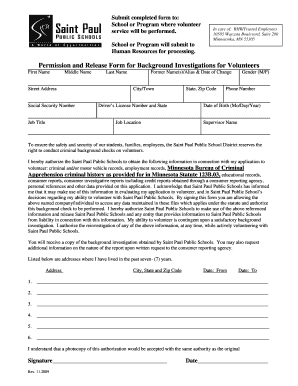
Background Investigation Form


What is the Background Investigation Form
The background investigation form is a crucial document used primarily in employment and security clearance processes. It collects detailed personal information about an individual, including their employment history, education, criminal record, and references. This form is essential for employers and organizations to assess the trustworthiness and reliability of candidates for sensitive positions. By gathering this information, organizations can make informed decisions regarding hiring, promotions, and security clearances.
How to use the Background Investigation Form
Using the background investigation form involves several steps to ensure accurate and comprehensive information collection. First, the individual must obtain the form from the relevant organization or agency. After acquiring the form, the individual should carefully fill it out, providing truthful and complete information. It is important to review the form for accuracy before submission. Once completed, the form can be submitted as directed, often through online platforms or via mail. Ensuring that all sections are filled out correctly is vital, as incomplete forms may delay the investigation process.
Steps to complete the Background Investigation Form
Completing the background investigation form requires attention to detail. Here are the steps to follow:
- Obtain the form: Acquire the background investigation form from the employer or agency.
- Read instructions: Carefully review any instructions provided with the form to understand what information is required.
- Fill out personal information: Include your full name, address, date of birth, and Social Security number.
- Detail your employment history: List all previous employers, including addresses and dates of employment.
- Provide educational background: Include information about schools attended, degrees earned, and dates of attendance.
- Disclose criminal history: If applicable, provide details of any criminal convictions.
- List references: Include names and contact information for individuals who can vouch for your character and work ethic.
- Review and submit: Double-check all entries for accuracy before submitting the form as instructed.
Legal use of the Background Investigation Form
The background investigation form must be used in compliance with federal and state laws regarding privacy and employment practices. Organizations must ensure that they have the individual's consent before conducting a background check. The Fair Credit Reporting Act (FCRA) governs how background checks should be conducted and mandates that individuals be informed if adverse actions are taken based on the information obtained. Employers should also be aware of any state-specific regulations that may impose additional requirements on the use of background investigation forms.
Required Documents
When completing the background investigation form, individuals may need to provide additional documentation to support the information provided. Commonly required documents include:
- Identification: A government-issued ID, such as a driver’s license or passport.
- Proof of employment: Pay stubs or tax documents that verify previous employment.
- Educational records: Transcripts or diplomas from educational institutions.
- Criminal records: If applicable, documents related to any criminal history.
Form Submission Methods
The background investigation form can typically be submitted through various methods, depending on the requirements of the organization requesting it. Common submission methods include:
- Online submission: Many organizations offer secure online portals for submitting forms digitally.
- Mail: Individuals may be required to print the form and send it via postal mail to the designated address.
- In-person submission: Some organizations may allow individuals to deliver the form directly to their offices.
Quick guide on how to complete background investigation form
Complete Background Investigation Form seamlessly on any device
Managing documents online has become increasingly popular among businesses and individuals. It offers an ideal environmentally friendly substitute to traditional printed and signed documents, allowing you to obtain the correct format and securely store it online. airSlate SignNow provides you with all the tools necessary to create, modify, and electronically sign your documents quickly and without delays. Handle Background Investigation Form on any platform with airSlate SignNow's Android or iOS applications and simplify any document-centered task today.
How to modify and eSign Background Investigation Form with ease
- Find Background Investigation Form and click Get Form to initiate the process.
- Utilize the tools we provide to fill out your form.
- Emphasize important sections of your documents or conceal sensitive information using tools offered by airSlate SignNow specifically for that purpose.
- Create your eSignature using the Sign feature, which takes mere seconds and carries the same legal significance as a conventional wet ink signature.
- Review the details and click on the Done button to save your changes.
- Select how you would like to send your form, whether by email, text message (SMS), or invite link, or download it to your computer.
Eliminate the hassle of lost or misplaced documents, tedious form searching, or errors that require printing additional document copies. airSlate SignNow addresses all your document management needs in just a few clicks from any device of your choice. Edit and eSign Background Investigation Form and maintain excellent communication at every stage of the form preparation process with airSlate SignNow.
Create this form in 5 minutes or less
Create this form in 5 minutes!
How to create an eSignature for the background investigation form
How to create an electronic signature for a PDF online
How to create an electronic signature for a PDF in Google Chrome
How to create an e-signature for signing PDFs in Gmail
How to create an e-signature right from your smartphone
How to create an e-signature for a PDF on iOS
How to create an e-signature for a PDF on Android
People also ask
-
What is a background investigation form?
A background investigation form is a document used to collect information about an individual's history, including criminal records, employment history, and personal references. This form is essential for employers and organizations to ensure the integrity and reliability of potential hires. Using airSlate SignNow, you can easily create and manage these forms for efficient processing.
-
How can I create a background investigation form using airSlate SignNow?
Creating a background investigation form with airSlate SignNow is simple and intuitive. You can start by selecting a template or designing your own form from scratch. The platform allows you to customize fields, add your branding, and ensure that the form meets your specific requirements.
-
What are the benefits of using airSlate SignNow for background investigation forms?
Using airSlate SignNow for background investigation forms streamlines the document signing process, making it faster and more efficient. The platform offers secure eSignature capabilities, ensuring that your forms are legally binding. Additionally, you can track the status of your forms in real-time, enhancing your workflow.
-
Is there a cost associated with using airSlate SignNow for background investigation forms?
Yes, airSlate SignNow offers various pricing plans tailored to different business needs. The cost depends on the features you require, such as the number of users and the volume of documents processed. You can choose a plan that best fits your budget while still benefiting from the efficient management of background investigation forms.
-
Can I integrate airSlate SignNow with other software for background investigation forms?
Absolutely! airSlate SignNow supports integrations with various third-party applications, allowing you to streamline your workflow. You can connect it with HR software, CRM systems, and other tools to enhance the management of your background investigation forms and improve overall efficiency.
-
How secure is the information collected in a background investigation form?
Security is a top priority for airSlate SignNow. The platform employs advanced encryption and security protocols to protect the information collected in your background investigation forms. This ensures that sensitive data remains confidential and is only accessible to authorized personnel.
-
Can I customize my background investigation form in airSlate SignNow?
Yes, airSlate SignNow allows you to fully customize your background investigation form. You can add or remove fields, change the layout, and incorporate your branding elements. This flexibility ensures that your form meets your specific needs and aligns with your organization's identity.
Get more for Background Investigation Form
- Kansas motion dismiss form
- Petition for judicial review form kansas
- Rev 072016 ksjc 1 330 in the district court of county kansasjudicialcouncil form
- Kansas docketing statement form
- Know your rights kcsdvorg kansasjudicialcouncil form
- Extension of protection from stalking in kansas form
- Kansas notice intent form
- Extension of protection from stalking order for two additional years kansasjudicialcouncil form
Find out other Background Investigation Form
- Sign Indiana Home rental application Online
- Sign Idaho Rental application Free
- Sign South Carolina Rental lease application Online
- Sign Arizona Standard rental application Now
- Sign Indiana Real estate document Free
- How To Sign Wisconsin Real estate document
- Sign Montana Real estate investment proposal template Later
- How Do I Sign Washington Real estate investment proposal template
- Can I Sign Washington Real estate investment proposal template
- Sign Wisconsin Real estate investment proposal template Simple
- Can I Sign Kentucky Performance Contract
- How Do I Sign Florida Investment Contract
- Sign Colorado General Power of Attorney Template Simple
- How Do I Sign Florida General Power of Attorney Template
- Sign South Dakota Sponsorship Proposal Template Safe
- Sign West Virginia Sponsorship Proposal Template Free
- Sign Tennessee Investment Contract Safe
- Sign Maryland Consulting Agreement Template Fast
- Sign California Distributor Agreement Template Myself
- How Do I Sign Louisiana Startup Business Plan Template