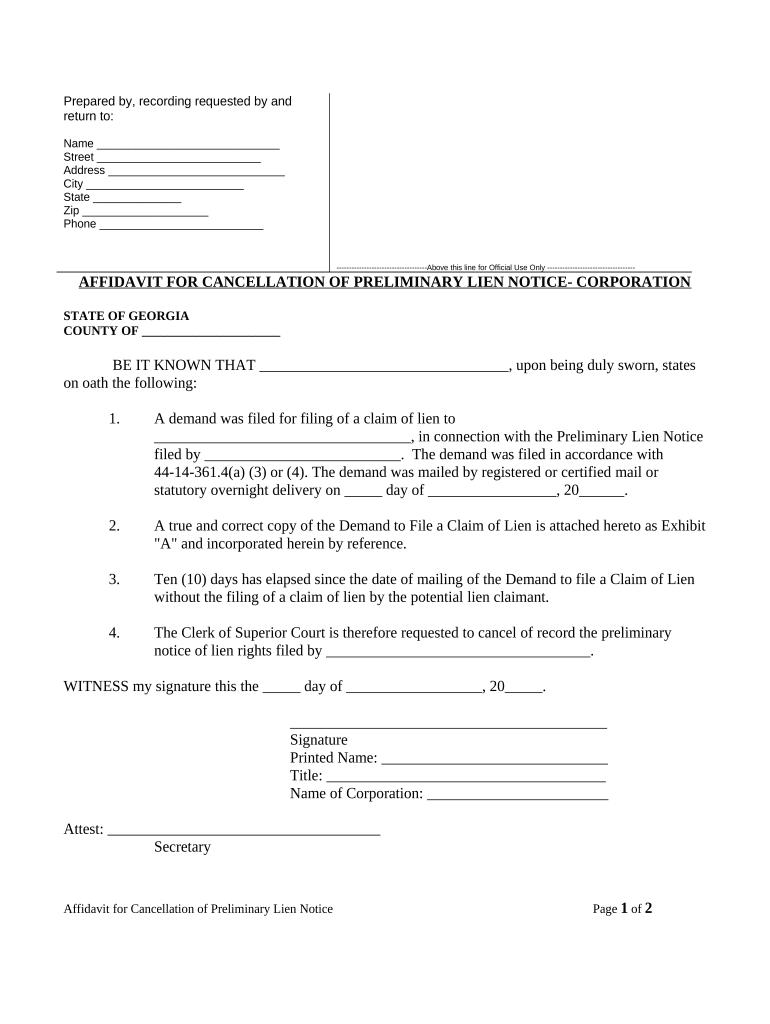
Lien File Form


What is the Georgia Lien File?
The Georgia lien file is a legal document that establishes a claim against a property due to unpaid debts. This form is essential for contractors, suppliers, and other parties who have provided services or materials but have not received payment. By filing a lien, the claimant secures their right to seek payment through the property itself, which can be crucial in ensuring they are compensated for their work. Understanding the implications and legal standing of a lien is vital for both claimants and property owners.
Steps to Complete the Georgia Lien File
Completing the Georgia lien file involves several key steps to ensure that the document is valid and enforceable. First, gather all necessary information, including the names and addresses of the parties involved, a description of the property, and details about the debt owed. Next, accurately fill out the form, ensuring that all information is correct and complete. After completing the form, it must be signed and dated by the claimant. Finally, the lien must be filed with the appropriate county clerk's office, and a copy should be sent to the property owner to notify them of the lien.
Legal Use of the Georgia Lien File
The legal use of the Georgia lien file is governed by specific state laws that outline how and when a lien can be filed. It is crucial for claimants to comply with these regulations to ensure that their lien is enforceable. This includes adhering to deadlines for filing, providing proper notice to property owners, and ensuring that the lien is based on valid debts. Failure to follow these legal requirements can result in the lien being deemed invalid, which may jeopardize the claimant's ability to recover owed funds.
Required Documents for Filing a Georgia Lien
When filing a Georgia lien, certain documents are required to support the claim. These typically include the completed lien form, proof of the debt, such as invoices or contracts, and any correspondence related to the unpaid amount. Additionally, claimants may need to provide evidence of their work or services rendered, which can help substantiate their claim. It is essential to compile these documents carefully to ensure a smooth filing process.
Filing Deadlines for the Georgia Lien
Filing deadlines for the Georgia lien are critical to the validity of the claim. Generally, a lien must be filed within a specific time frame after the last date of work or delivery of materials. In Georgia, this period is typically within 90 days for most claims. However, certain types of liens, such as those related to construction, may have different deadlines. Understanding these timelines is essential for claimants to preserve their rights and ensure that their lien is enforceable.
Examples of Using the Georgia Lien File
Examples of using the Georgia lien file can vary based on the context of the claim. For instance, a contractor who has completed a project but has not been paid may file a lien against the property to secure their right to payment. Similarly, a supplier who has provided materials for a construction project can also file a lien if they have not received compensation. These examples illustrate how the lien file serves as a tool for protecting the financial interests of those who provide goods and services.
Who Issues the Georgia Lien File?
The Georgia lien file is typically issued by the claimant, who is the individual or business seeking to secure their payment rights. Once the lien form is completed, it must be filed with the appropriate county clerk's office in the jurisdiction where the property is located. The clerk's office is responsible for maintaining public records of all filed liens, ensuring that the information is accessible to interested parties. It is important for claimants to understand the filing process and the role of the county clerk in managing these documents.
Quick guide on how to complete lien file
Easily Set Up Lien File on Any Device
Managing documents online has gained signNow traction among businesses and individuals alike. It offers a superior environmentally friendly option to conventional printed and signed documents, allowing you to obtain the necessary form and securely store it online. airSlate SignNow provides all the tools you need to create, edit, and electronically sign your documents swiftly without delays. Handle Lien File on any device using the airSlate SignNow apps for Android or iOS and enhance any document-related process today.
The Easiest Way to Edit and Electronically Sign Lien File
- Obtain Lien File and click Get Form to begin.
- Use the tools we offer to complete your document.
- Mark signNow sections of your documents or hide sensitive information with tools specifically provided by airSlate SignNow for that purpose.
- Create your signature with the Sign feature, which takes just seconds and holds the same legal significance as a traditional handwritten signature.
- Review all the details and then click the Done button to save your changes.
- Select how you wish to send your form, whether by email, SMS, invitation link, or download it to your computer.
Eliminate concerns about lost or misplaced files, tedious document searching, or mistakes that necessitate generating new copies. airSlate SignNow meets your document management needs in just a few clicks from any device you prefer. Edit and electronically sign Lien File and guarantee outstanding communication at every stage of the document preparation process with airSlate SignNow.
Create this form in 5 minutes or less
Create this form in 5 minutes!
People also ask
-
What is a Georgia lien form?
A Georgia lien form is a legal document used to assert a creditor's right to a property due to unpaid debts. It establishes a claim against the property, making it essential for securing the creditor's interests before legal action is taken.
-
How can I fill out a Georgia lien form using airSlate SignNow?
Using airSlate SignNow, you can easily fill out a Georgia lien form online. Our platform provides an intuitive interface that allows you to input necessary details and make edits easily, ensuring your document is accurate and compliant with Georgia regulations.
-
Is airSlate SignNow cost-effective for managing Georgia lien forms?
Yes, airSlate SignNow is a cost-effective solution for managing Georgia lien forms. Our pricing plans are designed to fit different budgets while providing invaluable features that streamline document preparation and eSigning processes.
-
What features does airSlate SignNow offer for Georgia lien forms?
airSlate SignNow offers a variety of features for Georgia lien forms, including customizable templates, electronic signature capabilities, and secure document storage. These features help ensure your lien forms are processed quickly and safely.
-
Can I integrate airSlate SignNow with other apps for Georgia lien form management?
Absolutely! airSlate SignNow integrates seamlessly with multiple applications such as Google Drive, Dropbox, and CRM systems, allowing for efficient Georgia lien form management. This integration helps streamline workflows and enhances productivity.
-
What are the benefits of using airSlate SignNow for Georgia lien forms?
Using airSlate SignNow for Georgia lien forms simplifies the documentation process, reducing the time spent on paperwork. Additionally, our platform increases accuracy and compliance, ensuring that your liens are filed correctly and promptly.
-
How secure is airSlate SignNow when handling Georgia lien forms?
airSlate SignNow prioritizes security in handling Georgia lien forms. Our advanced encryption protocols and secure cloud storage solutions ensure that your documents are safeguarded against unauthorized access and bsignNowes.
Get more for Lien File
- Passages 2 third edition workbook answer key pdf form
- Icici lombard policy number format
- Bank draft maybank form
- Eservicesarchivesgovorderonline form
- Business statistics ken black 7th edition pdf form
- Hardware accomplishment summary form
- Meningitis form cuny
- Marine incident record serious incident form transport safety
Find out other Lien File
- How Can I eSign Maine Construction Quitclaim Deed
- eSign Colorado Education Promissory Note Template Easy
- eSign North Dakota Doctors Affidavit Of Heirship Now
- eSign Oklahoma Doctors Arbitration Agreement Online
- eSign Oklahoma Doctors Forbearance Agreement Online
- eSign Oregon Doctors LLC Operating Agreement Mobile
- eSign Hawaii Education Claim Myself
- eSign Hawaii Education Claim Simple
- eSign Hawaii Education Contract Simple
- eSign Hawaii Education NDA Later
- How To eSign Hawaii Education NDA
- How Do I eSign Hawaii Education NDA
- eSign Hawaii Education Arbitration Agreement Fast
- eSign Minnesota Construction Purchase Order Template Safe
- Can I eSign South Dakota Doctors Contract
- eSign Mississippi Construction Rental Application Mobile
- How To eSign Missouri Construction Contract
- eSign Missouri Construction Rental Lease Agreement Easy
- How To eSign Washington Doctors Confidentiality Agreement
- Help Me With eSign Kansas Education LLC Operating Agreement