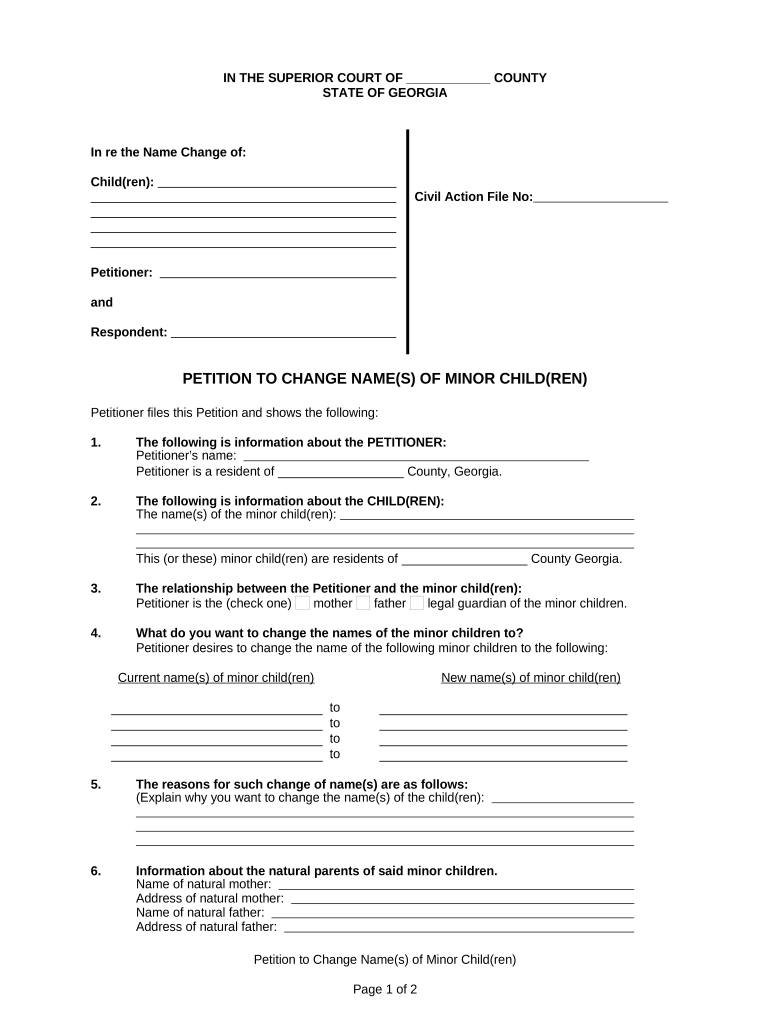
Georgia Change Name Minor Form


What is the Georgia Change Name Minor?
The Georgia Change Name Minor form is a legal document that allows a minor to change their name in the state of Georgia. This process is typically initiated by a parent or legal guardian on behalf of the minor. The form is essential for ensuring that the name change is recognized by legal entities, schools, and other institutions. It serves to formalize the new name and update official records accordingly.
Steps to Complete the Georgia Change Name Minor
Completing the Georgia Change Name Minor involves several steps to ensure compliance with state regulations. The process generally includes:
- Filling out the Georgia Change Name Minor form accurately, providing the minor's current name and desired new name.
- Gathering necessary documentation, such as the minor's birth certificate and any relevant court orders.
- Submitting the completed form along with the required documents to the appropriate court in Georgia.
- Attending a hearing if required, where a judge will review the petition and make a determination.
Legal Use of the Georgia Change Name Minor
The legal use of the Georgia Change Name Minor form is crucial for ensuring that the name change is recognized in all legal contexts. This includes updating identification documents, school records, and any other official records that contain the minor's name. The form must comply with Georgia state laws, which outline the necessary procedures and requirements for a name change.
Required Documents
When submitting the Georgia Change Name Minor form, specific documents are required to support the petition. These typically include:
- A certified copy of the minor's birth certificate.
- Proof of residency for the parent or guardian filing the petition.
- Any legal documents that may pertain to custody or guardianship.
Form Submission Methods
The Georgia Change Name Minor form can be submitted through various methods, depending on the local court's requirements. Common submission methods include:
- In-person submission at the local probate court.
- Mailing the completed form and documents to the appropriate court.
Eligibility Criteria
Eligibility to file the Georgia Change Name Minor form typically requires that the minor is under the age of eighteen and that the petition is filed by a parent or legal guardian. The request for a name change must also be in the best interest of the minor, which may be evaluated during the court hearing.
Application Process & Approval Time
The application process for the Georgia Change Name Minor can vary in duration. After submitting the form and required documents, the court will schedule a hearing to review the petition. The approval time can depend on the court's schedule, but it generally takes several weeks to a few months for the process to be finalized. It is advisable to check with the local court for specific timelines and any additional requirements that may apply.
Quick guide on how to complete georgia change name minor
Complete Georgia Change Name Minor effortlessly on any device
Online document administration has gained popularity among businesses and individuals. It offers an ideal eco-friendly substitute for traditional printed and signed documents, allowing you to obtain the appropriate form and securely store it online. airSlate SignNow equips you with all the tools necessary to create, alter, and eSign your documents quickly without interruptions. Manage Georgia Change Name Minor on any platform using airSlate SignNow's Android or iOS applications and enhance any document-oriented process today.
The easiest way to modify and eSign Georgia Change Name Minor effortlessly
- Locate Georgia Change Name Minor and click on Get Form to begin.
- Utilize the tools we provide to complete your document.
- Highlight essential sections of your documents or redact sensitive information with tools specifically designed by airSlate SignNow for that purpose.
- Create your signature using the Sign tool, which takes moments and carries the same legal validity as a conventional wet ink signature.
- Review all the information and click on the Done button to save your modifications.
- Select how you wish to share your form: via email, SMS, or invite link, or download it to your computer.
Forget about misplaced or lost documents, tedious form searching, or mistakes that necessitate printing new copies. airSlate SignNow fulfills all your document management needs in just a few clicks from any device you choose. Modify and eSign Georgia Change Name Minor and guarantee excellent communication at any stage of the form preparation process with airSlate SignNow.
Create this form in 5 minutes or less
Create this form in 5 minutes!
People also ask
-
What is the process to perform a Georgia change name legally?
To initiate a Georgia change name, you must file a petition in the local court and fulfill specific requirements. This process involves filling out documents, providing a valid reason for the name change, and attending a hearing. airSlate SignNow makes it easier to manage the paperwork required for your Georgia change name with its intuitive eSigning features.
-
How much does it cost to change your name in Georgia?
The fees associated with a Georgia change name can vary depending on the county and court you file with. Generally, you may have to budget for court fees and any additional costs for document preparation. Using airSlate SignNow can streamline this process, reducing potential expenses and ensuring documents are correctly prepared.
-
Can I change my child's name in Georgia?
Yes, you can change your child's name in Georgia, but there are specific procedures to follow, including obtaining consent from the other parent if applicable. You'll need to file a petition with the court and, in some cases, prove that the change is in the best interest of the child. airSlate SignNow simplifies this process by allowing easy access to necessary forms and secure electronic signatures.
-
What documents do I need for a Georgia change name?
To complete a Georgia change name, you will need to provide identification documents, proof of residency, and a completed petition form. It's crucial to ensure that all documentation is in order to avoid delays in the process. airSlate SignNow can help you organize and sign these documents quickly and efficiently.
-
How long does the Georgia change name process take?
The timeline for a Georgia change name can vary, typically taking several weeks from filing the petition to receiving the court's final order. Delays can occur if additional information is requested by the court. With airSlate SignNow's streamlined document handling, you can expedite various parts of the name change process.
-
Is it possible to change my name back in Georgia?
Yes, you can change your name back in Georgia through a legal process similar to the initial name change. This involves filing a new petition with the court and typically presenting justifiable grounds for the name change back. airSlate SignNow makes it easy to prepare the necessary documents and have them signed digitally, facilitating a smoother transition.
-
What benefits does airSlate SignNow offer for handling name change documents?
airSlate SignNow provides an efficient way to manage the documents required for a Georgia change name, ensuring you stay organized. The platform allows for easy document signing, sharing, and storing securely, thus saving you time. This makes the overall process of changing your name simpler and more accessible.
Get more for Georgia Change Name Minor
Find out other Georgia Change Name Minor
- Electronic signature Texas Construction Claim Safe
- Electronic signature Texas Construction Promissory Note Template Online
- How To Electronic signature Oregon Doctors Stock Certificate
- How To Electronic signature Pennsylvania Doctors Quitclaim Deed
- Electronic signature Utah Construction LLC Operating Agreement Computer
- Electronic signature Doctors Word South Dakota Safe
- Electronic signature South Dakota Doctors Confidentiality Agreement Myself
- How Do I Electronic signature Vermont Doctors NDA
- Electronic signature Utah Doctors Promissory Note Template Secure
- Electronic signature West Virginia Doctors Bill Of Lading Online
- Electronic signature West Virginia Construction Quitclaim Deed Computer
- Electronic signature Construction PDF Wisconsin Myself
- How Do I Electronic signature Wyoming Doctors Rental Lease Agreement
- Help Me With Electronic signature Wyoming Doctors Rental Lease Agreement
- How Do I Electronic signature Colorado Education RFP
- Electronic signature Colorado Education Lease Agreement Form Online
- How To Electronic signature Colorado Education Business Associate Agreement
- Can I Electronic signature California Education Cease And Desist Letter
- Electronic signature Arizona Finance & Tax Accounting Promissory Note Template Computer
- Electronic signature California Finance & Tax Accounting Warranty Deed Fast