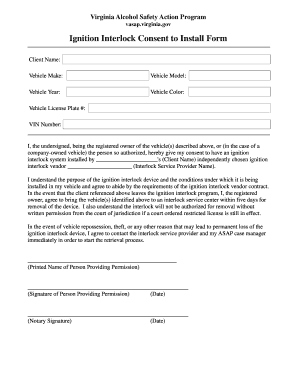
Consent Interlock 2013-2026


What is the Consent Interlock
The consent interlock is a legal document that outlines the agreement between parties regarding specific actions or responsibilities, often related to driving under the influence or other legal matters. It serves as a protective measure to ensure that all involved understand their obligations and the consequences of non-compliance. This form is particularly relevant in situations where a court mandates the use of an interlock device as part of a rehabilitation program or legal requirement.
How to use the Consent Interlock
Using the consent interlock involves several steps to ensure that all parties are aware of their commitments. Initially, the form must be completed accurately, detailing the terms agreed upon. Once filled out, all parties should review the document to confirm their understanding and agreement. After that, signatures are required to validate the document, which can be done electronically for convenience. Utilizing a reliable eSignature platform, like signNow, ensures that the consent interlock is legally binding and securely stored.
Steps to complete the Consent Interlock
Completing the consent interlock involves a systematic approach to ensure accuracy and compliance. Here are the steps to follow:
- Gather necessary information, including personal details and any relevant case numbers.
- Fill out the form clearly, ensuring all sections are completed.
- Review the document for accuracy, checking for any errors or omissions.
- Obtain signatures from all parties involved, either in person or electronically.
- Submit the completed form to the appropriate authority or retain it for personal records.
Legal use of the Consent Interlock
The legal use of the consent interlock is governed by specific regulations that vary by state. It is essential to understand these laws to ensure compliance. The form must be executed in accordance with applicable legal standards, which often include provisions for electronic signatures. Compliance with these regulations not only validates the document but also protects the rights of all parties involved. Failure to adhere to legal requirements can result in penalties or complications in legal proceedings.
Key elements of the Consent Interlock
Several key elements are critical to the effectiveness of the consent interlock. These include:
- Parties Involved: Clearly identify all parties entering into the agreement.
- Terms and Conditions: Outline the specific obligations and responsibilities of each party.
- Signatures: Ensure that all parties provide their signatures to validate the agreement.
- Date of Agreement: Include the date when the consent interlock is executed.
- Witness or Notary: In some cases, a witness or notary may be required to authenticate the document.
Examples of using the Consent Interlock
Examples of using the consent interlock can be seen in various scenarios, particularly in legal contexts. For instance, individuals who have been convicted of DUI may be required to sign a consent interlock as part of their probation. This document outlines their agreement to use an interlock device in their vehicle, ensuring compliance with court orders. Another example includes agreements between business partners, where the consent interlock can clarify responsibilities and expectations, helping to prevent disputes.
Quick guide on how to complete consent interlock
Complete Consent Interlock effortlessly on any device
Online document management has become increasingly popular among organizations and individuals. It serves as an ideal environmentally friendly alternative to conventional printed and signed documents, allowing you to locate the right form and securely store it online. airSlate SignNow provides you with all the tools necessary to create, edit, and electronically sign your documents quickly without delays. Handle Consent Interlock on any device using the airSlate SignNow Android or iOS applications and enhance any document-centric process today.
The simplest way to modify and eSign Consent Interlock without hassle
- Obtain Consent Interlock and click on Get Form to begin.
- Utilize the tools we offer to complete your document.
- Emphasize important sections of your documents or redact sensitive information with tools that airSlate SignNow provides specifically for that purpose.
- Create your eSignature using the Sign feature, which takes just seconds and holds the same legal validity as a traditional handwritten signature.
- Review all the details and click on the Done button to save your changes.
- Choose how you wish to send your form, via email, text message (SMS), or invitation link, or download it to your computer.
Forget about lost or misplaced documents, tedious form searches, or errors that necessitate printing new document copies. airSlate SignNow meets your document management needs in just a few clicks from any device of your preference. Alter and eSign Consent Interlock and ensure excellent communication at every stage of your form preparation process with airSlate SignNow.
Create this form in 5 minutes or less
Create this form in 5 minutes!
How to create an eSignature for the consent interlock
How to create an electronic signature for a PDF online
How to create an electronic signature for a PDF in Google Chrome
How to create an e-signature for signing PDFs in Gmail
How to create an e-signature right from your smartphone
How to create an e-signature for a PDF on iOS
How to create an e-signature for a PDF on Android
People also ask
-
What is a consent interlock and how does it work?
A consent interlock is a mechanism that ensures all parties involved in a document signing process have given their explicit consent before proceeding. This feature in airSlate SignNow enhances the security and validity of e-signatures, making it a reliable choice for businesses. By using consent interlock, organizations can maintain compliance and ensure that all stakeholders are informed and agree to the terms.
-
How does airSlate SignNow implement consent interlock in its platform?
In airSlate SignNow, the consent interlock feature is integrated seamlessly within the document workflow. Users can configure settings that require recipients to acknowledge and accept specific terms before they can access or sign documents. This ensures that consent is not only given but is also documented for future reference.
-
What are the pricing plans for using consent interlock features in airSlate SignNow?
airSlate SignNow offers various pricing plans that include the consent interlock feature in its higher-tier options. This ensures that businesses of all sizes can take advantage of enhanced security and compliance functionalities. It's best to check the airSlate website for the latest pricing details and plan comparisons.
-
What are the benefits of using the consent interlock feature?
The consent interlock feature provides multiple benefits including enhanced security, legal compliance, and improved trust among parties involved. By ensuring that all participants explicitly acknowledge consent, airSlate SignNow helps businesses minimize risks associated with unauthorized document signing. This feature also simplifies audits and compliance checks.
-
Can I customize the consent interlock settings in airSlate SignNow?
Yes, airSlate SignNow allows users to customize consent interlock settings to suit their specific needs. You can define what consent means for your documents, set up which parties must acknowledge consent, and tailor the notification settings. This flexibility empowers businesses to create workflows that meet their compliance requirements.
-
How does the consent interlock feature integrate with other tools?
airSlate SignNow offers seamless integration with various other tools and platforms, enhancing the functionality of the consent interlock feature. These integrations allow businesses to streamline their workflows, maintain data consistency, and ensure that all workflows that require consent are efficient and effective. Popular integrations include CRM systems, cloud storage, and project management tools.
-
Is there a customer support system in place for consent interlock inquiries?
Yes, airSlate SignNow provides comprehensive customer support for any inquiries related to the consent interlock feature. Users can access a variety of support resources including documentation, FAQs, and live chat options. This ensures that businesses have the necessary assistance to effectively implement and utilize consent interlock in their workflows.
Get more for Consent Interlock
Find out other Consent Interlock
- How To eSignature Iowa Doctors Business Letter Template
- Help Me With eSignature Indiana Doctors Notice To Quit
- eSignature Ohio Education Purchase Order Template Easy
- eSignature South Dakota Education Confidentiality Agreement Later
- eSignature South Carolina Education Executive Summary Template Easy
- eSignature Michigan Doctors Living Will Simple
- How Do I eSignature Michigan Doctors LLC Operating Agreement
- How To eSignature Vermont Education Residential Lease Agreement
- eSignature Alabama Finance & Tax Accounting Quitclaim Deed Easy
- eSignature West Virginia Education Quitclaim Deed Fast
- eSignature Washington Education Lease Agreement Form Later
- eSignature Missouri Doctors Residential Lease Agreement Fast
- eSignature Wyoming Education Quitclaim Deed Easy
- eSignature Alaska Government Agreement Fast
- How Can I eSignature Arizona Government POA
- How Do I eSignature Nevada Doctors Lease Agreement Template
- Help Me With eSignature Nevada Doctors Lease Agreement Template
- How Can I eSignature Nevada Doctors Lease Agreement Template
- eSignature Finance & Tax Accounting Presentation Arkansas Secure
- eSignature Arkansas Government Affidavit Of Heirship Online