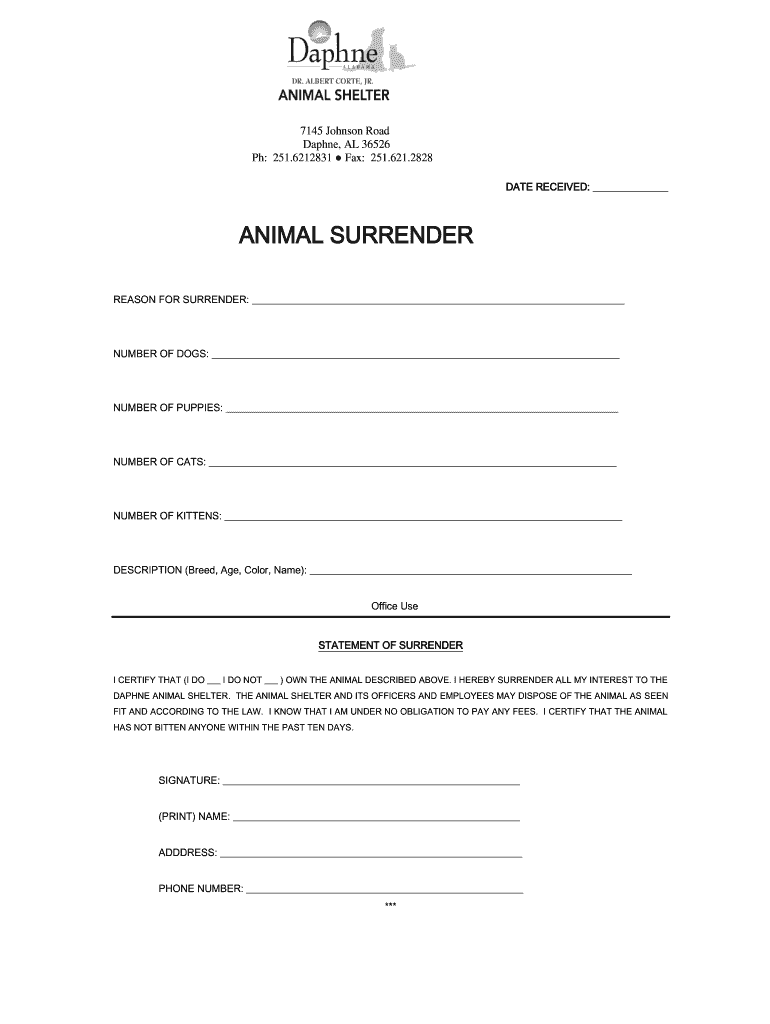
Animal Surrender Form


What is the animal surrender form?
The animal surrender form is a legal document used by pet owners to formally relinquish their pets to a shelter or rescue organization. This form outlines the owner's intent to surrender the animal and provides essential information about the pet, including its name, breed, age, and health status. By completing this form, the owner acknowledges that they are transferring ownership and responsibility for the animal to the organization. This process is designed to ensure that the surrender is documented and that the animal's future care is properly managed.
Steps to complete the animal surrender form
Completing the animal surrender form involves several key steps to ensure that all necessary information is accurately provided. Here are the steps to follow:
- Gather information: Collect all relevant details about your pet, including its medical history, behavior, and any special needs.
- Access the form: Obtain the animal surrender form from the shelter or rescue organization, either online or in person.
- Fill out the form: Provide accurate and complete information, ensuring that all sections are filled out to the best of your knowledge.
- Review the form: Double-check the information for accuracy and completeness before submission.
- Submit the form: Follow the submission guidelines provided by the organization, which may include online submission, mailing, or delivering the form in person.
Legal use of the animal surrender form
The animal surrender form is legally binding once it is completed and signed by the owner. It serves as proof that the owner has voluntarily surrendered their pet and relinquished all rights to the animal. This legal acknowledgment is crucial for shelters and rescue organizations, as it protects them from potential liability issues related to the animal's care and future placement. Compliance with local laws and regulations regarding animal surrender is essential to ensure that the process is conducted appropriately.
Key elements of the animal surrender form
When filling out the animal surrender form, several key elements must be included to ensure its validity and effectiveness:
- Owner's information: Name, address, and contact details of the pet owner.
- Animal details: Information about the pet, including species, breed, age, and any known medical conditions.
- Reason for surrender: A brief explanation of why the owner is surrendering the animal.
- Signature: The owner's signature, indicating their consent and understanding of the surrender process.
How to obtain the animal surrender form
The animal surrender form can typically be obtained directly from the shelter or rescue organization where you intend to surrender your pet. Many organizations provide the form on their official websites, allowing pet owners to download and print it. If the form is not available online, you can visit the organization in person to request a copy. It is advisable to contact the organization beforehand to confirm their surrender process and any specific requirements they may have.
Digital vs. paper version of the animal surrender form
Both digital and paper versions of the animal surrender form serve the same purpose, but they offer different benefits. The digital version allows for easy completion and submission online, reducing the need for physical paperwork. This method can be more convenient and faster, especially for those who prefer to handle documents electronically. On the other hand, the paper version may be preferred by individuals who are more comfortable with traditional methods or who may not have reliable internet access. Regardless of the format, it is essential to ensure that all required information is accurately provided.
Quick guide on how to complete animal surrender form
Easily prepare Animal Surrender Form on any device
Online document management has gained popularity among businesses and individuals alike. It serves as a perfect eco-friendly substitute for traditional printed and signed papers, as you can obtain the necessary form and securely store it online. airSlate SignNow provides all the tools required to swiftly create, modify, and eSign your documents without any delays. Manage Animal Surrender Form on any platform with airSlate SignNow's Android or iOS applications and enhance any document-related process today.
The easiest way to modify and eSign Animal Surrender Form effortlessly
- Obtain Animal Surrender Form and click on Get Form to begin.
- Utilize the tools provided to complete your form.
- Emphasize important sections of the documents or redact sensitive information with the features specifically offered by airSlate SignNow for that purpose.
- Generate your signature using the Sign tool, which takes only seconds and carries the same legal validity as a conventional wet ink signature.
- Review all the details and click on the Done button to save your modifications.
- Select your preferred method to share your form, whether by email, SMS, or invitation link, or download it to your computer.
Eliminate the hassle of lost or misplaced documents, tedious form navigation, or errors that necessitate printing new document copies. airSlate SignNow addresses all your document management requirements in just a few clicks from any device you choose. Modify and eSign Animal Surrender Form to ensure exceptional communication at every stage of the form preparation process with airSlate SignNow.
Create this form in 5 minutes or less
Create this form in 5 minutes!
How to create an eSignature for the animal surrender form
How to create an electronic signature for a PDF online
How to create an electronic signature for a PDF in Google Chrome
How to create an e-signature for signing PDFs in Gmail
How to create an e-signature right from your smartphone
How to create an e-signature for a PDF on iOS
How to create an e-signature for a PDF on Android
People also ask
-
What is an animal surrender form?
An animal surrender form is a document used to officially relinquish ownership of a pet to a shelter or rescue organization. It ensures that the animal's transfer is handled legally and ethically, which is crucial for the well-being of the pet. With the airSlate SignNow platform, you can easily create and manage your animal surrender form electronically.
-
How can I create an animal surrender form with airSlate SignNow?
Creating an animal surrender form with airSlate SignNow is simple and user-friendly. You can start by selecting a template or building your own form from scratch, then customize it with the needed fields and conditions. Once completed, you can send it for eSignature, streamlining the entire process.
-
Is there a fee for using airSlate SignNow to manage an animal surrender form?
airSlate SignNow offers various pricing plans based on your needs, making it a cost-effective solution for managing an animal surrender form. You can choose from basic plans for individual users or more comprehensive options for organizations. Check the website for detailed pricing information and features.
-
What are the benefits of using airSlate SignNow for an animal surrender form?
Using airSlate SignNow for your animal surrender form provides several benefits, including ease of use, secure eSignatures, and efficient document management. The platform saves time and reduces paperwork, allowing pet owners and organizations to focus more on the animal's care and placement. Plus, all documents are stored securely in the cloud.
-
Can I integrate airSlate SignNow with other software to handle my animal surrender form?
Yes, airSlate SignNow offers integrations with various third-party applications, enhancing your workflow for handling an animal surrender form. You can connect it with tools like Google Drive, Dropbox, and CRM systems for seamless document management. This connectivity ensures that all your data remains organized and accessible.
-
How secure is my animal surrender form data with airSlate SignNow?
Your data is highly secure when using airSlate SignNow for your animal surrender form. The platform employs industry-standard encryption and complies with strict data protection regulations. This ensures that the sensitive information related to animal surrender is kept safe and confidential.
-
Is there customer support available for help with my animal surrender form?
Absolutely! airSlate SignNow provides a dedicated customer support team to assist users with their animal surrender form and any related inquiries. Whether you need guidance on document creation or troubleshooting, support is available through various channels, including live chat and email.
Get more for Animal Surrender Form
Find out other Animal Surrender Form
- eSign Alabama Real Estate Quitclaim Deed Mobile
- eSign Alabama Real Estate Affidavit Of Heirship Simple
- eSign California Real Estate Business Plan Template Free
- How Can I eSign Arkansas Real Estate Promissory Note Template
- eSign Connecticut Real Estate LLC Operating Agreement Later
- eSign Connecticut Real Estate LLC Operating Agreement Free
- eSign Real Estate Document Florida Online
- eSign Delaware Real Estate Quitclaim Deed Easy
- eSign Hawaii Real Estate Agreement Online
- Help Me With eSign Hawaii Real Estate Letter Of Intent
- eSign Florida Real Estate Residential Lease Agreement Simple
- eSign Florida Real Estate Limited Power Of Attorney Online
- eSign Hawaii Sports RFP Safe
- eSign Hawaii Sports Warranty Deed Myself
- eSign Louisiana Real Estate Last Will And Testament Easy
- eSign Louisiana Real Estate Work Order Now
- eSign Maine Real Estate LLC Operating Agreement Simple
- eSign Maine Real Estate Memorandum Of Understanding Mobile
- How To eSign Michigan Real Estate Business Plan Template
- eSign Minnesota Real Estate Living Will Free